
¿Te ha pasado que quieres enviar un video pesado, pero no puedes porque las opciones que tienes te limitan a cierta cantidad de megas que puedes adjuntar a la vez?
Have you ever wanted to send a large video, but you can't because the options you have limit you to a certain number of megabytes that you can attach at a time?

Algunos se preguntarán porque comprimir un video, y es que muchas veces nos vemos en la necesidad de enviar este tipo de archivos, ya sea por trabajo, estudios o diversión, pero a la hora de querer enviarlos nos encontramos con que no podemos enviarlo por correo que es lo más común, ya que el correo nos limita con los megas del archivo que queremos adjuntar y solo nos da la opción de subirlo a la nube y compartirlo mediante un enlace y no es realmente lo que queremos, también intentamos enviarlo por WhatsApp que es otra de las opciones más comunes para hacerlo, pero también nos limita con ciertos megas que podemos cargar y así intentamos con muchas otras opciones que nos dan el mismo resultado.
Some may wonder why compress a video, and is that many times we see the need to send such files, either for work, studies or fun, but when we want to send them we find that we can not send it by mail which is the most common, since the mail limits us with the megabytes of the file we want to attach and only gives us the option to upload it to the cloud and share it via a link and it is not really what we want, we also try to send it by WhatsApp which is another of the most common options to do so, but it also limits us with certain megabytes that we can load and so we try with many other options that give us the same result.

Para esto contamos con ciertas herramientas que nos facilitan la vida, nos dan la oportunidad de bajarle el peso a nuestros videos, ocupando menos espacio de almacenamiento al comprimirlos. Estas herramientas podemos encontrarlas de diferentes maneras, ya sean de pago o gratuitas, de forma descargable u online.
La elección que tú hagas va a depender de tus necesidades, que se adapte a tus circunstancias. En este caso voy a hablar de una herramienta online y gratuita para hacerlo, pero valga destacar como todo lo gratis tiene sus limitaciones; sin embargo, funciona muy bien para cosas que no requieren tanta profesionalidad y además no es un archivo que exceda cierta cantidad de megas.
For this we have certain tools that make our life easier, they give us the opportunity to reduce the weight of our videos, occupying less storage space by compressing them. These tools can be found in different ways, either paid or free, downloadable or online.
The choice you make will depend on your needs, that suits your circumstances. In this case I am going to talk about a free online tool to do it, but it is worth noting that as everything free has its limitations; however, it works very well for things that do not require so much professionalism and also it is not a file that exceeds a certain amount of megabytes.

La herramienta online de la que les hablo es video smaller (https://www.videosmaller.com/es/), es una página muy sencilla de utilizar y que yo vengo utilizando para que me saque de apuros de vez en cuando, en donde simplemente vas a cargar tu video y dando clic a un botón lo va a comprimir. La rapidez con que lo hará dependerá principalmente de la velocidad de tu internet y del tamaño del video.
La página nos dice que comprimirá el video sin perdida de calidad; sin embargo, puede que si se pierda algo en el proceso, porque todo no es tan perfecto, pero funciona bastante bien.
The online tool I am talking about is video smaller, it is a very simple to use page that I have been using to get me out of trouble from time to time, where you simply upload your video and by clicking a button it will compress it. How fast it will do it will depend mainly on the speed of your internet and the size of the video.
The page tells us that it will compress the video without loss of quality; however, it may lose something in the process, because everything is not so perfect, but it works pretty well.



- Para comenzar el proceso debemos seleccionar la opción de explorar para ubicar tu video, te abrirá el explorador de archivo y solo debes buscarlo en la carpeta donde lo tengas guardado y si se fijan ahí mismo les dice que el tamaño máximo del video que puedes cargar es de 500 MB, que es donde veo una pequeña limitante para personas que quieran cargar un video de más de ese límite.
- To begin the process we must select the option to explore to locate your video, it will open the file explorer and you only must look for it in the folder where you have it saved and if you look right there it tells you that the maximum size of the video that you can upload is 500 MB, which is where I see a small limitation for people who want to upload a video of more than that limit.

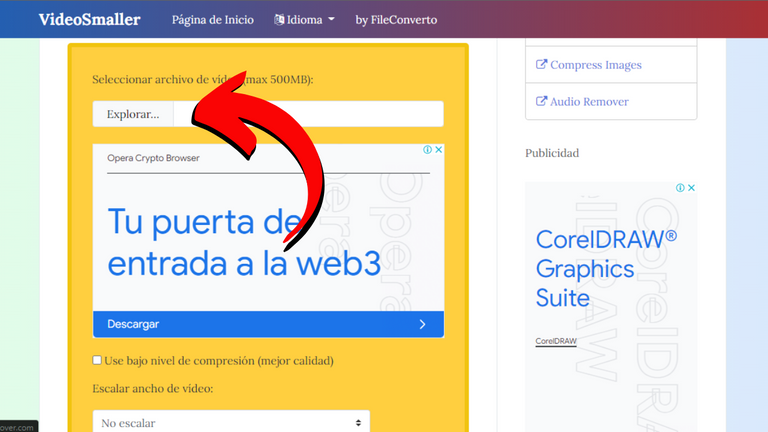

- La página automáticamente lo comprimirá lo más que pueda, pero también nos da una opción de usar bajo nivel de compresión para obtener una mejor calidad. Ustedes pueden probar la opción a ver que tal les va. También tenemos la opción de escalar que es para cambiarle el ancho del video, si no quieren hacerlo solamente lo dejan como está en no escalar; por último nos da otra opción que puede ser de mucha utilidad para algunos y es la de quitar el audio del video. Cuando ya tengan todo configurado a su gusto, simplemente le darán al botón de subir, de esta manera iniciará el proceso de compresión.
- The page will automatically compress it as much as it can, but it also gives us an option to use a low compression level to get a better quality. You can try this option and see how it works for you. We also have the option to scale that is to change the width of the video, if you do not want to do it just leave it as it is in not scale; finally it gives us another option that can be very useful for some and it is to remove the audio from the video. When you have everything configured to your liking, simply click on the upload button and the compression process will start.

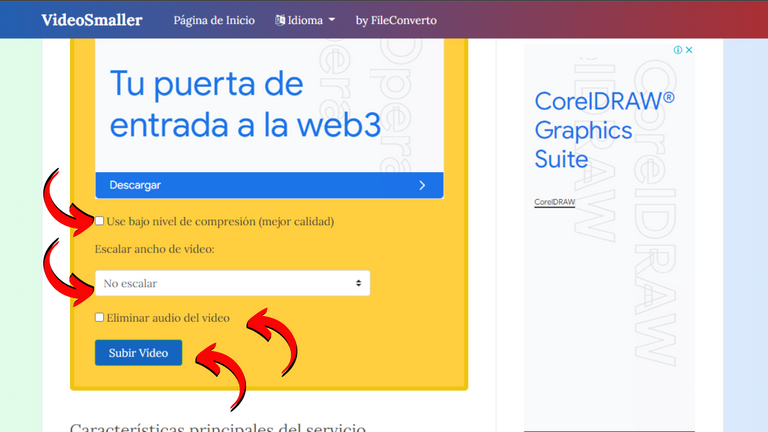

- Cuando ya esté listo les va a aparecer el peso en el que quedó el video y el botón de descargar para que lo puedan guardar, ya sea en su pc, tablet, celular, porque esta herramienta la puedes utilizar en cualquier dispositivo que desees.
- When it is ready, you will see the weight of the video and the download button so that you can save it, either on your pc, tablet, cell phone, because this tool can be used on any device you want.

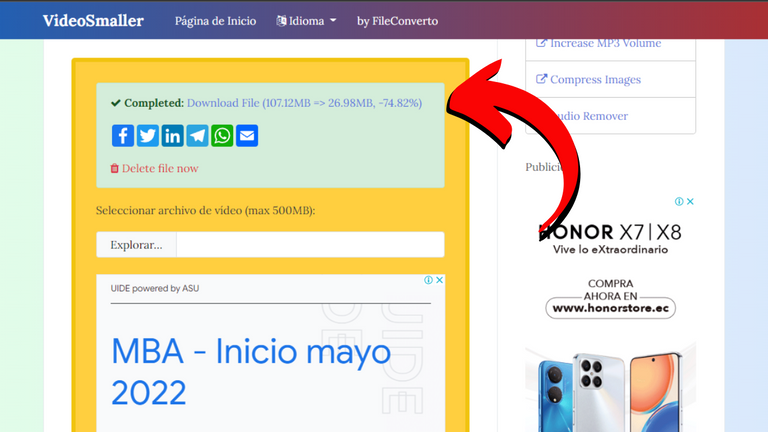

- En la siguiente imagen pueden ver las características principales de la herramienta, resaltando los formatos de video que admite MP4, AVI, MPEG y MOV.
- In the following image you can see the main features of the tool, highlighting the video formats supported by MP4, AVI, MPEG and MOV.

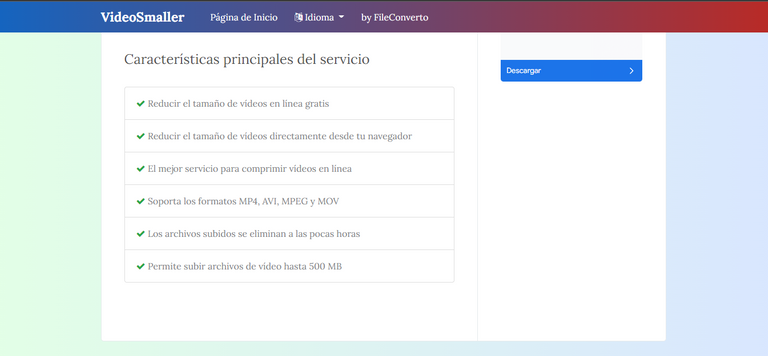

Si esta información te parece útil dejámelo saber en los comentarios y si conocen alguna otra herramienta online similar háganmelo saber para probarla. Muchas gracias por leer esta publicación...
Hasta la próxima chao chao
If you find this information useful let me know in the comments and if you know of any other similar online tool let me know to try it. Thank you very much for reading this post...
Until next time bye bye

Recursos para la Creación de la Publicación
Traductor: DeepL Traductor
Editor de imagenes: Canva

