Hi Team!
We're creating documentation on a couple of different ways you are able to automatically delegate a part of your earnings from Brawls so that you can continuously work with your guildmates to improve and grow. See items below.

Via Console
The first thing we do is open Splinterlands the game in the browser. In the background, every time the page loads, all the information we need is already loaded. Log into Splinterlands into the account that will deliver the delegations. Once you are on the Battle page, we open the developer console. Either by Ctrl + Shift + J or by pressing the F12 key and then switch to the console.
In the console type:
SM.BroadcastCustomJson('sm_delegate_rewards','Delegate Rewards', {"username":"teamphgiveaways","percent":"10","type":"brawl"})
Once you press enter, you will get asked to sign via your keychain. Approve and you'll be done! In this example, we are using the teamphgiveaways account as that will be where we give our portion to. Please adjust accordingly for your own guild if needed.
Keep in mind though that if you leave the guild, you'll need to remove this manually as well otherwise you'll keep delegating to the account prior. You don't need to run this command over and over as it'll persist until you remove or change it.

Via Xbot interface
The other option is using the Xbot interface. They have a GUI (Graphical User Interface) already up for it. You can create an account with them just for this and heading over to the delegation section and follow the below image. You can specify the percentage you'll want to share. It's a lot easier if you feel that the console option may be too much.
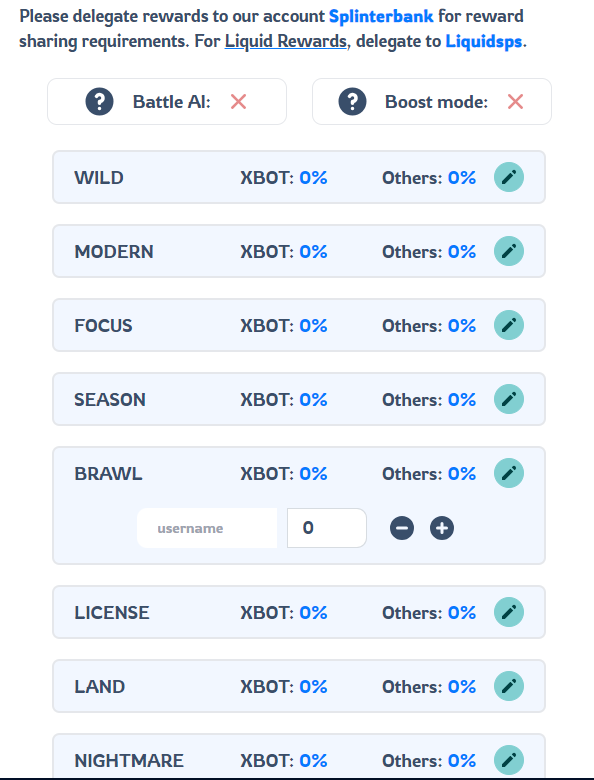
These two options should cover for the delegation and let me know if you have any questions!
Special thanks to @imril for helping share info!
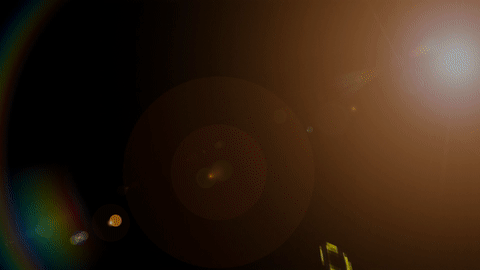
| TeamPH | Splinterlands | Youtube | Twitch | |
|---|---|---|---|---|
 |  |  |  |  |





