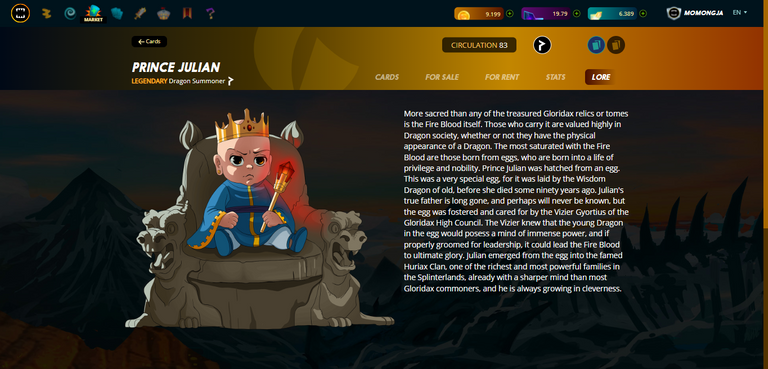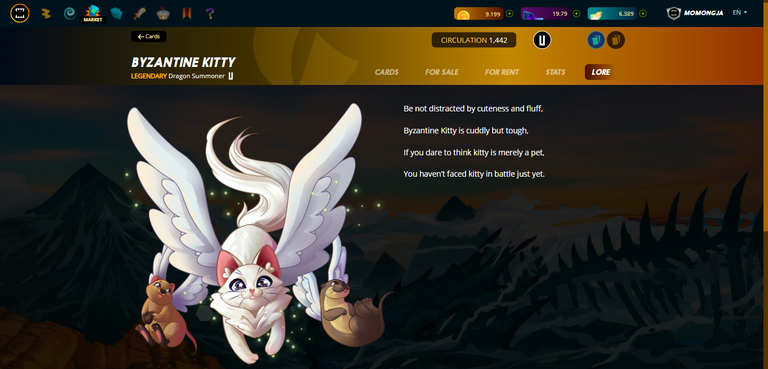This DIY has a few easy steps
Materials you will need.
-Printer
-Cutter plotter or a scissor
-Paper Sticker
-Computer (im using photoshop. or whatever you are using on photo editing)
LET'S START
-First get your image on splinterlands.com
-Second layout your image on photoshop
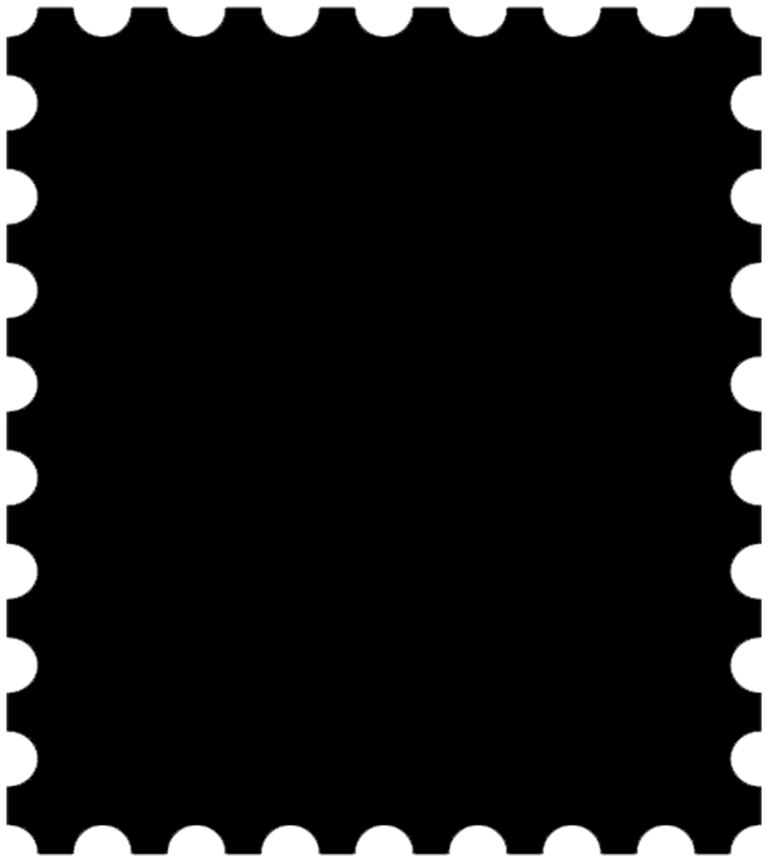
I'm using a 0.87x0.979 inches Based background



-Once your done to your image let's print it

-After you print the stamp let's wait for just 5 minutes to cure the ink
-Then we can proceed to cutting the stamp.
(For this tutorial im using a cameo cutter plotter but you can manually cut it using a scissor.)

-Sorry i forgot to take a picture while cutting 😅 but this is the finish product after you cut it.


SO THERE YOU HAVE IT YOU MADE YOUR VERY OWN SPLINTERLANDS POSTAGE STAMP 😁

IMAGES CREDIT TO SPLINTERLANDS
for donation here's my ign
IGN: momongja
want to play and earn some nft's and token?
click the link to register!
https://splinterlands.com?ref=momongja