

En español abajo del post
Brawls are the most exciting part of belonging to a Clan. It involves the collective effort of clan members fighting against other clans to climb the clan rankings and gain direct and indirect benefits for both individual and clan accounts.
However, we don't always have the time to fully immerse ourselves in these adventures. What if I tell you there's a way to allow others to play on your behalf? In this guide, I'll show you how to authorize accounts in Splinterlands so that they can play for you, enabling you to continue progressing even when you can't play directly!
Step 1: Find a Trusted Player
The first crucial step in authorizing someone to play on your behalf in Splinterlands is to find a trusted player. It should be someone with a solid reputation and experience in the game, as they will be handling your cards and strategic decisions. In Fallen Angels, we have designated the top Brawl players for this task.
Step 2: Provide Access Credentials
Now, you'll need to provide the access credentials of the secondary account to the trusted player. There are several ways to do this.
I strongly advise against giving out your username, password, or key (CAUTION: YOUR ACCOUNT or TOKENS MAY BE STOLEN).
The safest method I've found is as follows:
1- Within peakd.com, go to the top right corner and click on your account to expand the menu.
2- Then click on "wallet." The website will change, giving you other options.
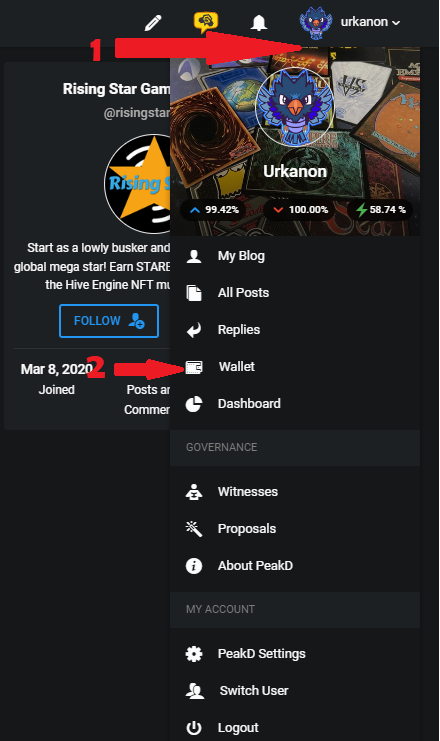
1- Click on "Account Actions," the dropdown menu with three dots will appear.
2- Then click on "Keys & Permissions." The website will change again, giving you more options.
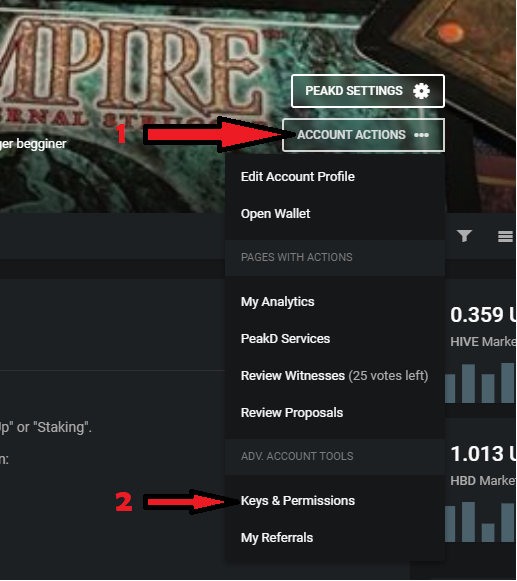
This is the website we're interested in. We will click on the "authorities" option, and we will read the warnings carefully. It's essential to be cautious when providing your accounts. As I already mentioned, I only recommend authorizing with the Posting Key and only to trusted individuals.
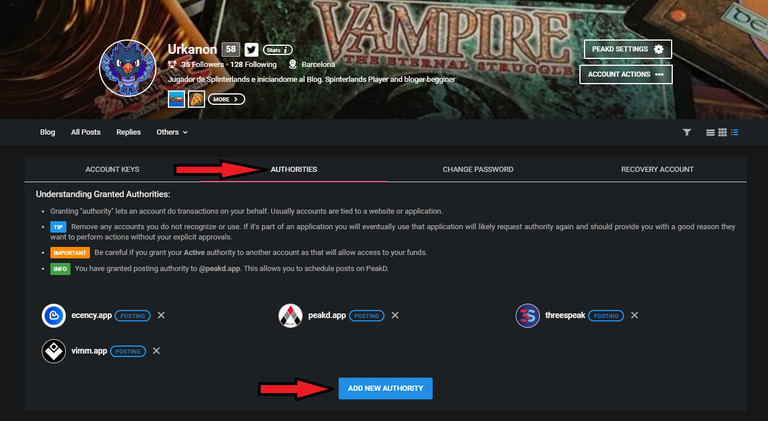
If you click on the "ADD NEW AUTHORITY" button, a popup window will appear. I repeat again, only authorize trusted accounts with the posting role to minimize risks.
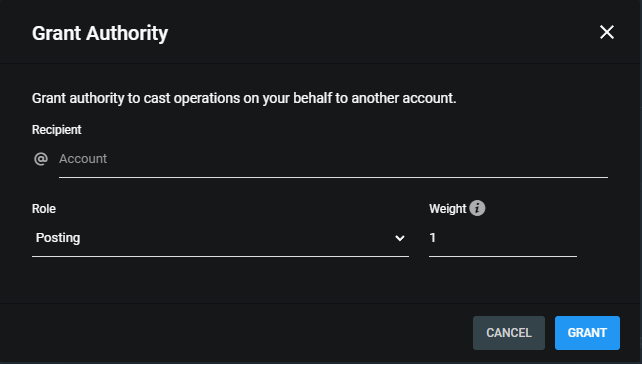
If at any point you wish to remove those permissions, you can do it from either the last page I showed you or directly from Hive Keychain.
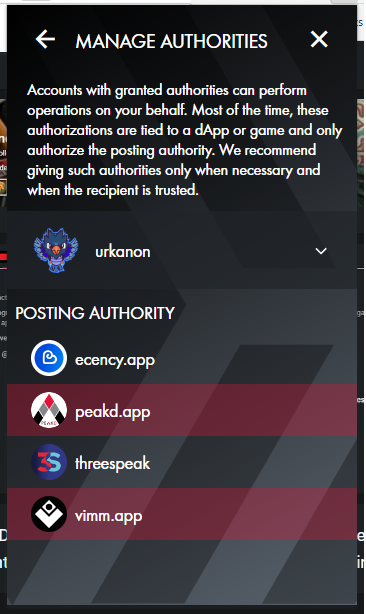
If you have Hive Keychain on a mobile device, you can revoke and cancel the permission at any time and from anywhere.
Step 3: Adding the Account with Access
This step should be performed by the authorized account, and it simply involves adding an account to Hive Keychain as follows: [Instructions for adding the account should be provided here:
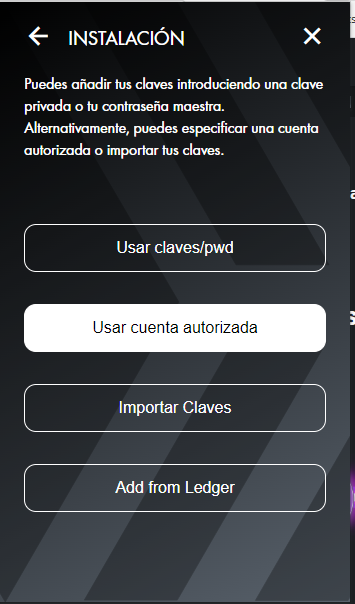
Clicking on "Use Authorized Account," fill in the account that receives the authorization and the account that grants the authorization. No passwords or keys that can be intercepted or stolen are required; nonetheless, remember that even though the risk is minimal, it still exists.
It is necesary to maintain open and constant communication with the person playing on your behalf. Ensure to establish clear expectations regarding your goals and gameplay preferences. Regular feedback and updates will allow you to retain control over your account and ensure that it is being played according to your desires.


Las Brawl son la parte más interesante de pertenecer a un Clan, además de ser la lucha del conjunto de jugadores del clan, para ganar a otros clanes y subir en el ranking de clanes, sirve para obtener beneficios directos e indirectos, tanto a tu cuenta como a la de tus compañeros, como al clan en si mismo.
Sin embargo, no siempre disponemos del tiempo necesario para sumergirnos en esta aventura. ¿Qué tal si te digo que hay una forma de permitir que otros jueguen en tu nombre? En esta guía, te enseño cómo autorizar cuentas en Splinterlands para que jueguen por ti, ¡permitiéndote seguir progresando incluso cuando no puedes jugar directamente!
Paso 1: Encontrar un Jugador de Confianza
El primer paso crucial para autorizar a alguien a jugar por ti en Splinterlands es encontrar un jugador de confianza. Ha de ser a alguien con una sólida reputación y experiencia en el juego, ya que estarán manejando tus cartas y decisiones estratégicas. Nosotros en Fallen Angels tenemos designados a los mejores jugadores de Brawl para esta tarea.
Paso 2: Proporcionar las Credenciales de Acceso
Ahora, tendrás que proporcionar las credenciales de acceso de la cuenta secundaria al jugador de confianza. Hay diversas maneras
Desaconsejo dar el nombre de usuario y la contraseña o key (ATENCIÓN: TE PUEDEN ROBAR LA CUENTA o TOKENS).
La forma más segura que he encontrado es:
1- Dentro de peakd.com ir a la esquina superior derecha y desplegar el menú clicando en tu cuenta. 2- Después clicar en "wallet". Se cambiará la web, dándote otras opciones.
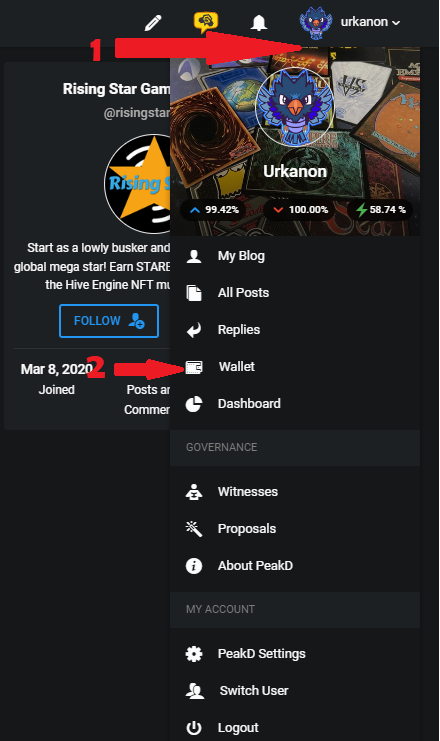
1- Clicar en "Account Actions", el desplegab le con tres puntos, se abrirá un desplegable.
2- Después clicar en "Keys & Permisions". Se cambiará otra vez la web, dándote más opciones.
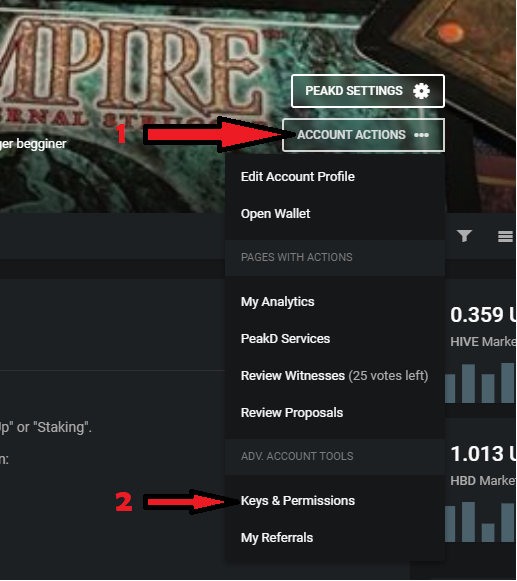
Esta es la web que nos interesa, clicaremos en la opción de "authorities" Y LEEREMOS ATENTAMENTE LAS ADVERTENCIAS QUE NOS MARCAN, PODEMOS PERDER LA CUENTA COMO YA HE COMENTADO SI NOS EQUIVOCAMOS EN ESTOS PASOS" Se cuidadoso al dar tus cuentas, yo solo recomiendo autorizar con la Posting Key y solo a personas de confianza.
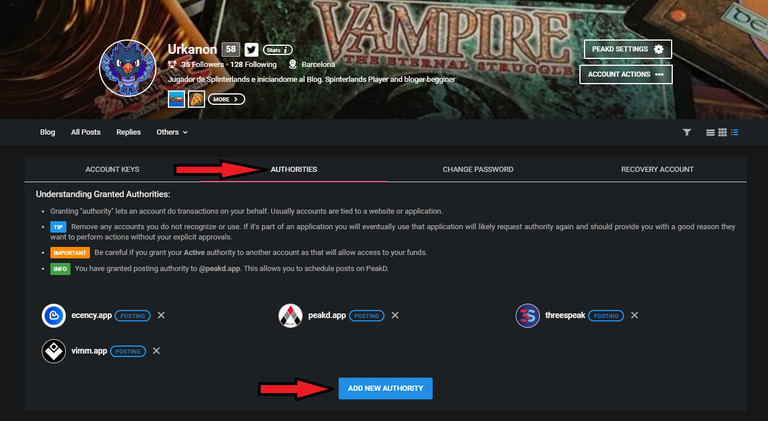
Si clicas en el botón de "ADD NEW AUTHORITY" se abrirá una ventana emergente. Vuelvo a repetir que solo autoricéis a cuentas de confianza y con el rol de postear, para minimizar riesgos.
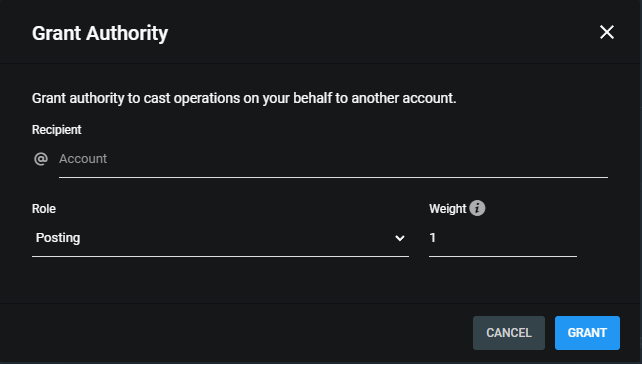
Si en algún momento queréis eliminar esos permisos, lo podéis hacer desde esta ultima pagina que os he enseñado o desde el Hive Keychain
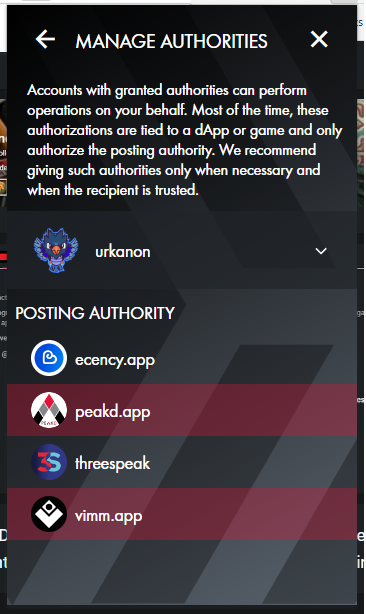
Si tenéis el Hive keychain en un dispositivo móvil, podréis revocar y anular el permiso en cualquier momento y lugar.
Paso 3: Agregar la cuenta con Acceso
Este paso lo ha de realizar la cuenta autorizada, y simplemente es agregar en Hive Keychain una cuenta, de la siguiente manera:
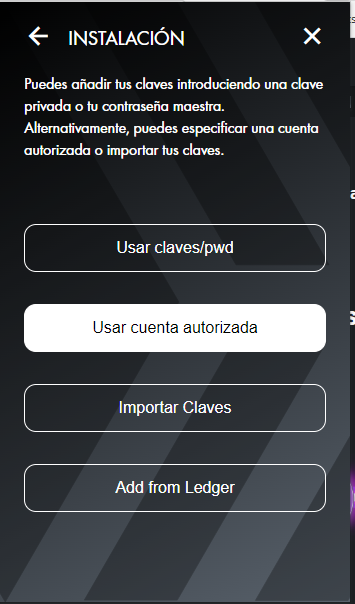
Clicando en usar cuenta autorizada, rellenar la cuenta que recibe la autorización y la cuenta que da la autorización, no se necesitan ni contraseñas ni keys que se puedan interceptar o robar, aún así recordad que aunque el riesgo sea mínimo, siempre existe.
Es fundamental mantener una comunicación abierta y constante con la persona que está jugando en tu nombre. Asegúrate de establecer expectativas claras sobre tus objetivos y preferencias de juego. La retroalimentación regular y las actualizaciones te permitirán mantener el control sobre tu cuenta y asegurarte de que se esté jugando según tus deseos.







