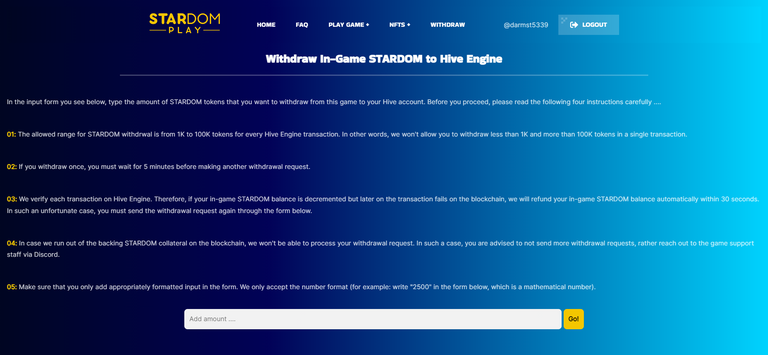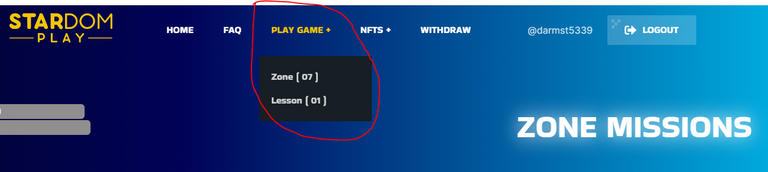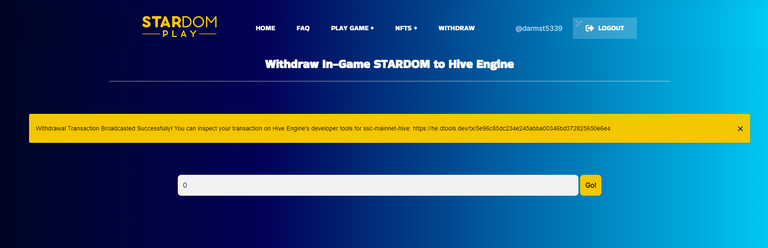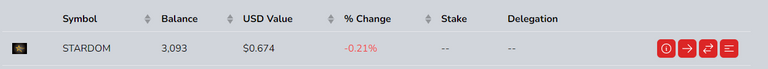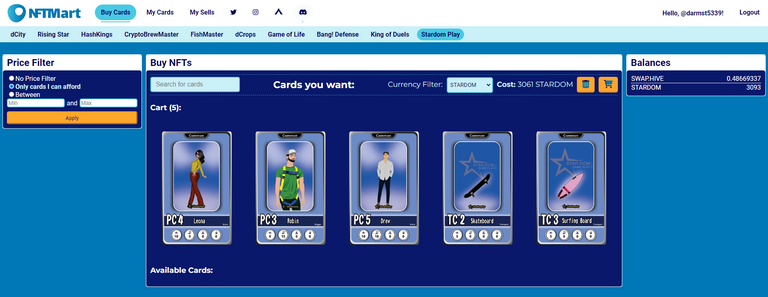Stardom Play keeps improving and adding functions to their new game. The latest is the ability to withdraw the in-game token to Hive Engine. They have mentioned many more items in their discord that they have planned so progress is always great to see with a new project.
Check the new game out yourself:
https://stardomplay.com/?invitedBy=darmst5339
Here are the steps needed to withdraw your Stardom tokens to Hive Engine:
Your token balance is not yet showing on the withdraw page so you first need to get the amount you earned in-game and would like to withdraw. Go to the Play Game menu and click on Zone to get to the Zone Missions page.
Scroll down to the area below the various missions you can run in-game and you will see an area titled "Game Progress & Stats". The fifth item down titled "STARDOM" is your Stardom token balance available for withdrawal. You can only withdraw 1,000 to 100,000 tokens. You will need to make note or remember the amount you would like to withdraw.
Then click on the "Withdraw" menu item at the top of the screen.
The withdrawal screen with appear with all the rules that need to be followed when making a withdrawal. Enter the withdrawal amount in the box and click "Go!"
You will receive a message like the one below confirming your withdrawal transaction.
Buying Cards
Now that I have Stardom tokens in Hive Engine, I want to buy some more NFTs so that I can run the next higher mission.
You can get cards on NFTMart at https://nftm.art/buy/stardom
Select the Stardom currency in the "Currency Filter" dropdown box then on the left hand side of the screen in the "Price Filter" box select "Only cards I can afford". You will notice that as you add NFTs to your cart the selection of remaining NFTs changes to only show the remaining amount you can afford to buy.
With my Stardom tokens, I was able to get 5 new NFTs that I did not already own. This will give me over 50 Fans so I can start running the "Get, Set, Ready!" Mission which takes 40 energy to run. Once completed, you can earn from 30-151 tokens and gain 50 additional Experience points. This mission takes 25 minutes to run.