Querida Comunidad ✨
Hoy, estoy emocionado por compartir mi asombrosa experiencia en este inmersivo juego de guerra medieval, donde tres poderosas razas, humanos, orcos y elfos, se enfrentan en una épica batalla de estrategia y gestión de recursos.
Desde el momento en que entré en este mundo, una ola de nostalgia me invadió, recordándome a clásicos como Travian y Age of Empires. Esta sensación de familiaridad me cautivó de inmediato. Pero este juego va mucho más allá, ya que presenta un componente único: la presencia de un Héroe!, que podemos elevar de nivel a medida que cumple aventuras. Nuestro héroe no solo agrega profundidad a la experiencia, sino que también nos brinda una amplia variedad de recompensas, como recursos valiosos que impulsarán el crecimiento de nuestra aldea, también puede llegar a traernos una variedad de tropas e incluso a veces traerá oro, el recurso más preciado y esencial en el juego.
Mi experiencia en la versión para PC fue excepcionalmente fluida, sin ningún inconveniente que interrumpiera mi inmersión en el juego. Sin embargo, cuando decidí probarlo en dispositivos móviles, me enfrenté a un desafío para recrear la misma experiencia enriquecedora que tenía en la PC. Incluso intenté diversas soluciones, como HiveKeychain y otros navegadores, con la esperanza de optimizar mi experiencia, pero ninguna de ellas resultó ser la solución ideal. Finalmente, mi búsqueda me llevó al navegador Samsung Internet Browser, que marcó la diferencia al ofrecer una experiencia de juego perfectamente fluida en dispositivos móviles.
Ahora, tanto en PC como en dispositivos móviles, puedo disfrutar plenamente de este emocionante mundo de batallas medievales, estrategia y crecimiento. ¡Únete a mí en esta emocionante aventura y descubre el poder de liderar a tu raza hacia la victoria en este fascinante juego de guerra medieval!

Les voy a mostrar los ajustes que mejor me funcionaron en este navegador, pero primero que nada, necesitan tener una cuenta en WOC para poder jugar, junto con un nombre de usuario y contraseña para iniciar sesión en cualquier lugar.
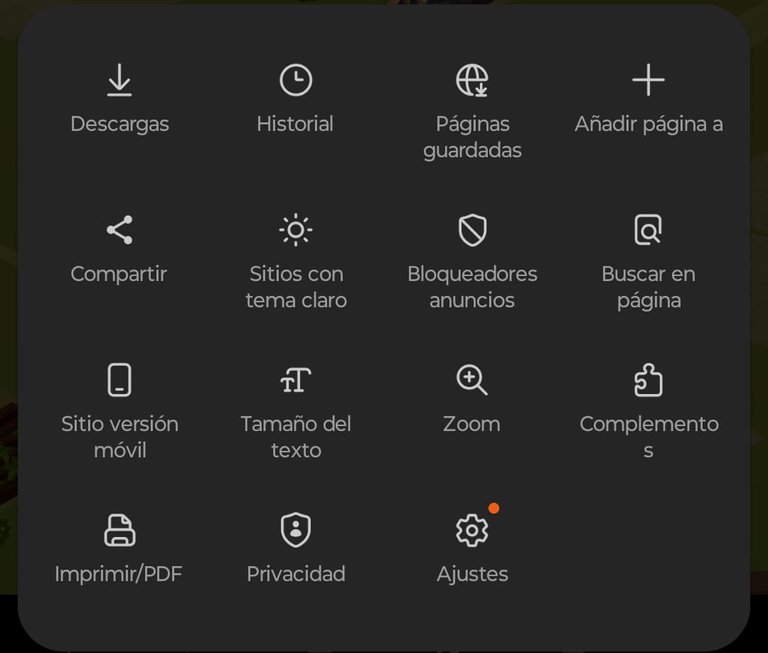
Como pueden ver, tienen que colocar que se vea como "Sitio versión escritorio". Lo encuentran en la parte inferior izquierda, arriba de donde dice imprimir/PDF. Después, van a Zoom y colocan un 200% o 250%.
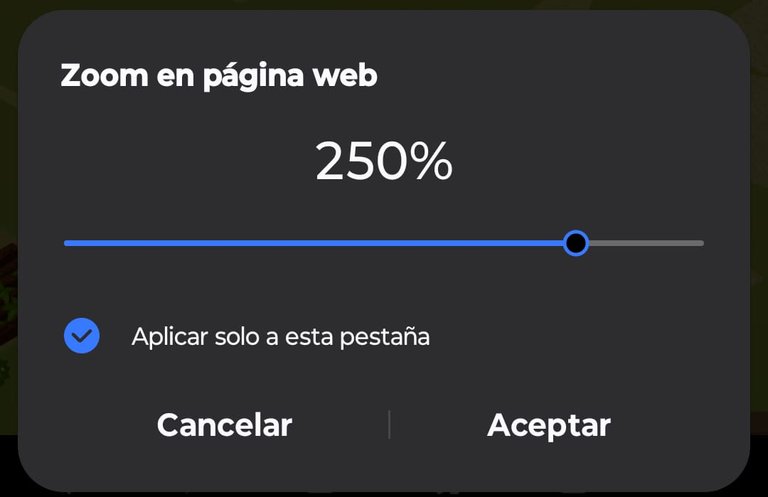
Una vez terminados estos pasos, van a ver el juego algo como esto.

Y su jugabilidad va a ser muy fluida. ¡Espero que disfruten del juego!
PD: este es mi primer post disculpen si esta mal algo

Dear Community ✨
Today, I am thrilled to share my incredible experience in this immersive medieval warfare game, where three mighty races, humans, orcs, and elves, collide in an epic battle of strategy and resource management.
From the moment I stepped into this world, a wave of nostalgia washed over me, reminiscent of classics like Travian and Age of Empires. This sense of familiarity immediately captivated me. However, this game goes far beyond, as it introduces a unique element: the presence of a Hero! We can level up our Hero as they embark on adventures. Not only does our Hero add depth to the experience, but they also bestow a wide array of rewards, including valuable resources that will fuel the growth of our village. Furthermore, they can even bring us various troops and, on occasion, gold – the most precious and vital resource in the game.
My experience in the PC version was exceptionally smooth, with no inconveniences to disrupt my immersion in the game. Yet, when I decided to give it a try on mobile devices, I faced the challenge of recreating the same enriching experience I had on the PC. I attempted various solutions, such as HiveKeychain and other browsers, in the hope of optimizing my experience, but none of them turned out to be the ideal solution. Eventually, my quest led me to the Samsung Internet Browser, which made all the difference by delivering a flawlessly fluid gaming experience on mobile devices.
Now, whether on PC or mobile devices, I can fully indulge in this thrilling world of medieval battles, strategy, and growth. Join me in this exciting adventure and discover the power of leading your race to victory in this captivating medieval warfare game!

I'm going to show you the settings that worked best for me in this browser, but first and foremost, you need to have an account on WOC to be able to play, along with a username and password to log in from anywhere.
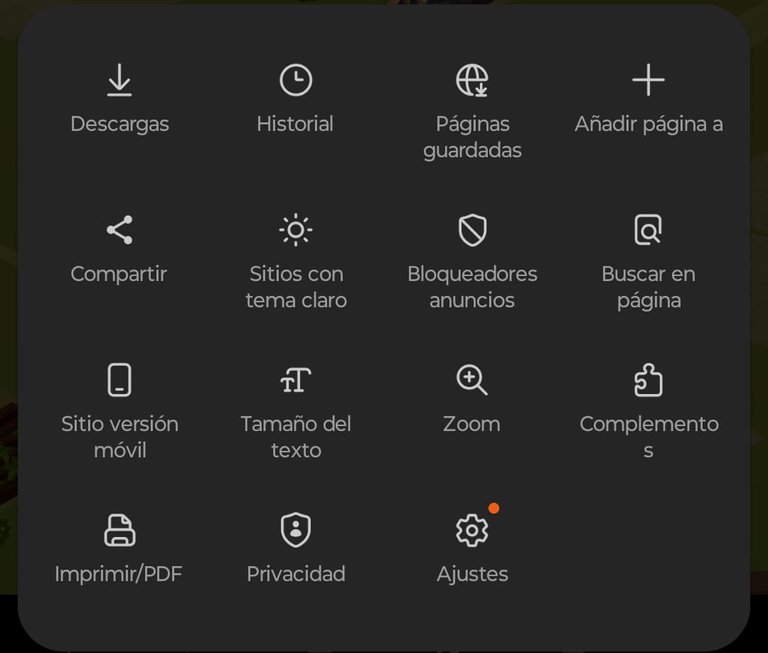
As you can see, you need to select "Desktop site version." You can find this option in the bottom left corner, just above where it says "Print/PDF." After that, go to Zoom and set it to 200% or 250%.
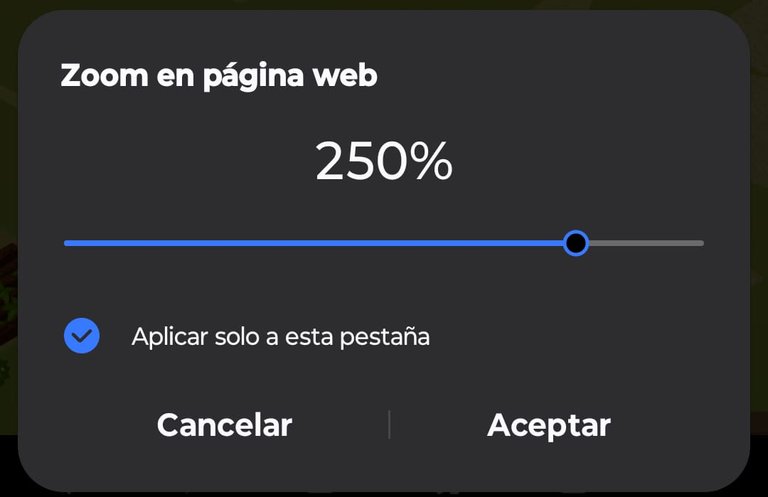
Once you've completed these steps, you should see the game looking something like this.
And your gameplay will be very smooth. I hope you enjoy the game!
P.S. This is my first post, so please forgive any mistakes.