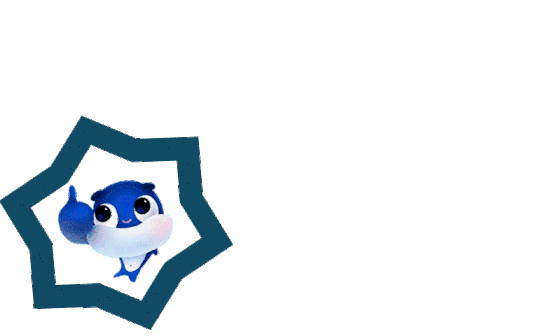Uyo week 3 workshop ended in a ground style because i learned a lot of things today. First, i want to appreciate our local guide @ijelady who has devoted her time to learn all these things and making herself available to educate us. After the week 2 workshop, we were all informed about today's event which happens to be our week 3 workshop. So, yesterday, we were all reminded through our Whatsapp group to be early in other to learn new things. I love learning new things so before 11:Am, i was already in the office. She started by welcoming those presents and said we need to start while others joined later.
How to sign up a new user using distriator app/website
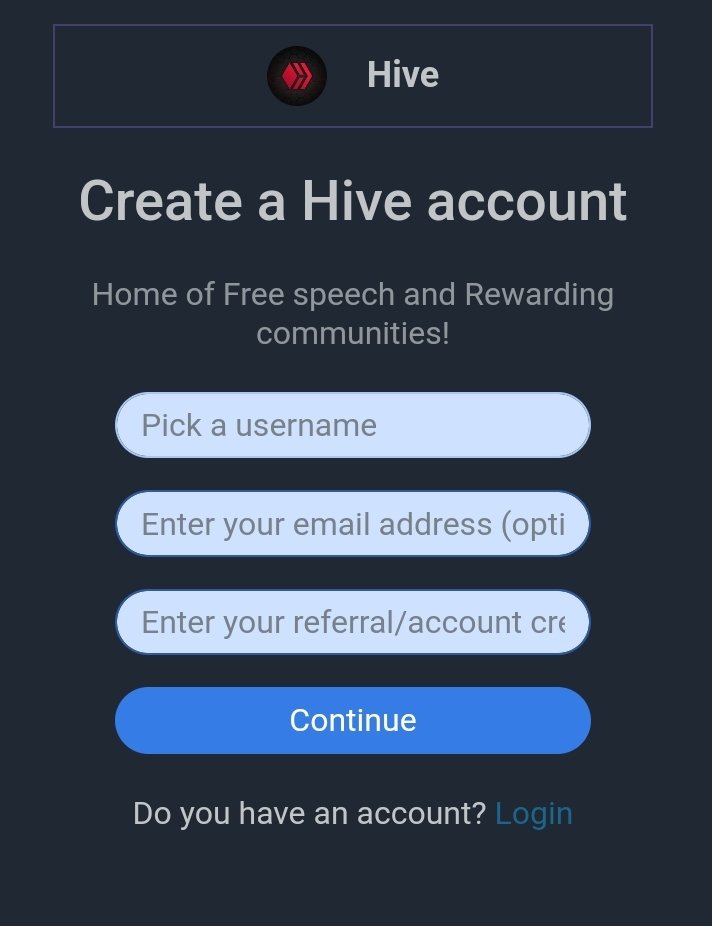
This is exactly where the training started. First is to download the app from play store or do the registration through the website using Hive keychain. I decided to use the website instead of downloading the app. At the screenshot above, first thing to do is to pick a username to the newbie. After the username, email is required but not compulsory. It's optional. The next dashboard is where to put your own hive username as the referral. One that is done, you move to step two by clicking on continue.
https://spendhbd.com/signup type in the following on the keychain website to begin with the registration.
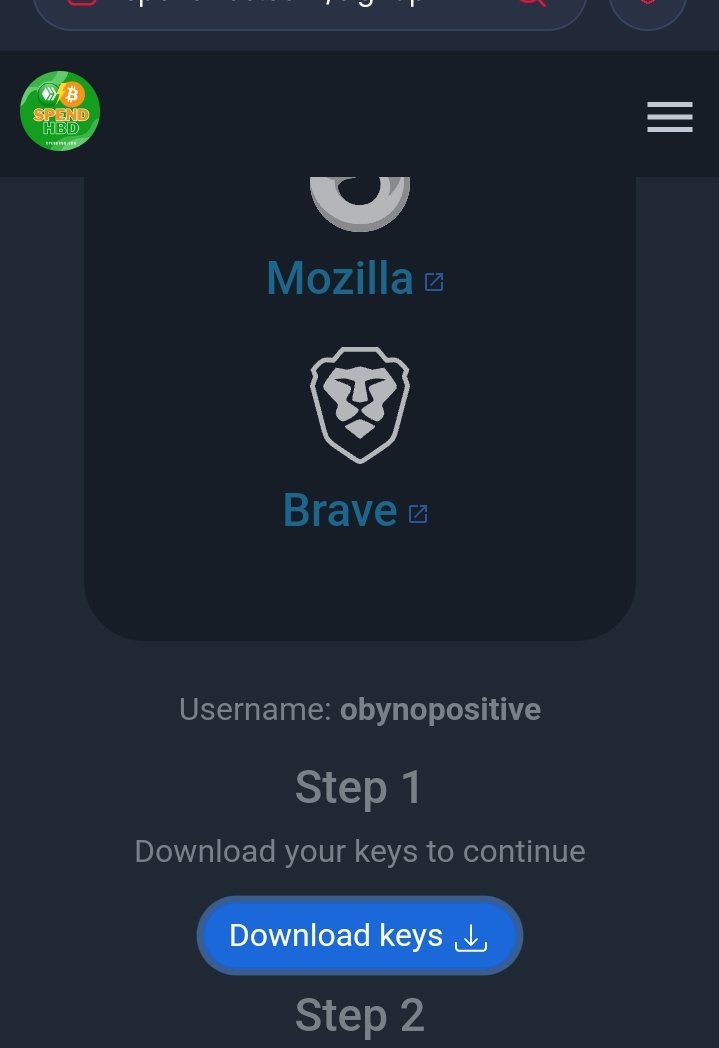
In this step, what you need to do is to download the master key 🗝️🔐. This key is very essential. So once copied, paste it on the users Whatsapp page so that you can easily copy it there to generate all hive keys.
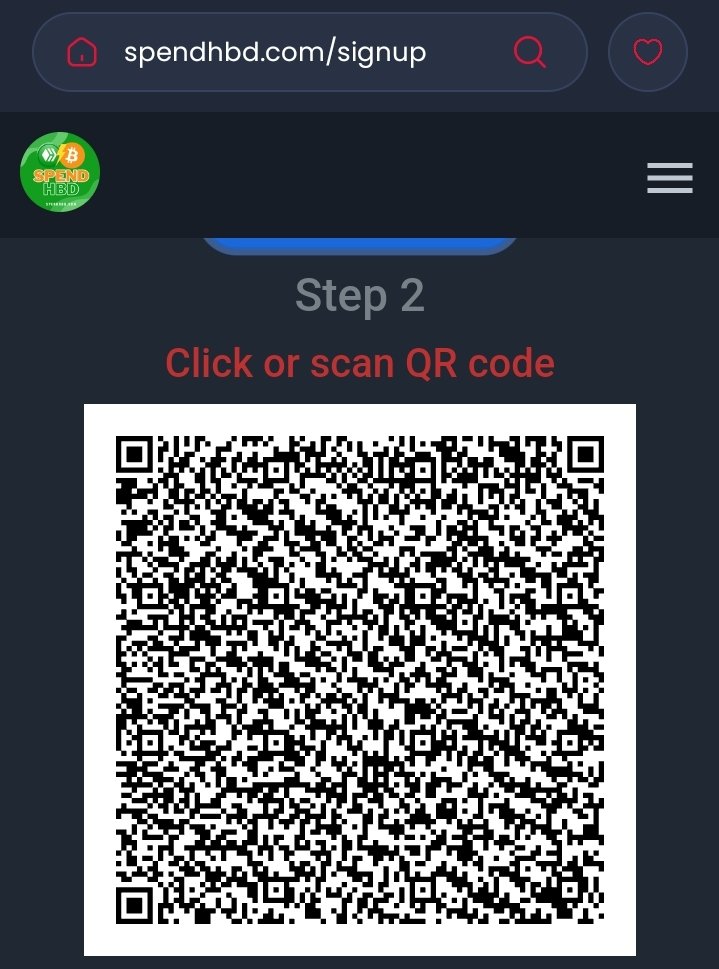
Next thing to do is to scroll up after copying the keys and screenshot the above image for scanning. Once you screenshot it, send to the users WhatsApp immediately and click on where the arrow is pointing in the below image. Once you click there, it a camera 📸, use it to scan the QR code you sent to the user. Once scanned, 3 hive will automatically deducted from your hive account as the referral and the account will be created.
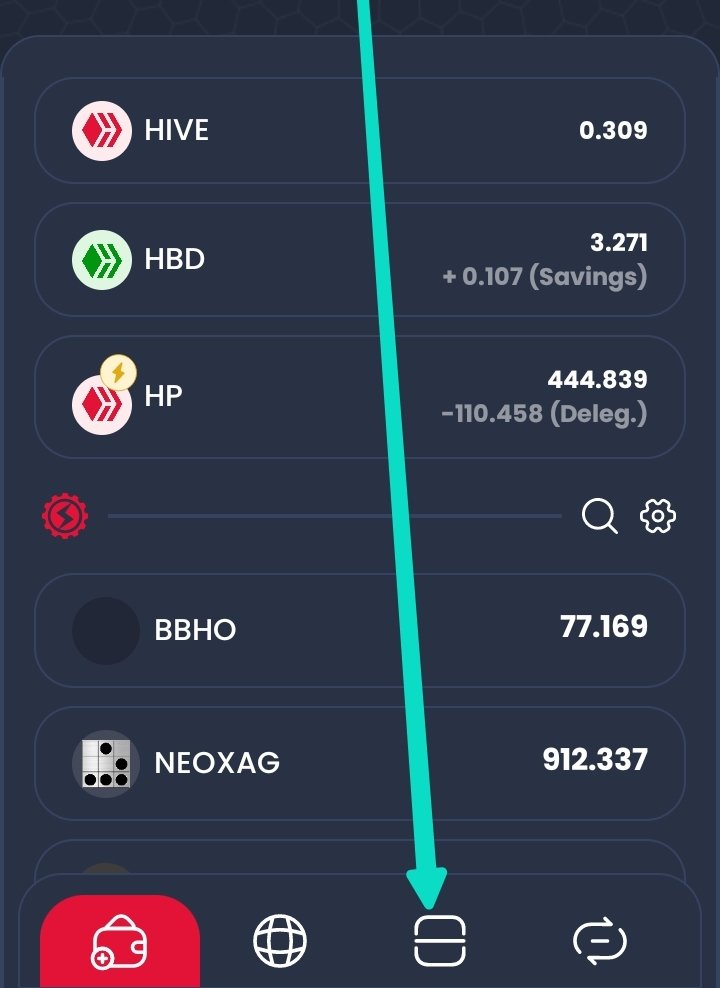
Check the image below. Click on were the arrow is pointing on your phone to go back to your hive wallet. In other to generate the keys PDF, copy the keys, go to your hive account from any browser of your choice, log out of your hive account and click on sign in by clicking on the three dash lines after logging out from your account. Put the users username where it's required and paste the key on the next dashboard and click on login. Immediately you logged in, you will see the key PDF below asking you to download the file. Download immediately and forward the file to the new registered hiver.

Tell him or her to open the PDF and copy the posting key. Once copied, he can now login with his username and the posting key. Making the first key totally invalid.

@ijelady teaching @anstumstev
How to shop
@ijelady always says that she doesn't train followers rather leaders. Today, she thought us how to shop on listed businesses without her presence.
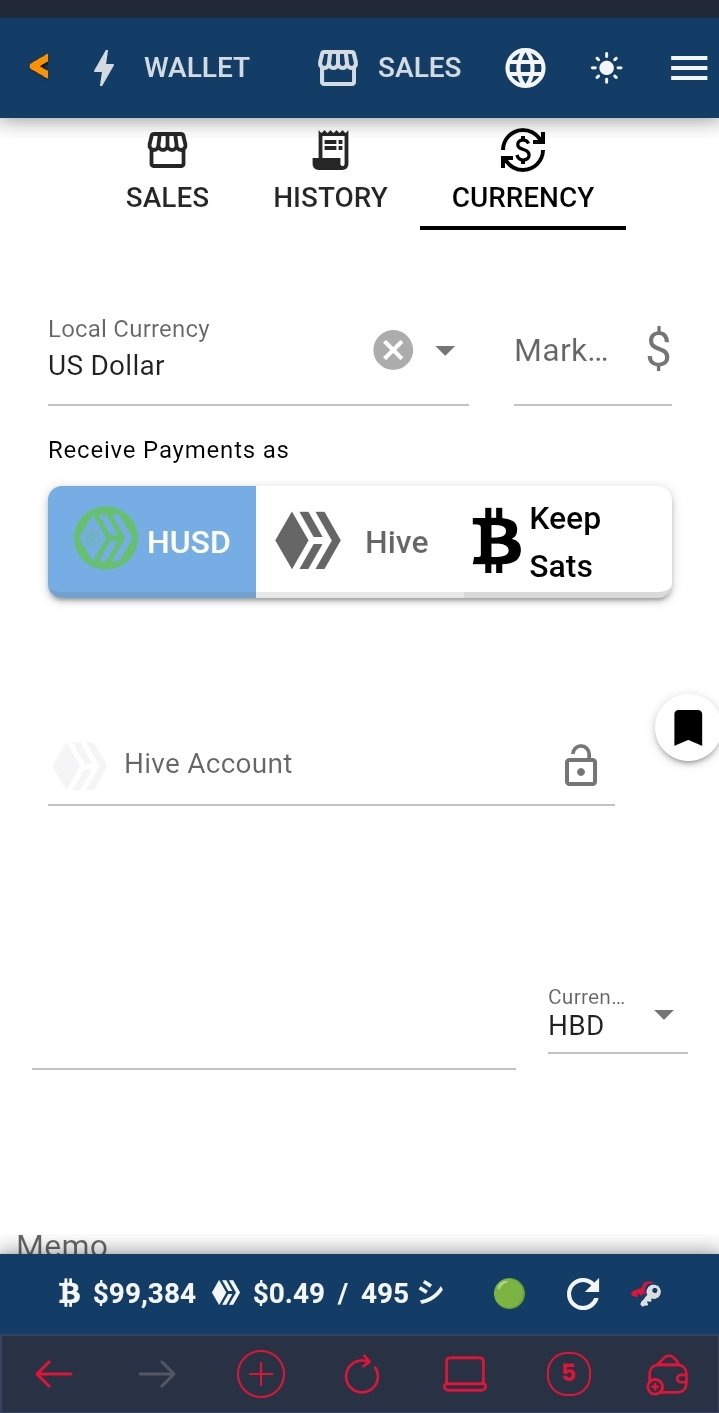
Still on Hive keychain, go back to website symbol and click on it. Type in 4v4.app. it's an inbuilt pos on the app. Once the page above appeared, click on sales and change the USD DOLLAR to your local currency.

Put the username of the business name and put the amount of what you bought in your local currency. The amount of the HBD will appear below just as you can see in the image above.
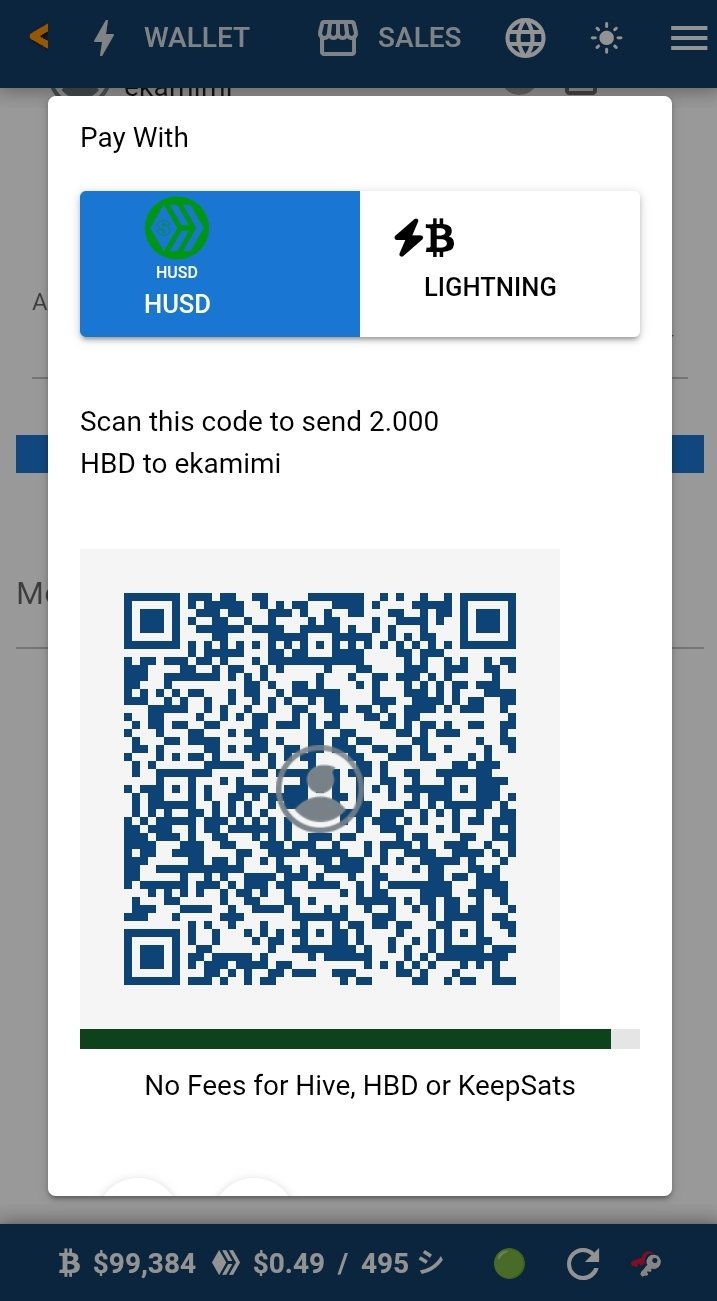
Once you click on the Hbd, this page will appear for you to scan it. Immediately you scanned it using another Hivers phone, the two Hbd will be deducted from your account and move directly to the shop owners account. Then, you can go back to claim your rewards before making your post.
Why we need to refer more users to Hive and Spend HBD community.
- When we have enough users who are shopping, we earn 2% from their shopping. Having enough referrals gives us the opportunity to earn more. Hard work really pays
- When more users joined hive and start buying Hbd for shopping it will really affect the price of Hbd in a positive way.
- Etc.



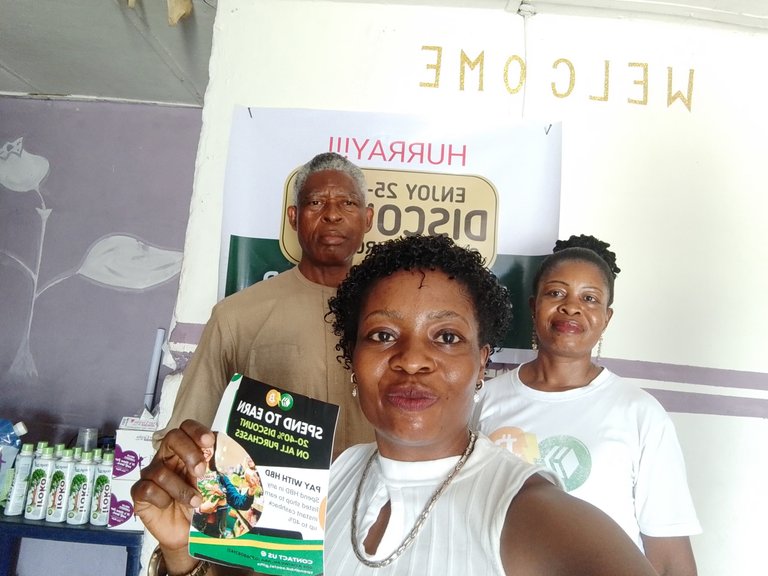

pictures of those who attended the workshop today