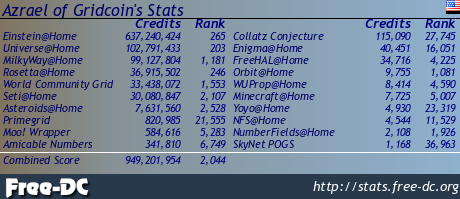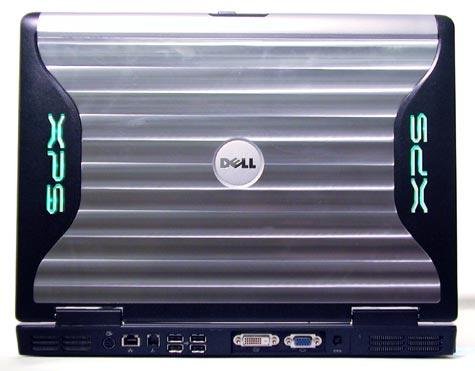
The XPS Gen2 is a fairly high end gaming laptop from Dell that was introduced in February 2005. High end in this case means a 2 GHz Pentium M CPU, 2 GB of RAM and an nVidia GeForce Go 6800 Ultra. Specs include:
- CPU: Intel Pentium M 720 @ 2 GHz (Dothan)
- GPU: nVidia GeForce Go 6800 Ultra (NV41M)
- RAM: 2 GB DDR2-266
For more complete hardware information, see the output of HardInfo, HWiNFO, CPU-Z, and HWiNFO.
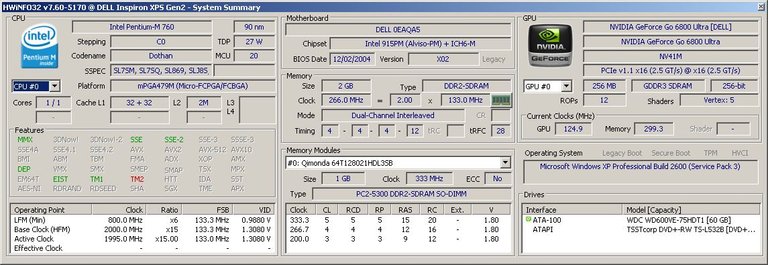
At 17-inches, this is a very large laptop. It also features Alienware like lighting effects. There are three lighting zones that can be set via the Dell QuickSet app. Even without the app, there are a variety of preset colors in the BIOS that can be configured. The zones include the speakers, fans, and back panel. However, there is unfortunately no keyboard backlighting.
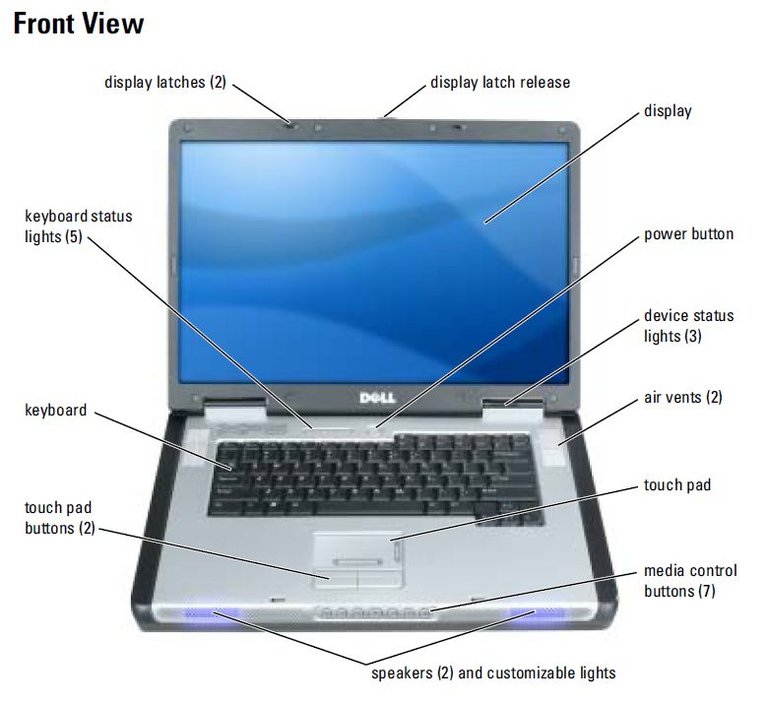
The Pentium M seems to have been used less in gaming laptops than other CPU choices of the time. I suppose at the time the fastest Pentium 4s were a bit faster than the fastest Pentium Ms but not by that much and at the cost of a whole lot more power usage. The XPS Gen2 was originally available with an option of only two different processors. Either the 2.13 GHz Pentium M or the 2 GHz Pentium M (which is what this one has). Both included the nVidia GeForce Go 6800 Ultra.
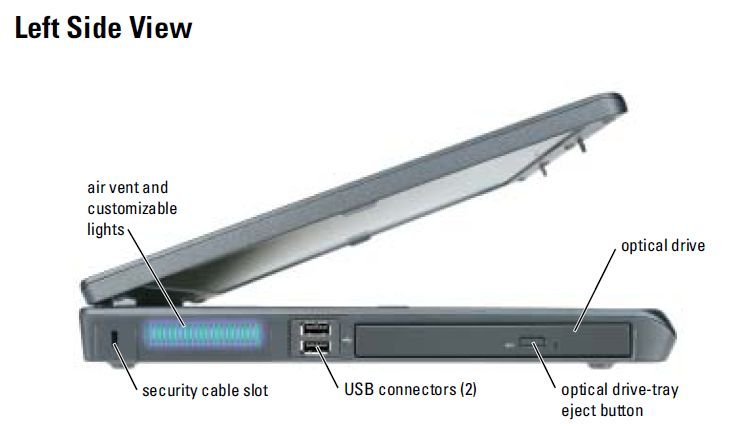
The nVidia GeForce Go 6800 Ultra was essentially the same as a regular GeForce Go 6800, just clocked higher. At its release it was probably the fastest laptop GPU available. It definitely makes this laptop great for some old school gaming.
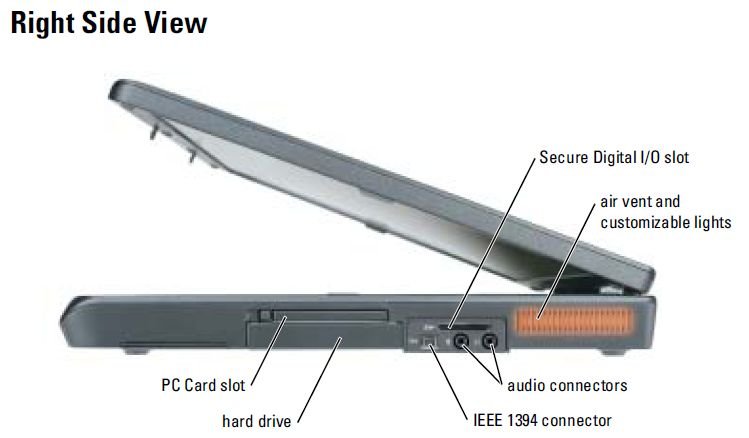
So far, the above is almost exactly what I wrote for another laptop because this one is (nearly) identical. The difference is that the last one appeared to be an early engineering sample whereas this one seems to be a normal production model. The previous one had a BIOS revision of 'X2' and this one has an 'A05' BIOS. The debugging menu that appeared in the 'X2' BIOS is, as expected, missing from the 'A05' BIOS.
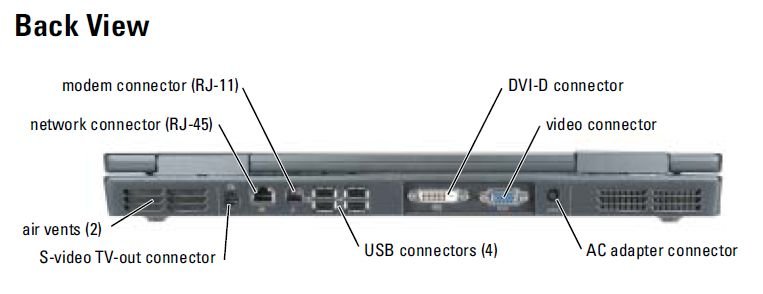
The odd quirk of the engineering sample model where I had to use a utility to get the processor to run at full speed is gone as well. However, I also started off using Linux on this laptop while I was running Windows XP on the other one. I was using Linux Mint Debian Edition because it is one of the few distributions that still support 32-bit CPUs. However, it was pretty sluggish so I ended up switching this one to Windows XP also.

I originally thought it was possible that the slow processor speed of the engineering sample might have been related to thermal issues though this proved not to be the case. Ironically, this laptop at first seemed to suffer from some kind of thermal issue. After it has been on for 20 minutes to a couple of hours under full load it just freezes. However, this does not seem to correlate to CPU or GPU temperature. At least according to the sensors, the CPU temp did not exceed around 70 degrees Celsius or so which is well below where it should start causing issues. I put this laptop on one of those cooling pads...a cheap one with only one relatively low RPM fan, and that increased stability greatly. However, it would still eventually freeze after several hours under full load.
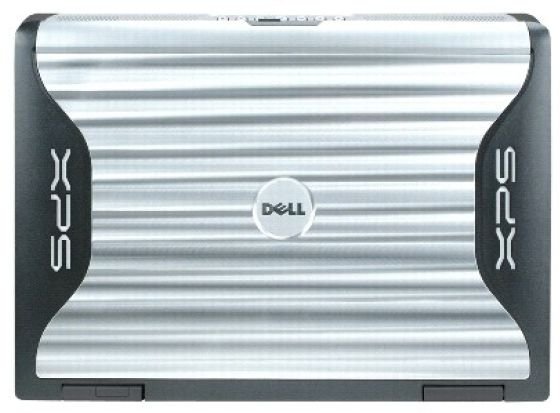
In an effort to get thing more stable, I downloaded a program called Notebook Hardware Control that allows you to control voltage and CPU multiplier among other things. Dropping the voltage did reduce temperatures more to the point where CPU temps were maxing out at just below 60 degrees Celsius under full load. However, this only improved stability slightly. Things would still freeze up after several hours under full load. Finally, I decided to drop the CPU frequency by reducing the multiplier. I dropped it one notch to a multiplier of 14 instead of 15 resulting in a frequency of 1.86 GHz instead of the stock 2 GHz. This did not seem to reduce CPU temp any further but it increased stability further. It went a day and a half under full load before locking up. Finally, I tried reseating the RAM and swapping slots while I was at it. There are two slots, each with a 1 GB stick. After swapping the RAM around the laptop would no longer boot. So I removed the stick in slot 1 and moved the one in slot 2 back to slot 1 and it booted up (albeit with only 1GB now). Running at full speed it has now been stable under full load for more than three days. I'm calling it fixed. Either the stick of RAM is bad or the memory slot is bad.

There really isn't much in the way of noticeable differences between the engineering sample and the production model. The most obvious difference was the fan noise. The fans on the engineering sample were fairly loud while these are fairly quiet, even at max speed. These top out at about 4,000 RPM but I'm not sure how fast the fans on the engineering sample were running. I thought the loud fans on the engineering sample might have also been a BIOS issue with them always running at max speed or something but given that these don't get nearly as loud I'm guessing they were different fans.

Another obvious difference, as mentioned above, is the BIOS revision. This one is running version A05 which is the latest available while the engineering sample was running version X2 and also included a debugging menu. The X2 BIOS is dated 12/02/2004 while the A05 BIOS is dated 09/28/2005. Comparing the output of HWiNFO on each machine, you can spot a few differences. At a glance, these were the ones I noticed (engineering sample listed first):
Motherboard model:
DELL 0EAQA5
DELL 0F8460
LCD brand:
Phillips
Samsung
Optical Drive:
TSSTcorp DVD+-RW TS-L532B
SONY DVD+-RW DW-D56A
Ethernet:
Broadcom BCM5705M NetXtreme Gigabit Ethernet
Broadcom BCM5705MA2 NetXtreme Gigabit Ethernet
Wi-Fi:
Intel PRO/Wireless 2915ABG Network Adapter (DELL mPCI 3A Americas/Europe ZZA)
Intel PRO/Wireless 2200BG Network Adapter (Dell mPCI 3A - MoW)
The fact that they have different motherboard models is probably the most interesting but I can't find any info on either nor are there any differences in HWiNFO that indicate that there are any real differences. For what it is worth there are of course different serial numbers. The production model has a two part serial number. The first part corresponds to the service tag and the second part is a longer alphanumeric string. The production model is missing the service tag portion. The second parts of the serial numbers look like:
CN129614BN2060
CN1296157L2762

Like all the machines I run, I installed BOINC and attached to all of my usual projects (the ones that would work anyway). BOINC on Windows XP still works with a surprising number of projects. So far it has successfully completed work for Einstein@home, World Community Grid, and Asteroids@home. There are probably other projects I don't participate in that would work also. You can see how this laptop is doing overall at FreeDC.
Read more: https://www.megalextoria.com/wordpress/index.php/2024/07/08/digital-archaeology-dell-xps-gen2-2/
Check out my other Social Media haunts (though most content is links to stuff I posted on Hive or reposts of stuff originally posted on Hive):
Wordpress: https://www.megalextoria.com/wordpress
Tumblr: https://www.tumblr.com/blog/darth-azrael
Twitter: https://twitter.com/Darth_Azrael
Blogger: https://megalextoria.blogspot.com/
Odyssee: https://odysee.com/@Megalextoria:b
Rumble: https://rumble.com/c/c-2385054
Daily Motion: https://www.dailymotion.com/Megalextoria
Books I am reading or have recently read:
Fallen Founder: The Life of Aaron Burr by Nancy Isenberg
Tom Clancy's Op-Center: God of War by Jeff Rovin
Red Sails Under Red Skies by Scott Lynch
Republic of Thieves by Scott Lynch