
The vision of mass adoption of HBD is getting clearer as each day goes by. Knowledge they say is power, you are ignorant of what you don't know and you are confident on what you know and so to be able to impact knowledge, an individual needs to be properly informed.
Yesterday, the 16th of January 2025 hivers in the city of Uyo had their week 3 workshop to be properly informed about the spendHBD project in order to be able to guide the new users, it was indeed informative and Educative as our leader @ijelady took time to explain three points to our understanding which will enable us to onboard new users with ease even in her absence. I personally love to be properly informed on a subject matter so that I can stand tall and defend it whenever I'm called upon.
The first tutorial from @ijelady was on how to onboard new users.
STEPS ON HOW TO ONBOARD NEW SPENDHBD USERS
- Step 1: Sign into the hive keychain app
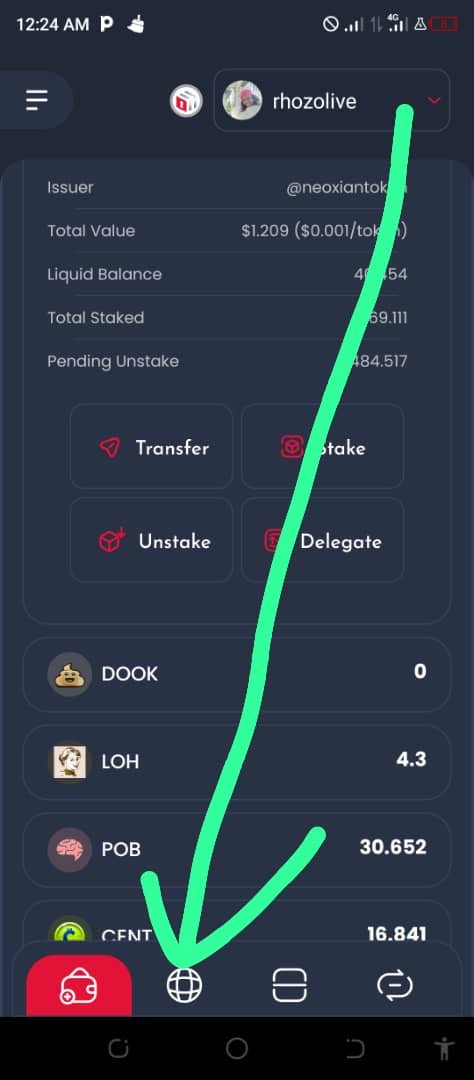
- Step 2: on your keychain browser type in distriator.com and navigate to the app.
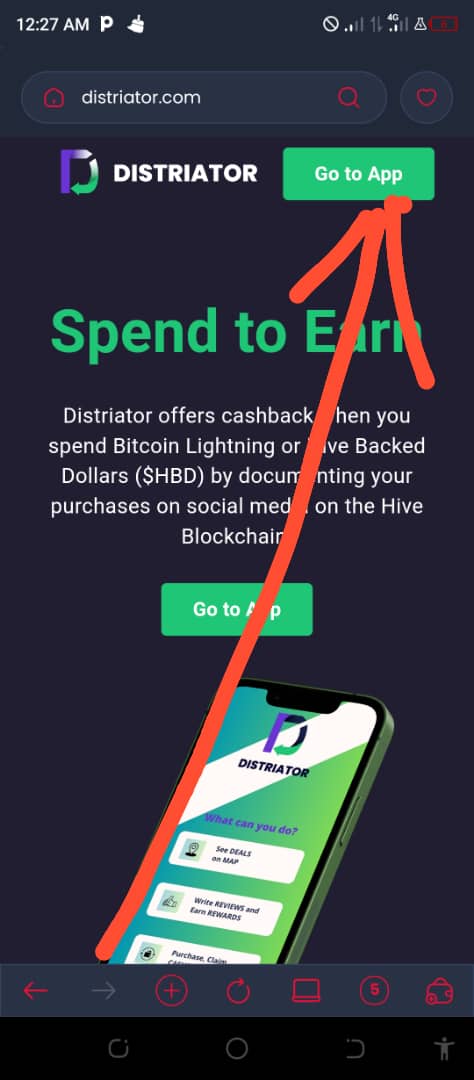
- Step 3: tap the three lines by the left
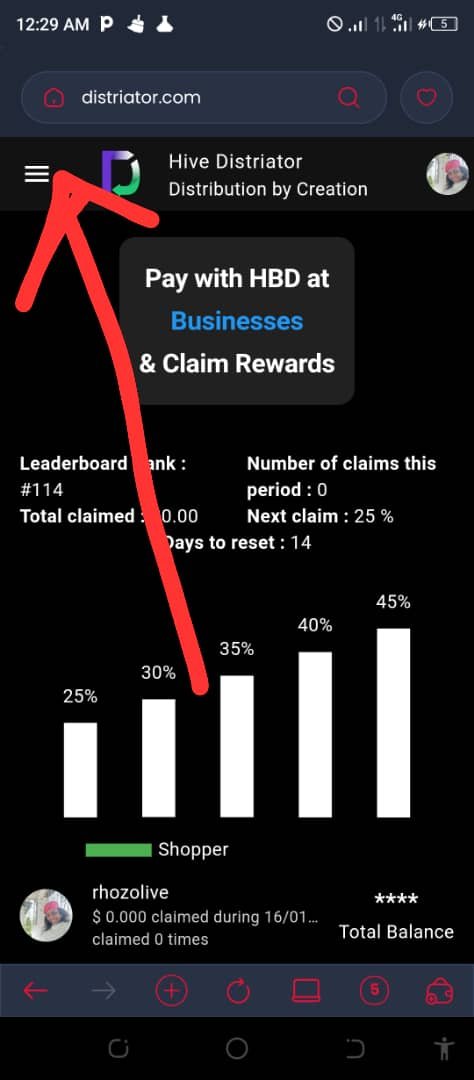
- Step 4: select sign up with spendhbd
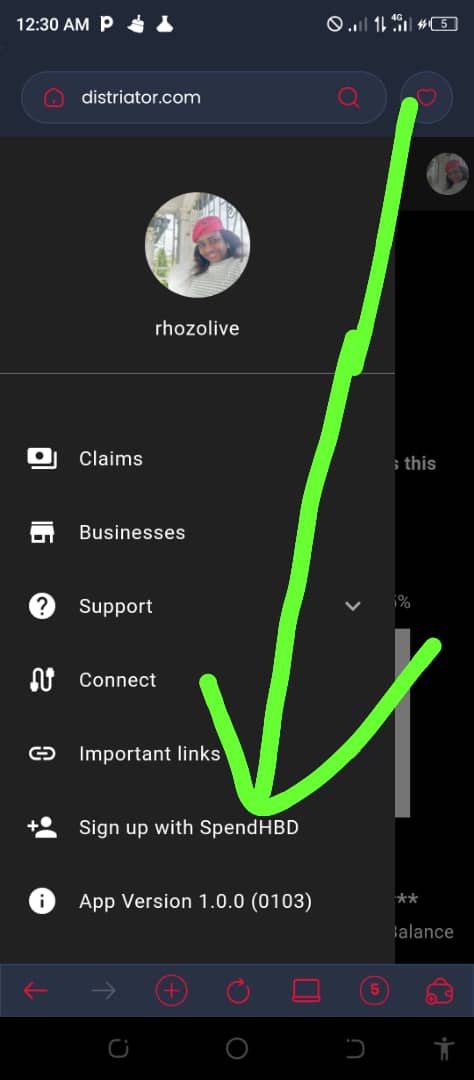
- Step 5: input the new user's choice of username that has not been taken by the system, also input your own username where you are asked for referral's username and continue
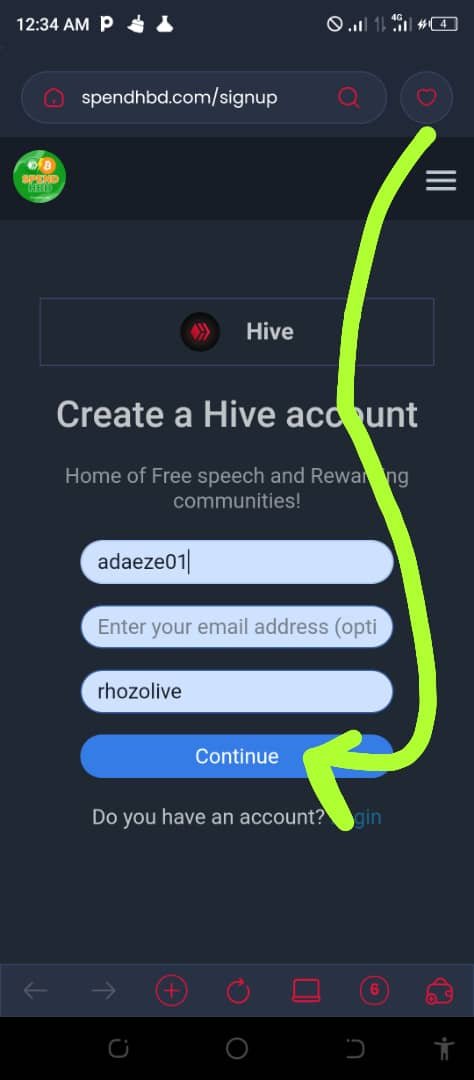
- Step 6: when you press continue ,it takes you to where you have to download the master password key, once done downloading, send the key to the new user 's Whatsapp number and also screenshot and send the QR code to the new user's WhatsApp, this is very important because this master password key will aid you to generate other important keys.
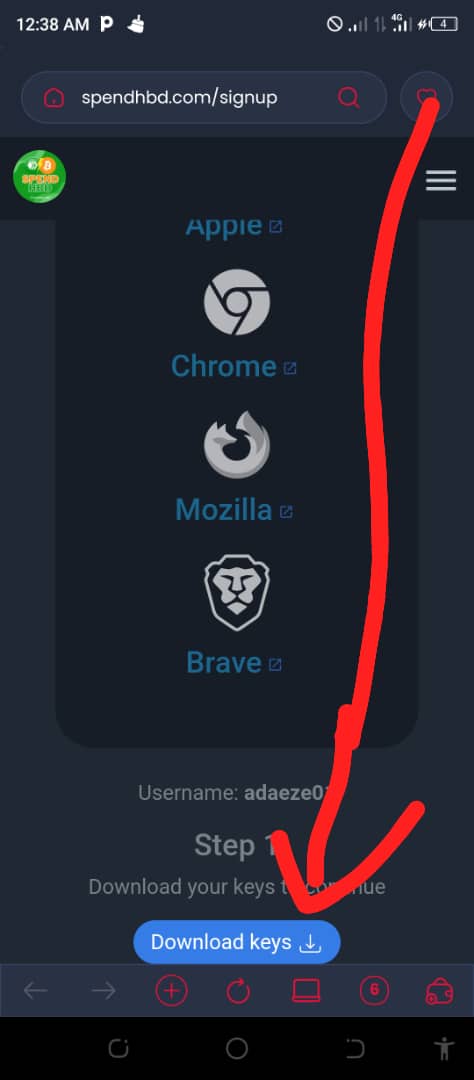
- Step 7: Once done sending the master password and the QR code to the new user, still on the hive keychain app, tap the scan icon and use it to scan the QR code that was sent to the new user, after scanning automatically 3 hive will be charged from the referral 's account and the new user's account will be created.
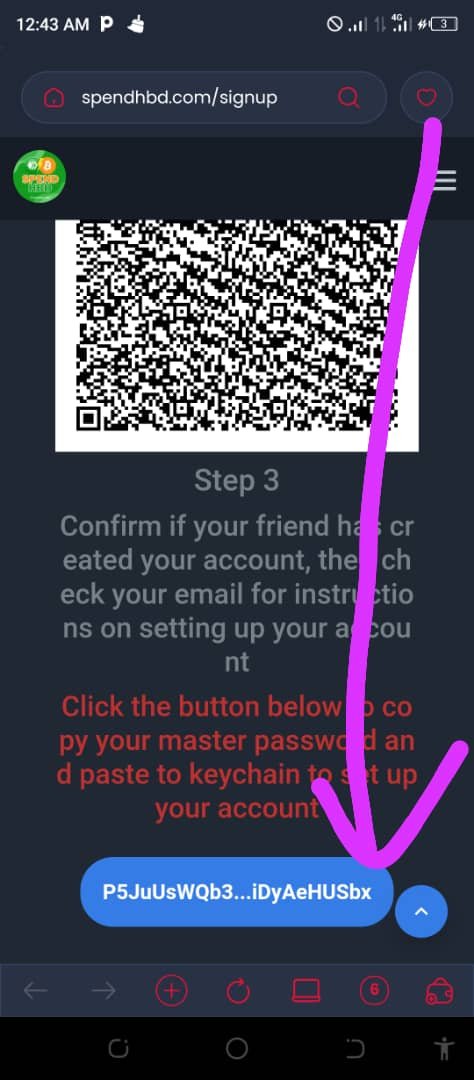
After creating the account , to generate other keys, navigate back to the hive wallet and logout of your account and click on the sign in icon , input the username of the new user and input the master password and login, once you are logged in, you will notice the PDF that has the keys below asking you to proceed with a download, do not waste time immediately carry out the download and send the PDF to the new user
After sending the file to the new user, request the new user to open the PDF and copy the posting key and login with his or her username and the posting key there by authenticating the new user.

The second tutorial by @ijelady was on how to shop with HDB. Firstly I must really commend @ijelady for the massive work she is doing, she is selfless when it comes to humanitarian services, she is a leader that believes in raising other leaders as well in whatever area she finds herself rendering services and so she took us as step by step on how to shop which includes this;
STEPS ON HOW TO SHOP WITH HBD
- Step 1: Login to the hive keychain
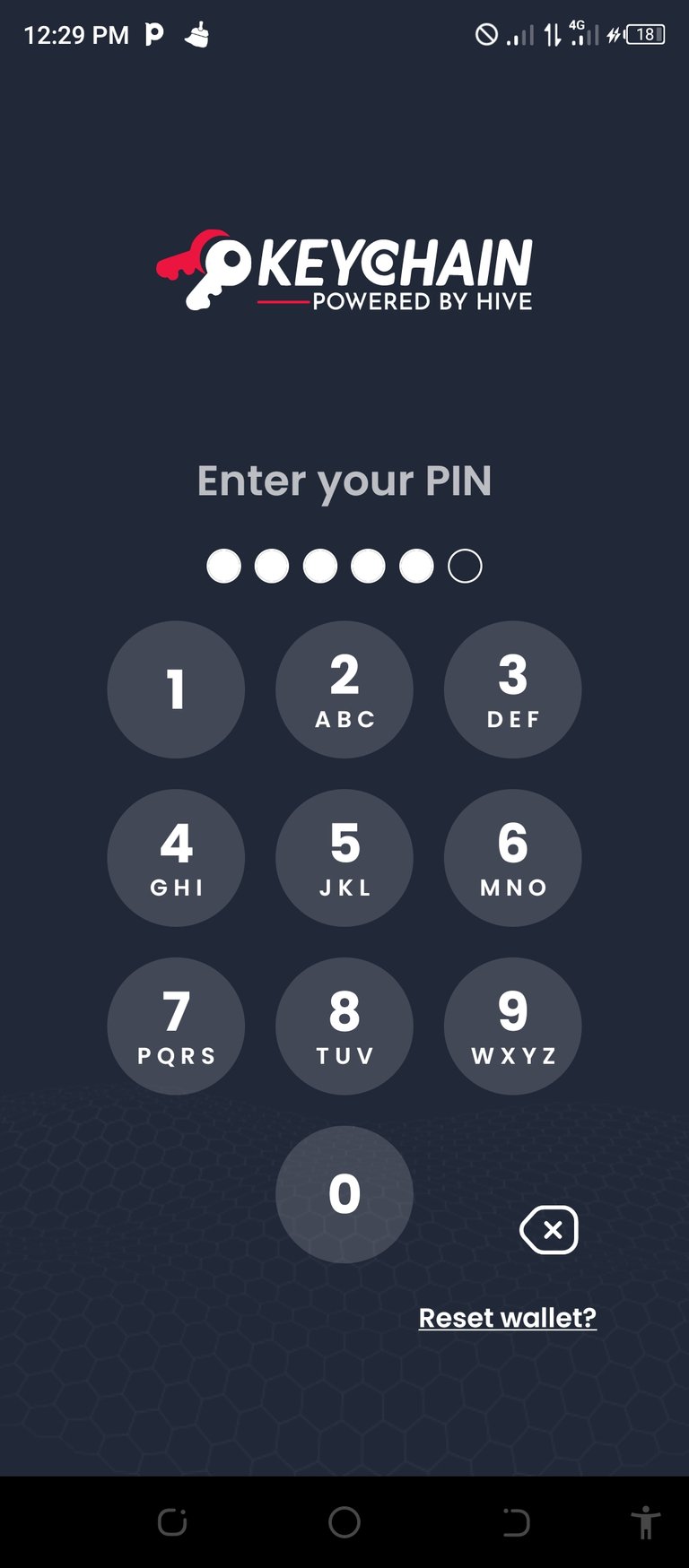
- Step 2: tap on the browser icon
.jpg)
Step 3:type in v4v.app which is an inbuilt point of sales on the app
Step 4: once the page is open click on sales icon on the top of the app

- Step 5: After clicking on the sales icon ,it will navigate you to another page where you change the currency to your local currency which will help you to know the exact HBD equivalent during purchase.
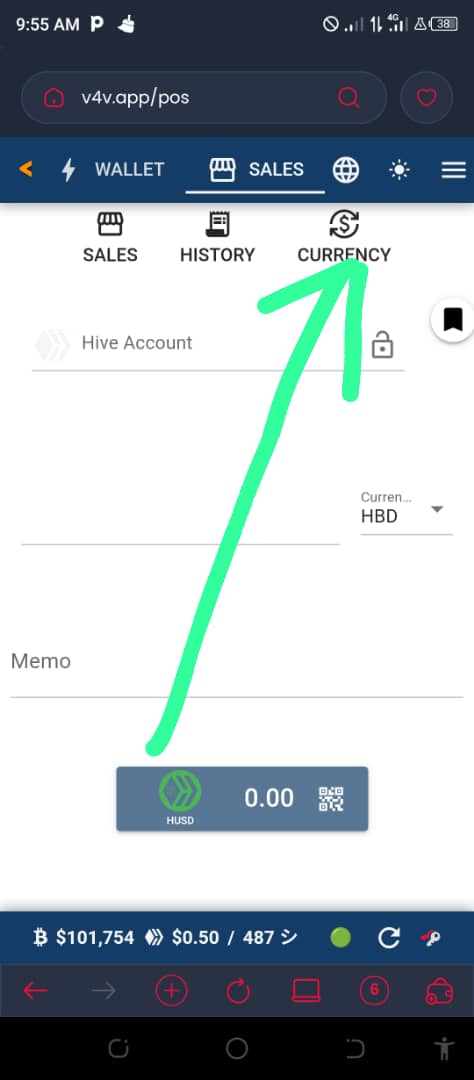
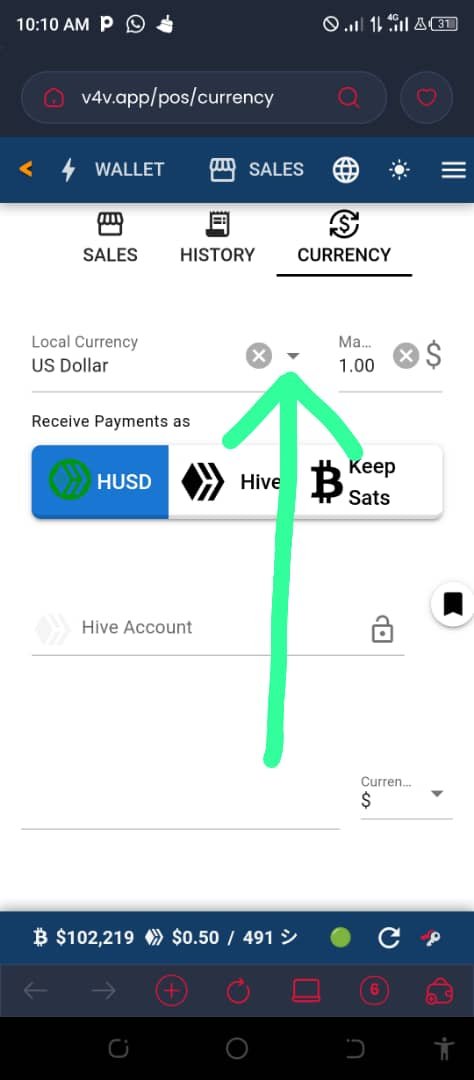
- Step 6: input the receiver's user name e.g ekamimi
- Step 7: put the amount to be paid in your local currency to determine the HBD equivalent
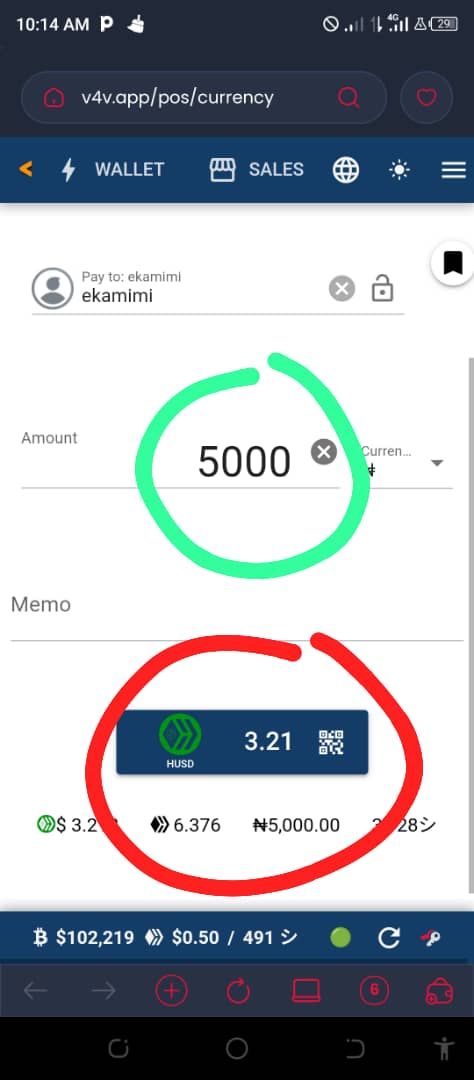
- Step 8: Tap on the QR code by the side of the HBD (3.21) to navigate you to the payment gateway
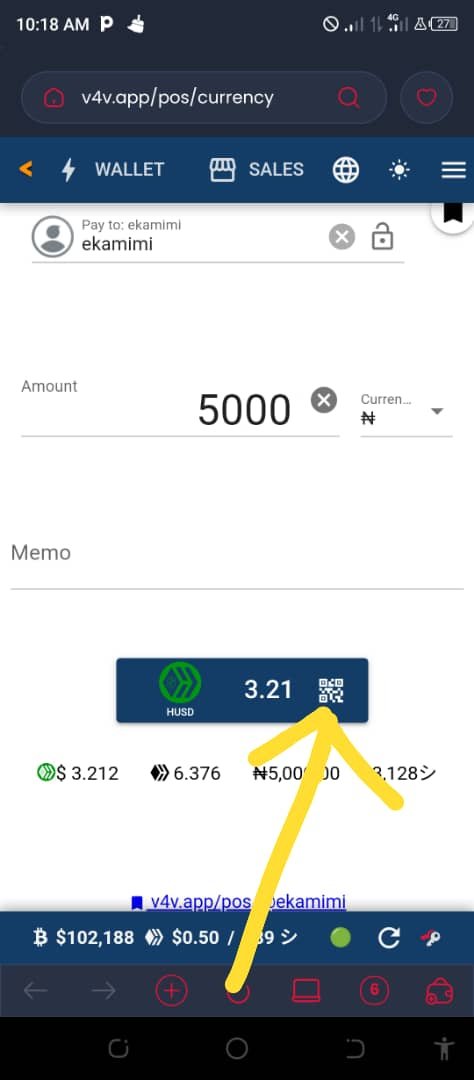
- Step 9: scan the QR code and pay with another phone for the process to be completed in which the HBD amount will be deducted from your account to the receiver's account
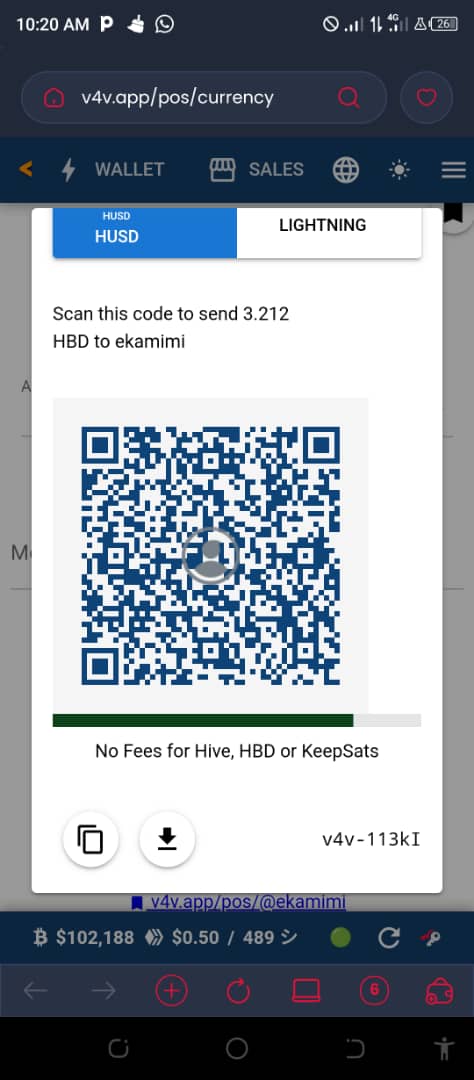
- Step 10: once the process is completed,I go back to claim my reward.
Tutorial three by @ijelady was the need to refer new users to Hive and spendHBD
REASONS TO REFER NEW USERS TO SPENDHBD PROJECT
Mass adoption : She talked about mass adoption of users which is the main aim of the project
Rewards: She also said that the rewards for onboarding new users through the spendhbd frontend are endless so long as the users referred by me keep being active on the system
Group shopping: She also talked about the group shopping called "ShoKiN Day" which our super leader @fokusnow initiated ,this is to be implemented from tomorrow the 18th January 2025 , this initiative is to help encourage both old and new users to stay active and motivated .
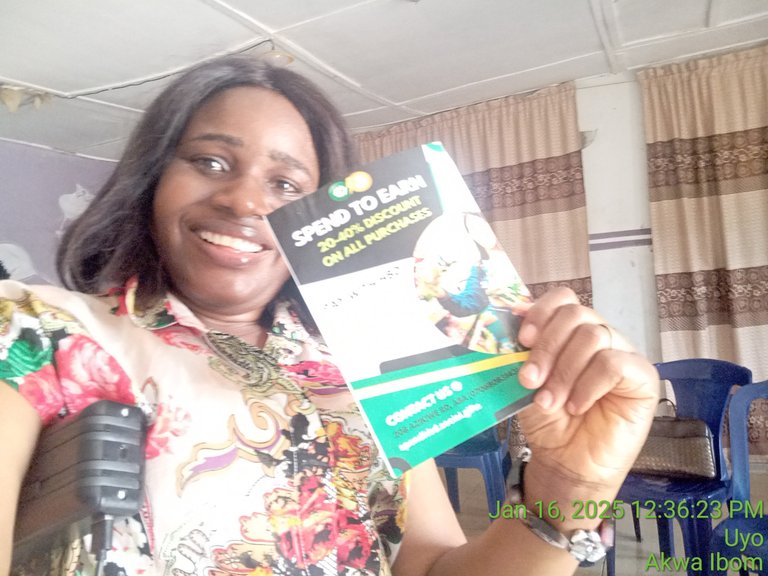

To round up ,we had some photo sessions and that brought us to the end of the workshop. Thanks 🙏 you so much for taking your time to read through my blog .see you in my next blog.