

_Homepage of Liketu App. You can access the menu by clicking the 3 lines in the upper right corner of this page.
Liketu Uygulamasının Anasayfası. Bu sayfanın sağ üst köşesinde bulunan 3 çizgiyi tıklayarak menüye ulaşabilirsiniz._
_To share, simply click on the upload button.
Paylaşım yapmak için upload yazan yeri tıklamanız yeterlidir._
On this page that opens, you can download the photos by clicking the place that says "brows" at the top. You can share our post by clicking the post section after you fill in the Title and Text sections and the tag sections.
After writing our tags, we can share our post by selecting our community from the community selection section at the bottom of it and clicking the bottom section to 50%.
_After the pictures are downloaded, we can click on the pencil icon in the lower middle to increase the picture quality and make our changes.
Resimler indikten sonra resim kalitelerini arttırmak için alt orta kısımda bulunan kalem imgesini tıklayın._
_Again, while editing a picture, we can write 255 characters about the picture by clicking the keyboard icon in the lower right corner of the picture.
Yine resim düzenlerken resmin sağ alt köşesinde bulunan klavye imgesini tıklayarak yazı yazabilirsiniz._
ENG
Hello all friends 🤗
Today, I will try to give you information about the liketu application, which is integrated into the hive platform. I discovered this application about a month ago and started to share by doing research. When I learned about certain subjects, I decided to write this article to share all I know with you and increase our knowledge together. As they say, "knowledge grows when shared". 🤗 I thought of sharing my knowledge with you and commenting under this post and expanding our knowledge together. While doing my research, I came across the articles of @elmerlin, whom I know as the developer and founder of this beautiful application.

I searched for information about Liketu on his page. I learned more about Liketu. When I contacted him, I was very pleased that he said that we can grow our community with the liketu application tool, with a very kind and polite welcome. I am happy for all of us. Thank you again for her nice and kind return from here 🙏.
A few of my friends in our hivetr community are actively sharing in the liketu application. However, some of our members were talking that they had difficulty using the application or that they did not know how to share. I hope this post will guide them.
When you log in to the Liketu application, click the three lines in the upper right corner and the menu screen opens. You can learn more about this application by reading the information about liketu in the section that says support in this menu.
What is Liketu?
Liketu is a Web3 social media platform that offers creators the benefits of the HIVE blog chain. In the Liketu application, you can choose the communities you want and share. For example, like hivetr or pinmapple... You can get more vivid quality pictures by editing the pictures you choose while sharing.

How to Share in Liketu App?
First, we log in to the liketu.com application with your hive password. Then, when you click on the place in the upper right corner, the menu screen opens. From the menu, we click on upload where the camera picture is. The screen where we will create the text opens.
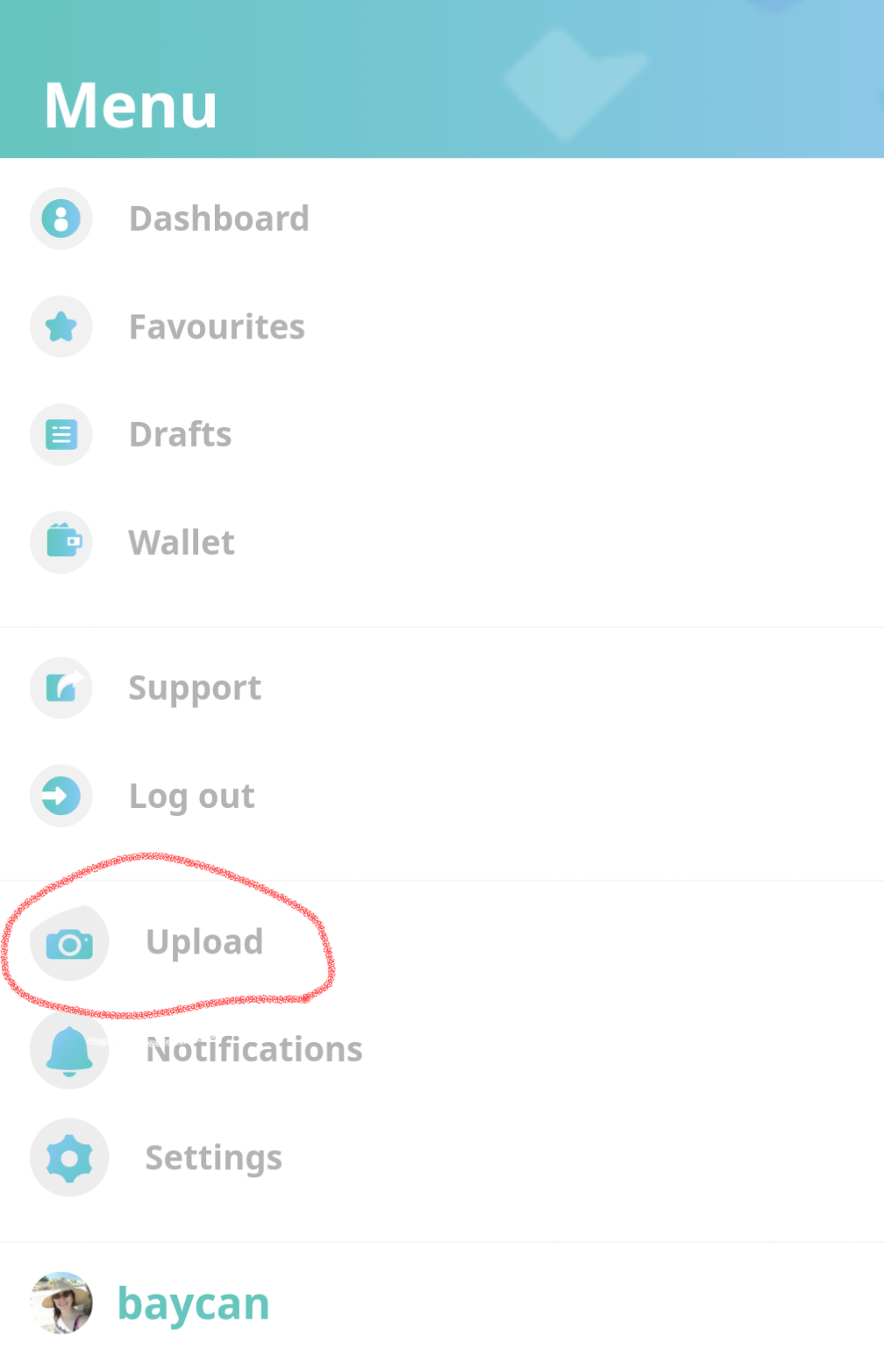
This place is almost like hive text screen. The only difference is that the images are added from the browser, that is, at the top of the header. I first click on Browse and download my pictures.
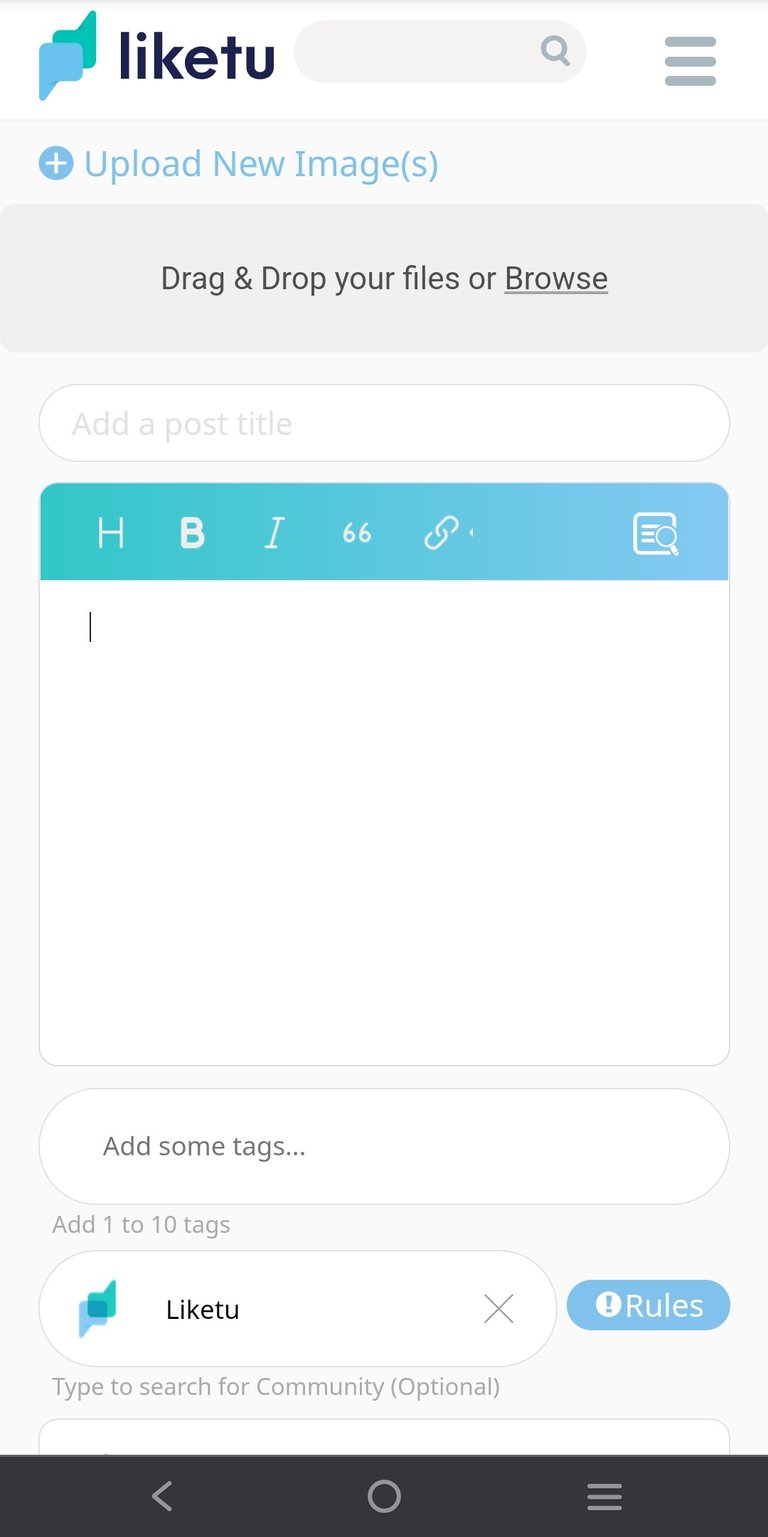
How We Arrange Our Pictures.
You can upload up to ten images on Liketu. After selecting and downloading the pictures according to your subject from the gallery, I sort the pictures according to their priority from the arrows next to them. Then I edit my pictures by clicking the edit marks above the pictures.
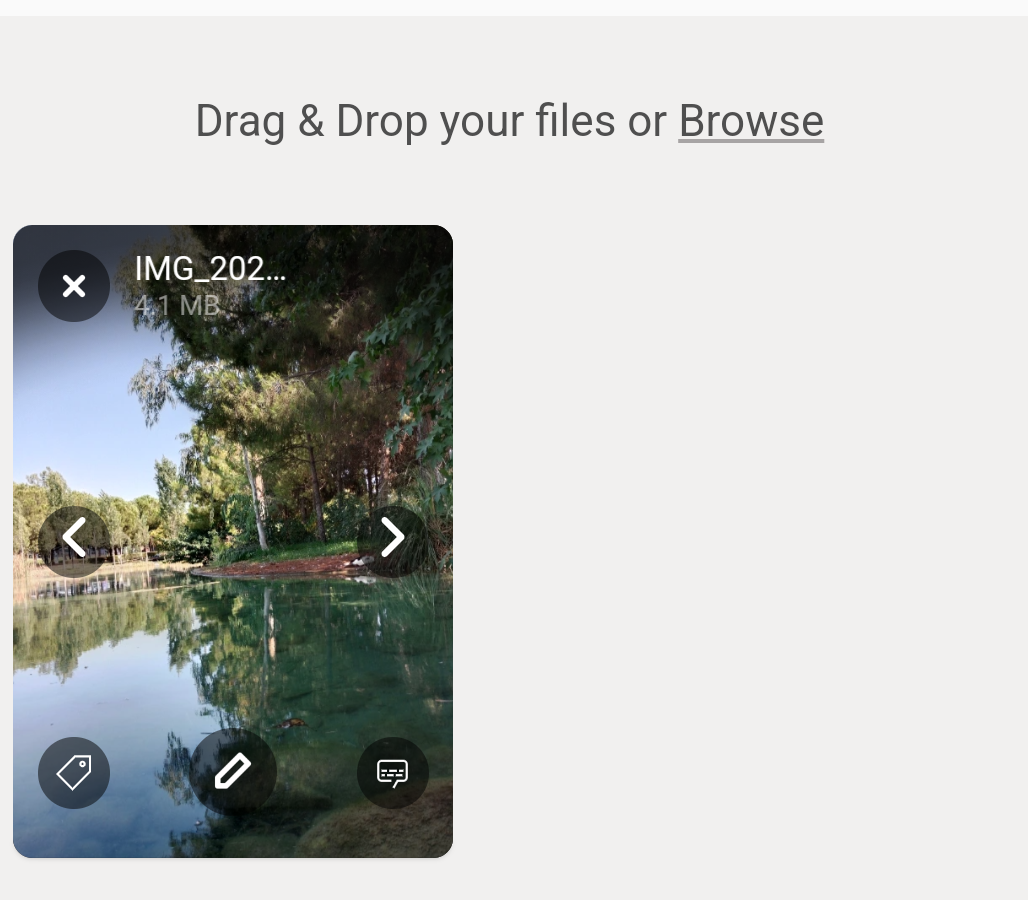
For example, by clicking the keyboard-shaped image in the lower right corner of the picture above, you can write a text under the picture, explaining what the picture is, in a way that does not exceed 255 characters.
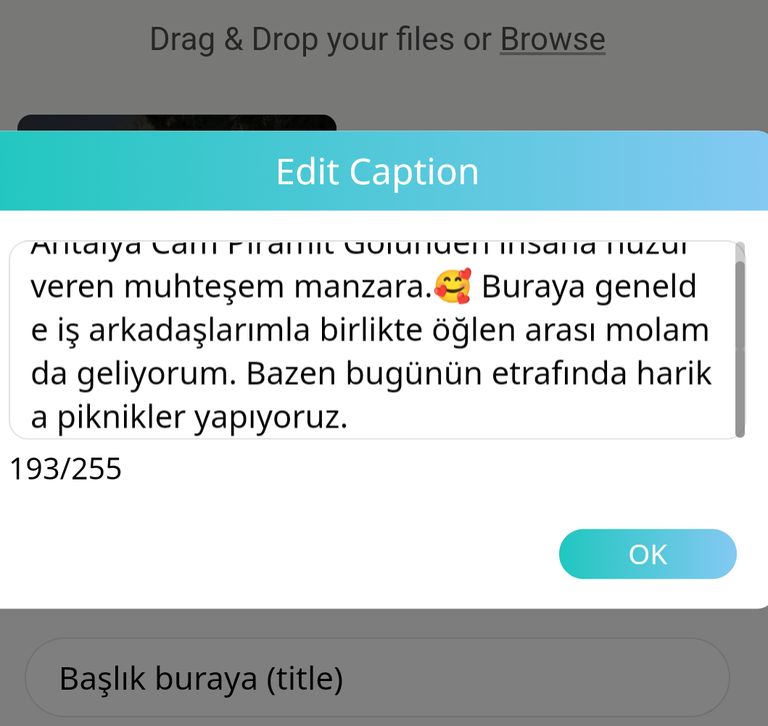
Again, by clicking the pencil-shaped image in the lower middle part of the picture, you can make more beautiful, vivid and quality pictures by adjusting the contrast setting of your pictures, etc.
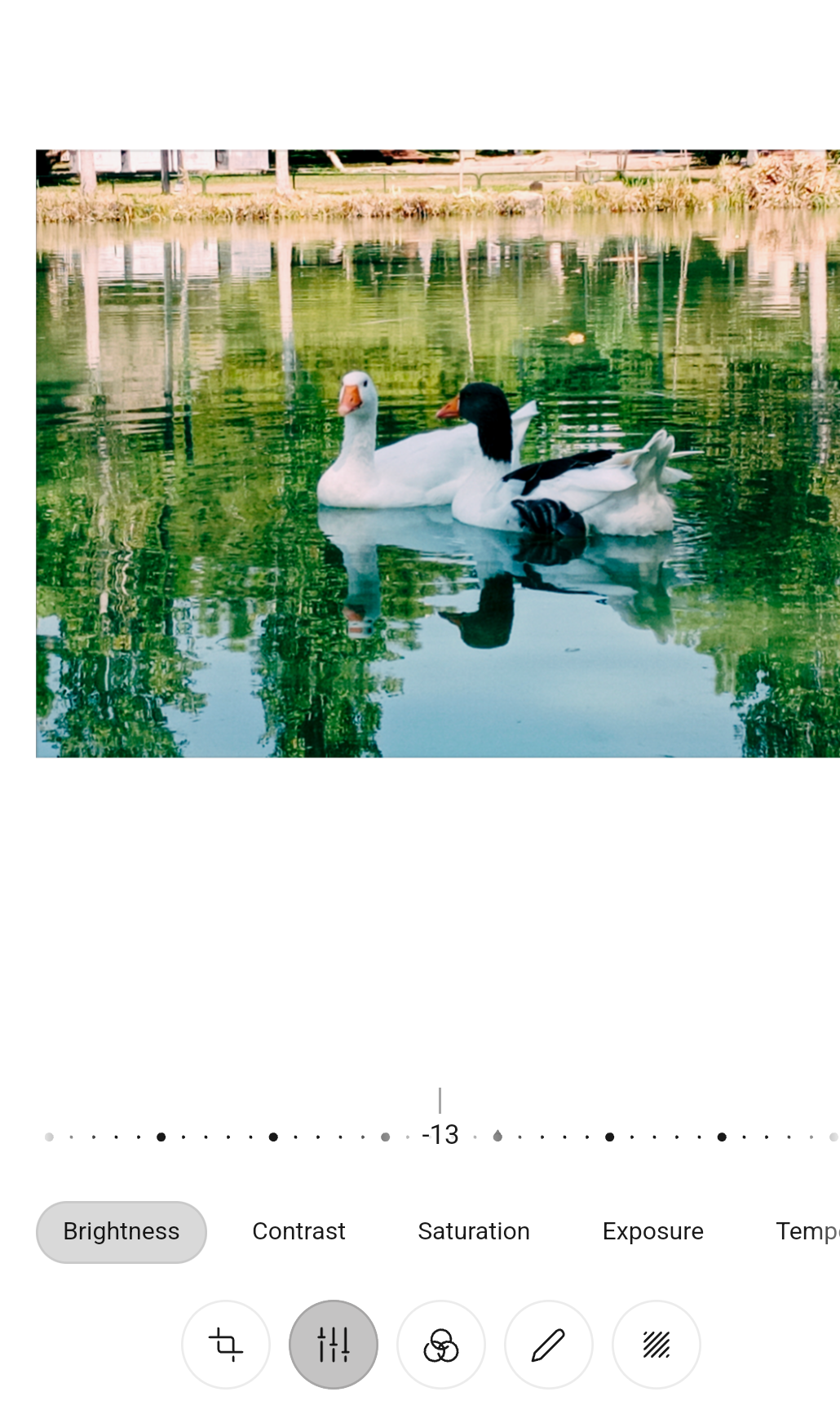
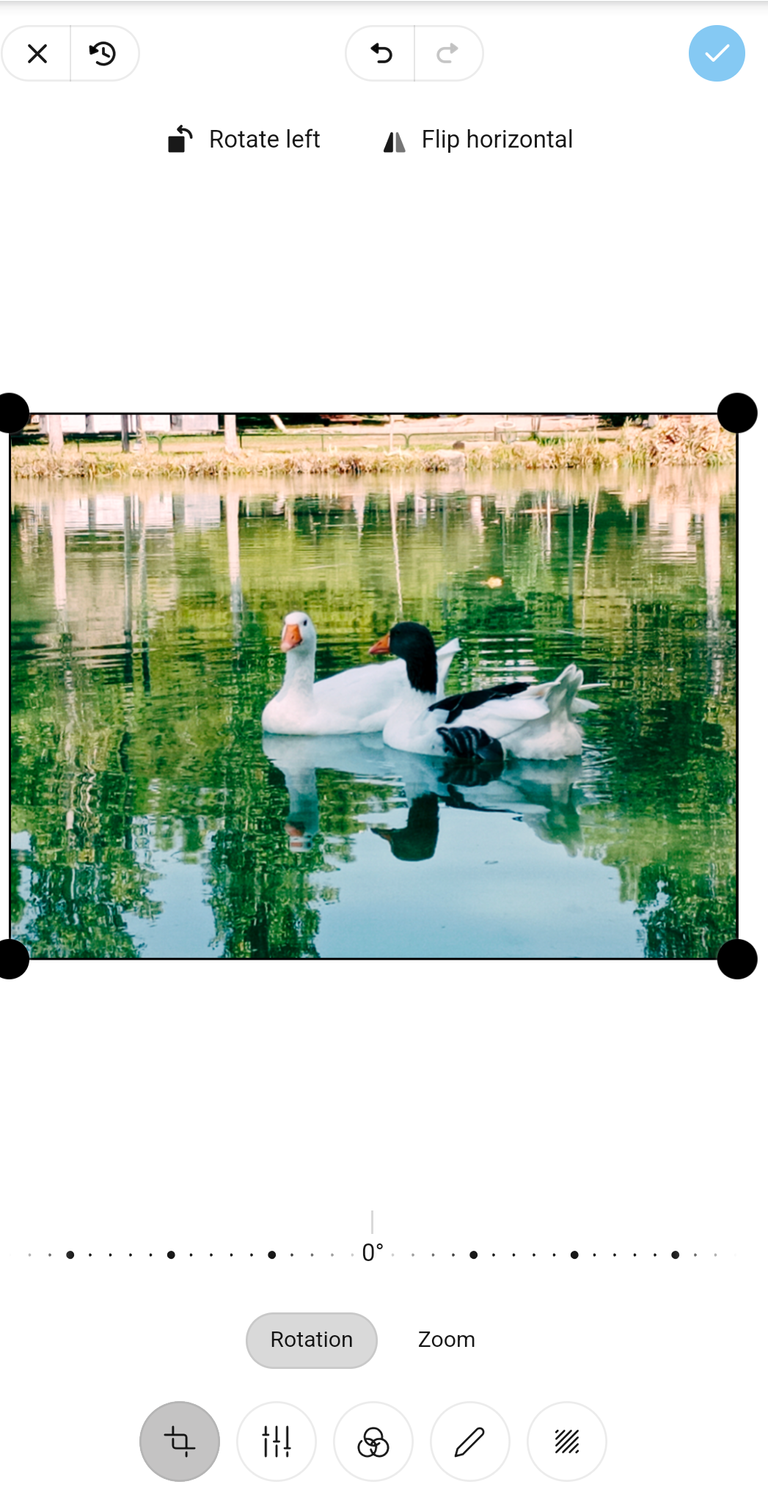
After sorting your pictures, adding short articles about them from the place I specified, and making the picture quality settings, I write my title in the part that says Add a post title.
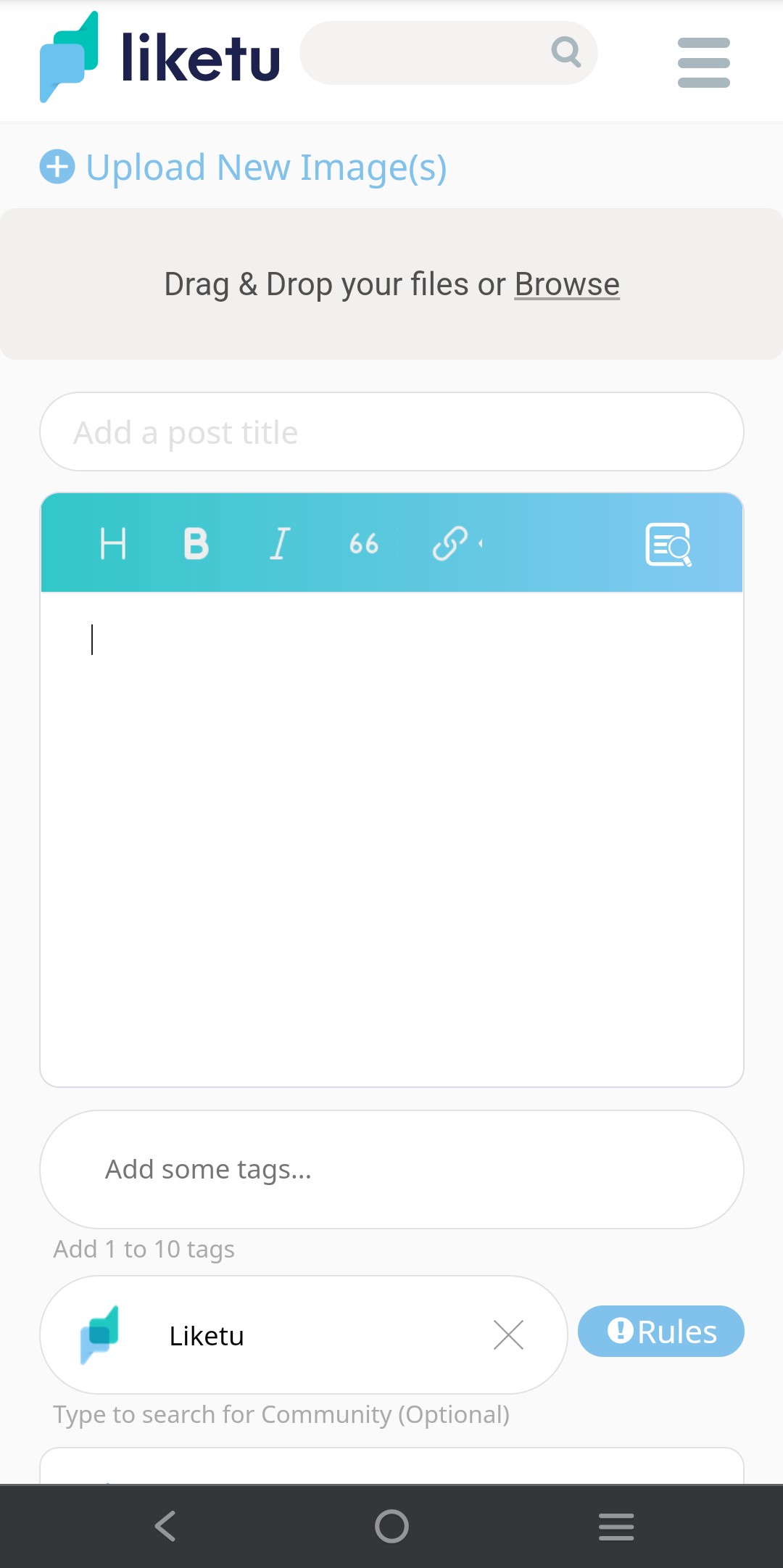
After I write my story about the pictures in the text section below it, I write my tags that I wrote in the same hive in the tag section. I click where it says liketu, which is the community selection part, and select the community I want. The ensemble I have chosen now is Hivetr.
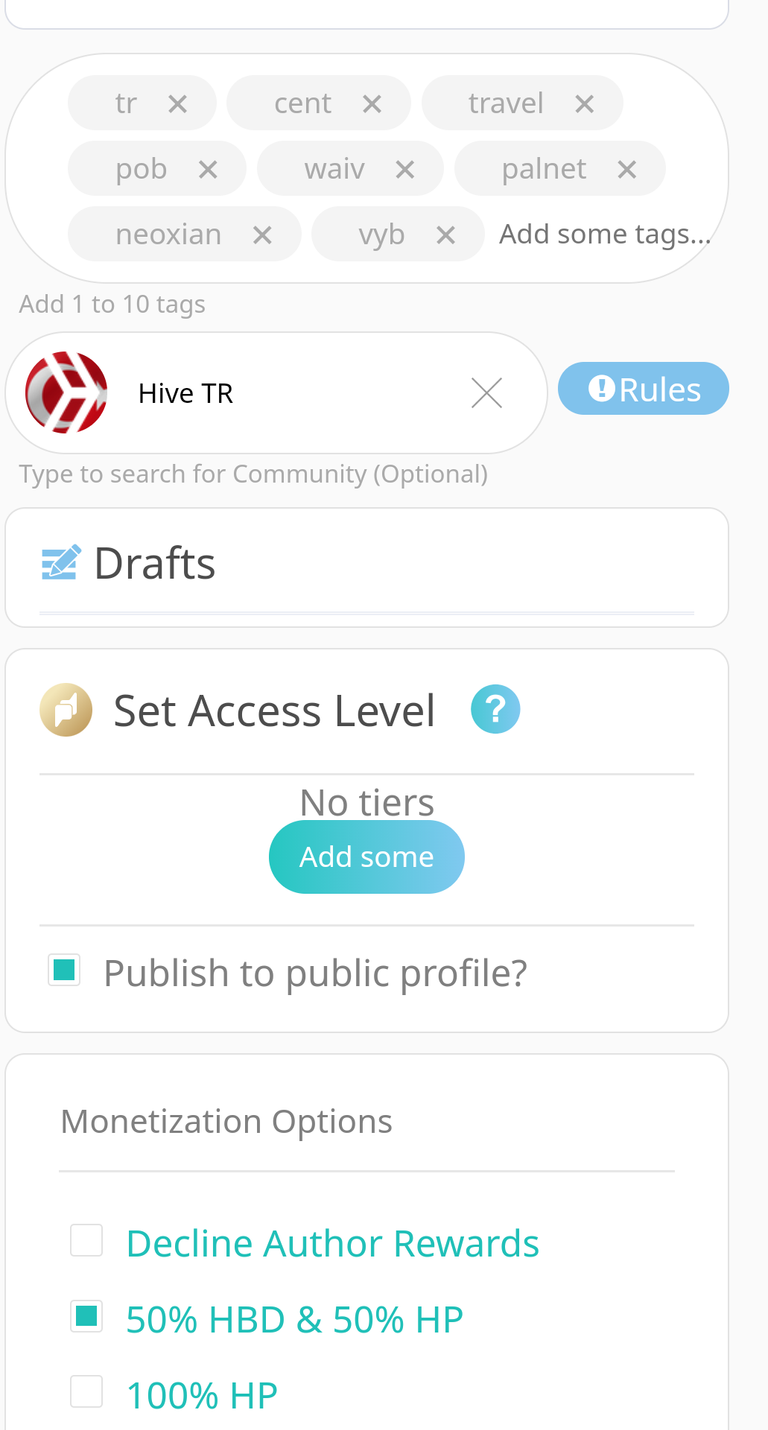
Again, tick 50% of the options below.We click and post part becomes active at the bottom. When we click on the post part, we share our post. When you share the post, all of the pictures with their descriptions appear sequentially above the text you wrote.
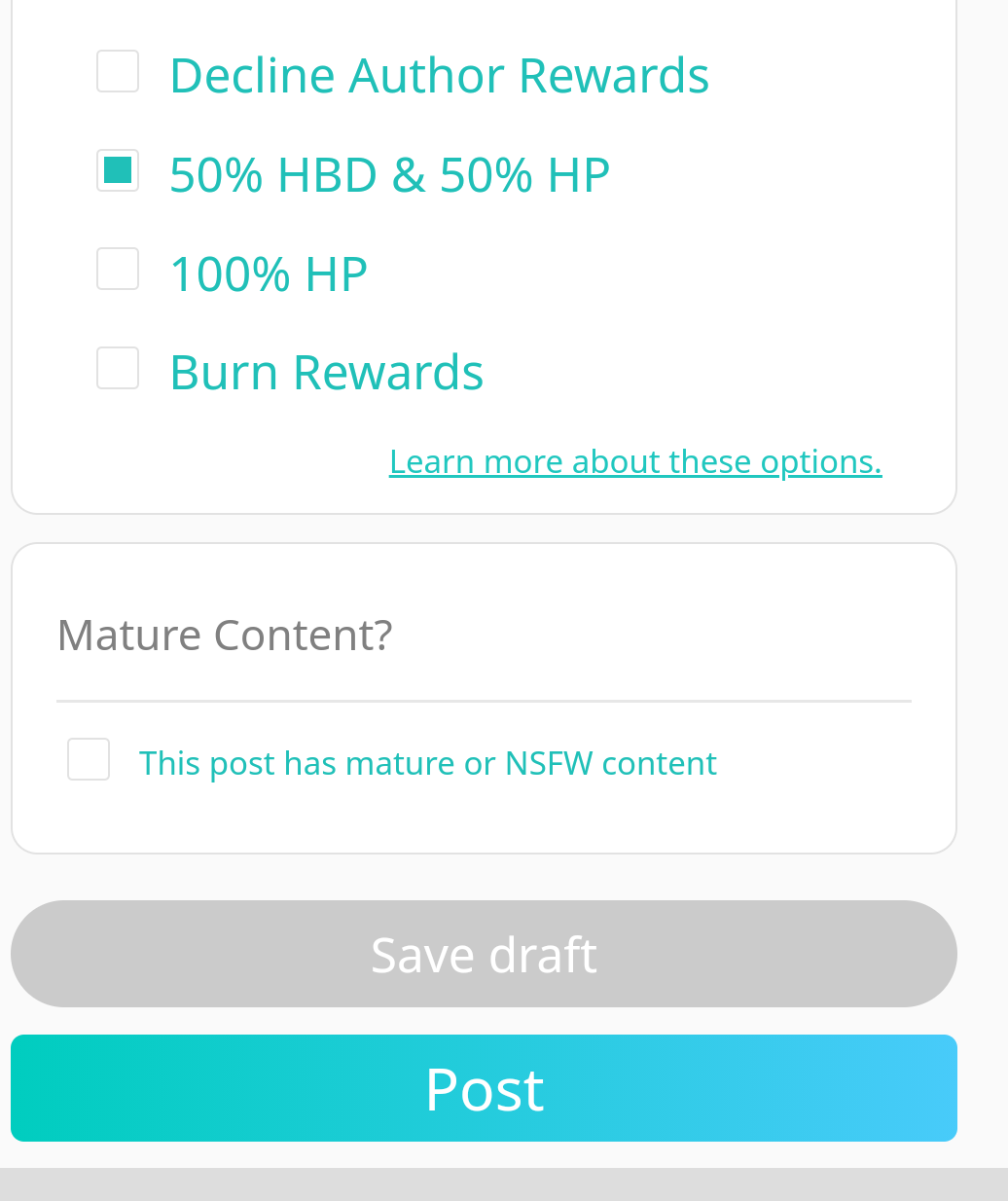
It's that easy guys. Although it was difficult to share at first because I did not fully understand it, everything becomes easier once you learn it. I hope this will be a light for all of us and we will continue to share easily in this beautiful application. 🙏 I am waiting for your questions about the application under the post. I believe @elmerlin will answer our questions about Liketu that I don't know. I would like to thank him on behalf of all of us for supporting us in this beautiful application. 🙏🇹🇷🤗🧿
See you in my next article. Stay with love. 🤗
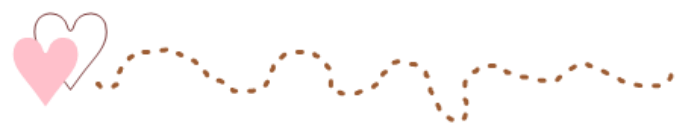
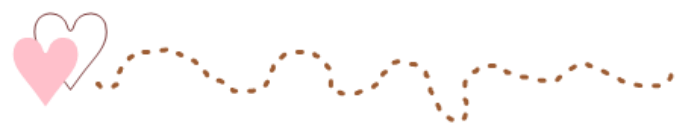
TR
Herkese merhaba arkadaşlar 🤗
Bugün sizlerle hıve platformuna entegre olan liketu uygulaması hakkında bilgiler vermeye çalışacağım. Bu uygulamayı yaklaşık bir ay önce keşfettim ve araştırmalar yaparak paylaşımlar yapmaya başladım. Belli konularda bilgi sahibi olunca tüm bildiklerimi sizlerle paylaşıp hep birlikte bilgilerimizi daha da arttırmak için bu yazıyı yazmaya karar verdim. Ne derler, "bilgi paylaştıkça büyür". 🤗 Ben de sizlerle bilgilerimi paylaşıp, bu postun altında yorumlaşarak bilgilerimizi hep birlikte büyütmeyi düşündüm. Araştırmalarımı yaparken bu güzel uygulamanın geliştiricisi ve kurucusu olarak tanıdığım @elmerlin 'in yazılarına rastladım.

Sayfasında Liketu ile ilgili bilgiler aradım. Liketu hakkında daha fazla bilgi sahibi oldum. Kendisi ile iletişime geçtiğimde çok nazik ve kibar bir karşılama ile topluluğumuzu liketu uygulaması aracıyla büyütebileceğimizi söylemesi beni çok sevindirdi. Hepimizin adına mutlu oldum. Ona buradan güzel ve nazik dönüşü için tekrardan teşekkür ederim 🙏.
Hıvetr topluluğumuzda bir kaç arkadaşım liketu uygulamasında aktif olarak paylaşımlar yapıyorlar. Ancak bazı üyelerimizin uygulamayı kullanırken zorlandıkları ya da nasıl paylaşım yapacaklarını bilmedikleri yönünde konuşmaları oluyordu. Bu postumun onlara rehber olacağını umuyorum.🙏🤗
Liketu uygulamasına giriş yaptığınızda sağ üst köşede bulunan üç çizgiyi tıkladığınızda menü ekranı açılıyor. Bu menüde support yazan kısımda liketu ile ilgili bilgileri okuyarak bu uygulama hakkında daha fazla bilgiler öğrenebilirsiniz.
Liketu Nedir?
Liketu, içerik oluşturuculara HIVE blog zincirinin faydalarını sunan bir Web3 sosyal medya platformudur. Liketu uygulamasında istediğiniz toplulukları seçip paylaşımlar yapabilirsiniz. Mesela hıvetr ya da pinmapple gibi... Paylaşımlarınızı yaparken seçtiğiniz resimleri düzenleyerek daha canlı kaliteli resimler elde edebilirsiniz.

Liketu Uygulamasında Nasıl Paylaşım Yapılır?
İlk önce liketu.com uygulamasına hıve şifrenizle giriş yapıyoruz. Daha sonra sağ üst köşede bulunan yeri tıklayınca menü ekranı açılıyor. Menüden fotoğraf makinesi resminin olduğu upload yazan yeri tıklıyoruz. Yazı oluşturacağımız ekran açılıyor.
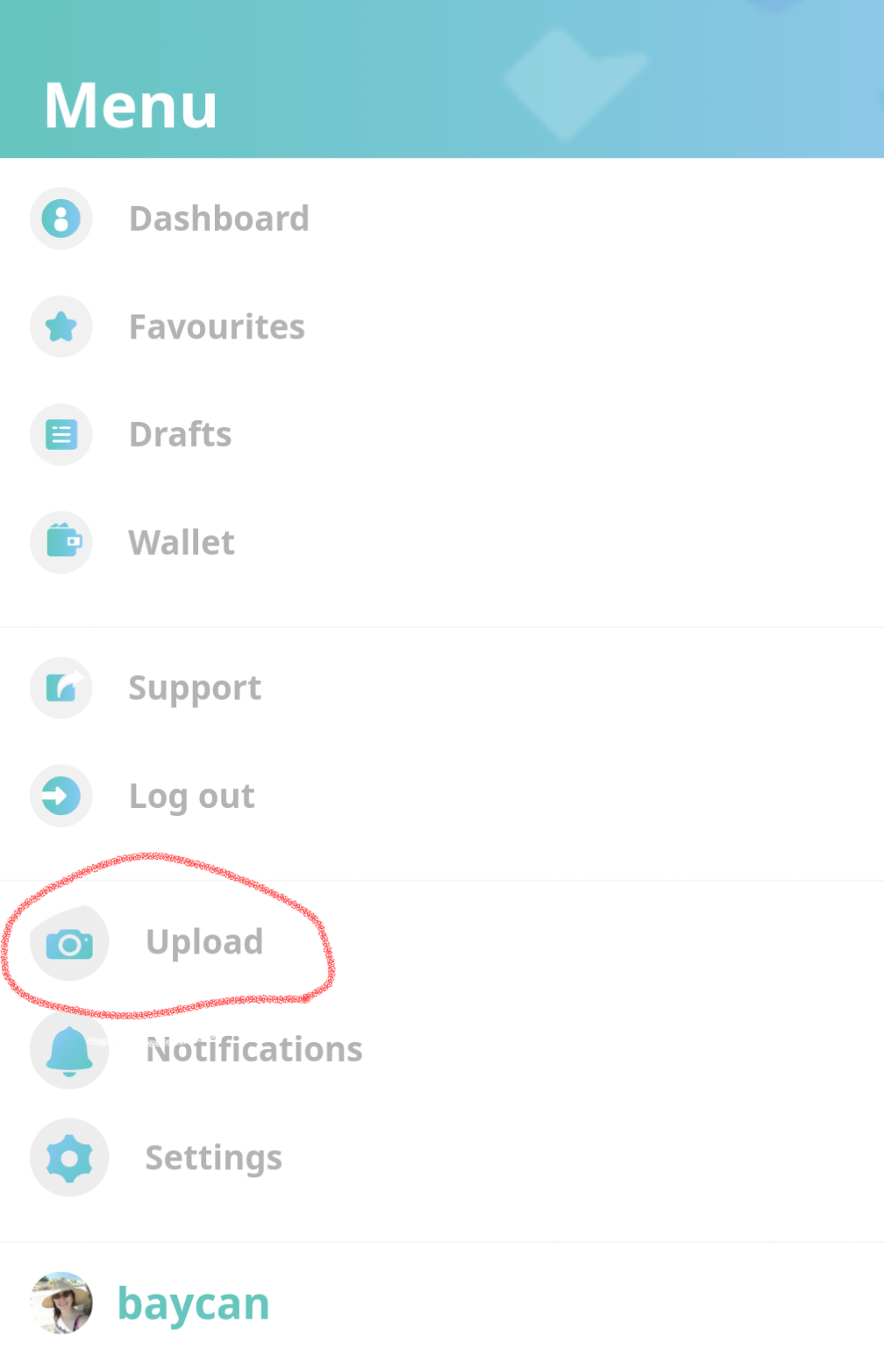
Burası hemen hemen hıve yazı ekranı gibi. Tek fark resimlerin browser yazan, yani başlığın üst kısmında bulunan yerden eklenmesi. Ben ilk önce Browse yazan yeri tıklayıp resimlerimi indiriyorum.
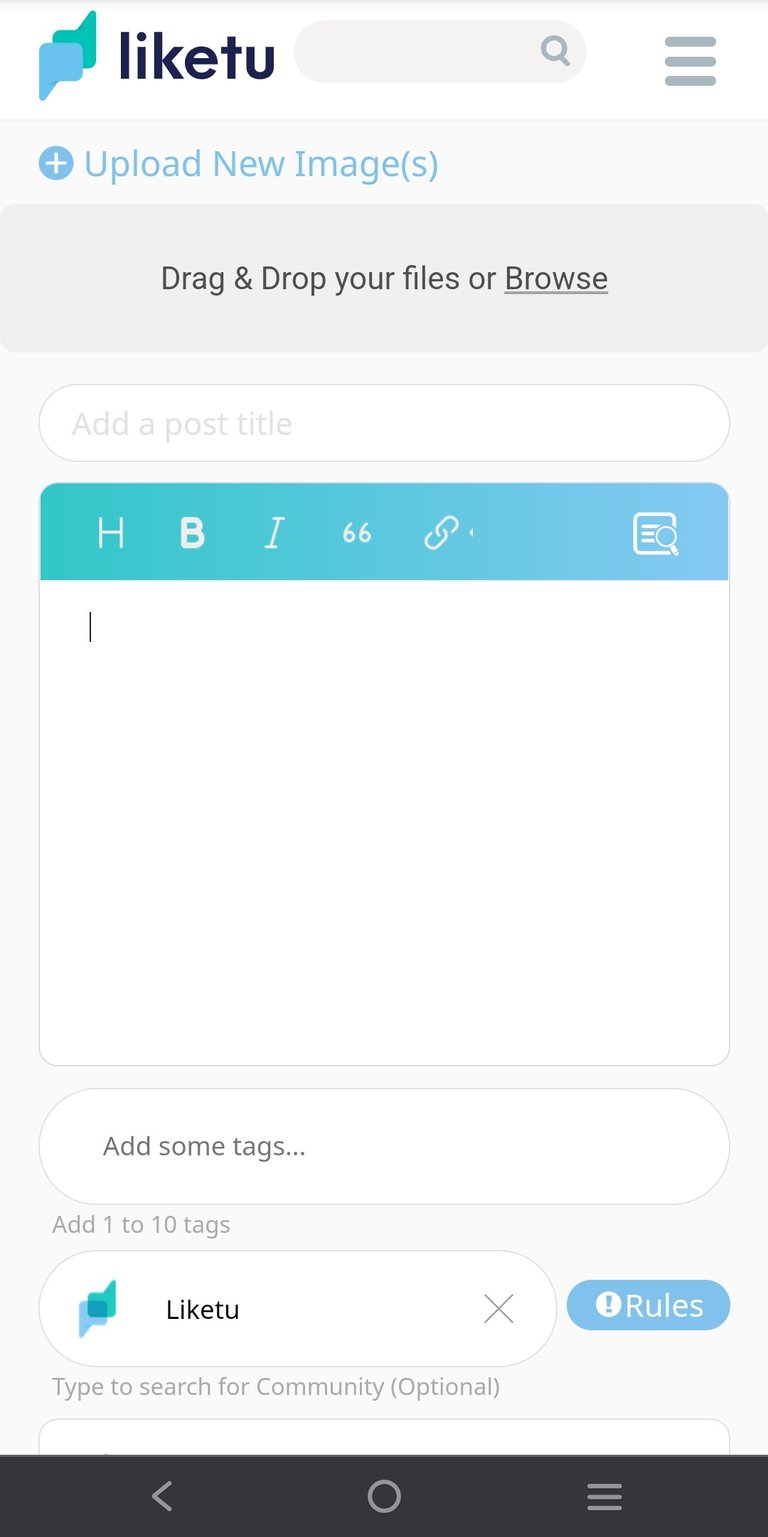
Resimlerimizi Nasıl Düzenleriz.
Liketu da en fazla on resim yükleyebilirsiniz. Galeriden konunuza göre resimleri seçip indirdikten sonra resimleri yanlarında bulunan ok işaretlerinden önceliklerine göre sıralıyorum. Daha sonra resimlerin üstlerinde bulunan düzenleme işaretlerini tıklayarak resimlerimi düzenliyorum.
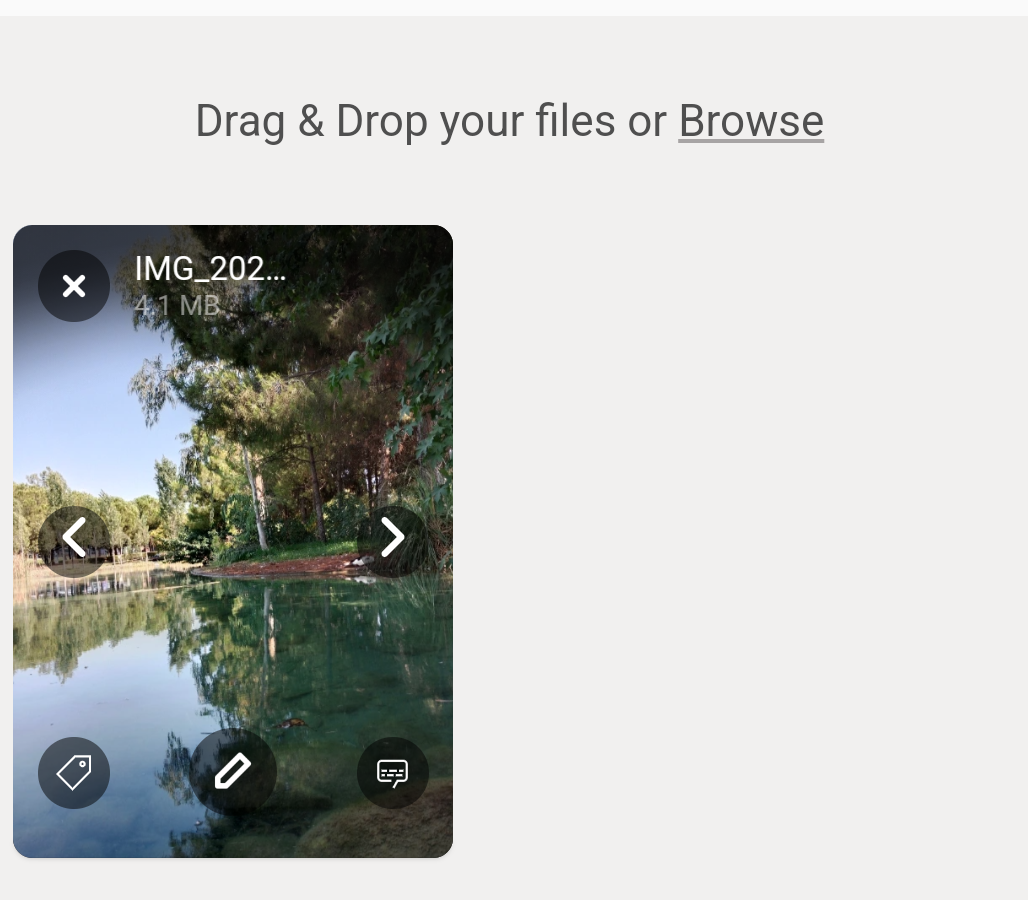
Mesela üstteki resimde sağ alt köşede bulunan klavye şeklindeki imgeyi tıklayarak resmin altına, resmin ne olduğunu açıklayan, 255 karakteri geçmeyecek şekilde yazı yazabiliyorsunuz.
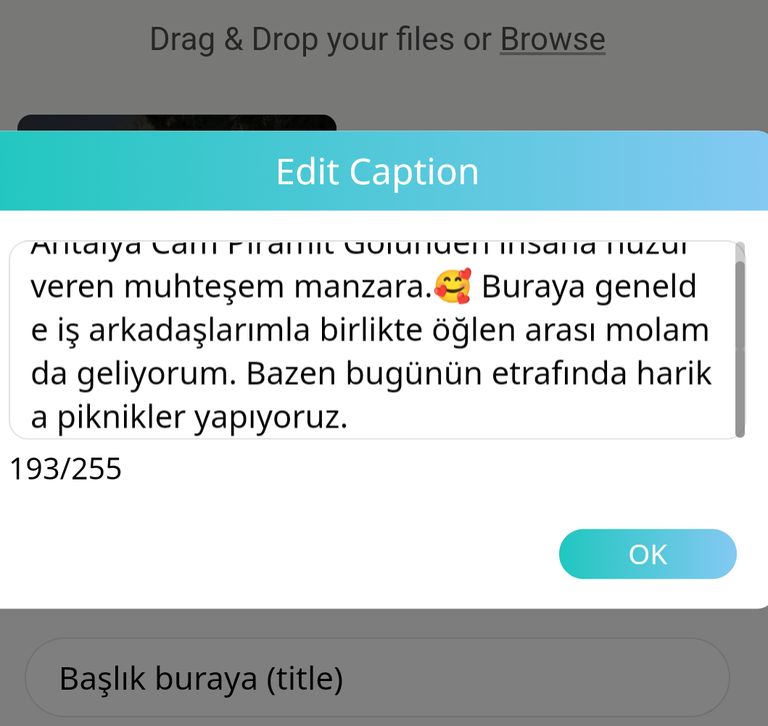
Yine resmin alt orta kısmında bulunan kalem şeklindeki imgeyi tıklayarak resimlerinizi contrast ayarı vb ayarlar yaparak daha güzel, canlı ve kaliteli resimler ortaya çıkartabilirsiniz.
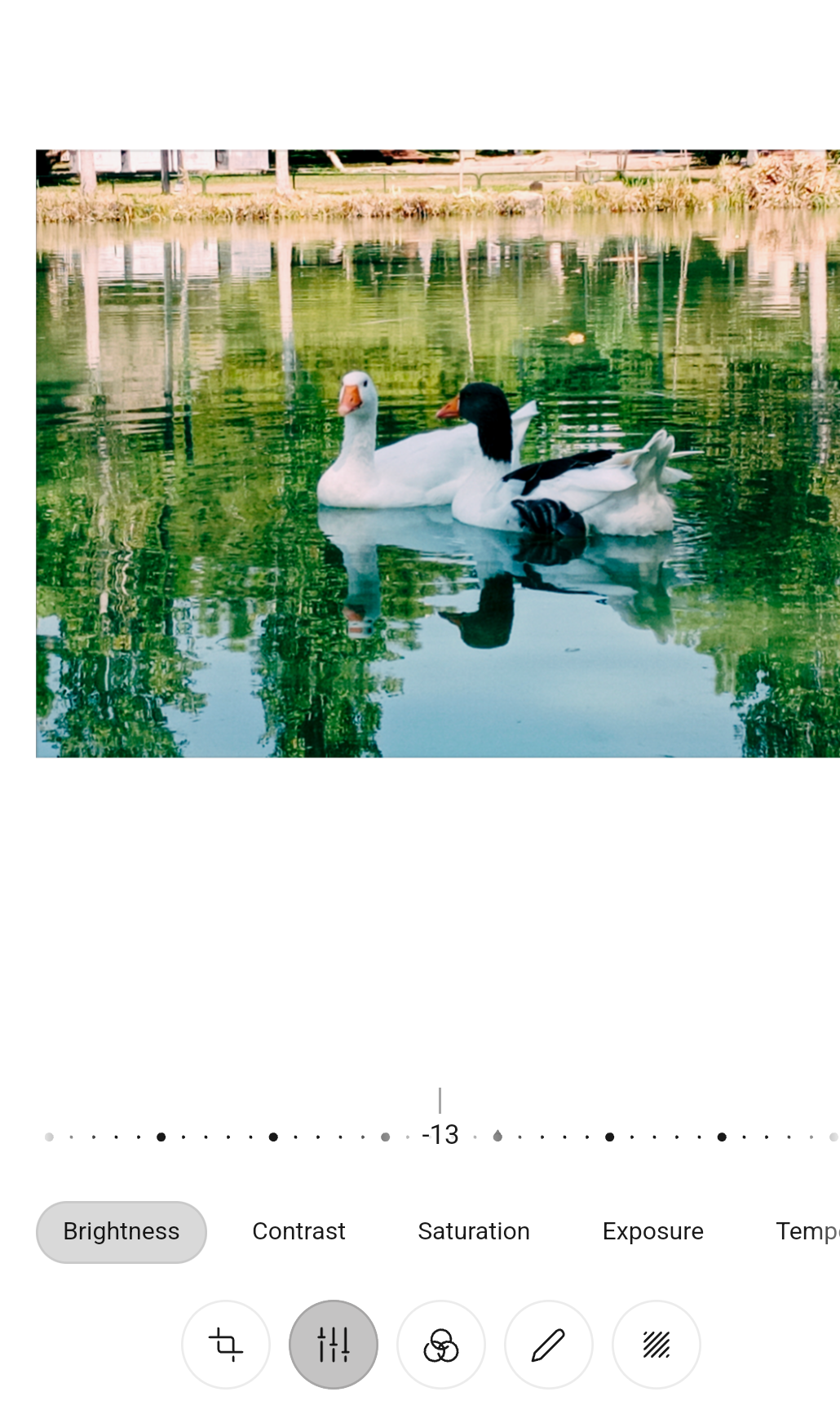
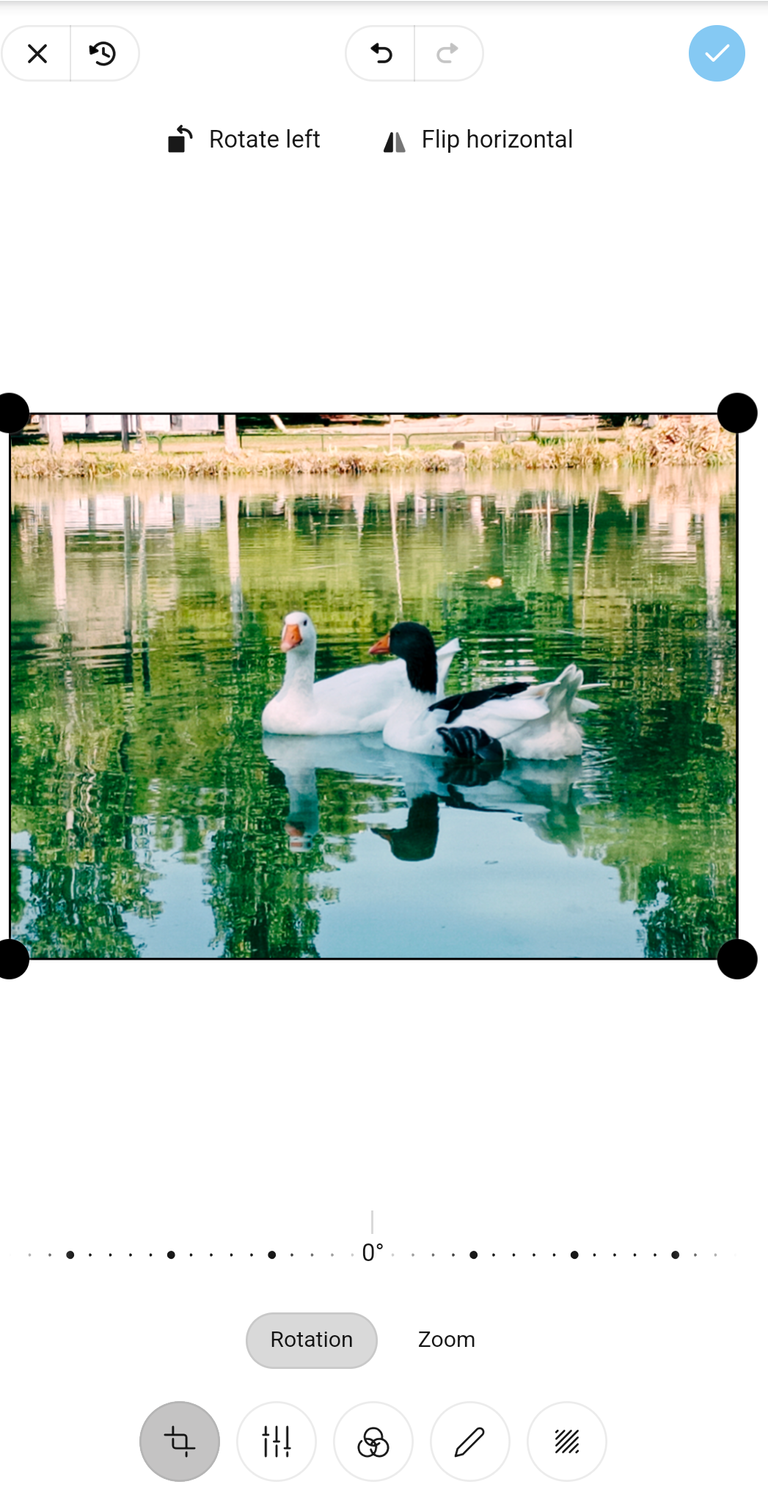
Resimlerinizi sıralayıp, onlarla ilgili kısa yazıları da belirttiğim yerden ekleyip, resim kalitesi ayarlarını da yaptıktan sonra başlığımı Add a post title yazan kısma yazıyorum.
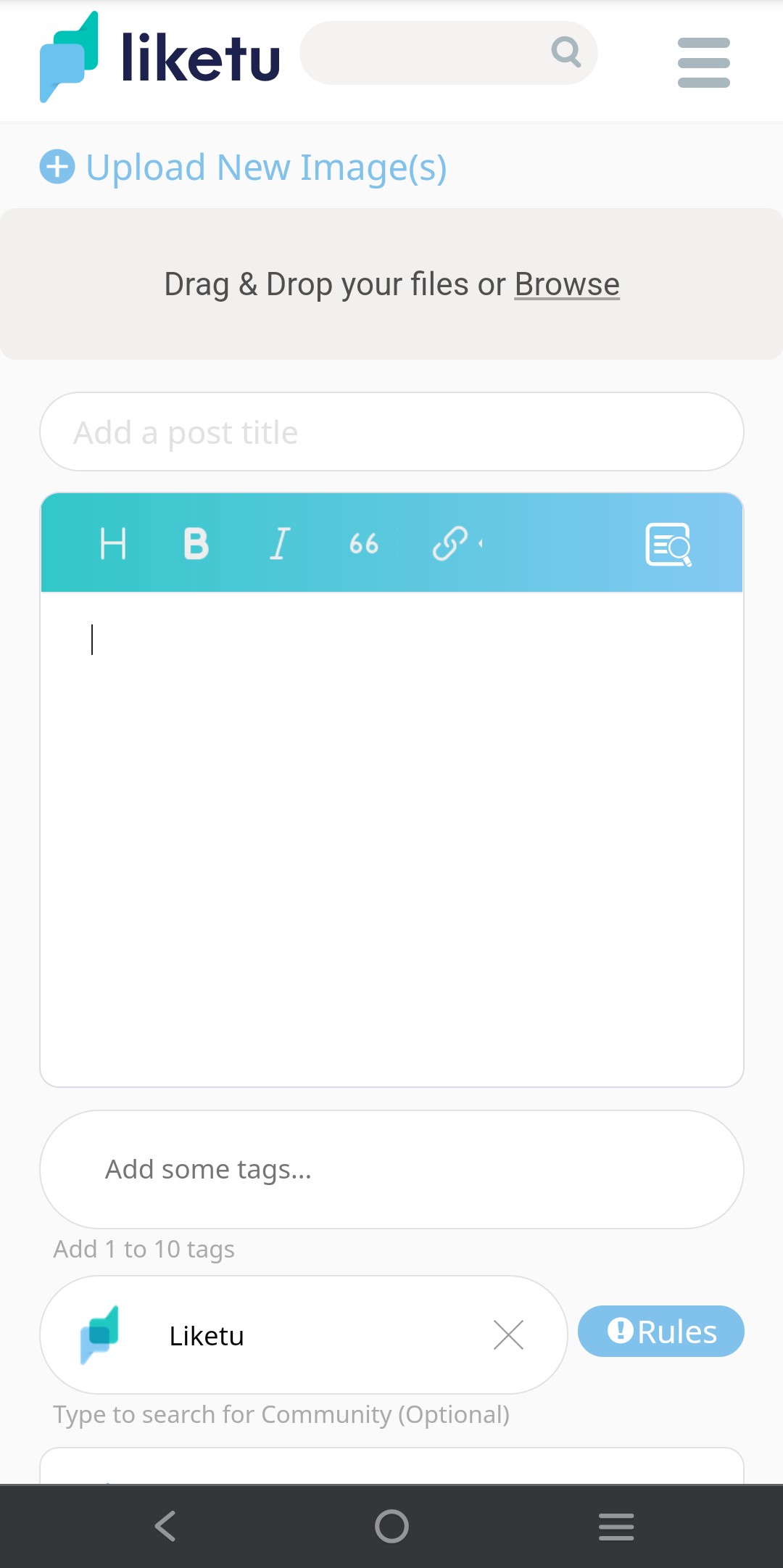
Onun altında bulunan metin kısmına resimlerle ilgili hikayemi yazdıktan sonra tag kısmına aynı hıve da yazdığım taglarımı yazıyorum. Topluluk seçme kısmı olan liketu yazan yeri tıklayıp istediğim topluluğu seçiyorum. Benim şu an seçtiğim topluluk, Hivetr.
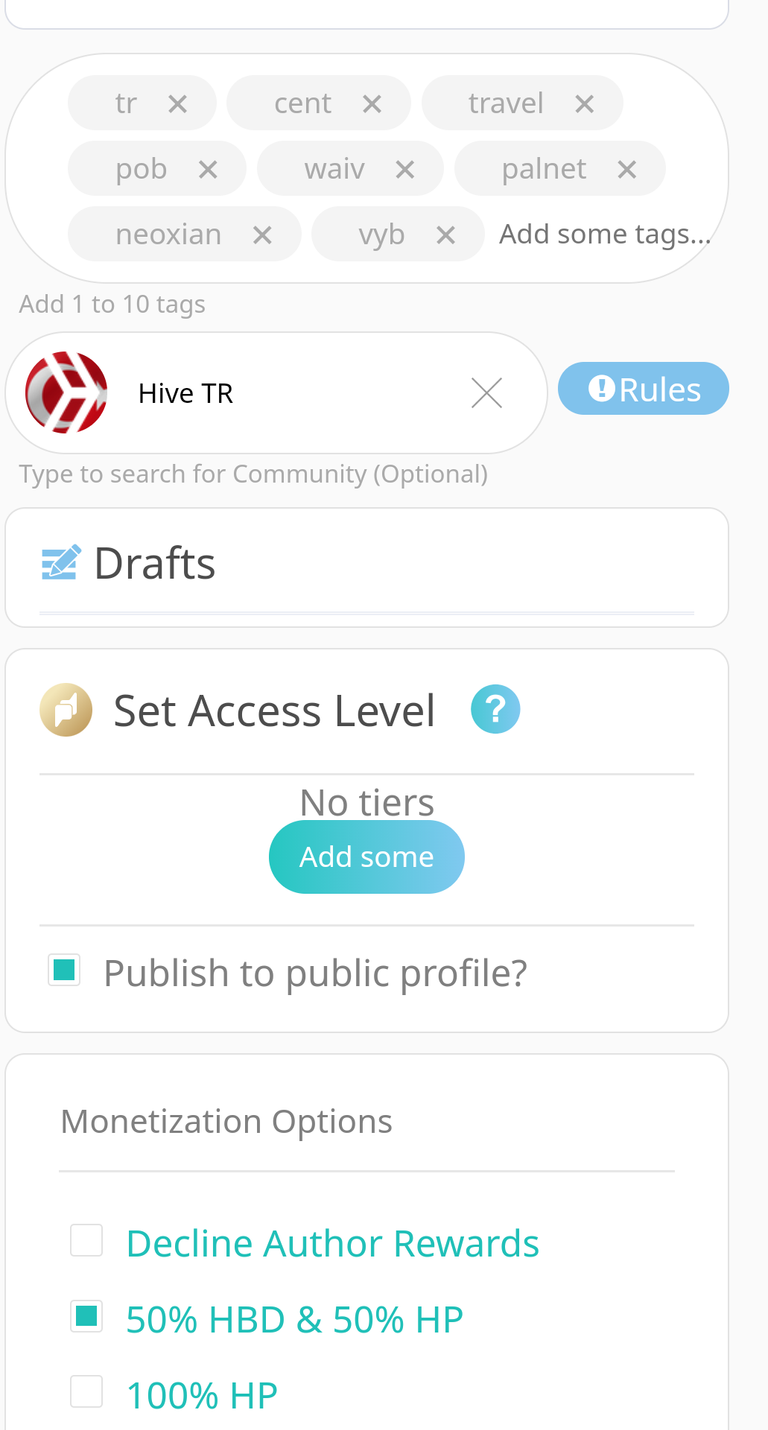
Yine aşağıda bulunan seçeneklerden %50 olan kısmı işaretliyoruz ve en altta post kısmı aktif hale geliyor. Post kısmını tıklayınca postumuzu paylaşmış oluyoruz. Postu paylaşınca resimlerin hepsi açıklamasıyla birlikte yazdığınız metinin üstünde sıralı şekilde görülüyor.
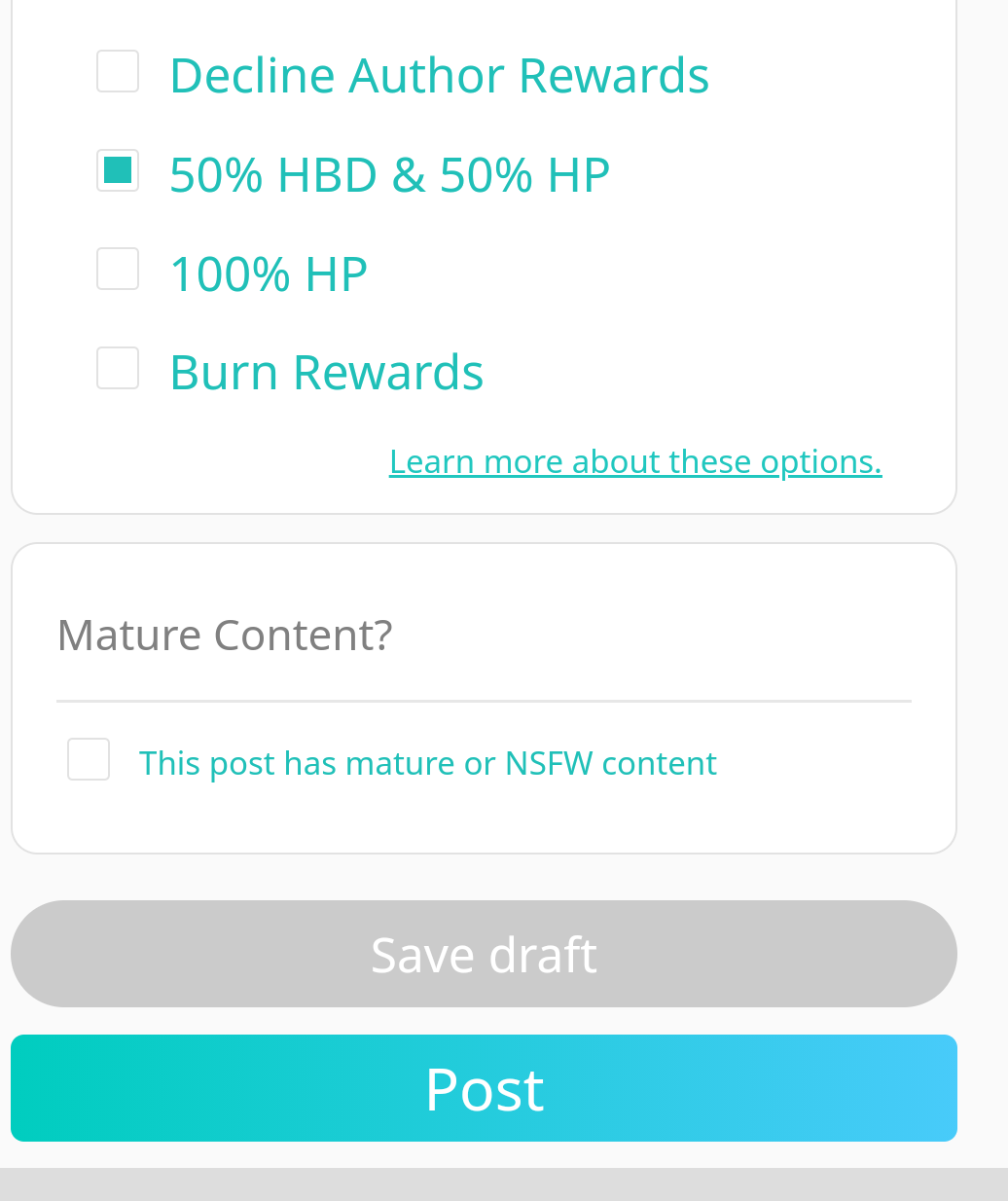
İşte bu kadar kolay arkadaşlar. İlk başlarda tam anlayıp bilemediğim için paylaşım yapmak zor gelse de öğrenince her şey kolaylaşıyor. Umarım bu anlattıklarım hepimize ışık olur ve paylaşımlarımızı kolaylıkla bu güzel uygulamada yapmaya devam ederiz. 🙏 Postun altına uygulama ile ilgili sorularınızı bekliyorum. Liketu hakkında bilemediğim sorularımızı @elmerlin in cevaplayacağına inanıyorum. Kendisine bu güzel uygulamada bizleri de desteklediği için hepimiz adına teşekkür ediyorum. 🙏🇹🇷🤗🧿
Bir sonraki yazımda görüşmek üzere Sevgiyle kalın. 🤗


For the best experience view this post on Liketu




