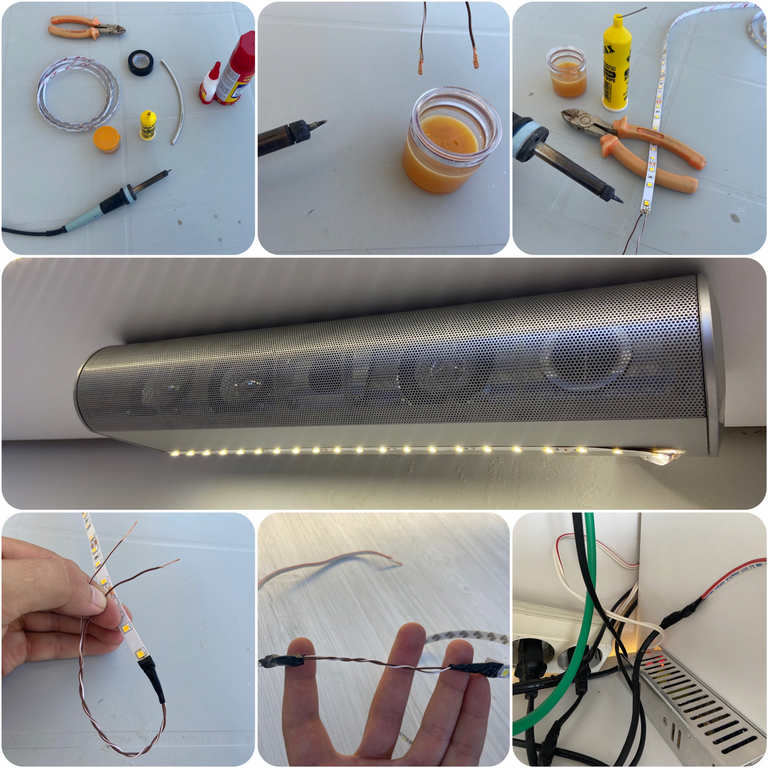
Hello Friends, yesterday I told you about the home theater system connection. The middle speaker was under the tv unit, so it was casting a shadow. I decided to make a led strip on the middle speaker. Let's see how the led strip connection is made ☺️

First of all, our materials; Soldering machine, solder, solder paste, cable, side cutter, tape, instant glue. Our materials are ready. Let's see how is it done? ☺️

First of all, we open the ends of the cables with a side cutter. I dip the open parts of the wire into the solder paste. I also dip the soldering iron in the solder paste. If you don't use solder paste, our solder will break over time.

I fix the led strip with the help of side cutters. I'm getting some solder on the tip of the soldering iron. I solder our wires to the led strip. You need to pay attention. Because the soldering machine gets very hot. That's it for our soldering process.
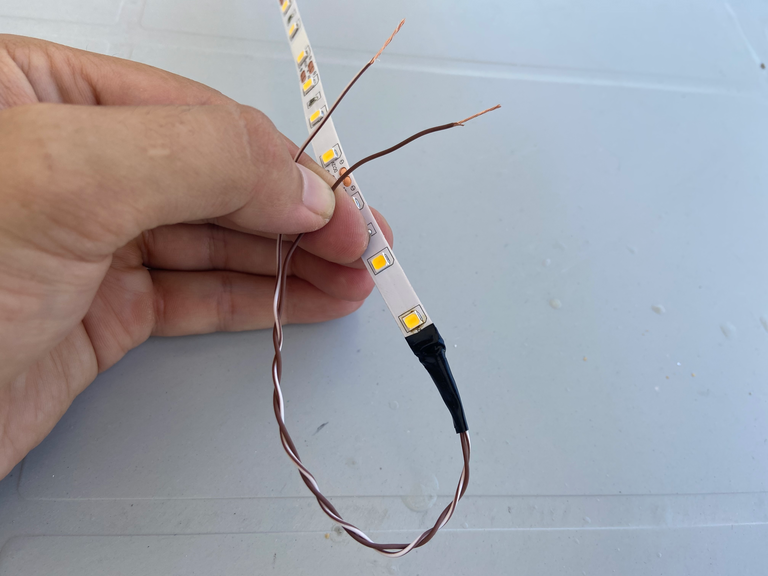
After soldering our cable, we cover it with electrical tape. If you don't turn it off, the cable may spark and start a fire when it comes into contact with a metal surface. Electrical work is no joke. ☺️

Finally, we connect our Led strip. For the connection I use the electrical transformer that I used before. I added a short led strip, so it shouldn't be a problem. When connecting, you need to pay attention to the plus and minus ends.

Yes Friends, we added a cable to our led strip with solder, made the connections and glued it to the bottom of our tv unit with quick glue. We completed all the steps in order. I think it is a useful post. See you in my new diy post.☺️
🇹🇷 Postun Türkçe Versiyonu;
Merhaba Arkadaşlar, dün ev sinema sistemi bağlantısını sizlere anlatmıştım. Orta hoparlör tv ünitesinin altında olduğu için gölge yapıyordu. Bende orta hoparlörün üzerine şerit led yapmaya karar verdim. Bakalım led şerit bağlantısı nasıl yapılıyor?☺️
Öncelik olarak malzemelerimiz; Lehim makinası, lehim, lehim pastası, kablo, yan keski, bant, hızlı yapıştırıcı. Malzemelerimiz hazır. Bakalım nasıl yapılıyor? ☺️
Evet Arkadaşlar, led şeridimize lehim ile kablo ekledik, bağlantılarını yaptık ve tv ünitemizin altına hızlı yapıştırıcı ile yapıştırdık. Bütün işlemleri sırasıyla tamamladık. Faydalı bir post olduğunu düşünüyorum. Yeni diy postumda görüşmek üzere.☺️
Öncelik olarak kabloların uçlarını yan keski ile açıyoruz. Kablonun açık olan kısımlarını lehim pastasına batırıyorum. Lehim makinasını da lehim pastasına batırıyorum. Lehim pastası kullanmazsanız lehimimiz zamanla kopar.
Yan keski yardımı ile led şeriti sabitliyorum. Lehim makinesinin uç kısımına biraz lehim alıyorum. Kablolarımızı led şerite lehimliyorum. Dikkat etmeniz gerekiyor. Çünkü lehim makinası çok sıcak olur. Lehimleme işlemimiz bu kadar.
Kablomuzu lehim yaptıktan sonra elektrik bandı ile kapatıyoruz. Kapatmazsanız kablo metal bir yüzeye temas ettiğinde kıvılcım yaparak yangın çıkarabilir. Elektrik işleri şakaya gelmez. ☺️
Son olarak, Led şeritimizi bağlantı yapıyoruz. Bağlantı için daha önce kullandığımın elektrik trafosunu kullanıyorum. Kısa led şerit ekledim, o yüzden sorun olmayacaktır. Bağlantı yaparken artı ve eksi uçlara dikkat etmeniz gerekiyor.
For the best experience view this post on Liketu
