There is no better feeling for any newbie on Hive who hasn't withdrawn their money before to know how it is done so that whenever they want to withdraw, they can do it on their own without mistakes following the simple steps, I want to list out below.
First of all, you can't send your HBD (Hive Backed Dollars) to your normal bank account directly so you have to convert your HBD to Hive first.
To do that, you have to go to your peakd.com, then click on the drop down arrow button, then click on the Market option.
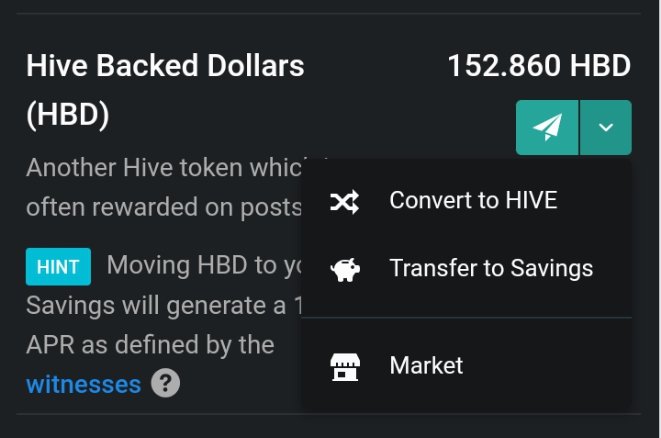
After clicking on the Market option, the Hive Wallet page will pop up, the next thing to do is Buy Hive with your HBD since we are converting from HBD to Hive. when you look below you will see Buy Hive and Sell Hive options.
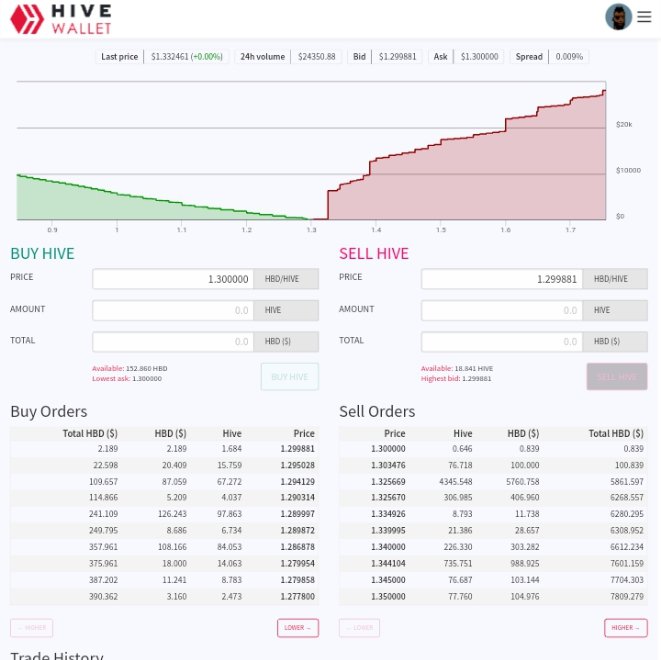
Click on the Buy Hive then fill in the total amount of HBD you want to convert Hive, the equivalent of your HBD in Hive will show on the box for the Amount of Hive, then Click on Buy Hive box, immediately your but order will be placed and once your order is filled (when your HBD has been converted HIVE), it will Automatic appear in your Hive wallet in your account, so there is no need watching the market till your order is filled.
Once it has appeared on your Hive wallet in your account, now all you need to do is to copy your Binance Hive Wallet Address and paste it on Hive, I hope you have a Binance account because that is what I use personally for my transaction.
- Open your Binance App.
- Go to the search box, search for HIVE/USDT.
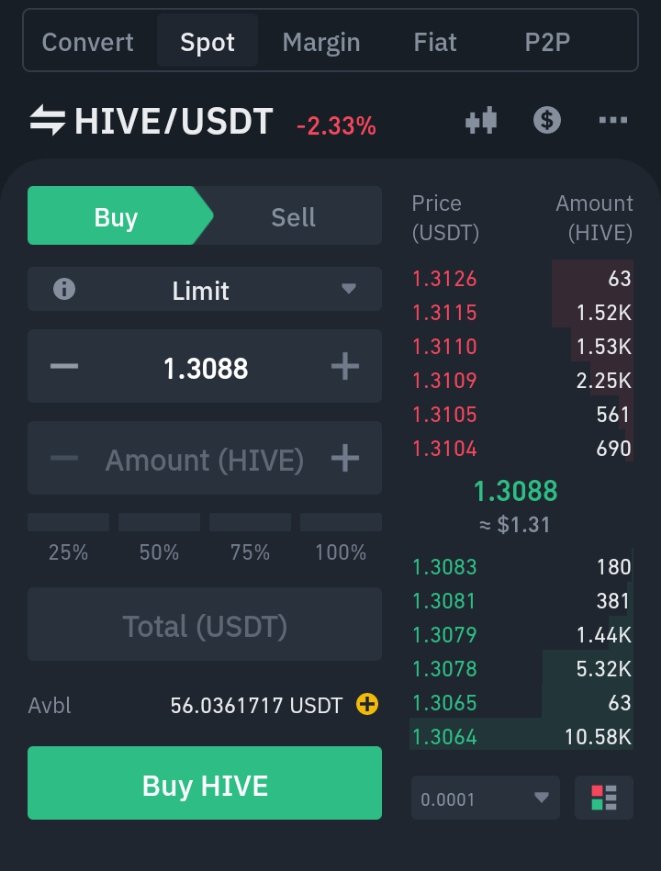
- Click on it and then click on the three dots(...) at the top right corner.
- Click deposit.
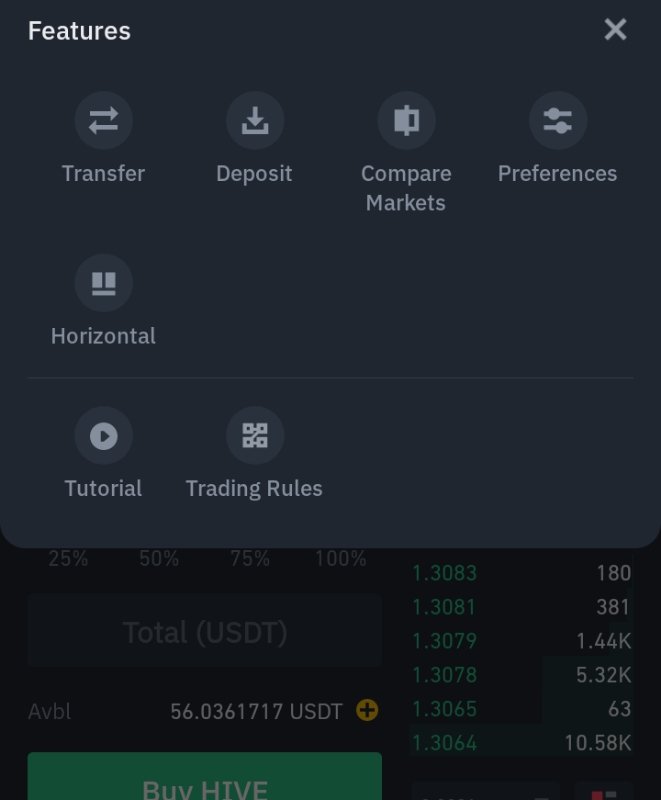
- Click on HIVE, when it asks you to choose a network, although that's the only network available for transferring or sending hive to Binance.
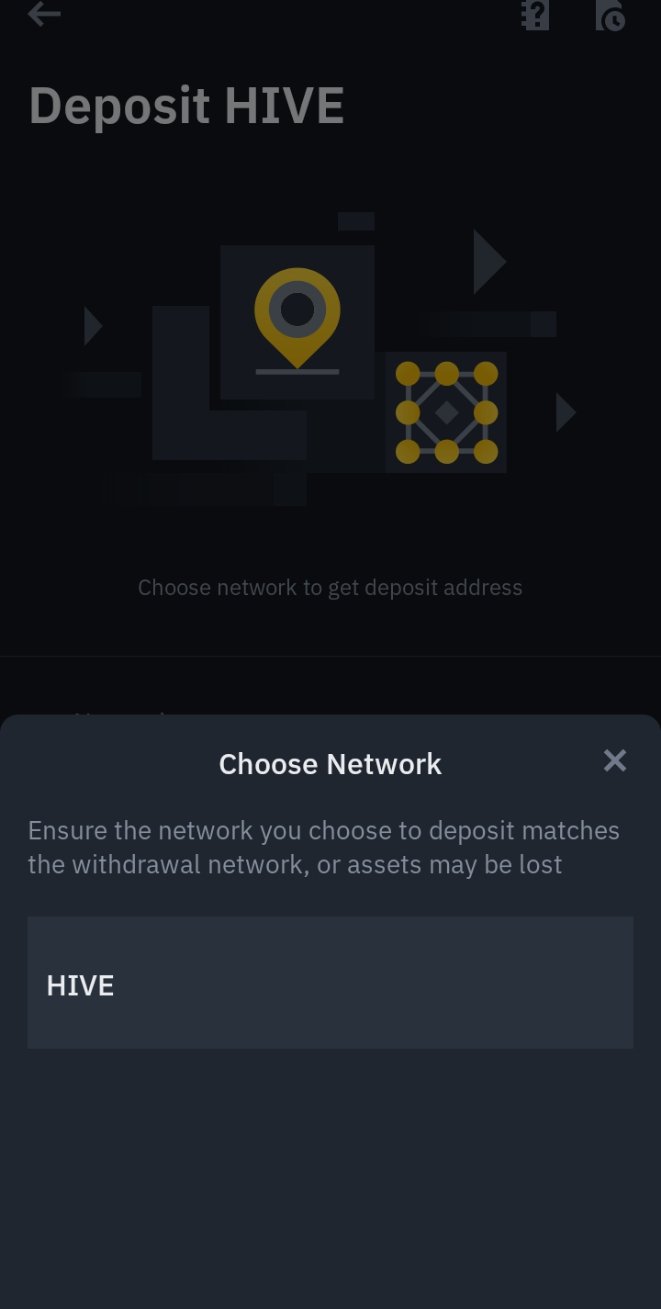
Something very important to take note of is the HIVEMEMO, because if you don't input the memo on Hive before sending it to Binance you are at risk of losing your money.
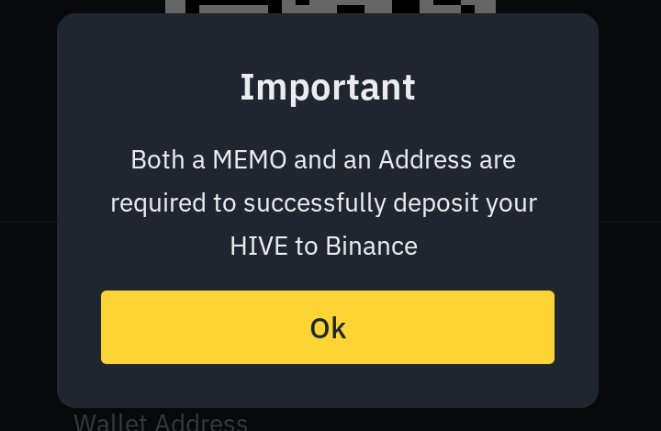
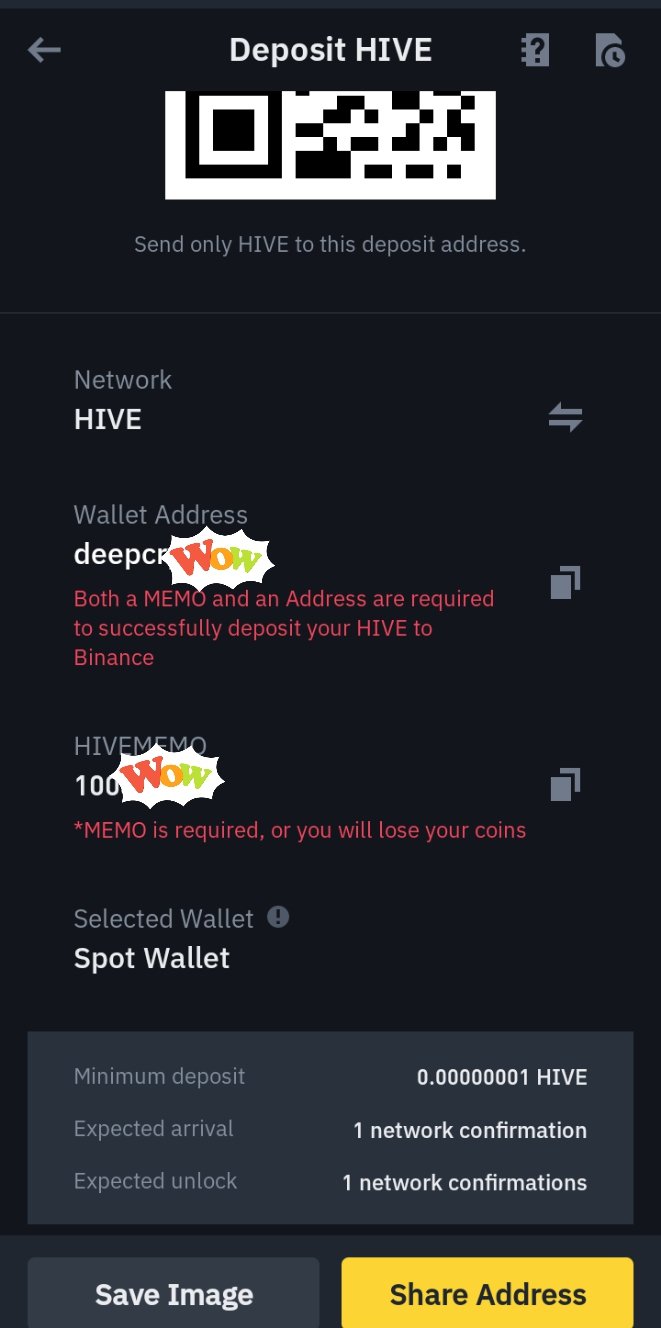
Now that you have your Hive Wallet Address and HIVEMEMO, go back to your peakd.com or ecency.com to transfer or send your Hive to Binance.
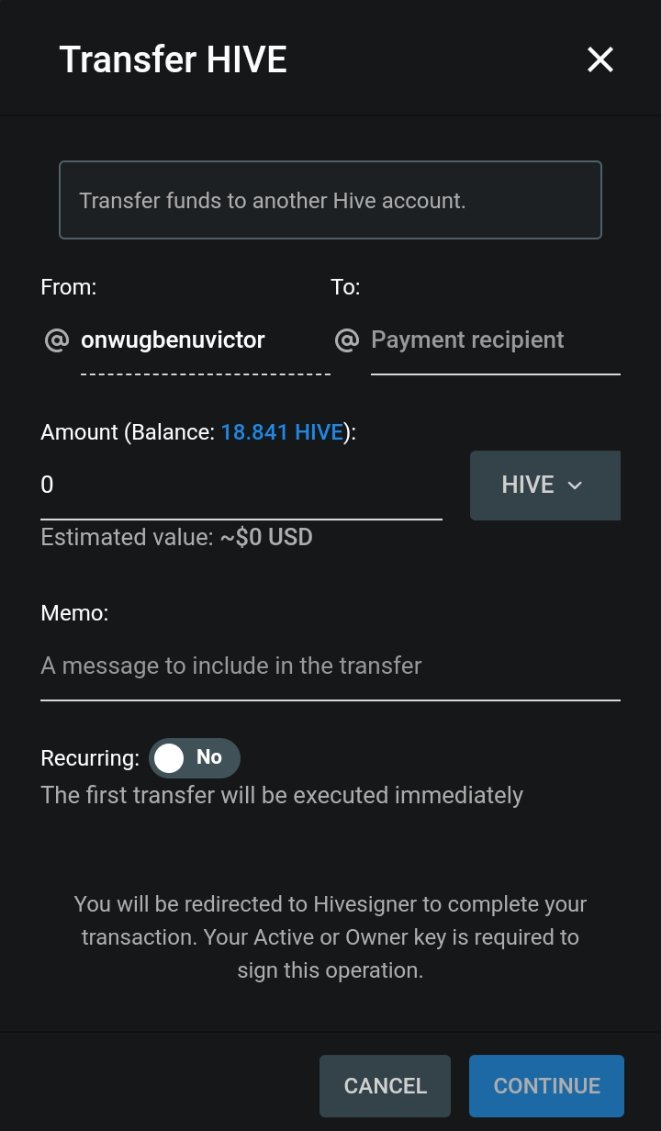
Where you see To: Payment recipient input your Wallet Address you got from Binance, input the amount of Hive you want to send, and for the Memo: option input HIVEMEMO you got from Binance then click on Continue.
Remember: You will be redirected to Hivesigner to complete your transaction. Your Active or Owner key is required to sign this operation.
Once you get a notification from binance that your transaction has been received, go to your binance Sell the Hive for USDT, then transfer the USDT from your Spot Wallet to your Funding Wallet, then go to the P2P Sell section, look for your preferred buyer and sell to the person. But don't release your coins until you have received the Alert from your Bank that the person (He/she) has paid.
Posted Using LeoFinance Beta