
A couple of days ago, I shared with you what I know about POSH, its project, platform, and token. I also shared a couple of tips on how to earn or get POSH for free. I was surprised that some people still don't know that they can claim some POSH tokens for free every day, and @havandris asked me to show them how to do it. Therefore, I decided to make a show step-by-step instruction.
1. Go to the POSH webpage
Posh homepage: https://hiveposh.com/
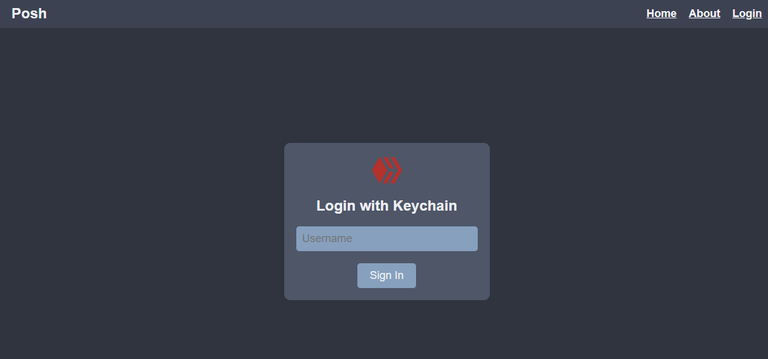
When you go to the posh homepage you will be automatically redirected to the login page. So, you don't need to spend your time and search for it.
2. Log in using your Hive ID
You can easily log in using the Hive Keychain.
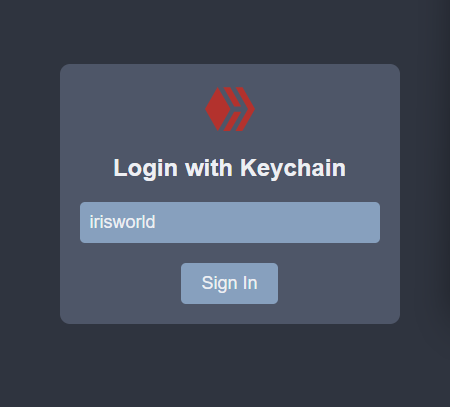
3. Claim your POSH
After you log in to the Posh homepage, you will be taken to the dashboard. Here, all you need to do is click on the CLAIM button, as shown in the screenshot below.
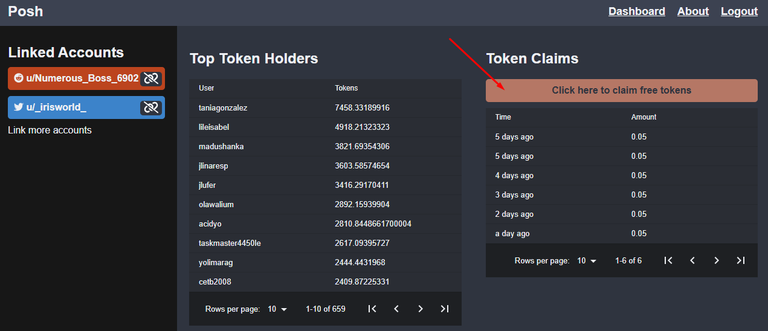
So, as you can see it is super easy and takes only 3 steps!
How much POSH you can get?
Every day you claim 0.05 POSH. Based on today's POSH price it is around 0.0007 HIVE
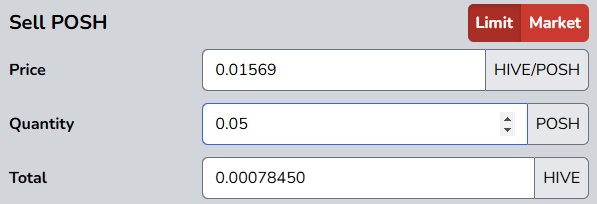
I hope this post was helpful! Don't miss the chance to get free POSH and claim it now! Good luck!
Thank you!
Iris

Official link: https://hiveposh.com/
Hive account: @poshtoken
Community page: https://ecency.com/created/hive-197333
POSH on Hive-Engine: https://hive-engine.com/trade/POSH