
I just made a significant digital discovery, maybe not for everyone but to me it is. Hah! it felt good to finally say that. I’ve been trying to remove objects from one of my favourite pictures for a long time. I even tried cropping things out of the picture but it wasn’t so nice anymore. Oh before you say anything, I even tried the normal method, using sticker to cover the unwanted objects but that obviously reduced the niceness of the picture. I tried so many apps but they all weren’t for free. Others will even allow you to edit the picture and then when you’re about to save it you’ll be asked to make payment.
I even thought I would outsmart the by taking screenshots but then that only turned everywhere black. That’s really smart of them too. I am yet to come across any app that does it for free. There are even a lot of Ai removers but it’s the same thing with them, you’ll still have to pay before you save the picture.
Anyway, I tried using InShot and realized this is all that I’ve been looking for. Come with me!
I’m going to use this picture that I took at the beach some time ago where my niece photobombed it. I’m not using my thumbnail because with that I had to repeat the process more than twice.
Let’s say you already have the InShot app. So you open the app and then you choose PHOTO.
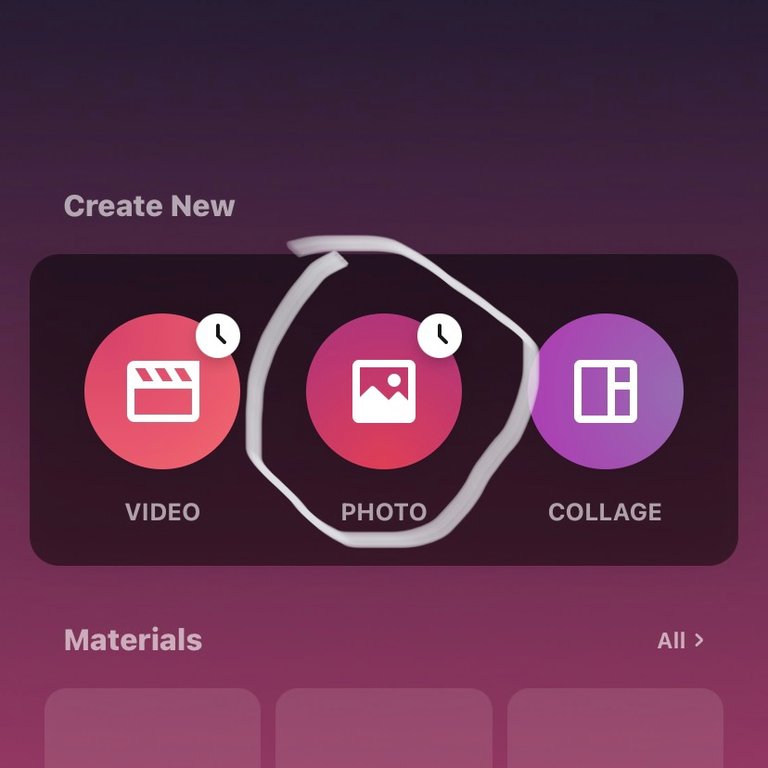
You select new if the picture is new project you want to work on and that will send you to your gallery to choose that picture you want to edit.
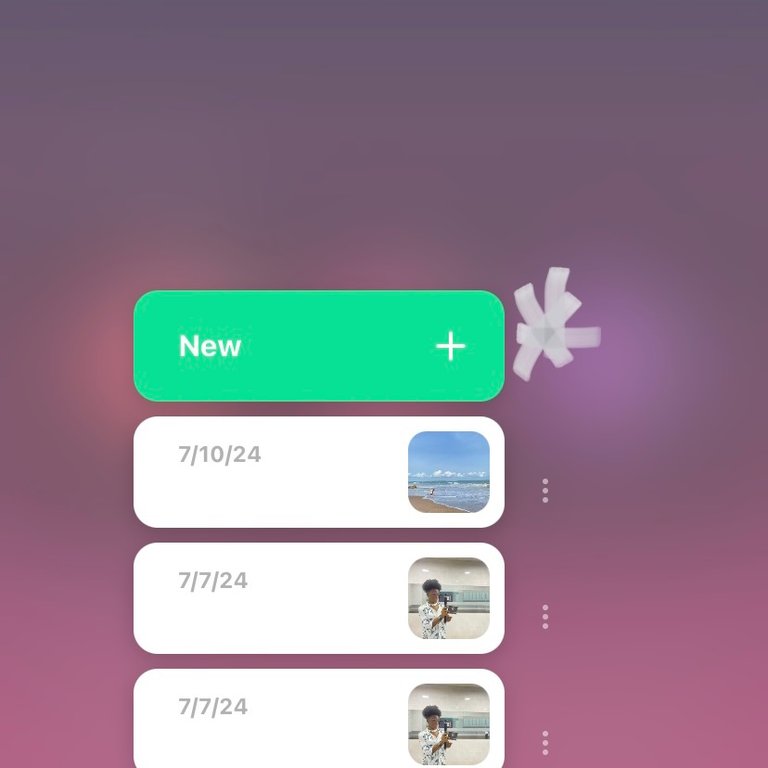
After choosing that picture, you will see so many options beneath. Choose Pip and then that will lead you to select another picture. Make sure you select the same picture.

After selecting that picture, let it fill the screen just like the one you’re working on.
Choose mask. This is going to cut something(mask) out of that picture to cover that object you want to remove.
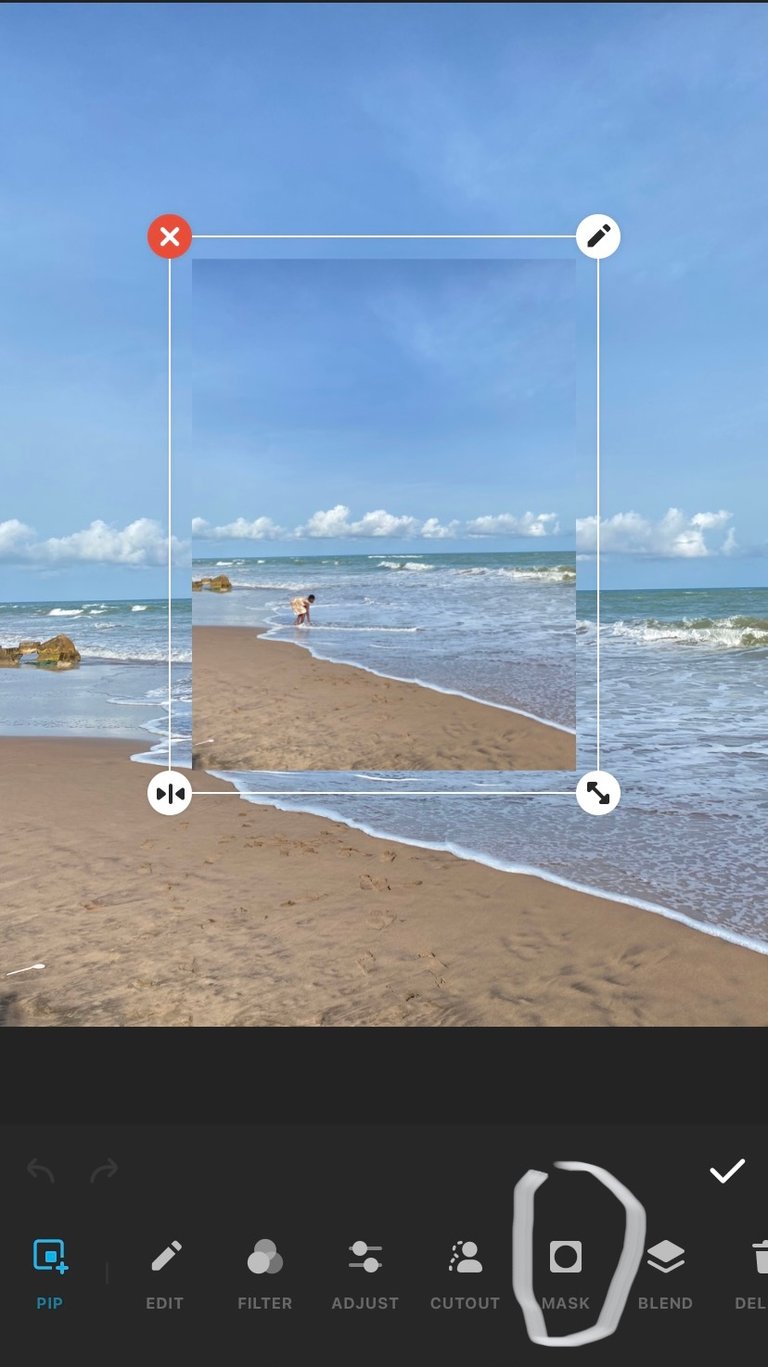
Check the immediate surroundings of whatever object you want to remove from the picture and mask out that part.
Select the okay or the correct mark below and you’ll see the mask there.
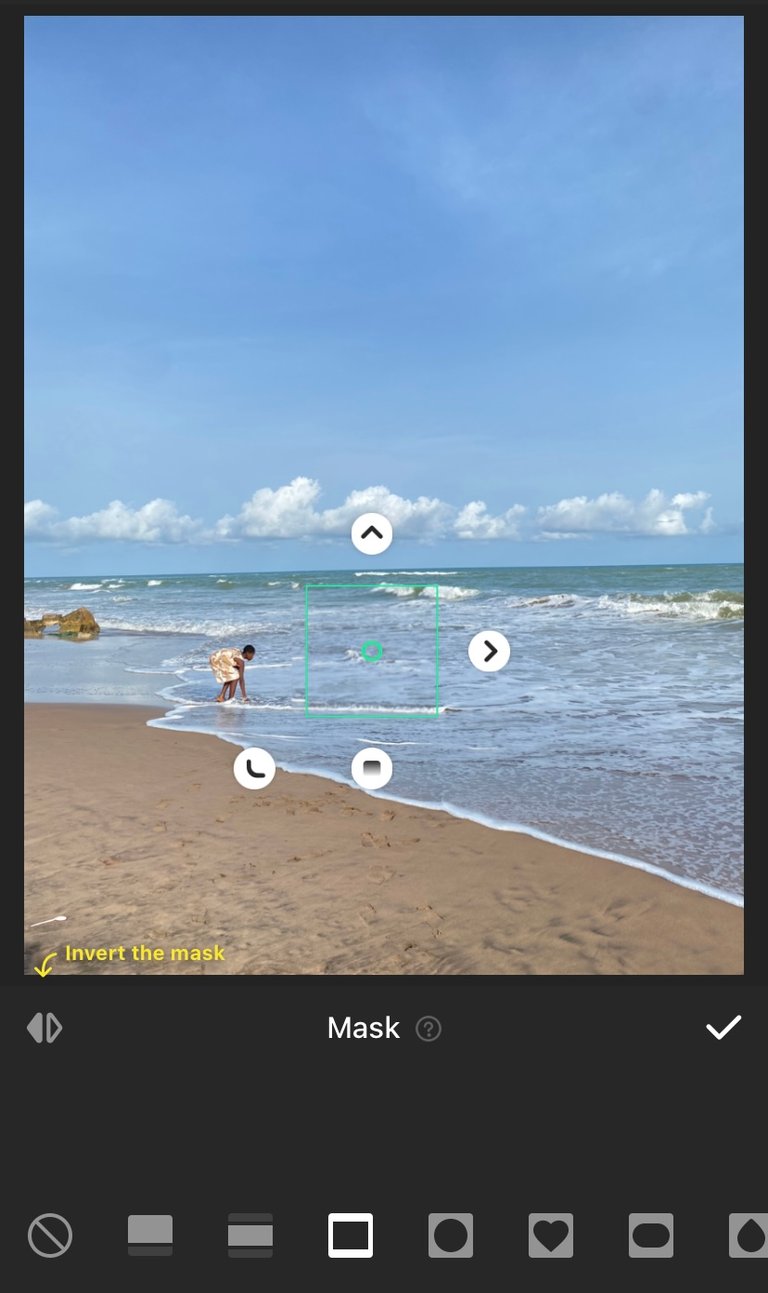
Drag the mask onto the object you want to cover and then just like that, the object will be no more. As simple as ABC Right?

You go to pip and choose the same picture, you fill the screen with the picture and select mask. Mask out a place in the picture and then use it to cover the object.
I can’t believe I was going to pay to remove objects from my photos not knowing I can still do it for free. You know what’s funny? I’m sure I saw someone somewhere talking about this but I probably didn’t listen because I didn’t think I would be here today wanting to remove objects from my pictures. I mostly was okay with cropping and covering unwanted objects with stickers and emojis. But it seems like since I became a digital girl, I want things done in professional ways. Anyway, don’t be like me, learn how to do this today and of course, for free.
Thumbnail was gridded With InShot
All other Images Are Screenshots from InShot
Posted Using InLeo Alpha

