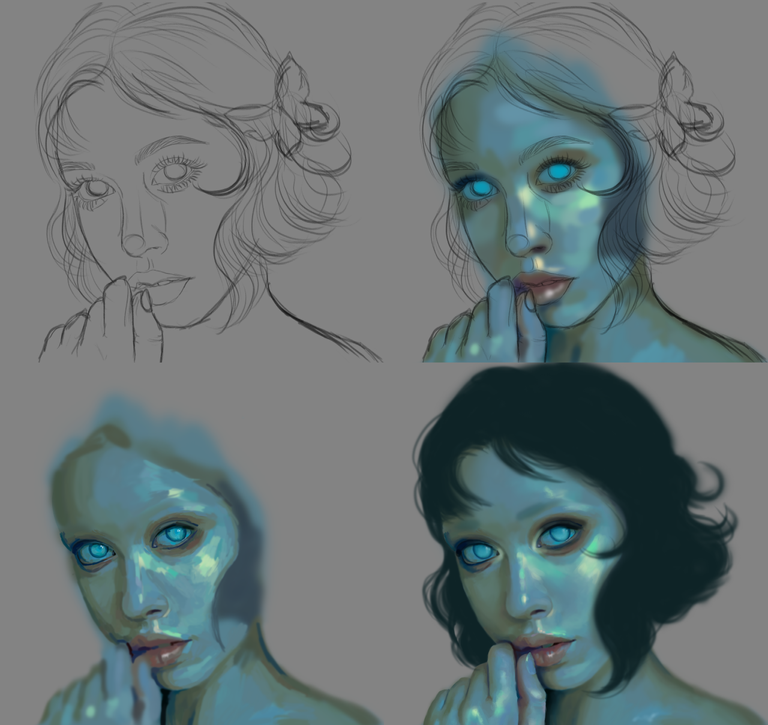GN Aliens.
Today I felt in a green mood, a color not very common in my drawings but I still like it, this drawing was practically improvised, the more I drew the more details I wanted to put, it was really going to be something normal or simple, but then it occurred to me to accompany my drawing with a butterfly and a makeup that also simulates the wings of the butterfly, I really liked how it turned out because I tried to use not only green but also some blues and yellows for the illumination, also some very faint reds that would give that redness in some parts like the hands, nose, mouth and eyes, I hope you like this illustration and this mixture of colors that in my opinion is very nice.

I made my sketch something simple, actually at first I wanted to place the butterfly but then I thought I would better not do it, of course as an artist we always doubt many things and in the end if I put the butterfly hahaha, I chose the colors to work, I did not know if it would work well but I tried, then I started to fill the face with the base colors and then create a new layer adding even more tones to better form the face, this time I wanted blue eyes without pupils, they looked a little "dead" long ago that I did not do this style of eyes and I really like it.
Then I started to mix the tones of the skin until I had a more realistic result, what cost me the most to paint was the hand, at first it was very ugly but then I fixed it. Then I put the base color on the hair which this time was a desaturated dark green.
Now with some light blues and very few light greens I made the hair highlights to give it shape, I painted the butterfly, I wanted a bright butterfly with a blue tone, with a blending brush I made the edges of the butterfly in a rustic way to give it a different finish, then I thought to add a makeup around the eyes in the shape of butterfly wings, something simple nothing too elaborate.
For the background I placed a light blue and of course I added more lights to the face to highlight a little more details and give it a more realistic finish, I finished editing the image adding a little more intensity to the colors and darkness.

Tools:
- Photoshop CC 2022
- XP-PEN deco 01 v2
Herramientas:
- Photoshop CC 2022
- XP- PEN DECO 01 V2
Foundation: alexa-artx
Rarible : alexaart
KnownOrigin: alexaart
Terra Virtua: AlexaArt
Opensea: alexa-art
Makersplace: alexaartx
Ghostmarket : alexa
NFT Showroom: alexa.art
Twitter: Alexa_Ys
Instagram : artx.alexa