Assalamualaikum friends! Today, I will tell you how to generate the PIN for your Punjab National Bank ATM card using your mobile phone. First, open the bank's website, and there you will find the option to generate a debit card PIN. Click on it, then select 'Generate Debit Card PIN.' Next, enter your bank account number, and after submitting, you will receive an OTP on your mobile.
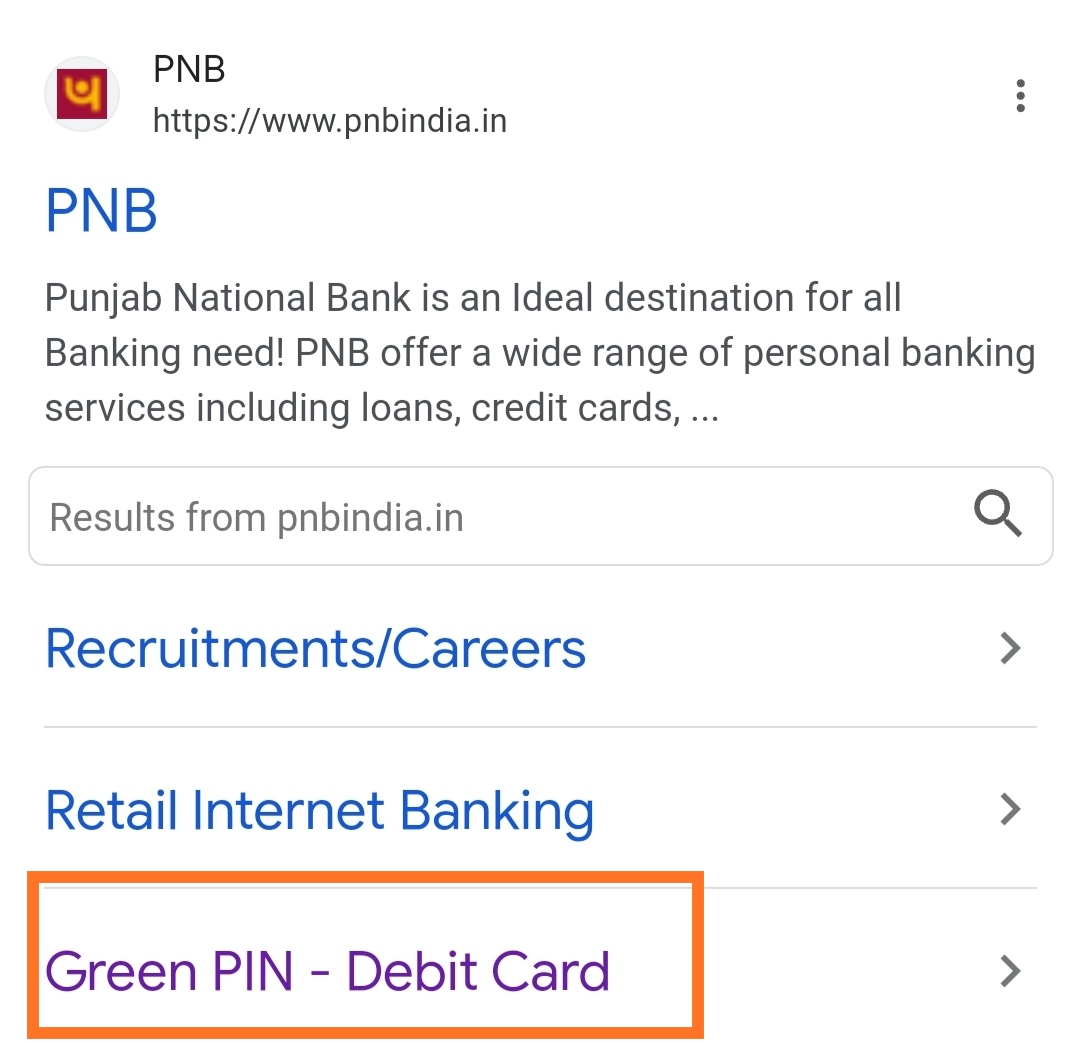

After filling in the OTP, you will receive a four-digit PIN in the SMS you sent to the bank. Enter that PIN on the website and submit it. Your debit card will be activated, and you can then generate a new PIN.

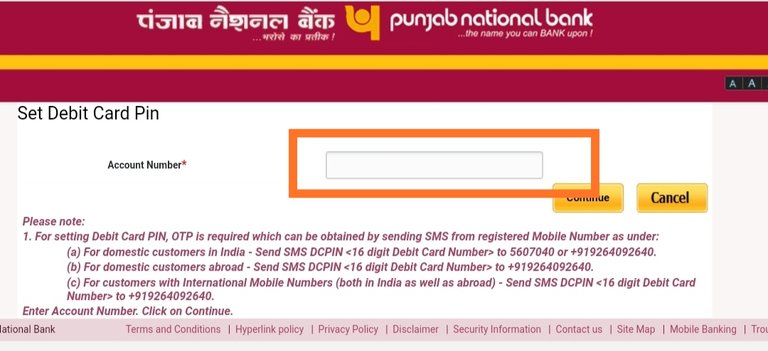
I hope you find this information helpful. For more blogs with similar information, you can follow me. Thank you, and see you in the next blog!"
