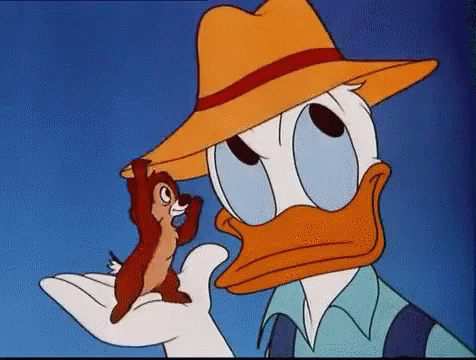Hey guyz,
Um back people with another blog post in HIVE.
So after completing Call of Duty: Ghosts, I was thinking of playing Call of Duty Advanced Warfare and that's when another game happened to get in my eyes and that is God of War.
Then I started giving God of War a try and after playing two missions, I've decided to talk about this game where I'm not going to talk about those missions (I'll soon start talking about the missions like I did with COD: Ghosts) but I'm about to talk about the game itself.

God of War 2018 was developed by Santa Monica Studio and published by Sony Interactive Entertainment and released worldwide for windows at January 14 2022. It's an action-adventure video game.
Plot:
Many years after defeating the Olympian gods,[e] Kratos now lives with his son Atreus in the realm of Midgard. After cremating the body of his second wife, Faye, Kratos is confronted by a stranger with godly powers. The two battle and Kratos seemingly kills the stranger, after which, Kratos and Atreus begin their journey to honor Faye's last wish: to scatter her ashes at the highest peak in the nine realms. Along the way, they encounter the kindly Witch of the Woods, who recognizes Kratos as a god, as well as the Huldra Brothers, Brok and Sindri. To know more, check this out.
The Menu:

The main menu was simple and clean with only three buttons: New Game, Settings, Quit Game. There's the main character Kratos holding his axe in the background wallpaper. After playing the game and saving at a certain point, there comes a new background wallpaper with more buttons like Continue, Load Game.
Settings:
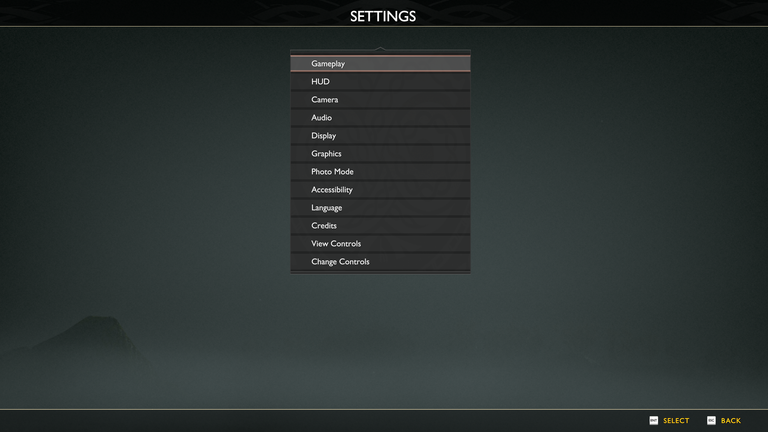
The settings menu has total twelve options that the player can interact with and they are Gameplay, HUD, Camera, Audio, Display, Graphics, Photo Mode, Accessibility, Language, Credits, View Controls, and Change Controls.
Gameplay:

Gameplay has total eight options where two of them are Default and disabled. But the player can change the controller vibration, Quick turn option (which comes so handy at the battlefield), Look-on camera option (I don't know about it), Tutorial Mode, can Pause on focus loss, and allow data collection. I left them in Normal.
HUD:

Here Wide Hud can be switched between on and off. HUD Mode can be changed like if it stays Normal then the below options would be on, if it stays Immersive then the below options would be off, If it stays Custom then the below options can be changed as the player wants to.
Camera:
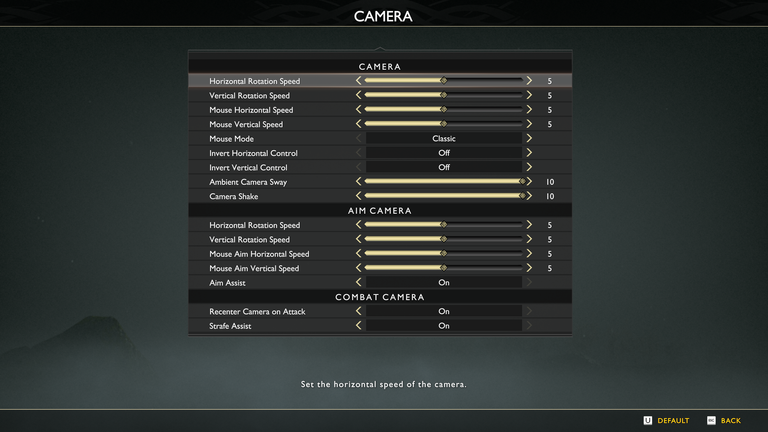
The camera setting has a lot of options that can be changed as the player wants to. I don't understand these options properly so I left them as they were.
Audio:

This audio setting can be real handy if the player wants to change some audio settings. The player can change Music volume, dialogue volume, SFX volume all in separately.
And there's this option that allows to on/off sound in background and the subtitles option is found here as well which is off by default but I enabled it. I don't understand why they left the subtitle option in Audio setting.
Display:
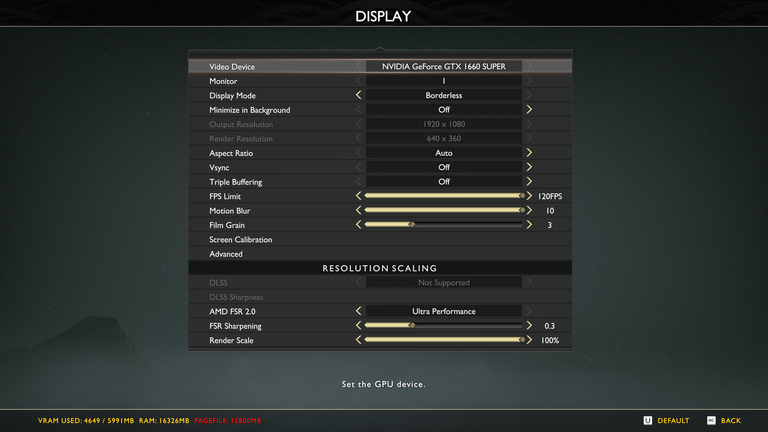
The graphical resolution scaling can be changed from this Display setting. With my GTX 1660 Super, I tried the game with Ultra Performance and I was seeing a red indication about MB below the page which I'm not aware of and from some moments of the game, I didn't think it's giving me ultra performance. I think the higher graphics of COD: Ghosts was better than this Ultra Performance.
Graphics:

This is another setting page for graphics where certain things can be increased or decreased and I kept them all in high.
Photo Mode:

This is the option that I liked the most about this game. I've seen many recent games is providing such photo mode. The photo mode can be used to take photos from a certain moment of the game. I'll talk about the photo mode of the in game a bit later and I took the photo of the Thumbnail from photo mode 😎.
This Photo Mode settings allows enable or disable invert horizontal or vertical control which I tried and became a fool, so you don't need to try it.
Accessibility:
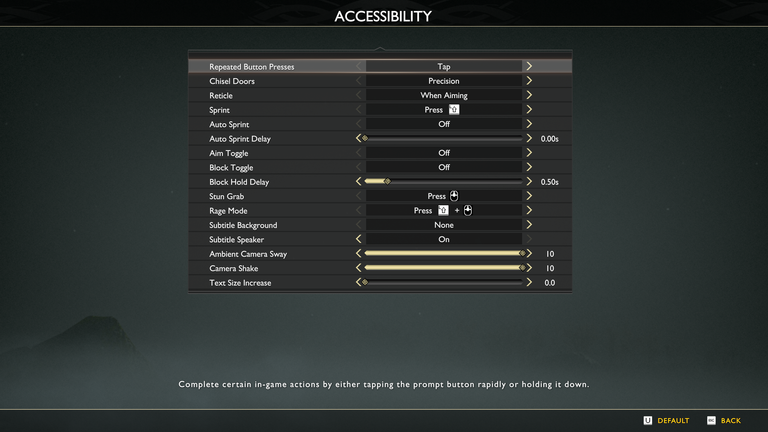
This setting menu allows you to change a lot of accessibility and I liked the subtitle speaker option from here.
Language:

Stay safe from this page cause you if you accidentally change the language and can't come to this page again reading the new language then it'd be a real mess.
View Controls:

Keyboard and Mouse control can be seen here, just for seen. You you want to change controls then you can press that change control button below.
Change Controls:
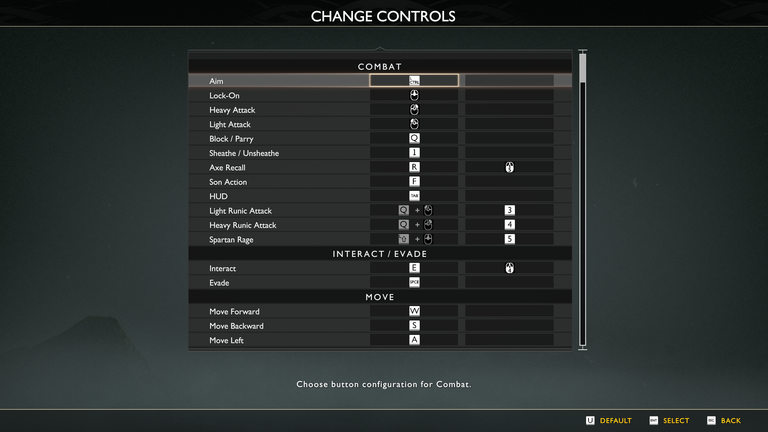
And we have this page on the main settings menu as well. You can change the controls from here. I didn't need to change the controls so I left it as it was.
In Game Features
Let me first introduce the main characters.
Kratos is the character that I'll be used throughout the game when Atreus, son of Kratos will help him on this journey.

The graphics of this game is really cool but sometimes I see some low outcomes and that's maybe because I need better graphics card to get a better graphics out of this game.
Another thing I liked is, I play as Kratos but I can command Atreus to shoot his arrows.
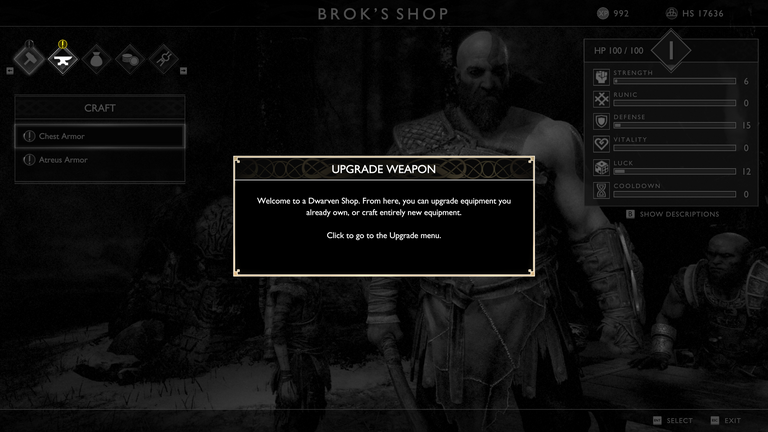
I have the option to upgrade the weapons and not only weapons but also armor. I can upgrade weapons and armors of both Kratos and Atreus.

Throughout the game, I can fund these hidden gems that'd help me upgrading maximum health. I need 3 Idunn Apple to increase the maximum health.
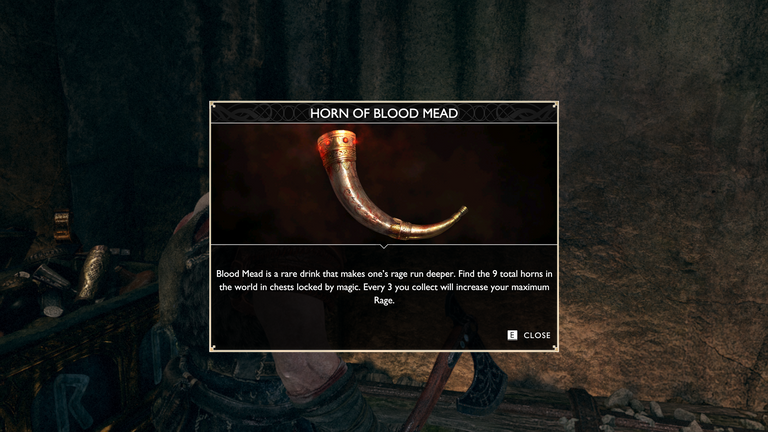
This Horn of Blood Mead is used to makes rage run deeper. Rage is something that I can use for a limited time when I won't get any hit and in that time, every hit that I do will give me some health potion.

Some graphics looks so sick that I get fell love with them.

These big bosses looks scary but they're nothing to Kratos and his axe and by the way I forgot to talk about the axe. The axe of Kratos is a lot similar to the hammer of Thor that we see in Marvel Universe. And I think there's connection between Thors Asgard and the world of Kratos as I heard them talking about Odin and Thor.

There's a cool photo mode feature in the game that has verities of options to choose.
I can change field of view, focal length, camera roll, I can add borders, effects, logo and the thumbnail picture that you saw has come out of this feature where the logo was added from here as well which means I don't need to borrow the logo from online for the thumbnail.
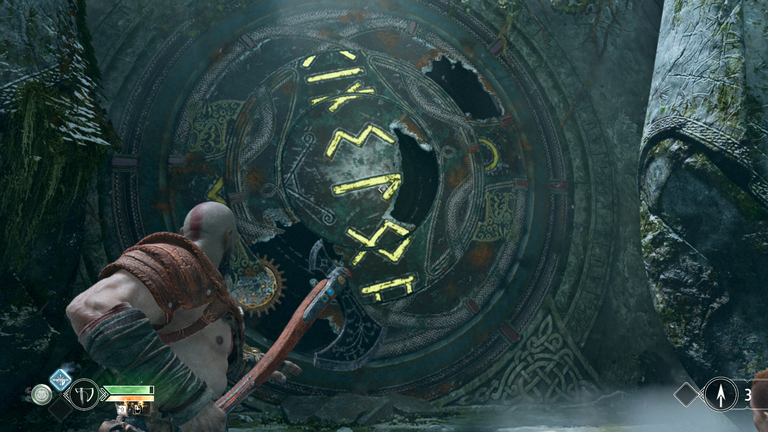
There are puzzles in the game as well.
Things that I liked About this game:

First of all I'm happy to get a PC version God of War. From my early age, I wished to play a god of war game but I didn't afford a playstation and there was no PC version till this game.
I liked the details of the games scenery, I'm enjoying the storyline, I'm loving the actions, and I also like the cute Atreus (son of Kratos).
Things that I didn't like About this game:
Regarding the level structure, director Cory Barlog said "it's open, but it is not an open world.
I really wished that I could go anywhere I want in this game but no, it's not a open-world game even it looks like that. And for not having that open-world feeling, sometimes I feel weird and sometimes I feel irritated.

I mean, I can't even jump on that high.

Only such places with those markings can be used for jumping and I can't jump everywhere like, I understand its not an open-world game but shouldn't I be able to jump where I wish to?
Now this is the end of this post and I'll start writing about the missions as I'll play through.
My PC Specs:
Operating System: Windows 11 Pro
Processor: AMD Ryzen 5 3600 6-Core Processor, 3.60 GHz
RAM: 16.0 GB
GPU: GTX 1660 Super.
Image Source: In game screenshots + hivegc official logo & banner + hive.blog official logo.
End of the post.
Peace.