¡Hola! ¿Qué tal?, Crypto amigos ¿Como están?, yo espero que muy bien. En el día de hoy vengo a traer, para el deleite de su bolsillo, una aplicación para "minar" una criptomoneda de forma gratuita. Simplemente con dejar ésta app abierta en nuestra computadora windows/linux/mac o nuestro celular android/iOS ya estaríamos logrando obtener una criptomoneda totalmente gratis.
A continuación voy a mostrarles donde crearse una cuenta, como crearla y como empezar a trabajar con ésta hermosa app.
Para empezar, les diré que el nombre es (como lo habrán visto en el título) Honey Gain. Es una aplicación que le paga a sus usuarios desde el año 2018, osea 4 años, eso en el mundo de las criptomonedas es muchísimo tiempo, es por eso que tengo tanta confianza en esta app tan maravillosa.
¿Cómo funciona? ¿Cómo es que paga? Se estarán preguntando. Como para hacerles un resumen diría que hay ciertos datos de nuestro internet que no se usan normalmente, estos datos son usados por la aplicación a través de diferentes algoritmos para el uso personal de la empresa, esto hace que de alguna manera estemos minando y generando dinero por el simple hecho de estar conectados a internet.
Habiendo aclarado esto, vamos a empezar con el registro. Desde éste link podrán acceder a la imagen que ven justo debajo, simplemente tenemos que colocar nuestro email, contraseña que nosotros eligamos y mi código de referido. Esto último es opcional, solamente decirles que si ingresan con mi código podrán obtener 5 dólares totalmente gratis. Luego damos click en Sign Up y nuestra cuenta ya estará creada.
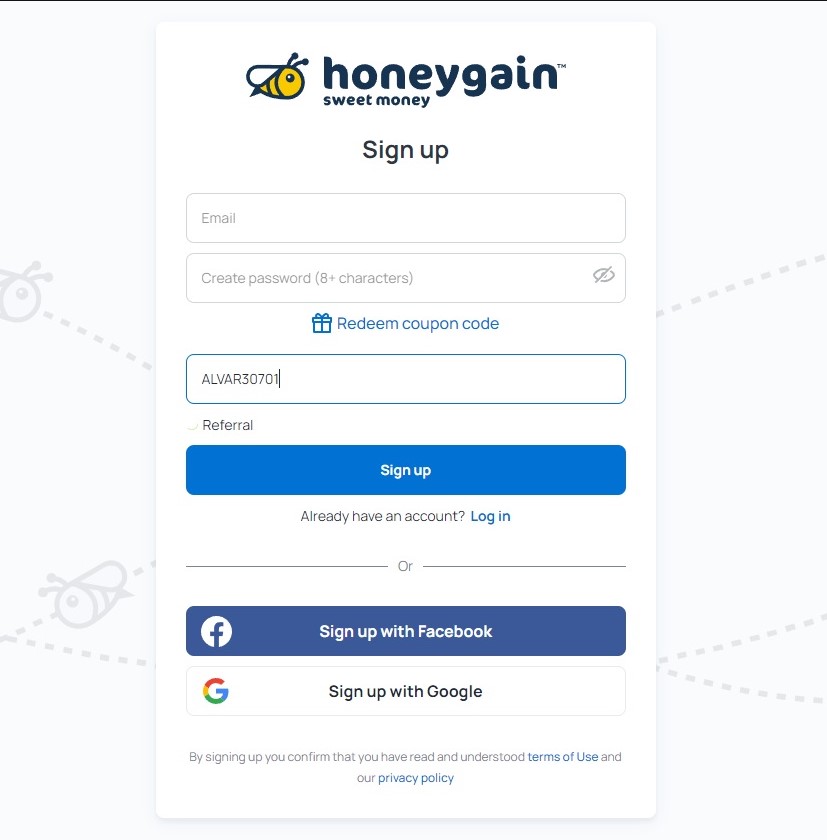
Luego de ingresar, veremos una pantalla parecida a la que verán a continuación. Pueden ejecutar la app desde el mismo navegador o descargar su versión para PC (Windows, mac, Linux) o para celular (android/iOs).

Recomiendo descargarla para nuestra pc así podremos ejecutarla en segundo plano. Para hacerlo, simplemente seleccionamos nuestro dispositivo y se nos va a descargar automáticamente un instalador. Desde el instalador los pasos a seguir son fáciles, es simplemente colocar nuestros datos de cuenta y se instalará el programa.
Luego la app empezará a ejecutarse en segundo plano y listo, ya empezaremos a generar dinero. Les aparecerá en su barra de inicio con la forma de una abejita, tal que así.

Otra forma de generar ganancias dentro de al aplicación es invitar personas a la misma con nuestro link de referido. Si bajamos un poco vamos a ver la opción para poder invitar amigos. De lo que ellos "minen" nosotros obtendremos un porcentaje pequeño, pero todo suma.

Además podremos agregar hasta 10 dispositivos a nuestra cuenta, los cuáles agregaran minado a la misma y podremos obtener mas ganancias. Eso sí, cada dispositivo debe estar conectado a una red wifi diferente. Como pueden ver a continuación, yo tengo mi computadora y además mi celular android, cada uno me produce diferentes cantidades de honey.
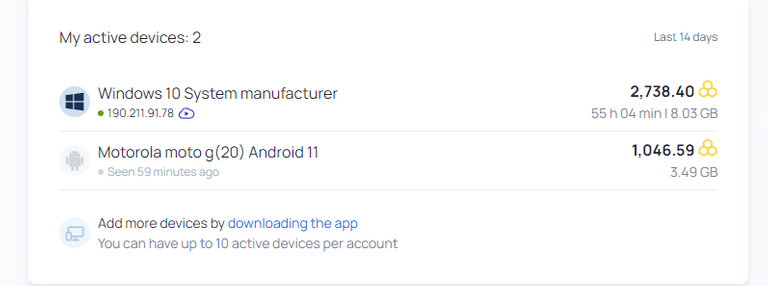
¿Cómo tener varios dispositivos? Fácil, simplemente lo descargan en el dispositivo que quieran tenerlo e ingresan con su cuenta, la que creamos en un principio.
Ahora, lo más importante que tienen que saber: tenemos dos opciones para retirar dinero, la primera te obliga a tener un mínimo de $20USD y lo podrán hacer vía paypal. No tengo el monto de dinero requerido para hacer esa transacción, así que no puedo mostrarles como se hace, pero la otra forma de hacerlo es a través de JUMPTASK. La misma es una plataforma descentralizada la cuál posee su propia criptomoneda la cuál se llama JumpToken y, como podrán ver a continuación, tiene un valor de $2.15USD al día de la subida de este post.

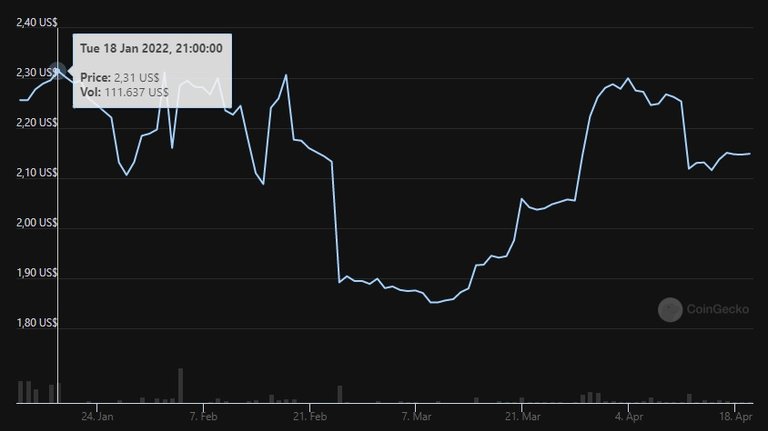
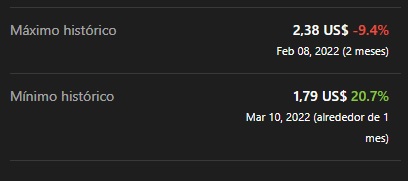
No quiero enfocarme en analizar tanto ésta criptomoneda para que no se desvirtué el post, pero más adelante tal vez pueda subir un blog analizando la misma si les interesa.
Volviendo a Honeygain, nosotros desde la app tenemos la posibilidad de obtener esta criptomoneda haciendo clic donde les indico en la imagen, como podrán ver, obtendremos un 50% más de lo normal si obtenemos honey de ésta forma, nose si será por tiempo limitado, pero recomiendo aprovecharlo. Para usar éste método nos va a pedir tener una METAMASK o WALLETCONECT, mi recomendación es usar la primera.

Luego de hacer clic donde les indiqué, nos va a pedir que pongamos la dirección de nuestra Metamask ¿Cómo obtenerla? Simplemente abrimos la extensión de nuestra Wallet y hacemos clic donde dice copiar en el portapapeles para obtener la dirección exacta.
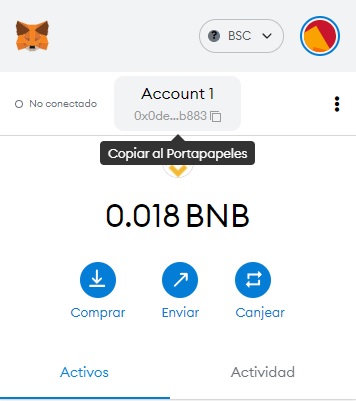
Después la pegamos donde nos indicó la app y listo, nuestra cuenta estará vinculada a JumpTask y automáticamente empezaremos a minar JumpToken.
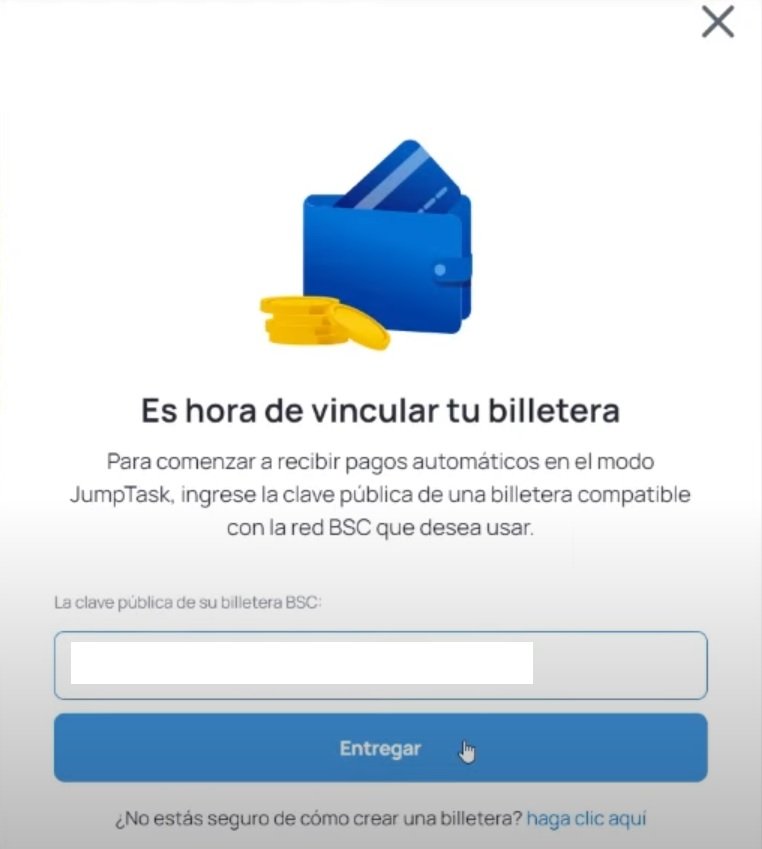
Si llegasen a necesitar ayuda de como crear su billetera metamask, por favor deja un comentario y te lo explicaré a la brevedad en el mismo.
Ahora vamos a ingresar a la plataforma de Jumptask de ésta forma. Vamos a hacer clic donde dice "JumpTask wallet" y luego en "JumpTask dashboard".
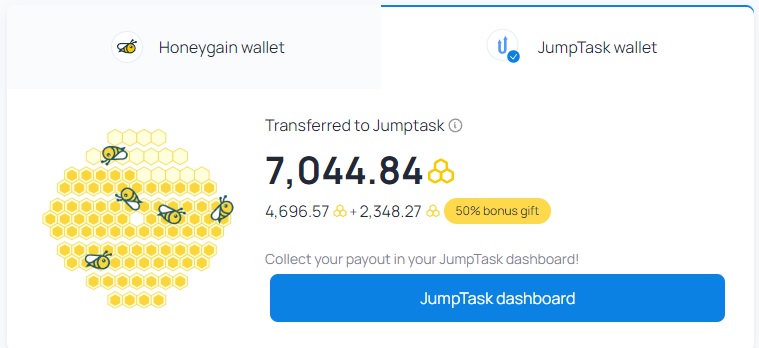
Veremos a continuación la siguiente imagen donde aparecerán las estadísticas de nuestra cuenta en general, un gráfico de la moneda, la opción de retirar, cuanto fee nos consume cada extracción, etc.

Simplemente hacemos clic donde dice "Transfer to my waller" para transferir los JMPT que hemos minado.
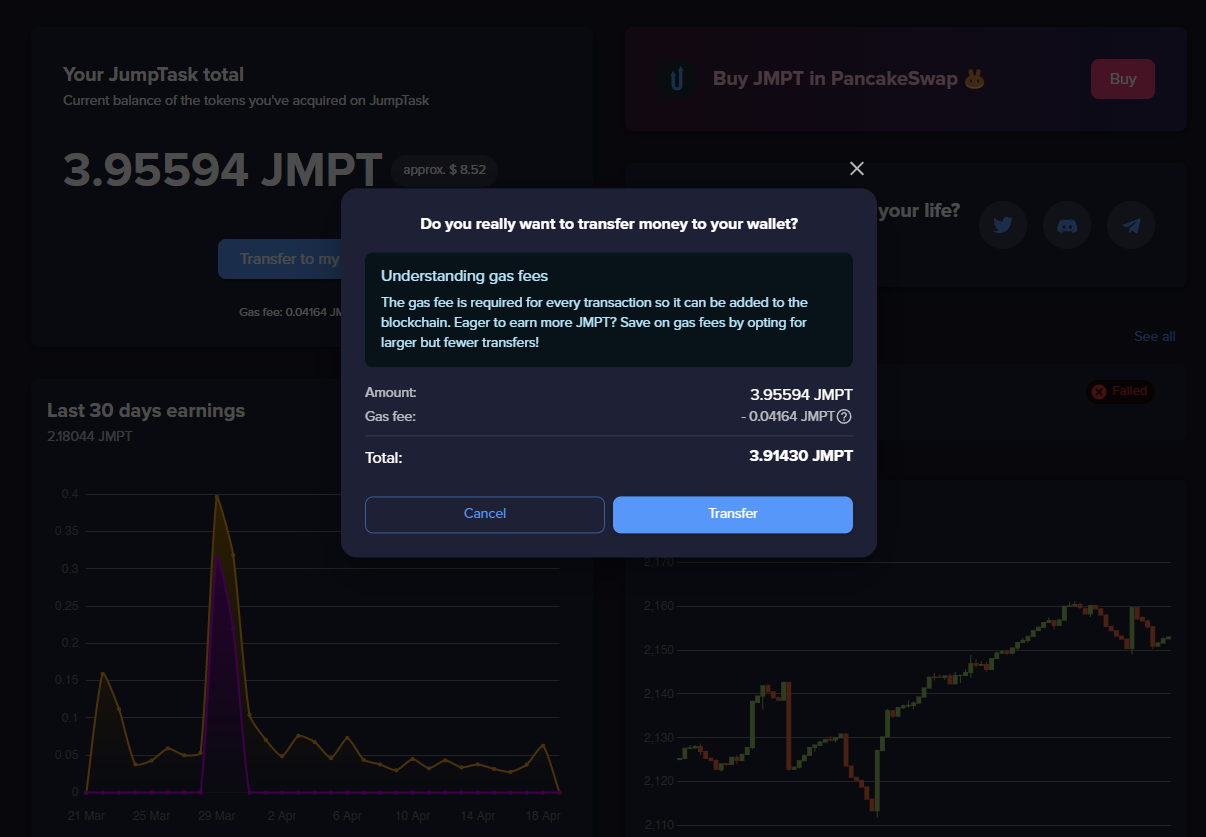
Les cobrará una pequeña comisión por la transferencia: 0,04164 JMPT equivalentes a 0.089 centavos de dólar (al día de la publicación de éste post).
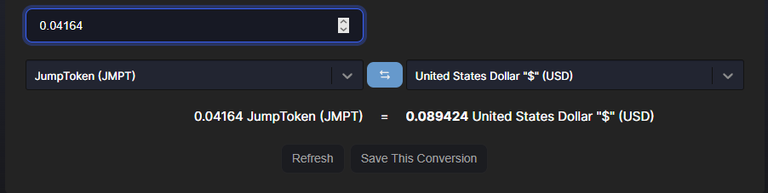
Haremos clic en transfer y automáticamente serán dirigidos a nuestra Metamask.
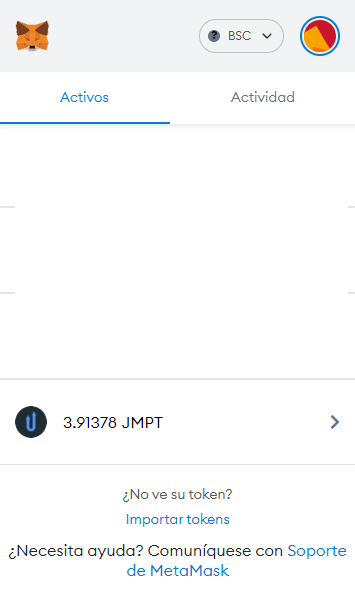
Y eso sería todo por hoy, espero que se haya entendido y que haya sido útil para todos y cada uno de ustedes. Cualquier duda o consulta, lo vuelvo a repetir, me lo pueden dejar en los comentarios.
Me despido y que tengan una excelente semana.
Todas son capturas de pantalla mías tomadas desde mi computadora, las mismas fueron obtenidas de las siguientes páginas:


Hello! How are you Crypto friends? I hope very well. Today I come to bring, to the delight of your pocket, an application to "mine" a cryptocurrency for free. Simply by leaving this app open on our windows/linux/mac computer or our android/iOS cell phone, we would already be able to obtain a totally free cryptocurrency.
Next I will show you where to create an account, how to create it and how to start working with this beautiful app.
To start with, I'll tell you that the name is (as you may have seen in the title) Honey Gain. It is an application that has paid its users since 2018, that is, 4 years, that in the world of cryptocurrencies is a long time, that is why I have so much confidence in this wonderful app.
How does it work? How does he pay? They will be wondering. As if to make a summary, I would say that there is certain data on our internet that is not used normally, this data is used by the application through different algorithms for the personal use of the company, this means that in some way we are mining and generating money for the simple fact of being connected to the internet.
Having cleared this up, let's start with the registration. From this link you can access the image you see just below, we simply have to put our email, password that we choose and my referral code. The latter is optional, just tell them that if they enter with my code they can get 5 dollars totally free. Then we click on Sign Up and our account will already be created.
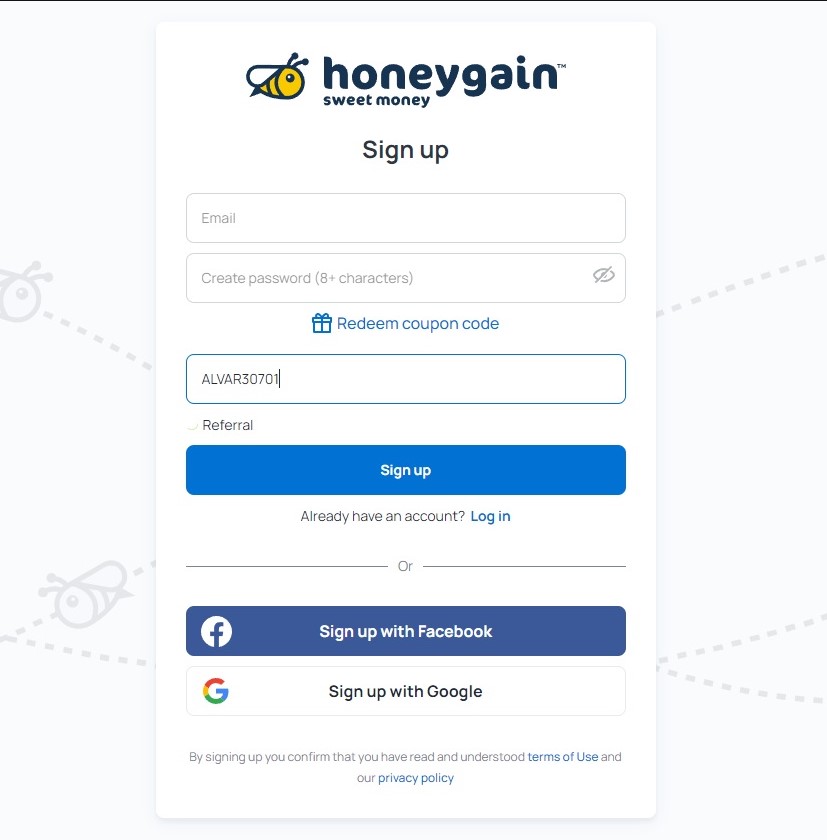
After logging in, we will see a screen similar to the one below. You can run the app from the same browser or download its version for PC (Windows, Mac, Linux) or mobile (android/iOs).

I recommend downloading it for our PC so we can run it in the background. To do so, we simply select our device and an installer will be automatically downloaded. From the installer the steps to follow are easy, it is simply to enter our account data and the program will be installed.
Then the app will start running in the background and that's it, we'll start generating money. It will appear in your home bar in the shape of a little bee, like this.
<center
Another way to generate profits within the application is to invite people to it with our referral link. If we go down a bit we will see the option to be able to invite friends. From what they "mine" we will get a small percentage, but it all adds up.

In addition, we can add up to 10 devices to our account, which will add mining to it and we will be able to obtain more profits. Of course, each device must be connected to a different Wi-Fi network. As you can see below, I have my computer and also my android cell phone, each one produces different amounts of honey.
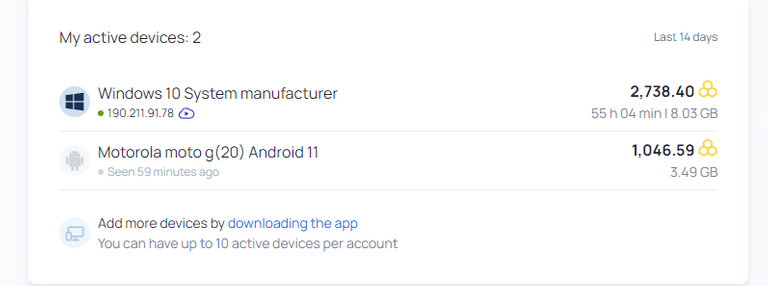
How to have several devices? Easy, they simply download it on the device they want to have it and log in with their account, the one we created at the beginning.
Now, the most important thing you need to know: we have two options to withdraw money, the first requires you to have a minimum of $20USD and you can do it via paypal. I don't have the amount of money required to make that transaction, so I can't show you how it's done, but the other way to do it is through JUMPTASK. It is a decentralized platform which has its own cryptocurrency which is called JumpToken and, as you can see below, it has a value of $2.15USD per day of uploading this post.

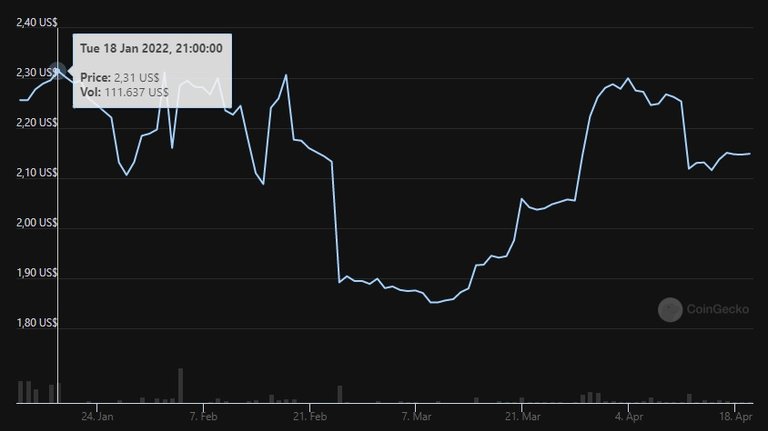
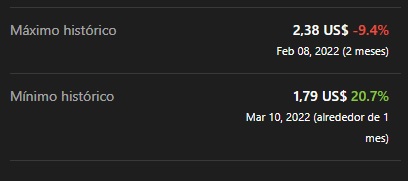
I don't want to focus on analyzing this cryptocurrency so much so that the post isn't distorted, but later on maybe I can upload a blog analyzing it if you are interested.
Going back to Honeygain, from the app we have the possibility of obtaining this cryptocurrency by clicking where I indicate in the image, as you can see, we will obtain 50% more than normal if we obtain honey in this way, I don't know if it will be because limited time, but I recommend taking advantage of it. To use this method it will ask us to have a METAMASK or WALLETCONECT, my recommendation is to use the first.

After clicking where I indicated, it will ask us to put the address of our Metamask. How to obtain it? We simply open our Wallet extension and click where it says copy to clipboard to get the exact address.
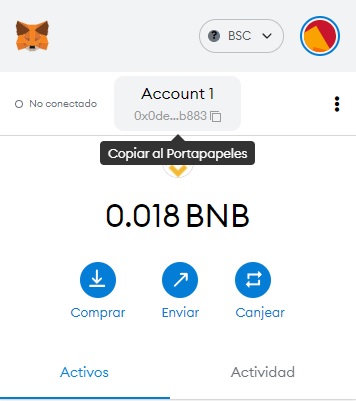
Then we paste it where the app indicated us and that's it, our account will be linked to JumpTask and we will automatically start mining JumpToken.
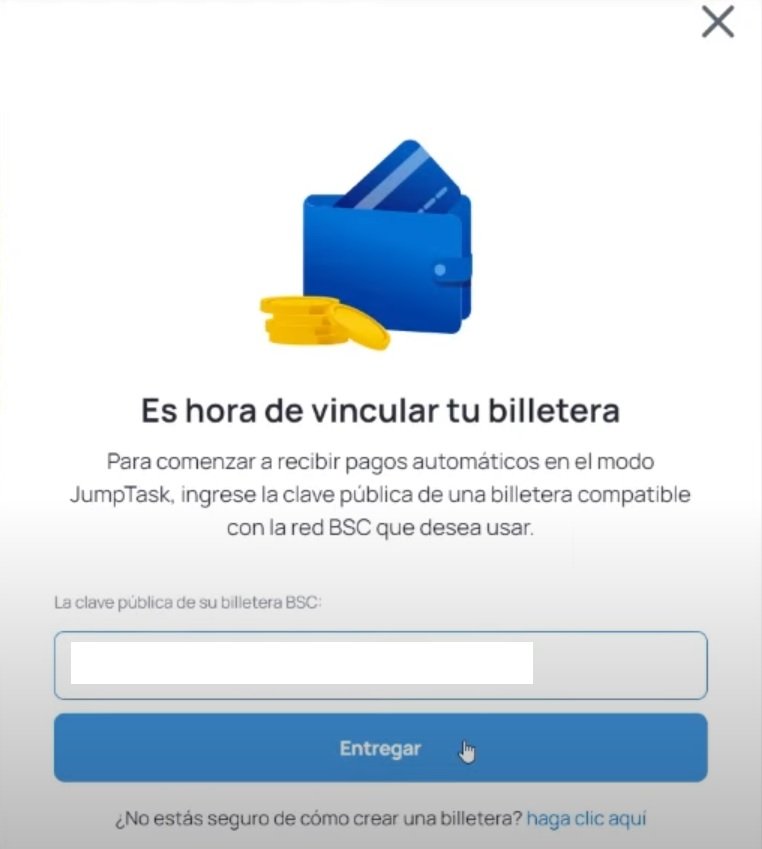
If you need help creating your metamask wallet, please leave a comment and I'll explain it to you shortly.
Now we are going to enter the Jumptask platform in this way. Let's click where it says "JumpTask wallet" and then "JumpTask dashboard".
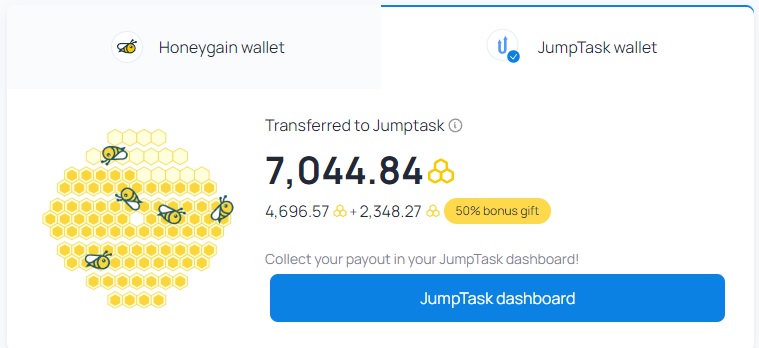
We will then see the following image where the statistics of our account in general will appear, a graph of the currency, the option to withdraw, how much fee each withdrawal consumes, etc.

We simply click where it says "Transfer to my waller" to transfer the JMPTs we have mined.
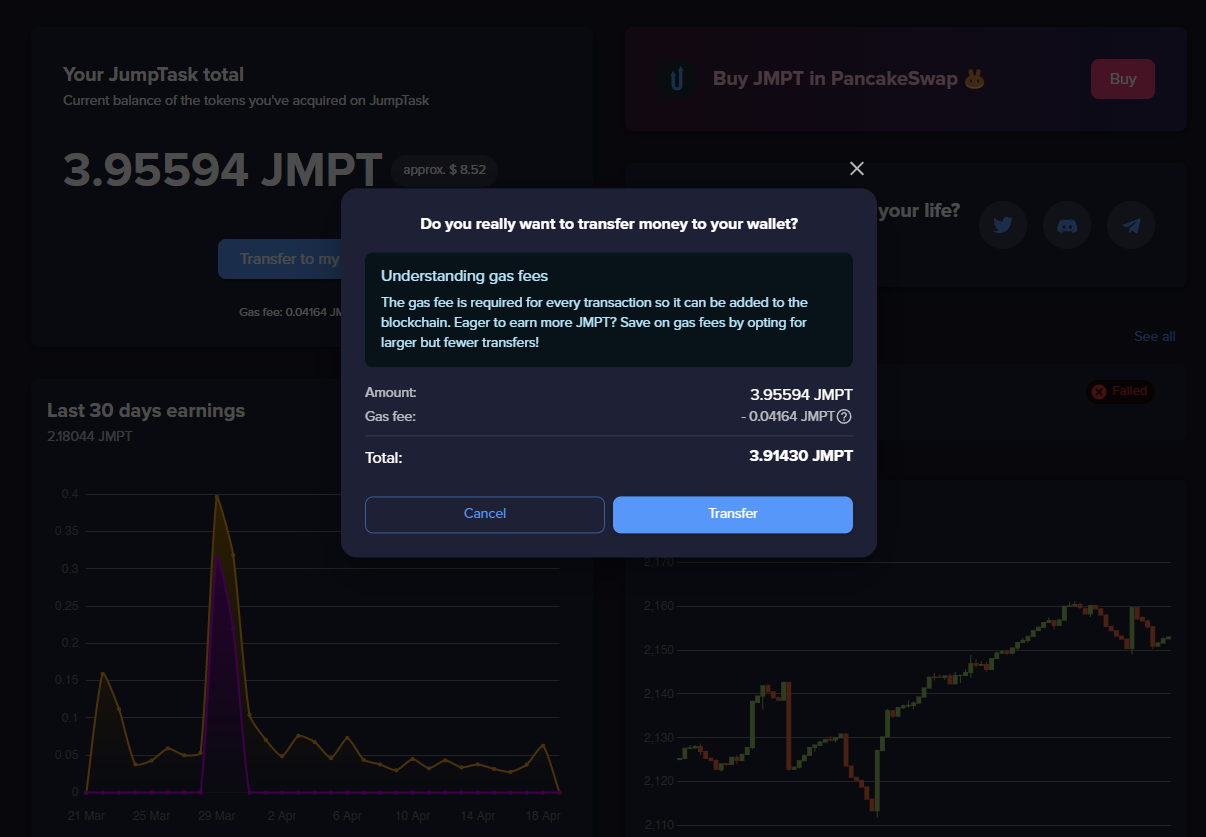
You will be charged a small commission for the transfer: 0.04164 JMPT equivalent to 0.089 cents (on the day of publication of this post).
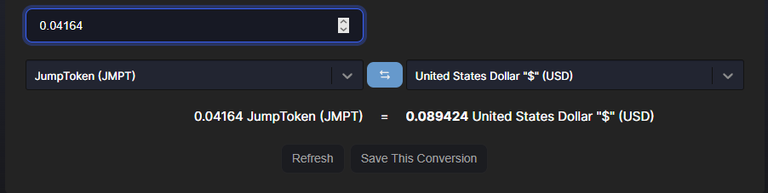
We will click on transfer and they will automatically be directed to our Metamask.
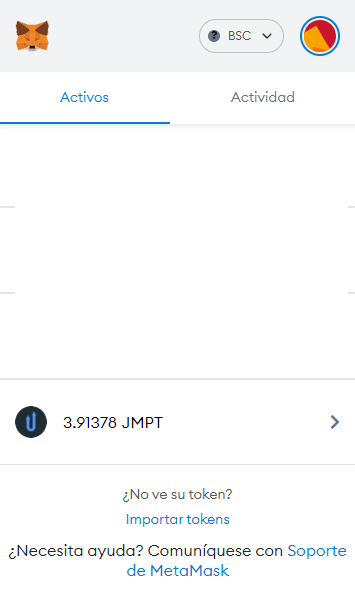
And that would be all for today, I hope it has been understood and that it has been useful for each and every one of you. Any questions or queries, I repeat it again, you can leave it in the comments.
I say goodbye and have a great week.
All are screenshots of me taken from my computer, they were obtained from the following pages:



