A week ago, I shared for the first time how I made a simple map in RPG Maker MV. It was pretty interesting given the fact that it was easy to make. Although the main problem you will probably encounter is creating your own map design, well, you can solve that by looking on the internet for map samples and also based on your own taste.
If you still remember from my first blog, we encountered several problems, like the user cannot enter inside the home, and it has plenty of side characters. So, I will share with you how to make a simple interior design for a house. Again, you can make your own based on the exterior of your house and your taste.
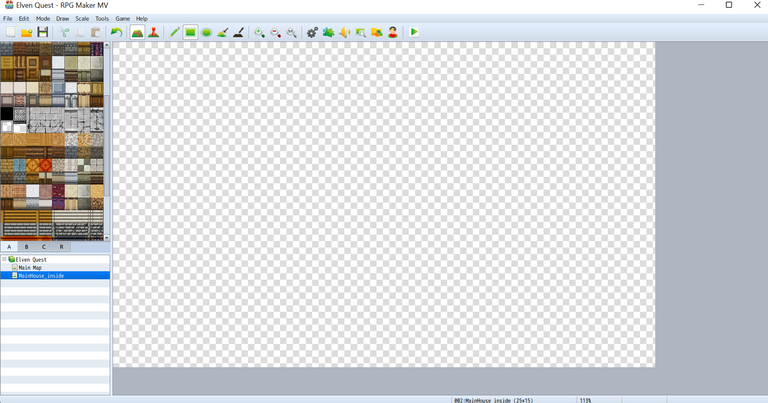
I create a new map with the size of 25 width and 15 heights. Since we’re going to make an inside map, make sure you change the tile sets. Choose the word inside so all the tile sets will suit for the map tiles like walls, foods, decors, windows, and anything you can find at home.
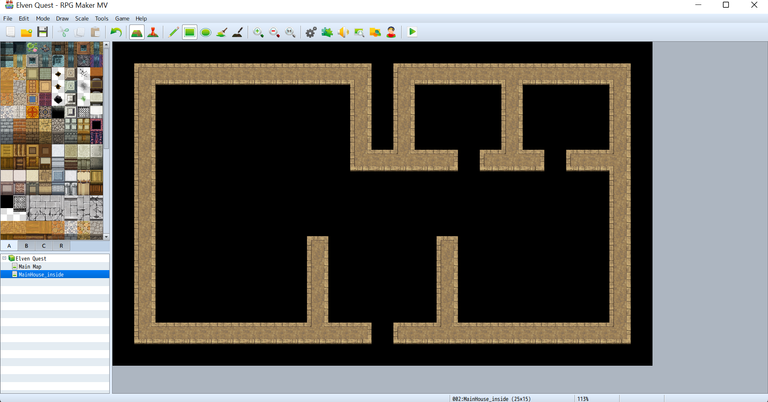
The first thing I did was make a layout for the interior map. I picked the black tiles to cover everything. Then, I used brownish-gray wall tiles as my wall. Make sure that the tiles you’re going to use are quite similar to those in your house.
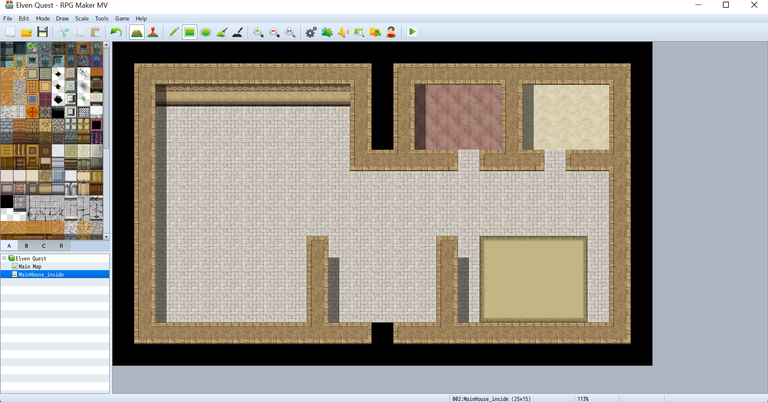
Next, I added the floor tiles. I chose this tile because it's a somewhat perfect combination for the wall as well. If you noticed, the two rooms have different tiles. It’s not actually a floor tile; it’s a carpet tile. I want something different from the inside of the room. Thus, I added a carpet tile for the leisure or living room.

In this picture, there are several things I added to make it look like a presentable home. There is a kitchen section where you can find a sink, a small window, two big jars, and several cabinets. In the dining section, there is a wide table, six chairs, and food. Next, in the leisure section, I cannot add a television, so I decided to use a piano. The last thing I put are the two bed rooms and their own cabinets. You can arrange to replace them when your mind changes.
In the video, you can see that we can now enter the house because we already made an interior map for it. But how did that happen? Well, I’ll show you how you can transfer the player whenever it enters a new door or map. Thus, the player still has its own company characters. So, I’ll teach you how to remove them.
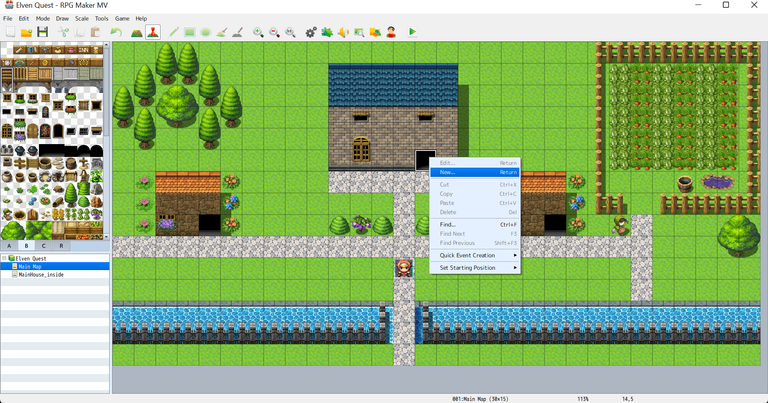
In our main map, check whether you are in event editor mode. Right-click the door where your user will enter and choose New. It’s important that you click the right tile because when the user clicks the door, the event you made isn’t there. It will not work.
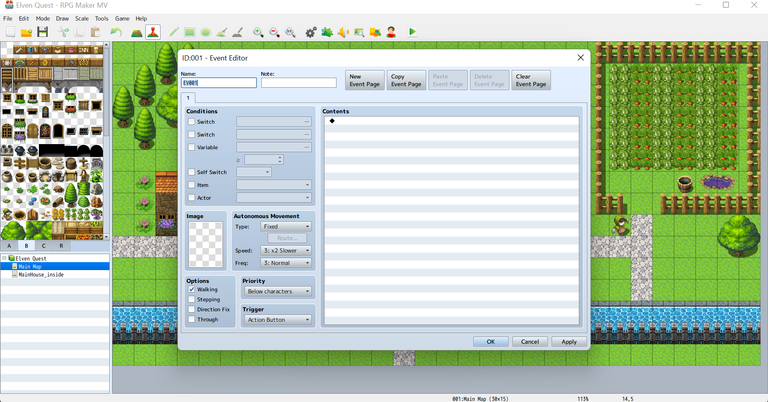
A new event editor will pop up on your screen. In the contents section, just double-click it or right-click the first vacant space.
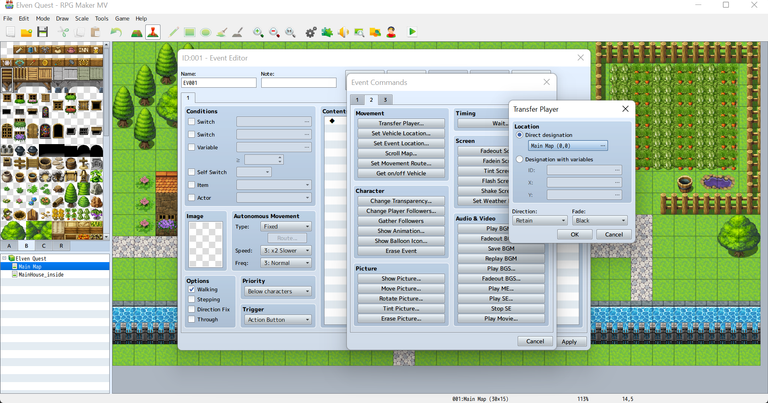
Do not be shocked when a new window appears. The event commands will show, and there are pages 1, 2, and 3. On page 2, you will see the transfer player. Click it, and a new window will show once again. Click on the map.
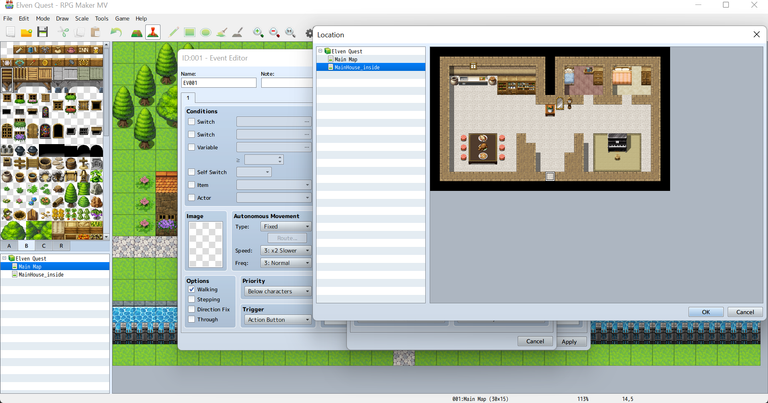
Once you click the map, all the maps you made will show. This time you will select the map where your user will appear. As for this example, I chose the front of the door since the user just entered the door. Click OK when you finish it.
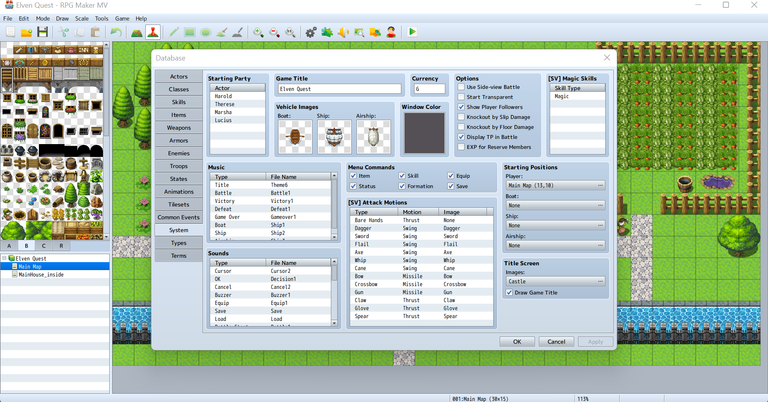
Now, we have to remove the existing companions of our player because they are not needed yet. You can pick up a new companion in the game, but of course, you have to create a new event for that. In the upper part of the screen, you’ll see the setting icon. Click it, and the database for the game will appear. There are several things you can see, but for now, find and choose the word system.
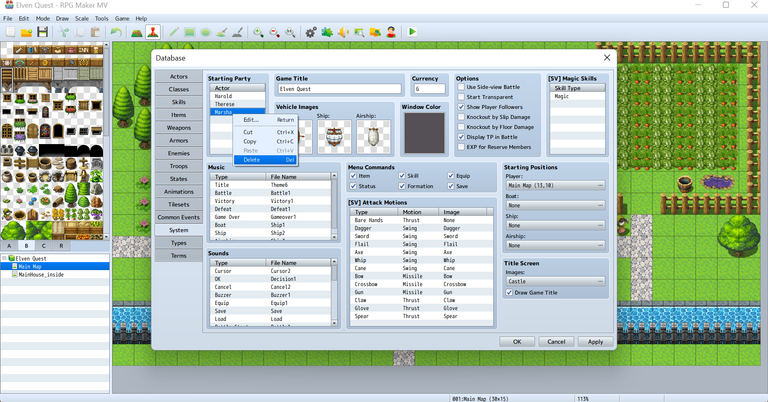
On the screen, you’ll see the starting party, game title, currency, and different commands. Just focus on the starting party section, where there are four of them. Just right-click the name of the character and select delete. Our goal is to have one user, so we have to delete the rest and leave one character, which is named Harold. It was a character that is already in the system, but you can alter it whenever you want.
What did you notice in the second video? There is a conversation between the user and his mother. I haven’t shown you yet how I made it because I think the blog will expand really quickly. So, I’ll make a blog about creating conversations, getting items, and how to make a monster so the user can fight it. I hope you learn something new from this humble blog of mine.
Related blog!
All images and videos are taken from my RPG Maker MV app.


