Hello ecencials, I am so delighted to join this ecency challenge that is ongoing - making post on your most utilized ecency features.
It had not been quiet a long period of time since I joined Hive platform, about 60days and I've been using ecency on the web to make my post.
I'm going to share here my most utilized ecency features.

The boost feature
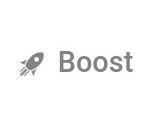
I have found the boost feature so useful in my post and this is how to use the boost feature.
- create a post: The first thing to do is to create a post and publish the post in any community of choice depending on the contents of your post.
- locating the boost Icon: After publish your post within 24 hours, scroll down your post on the bar where voting are made , you will see a three dot ... Click and open it. The three dots means that there are other icons but your device screen is not large enough to display them. So you need to click on it to drop a ribbon containing other icons or features.
Here is an example below:

Click on the three dot, then click on the boost Icon or feature. The post link will be automatically copied to a board where you can boost the post.
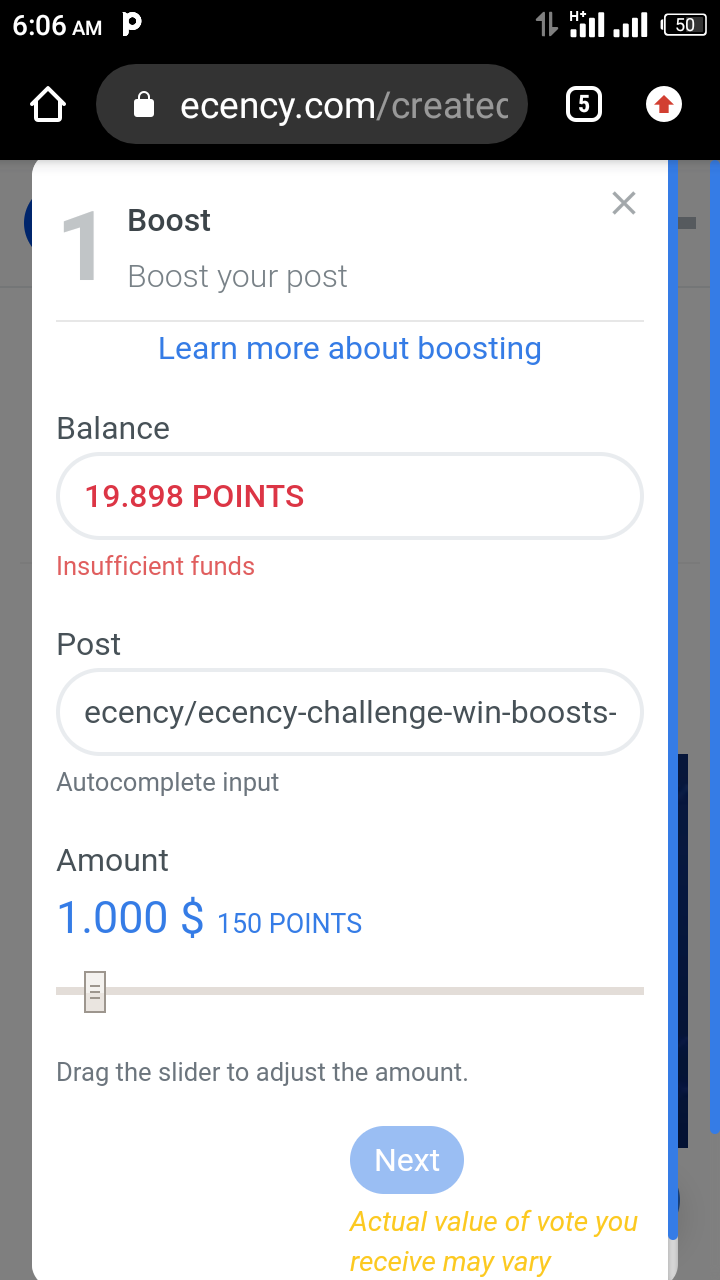
Ensure that you have ecency points s.
Here, your points balance will be shown. Drag the slider to adjust the amount depending on the points you have.
- Click on next: By clicking on next you will be directed to a board that will request for your active key, copy the key and paste and then click on login. By so doing, you have successfully boost your post.
Please follow and vote the Ecency proposal using the link: https://ecency.com/proposals/283.
Thank you for supporting by @devoice.