In this post, we take a look at How To Use IMREAL() Function in Google Sheets. Previously we looked at how to use IMAGINARY() function in Google Sheets. This was a good lesson for those who wanted to work with the complex numbers. So now for this tutorial we are going to make use of the IMREAL() function.
So where is the use of the IMREAL function and how can we make use of it? The function returns the real coefficient of the complex number. So we are going to make use of the function to separate the real numbers out of the complex numbers.
Below I am explaining the function usage in the video form. You can take a look at the below video tutorial if you wish to make use of the function for the Google Sheets.
First thing we are going to work with few examples. And I'd give you the image of those examples too so that you can keep them as a reference. It would be possible for you to work wtih those examples for the output.
Full complex Number
You can check out the example by passing in the full complex example.
=IMREAL("3+5i")
If you run this example you are going to get the 3 value.
Partial complex number
You can check the output if you don't pass the real number instead you pass the complex number example.
=IMREAL("5i")
If you run this example you should get like 0 output from the same.
Giving negative complex number.
You can check out what would be the output if the complex number is negative.
=IMREAL("3-5i")
If you run this example you would be getting 3 as output as the imaginary number which is negative is ignored.
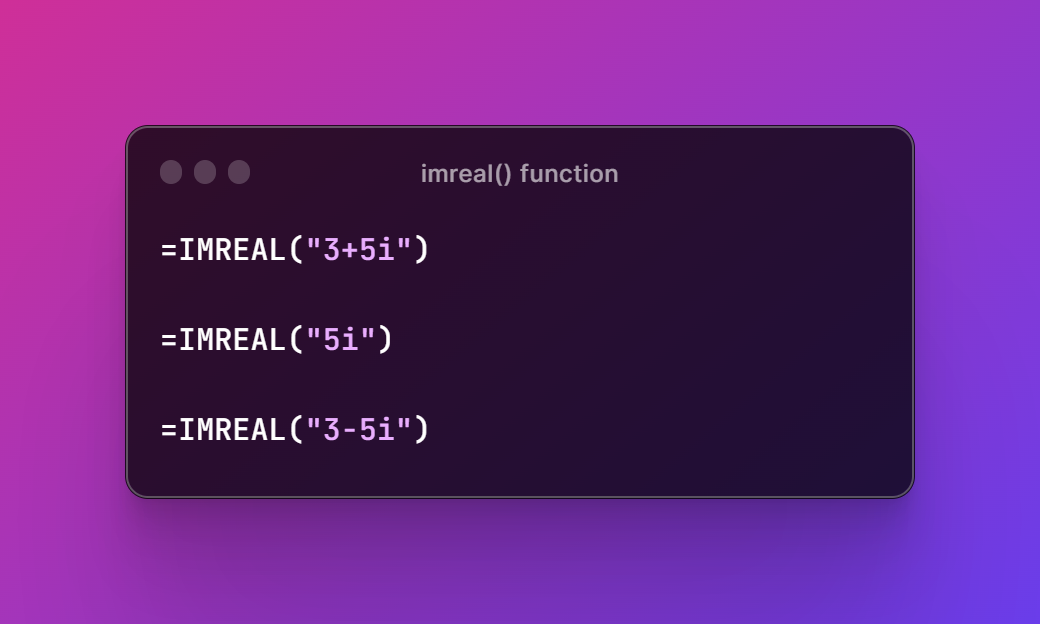
That's it for now. You can take a look at the below reference image if you wish to test out the examples on your own in the spreadsheet. And this would also be something you can keep as a reference in the pinterest or the evernote for keeping track of such functions.
IMREAL and IMAGINARY function is being used in the engineering, signalprocessing and also the datasets where mathematical models are being used. Most of the spreadsheet with such data find the usecase for the functions like this. So I'd recommend going through these functions and try this on your own.
Only 6 tutorials of this series have remained. Now I am going to be covering the tutorials in the Airtable, Coda and also in the series of the WordPress page builder called spectra. But other tutorials too would be coming along the way. If you are interested you can find the above video in the channels playlist. And you would be able to find more tutorials too. Like, share and subscribe so that you can get notified on new tutorials.
I'll add more spreadsheet tutorial by the next week. :)
