In this post, we take a look at How to Connect Tableau to MySQL Database. Tableau is a business intelligence tool, just like Microsoft Power BI. It supports more databases through the respective connectors along with the ODBC drivers. So if you happen to wish to connect to the MySQL database you can connect through the ODBC driver or the official .net and Java connectors.
For this tutorial, I want you to setup these things. First being the database. Like say MySQL database which you can run through the cloud. You can also setup the MySQL in the desktop. You can also have the ODBC or the respective language connectors. But for the sake of the tutorial, I'd recommend you to download the ODBC connector.
You can setup the Tableau desktop. You can after that ODBC connector setup. You can download the connector from here. Once you are done with the basic setup we are good to go with the Tableau setup.
You can also check out the visual instructions below for connecting the MySQL database with the Tableau desktop.
Here are some of the steps that you can follow.
- Download Tableau desktop, setup and install.
- Download the MySQL Driver in ODBC connector.
- Make sure to get access to the MySQL database.
- Get the database path, username and password if it is cloud based database.
- Make sure to have a database, table and the data into the database.
- Open Tableau desktop and connect the database with the tableau.
Once you follow this process, you would be able to connect the database with the software. And this would be a good option for you to connect. Tabelau can connect with MySQL, PostgreSQL, SQL Server and many other databases. This makes it easy for anyone to get the most out of the database. You can run initial query and work with the database. It's not hard it can be done.
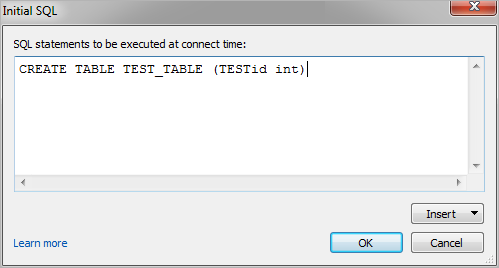
Tableau makes it easy for you to connect the database with the servers. And it can even take the option of querying the data. So one time you have to connect with the servers and the database. This is one of the ways things would slowly learned. You have to learn to connect then query and then disconnect as you use the data.
You can also export the Tableau desktop data to the excel and the CSV format. It becomes easier for you to work with such data once you are done and then you can use it locally for the database operations and handling your plots. This has worked so far for variety of use cases.
I hope you have managed to connect the tableau desktop with the MySQL database. I'd cover more of such tutorials next week.