
Welcome back to my blog, guys! Today I bring you a tutorial that I wanted to make to explain the basics of how to use @vimm from the perspective of a streamer; I decided to make this tutorial to show you also what I have learned in these first days of making live streams.
In this video you will be able to see a lot of particular things, among which I can highlight:
Walkthrough of the DApp VIMM.TV
How to configure your Vimm channel from the page?
How to configure the Vimm server and key in OBS?
Some Vimm basics
Sample of my OBS configuration to do streaming
Any opinion or suggestion, I wait for you in the comments section, let's keep growing and making the love for streaming grow!
¡Bienvenidos de nuevo a mi blog, chicos! El día de hoy les traigo un tutorial que quise realizar para explicar las bases fundamentales del cómo utilizar @vimm desde la perspectiva de un streamer; decidí hacer este tutorial para mostrarles también lo que he aprendido en estos primeros días de estar realizando directos.
En este vídeo podrán ver mucha cosas particulares, entre las que puedo destacar:
Recorrido por la DApp VIMM.TV
¿Cómo configurar tu canal de Vimm desde la página?
¿Cómo configurar el servidor y la llave de Vimm en OBS?
Algunos conceptos básicos de Vimm
Muestra de mi configuración de OBS para hacer streaming
Cualquier opinión o sugerencia, los espero en la sección de comentarios, ¡sigamos creciendo y haciendo crecer el amor por hacer streaming!

Vote for my Witness Node!
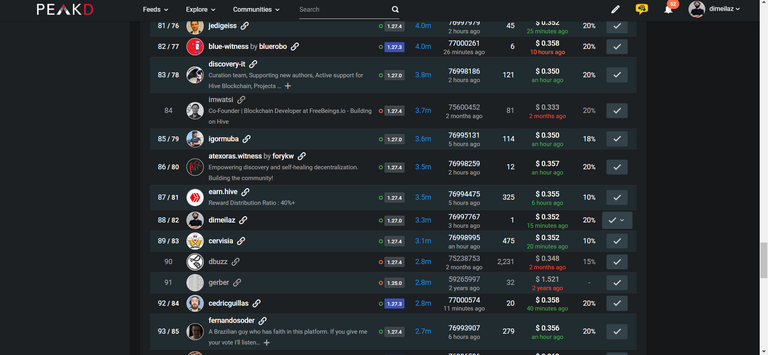
I am currently Witness number 82 in the top of Hive Witnesses, if you wish to vote for my node, I invite you to do so at the following link:
Vote for @dimeilaz as Witness!
¡Vota por mi Nodo Testigo!
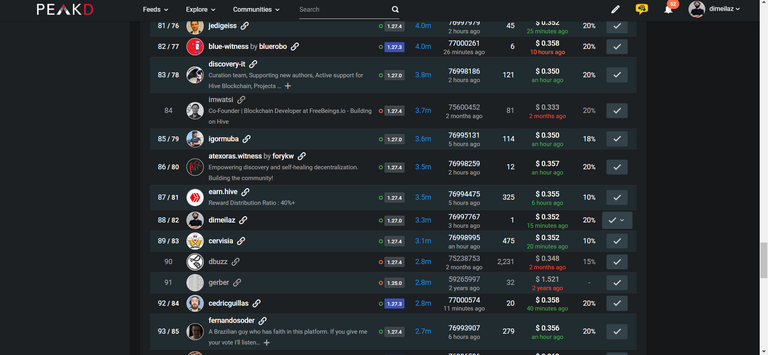
Actualmente soy el Testigo número 82 del top de Testigos de Hive, si deseas votar por mi nodo, te invito a hacerlo en el siguiente enlace:
¡Vota por @dimeilaz como Testigo!

Additional Credits
The background music is provided from Pixabay and contain the next information source: Music by Magiksolo from Pixabay
I always appreciate all the support I have received from my good friend @gr33nm4ster to get started in this world of streaming, he also has a very epic tutorial that you can see by clicking here.
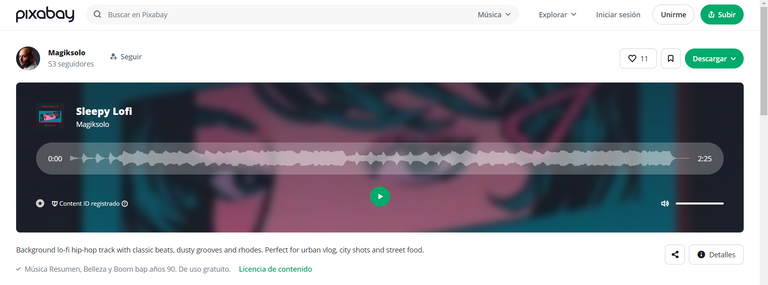
Créditos Adicionales
La música de fondo proviene de Pixabay y contiene la siguiente información de fuente: Music by Magiksolo from Pixabay
Agradezco siempre todo el apoyo que he recibido de parte de mi buen amigo @gr33nm4ster para poder arrancar en este mundo de hacer streaming, él también tiene un tutorial muy épico que pueden ver al hacer click aquí.
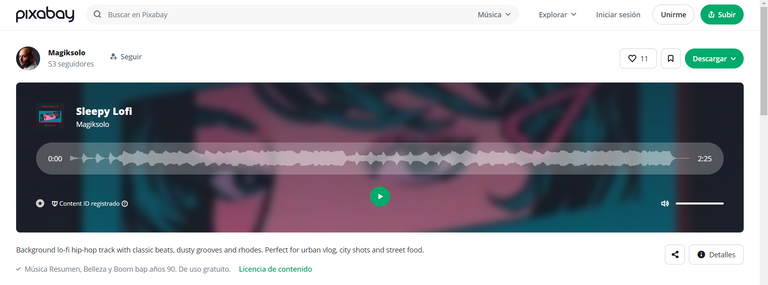


▶️ 3Speak