Good morning to all, I hope you have a happy weekend. Meanwhile, today on my day off I have come to show you a drawing that a few days ago I had already done in paint tool sai, as you know the dragons of holozing arrived some time ago and to be honest this is my second drawing inspired by one of them, in this case the dragon that I drew today is of the element of fire.
I hope you enjoy the process I went through to create my artwork, or rather this evolution of the dragon.
Compared to my previous drawing, this time I wanted to make the fire dragon a little more serious and stylish in its flight, with a spiral pose that you will gradually see in the initial design.
For this design, I used a 3.0 diameter line to have a clear outline, starting from the head to the flaming tail.
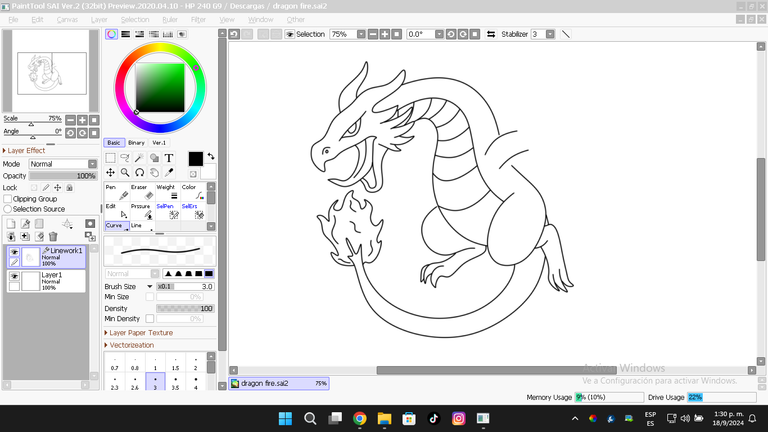
Then I drew some semi extended wings as if it was soaring in the sky. And if you pay attention, I made a more robust back with burning flames to give more volume to the body of the fire dragon.
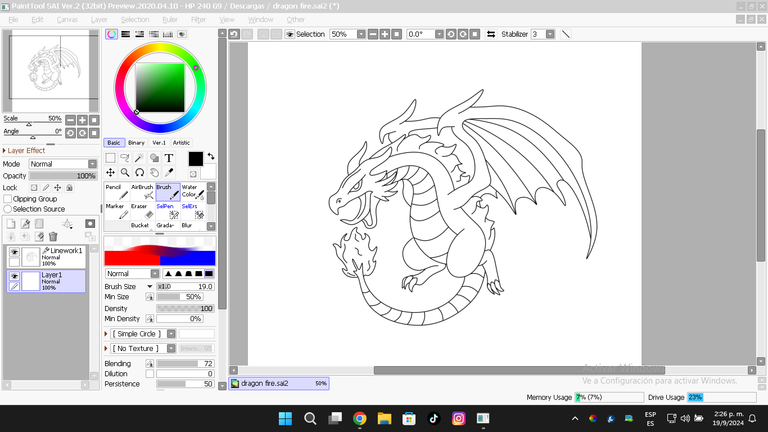
I almost had everything ready, but I decided in a last point to wrap the dragon's tail in fire, so it would look more aesthetic with the tip.


Now it's time for me to put the first layers of color to this dragon and for this I decided to do it with the same original color palette, however, using shades of pastel pink for the inner areas on the wings.
However, something that is totally new for this version of the dragon is the yellow color, since the original has no flames.

Now I had to put some shadows, and illuminations to guide me further. For this, I used a water brush, darkening a little each color in the layers.
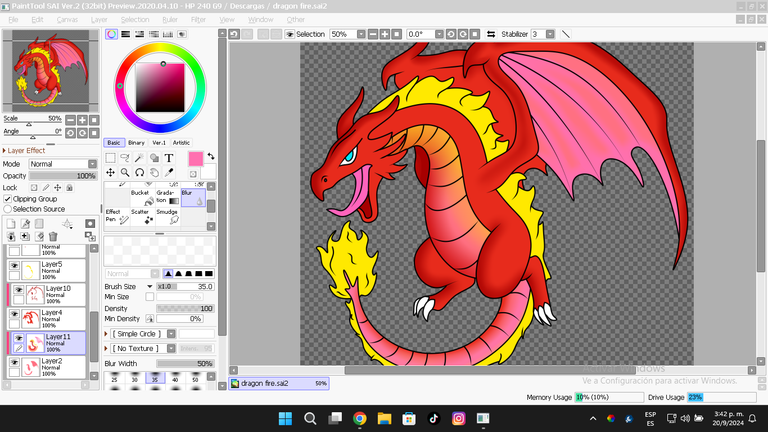
At this point you will see a great change in terms of tones and color fusion in the whole body of the dragon, because using the water brush technique and the constant blurring I managed to mix several tones in each layer.
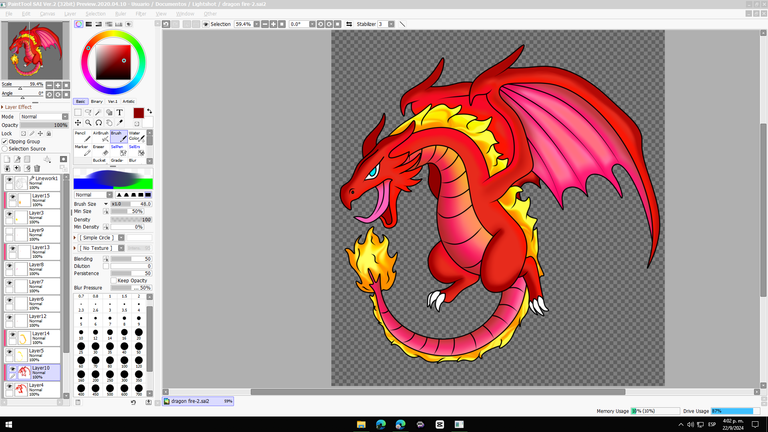

The fire on the tail and on its back was what I focused the most detail on to make it look like slow flowing fiery lava.
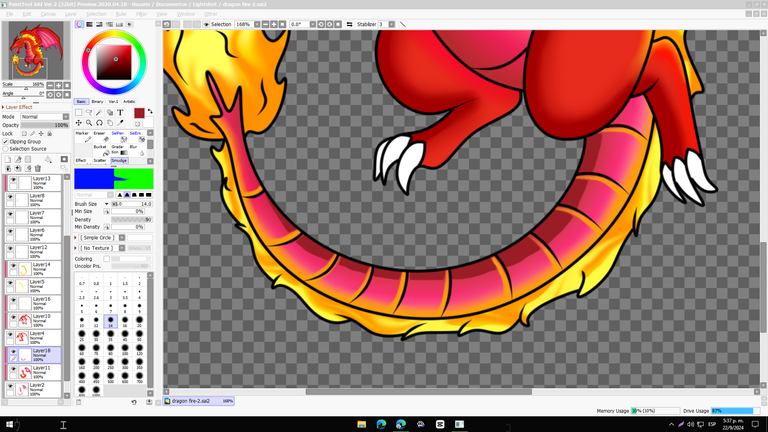
However, to make you appreciate the brightness of the flames I have put a black layer in the background, so it is perfect to continue with the last step.
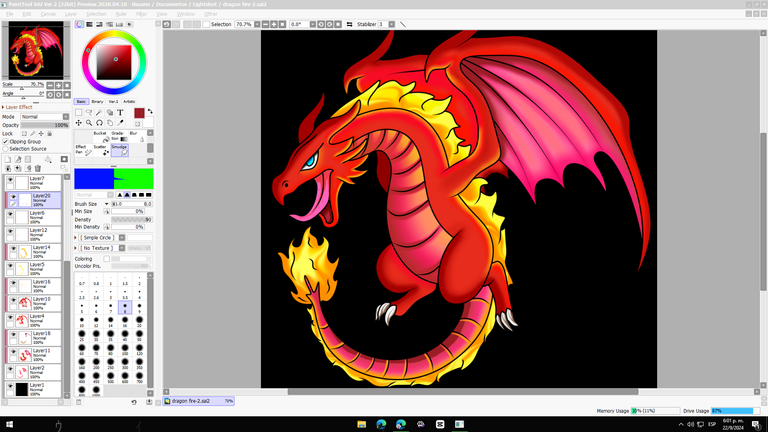

Finally, create a dark background illuminated with the characteristic blue “Z” of the holozing logo.
I would like to read your comments about it and above all that you liked it, it's new design of the fire dragon, probably my next drawing will be a little bit colder if you know what I mean xd.(I will draw the ice dragon)
Final version:

Working tools:
Program: paint to sai 2.
PC: with Windows 10.
Photoshop:Color retouching.
Imagination and creativity XD...
The separators and banners were created in photosop with HoloZing elements


