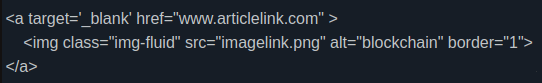I gave this answer to a friend on Discord, if you need more help send me a PM drLobes#6382
I'm using https://imgbb.com/ to upload my image, then select:
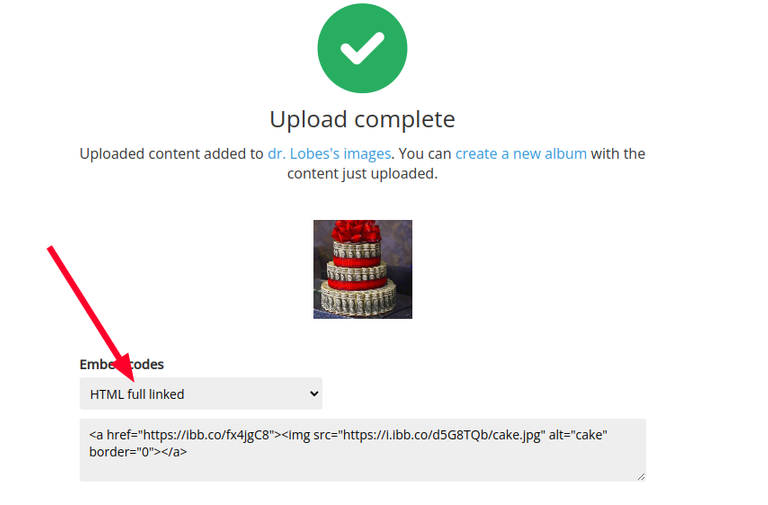
In that code edit the first link, and modify it to put the link to your own post
then copy all that text code
then in ListNerds when you compose mail select Insert Media
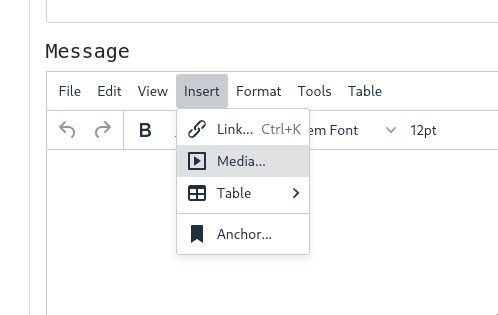
then select EMBED
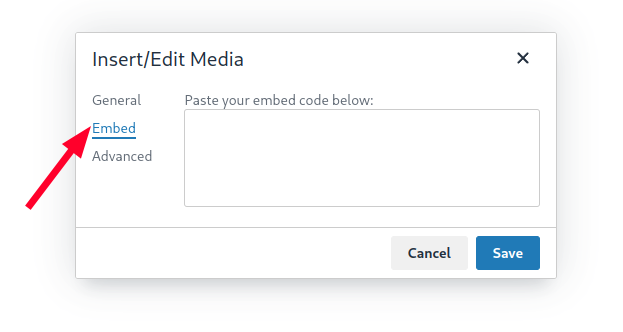
and paste your code there
after you save it, hit preview to verify if the link works
Also, if your image is too big there's a little trick to use so the image will look ok inside the mail.
Where you have this tag that starts with <img you need to add this piece of code: class="img-fluid"
This is the code I'm using for my mails, just replace both links: