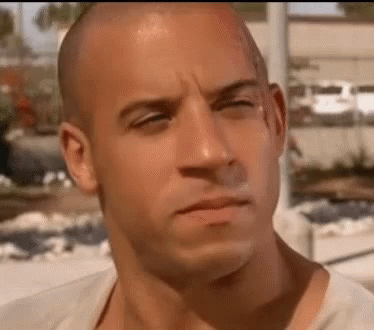Hello to all art and collage lovers!😘
This is my third participation in this beautiful contest, where without a doubt there is plenty of creativity!🎨
If you like my work, don't hesitate to vote for this post and follow me 💗
Hola a todos los amantes del arte y los collages!
Esta es mi tercera participación en este bello y tan esperado concurso, donde sin lugar a duda la creatividad sobra!
Si te gusta mi trabajo no dudes en votar por este post y seguirme 💗

Here I leave you a brief explanation of the creation process, I hope you like it 💜
Aquí les dejo una breve explicación del proceso de creación, espero que les guste 😍



Step 1. After duplicating the background layer, and moving it up, I extended the background of the image a little using the content-based fill tool.
Step 2. I deleted the sky from the image to change it to the one with the water.
Paso 1. Después de duplicar la capa de fondo, y moverla hacia arriba, extendí un poco el fondo de la imagen utilizando la herramienta de relleno según el contenido.
Paso 2. Borre el cielo de la imagen para cambiarlo por el que tenia la imagen del agua.


Step 3. I duplicated the water layer, positioning it frontally and then changing the blending mode to strong light, because I wanted the sand in the background image to be seen.
To give that underwater light effect, the image used had its blending mode changed to strong light with a soft Gaussian blur.
Step 4. Once the subject was placed, which in this case is an octopus woman, I added a drop shadow and an overlay blending mode to match the color tones.
Paso 3. Se duplico la capa del agua posicionándola de manera frontal para posteriormente cambiar el modo de fusión a luz fuerte, debido a que quería que se viera la arena de la imagen de fondo. Para dar ese efecto de luz debajo del agua, a la imagen utilizada se le cambio el modo de fusión a luz fuerte con un desenfoque gaussiano suave.
Paso 4. Una vez colocado el sujeto que este caso es una mujer pulpo, se le agrego una sombra párela y un modo de fusión superponer para igualar los tonos de color.

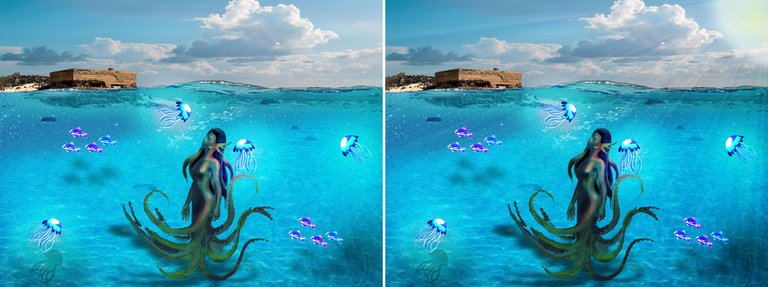
Step 5. Thanks to a hair image I found, our subject is no longer bald.
The jellyfish are so beautiful that I added some with some glow using the dodge blend mode.
Step 6. I felt like there wasn't enough sea life so I added some little fish 💚 by changing their blending mode to soft light.
In addition to adding a gradient in black and white angles to add a bright sun.
Without a doubt a sunny day at the beach.
Paso 5. Gracias a una imagen de cabello que encontré, nuestro sujeto dejo de ser calvo. Las medusas son tan hermosas que añadí algunas con algo de resplandor usando el modo de fusión de sobreexponer.
Paso 6. Sentí que no había suficiente vida marina así que añadí unos pequeños pececillos de colores <3 cambiando su modo de fusión a luz suave.
Además de añadir un degradado en ángulos de blancos y negros para agregar así un sol brillante.
Sin duda un día soleado en la playa.

Tools.
- Adobe Photoshop CS6
Resources.
- Background: https://imgur.com/whqwVN6
- Water: https://pixabay.com/es/photos/submarino-mar-onda-cielo-4286600/
- Water light: https://pixabay.com/es/photos/flotante-del-neum%C3%A1tico-el-verano-72963/
- Octopus woman: https://lmac.gallery/lil-gallery-image/10547
- Hair: https://pixabay.com/es/photos/mujer-desnudo-modelo-piel-cuerpo-1867891/
- Jellyfish: https://lmac.gallery/lil-gallery-image/14289
- Fish: https://lmac.gallery/lil-gallery-image/8591