
Doing trading with a bot.
There are people who never tried to trade with a bot because there are some bots that require certain advanced settings an other knowledge in #trading that for most are very difficult and require time to learn.
That is the reason why today I want to show you a bot and a powerful tool such as BitUniverse, this app contains many complete tools to support you in the task to get better in your trades.
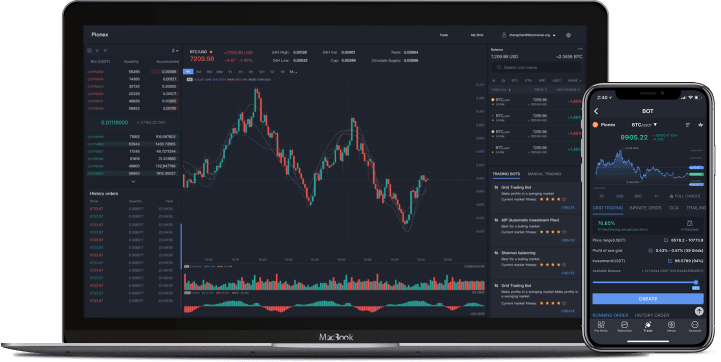
What does BitUniverse do exactly?
This #app is a set of tools to #trade SAFELY and AUTOMATICALLY, it is safe because it allows you to connect through an API Key from your exchange, so you don't need to take your #money out and put it somewhere else to use BitUniverse.
It is very secure and encrypted, there is no direct access to your funds on the exchange, BitUniverse supports 23 exchanges API Keys.
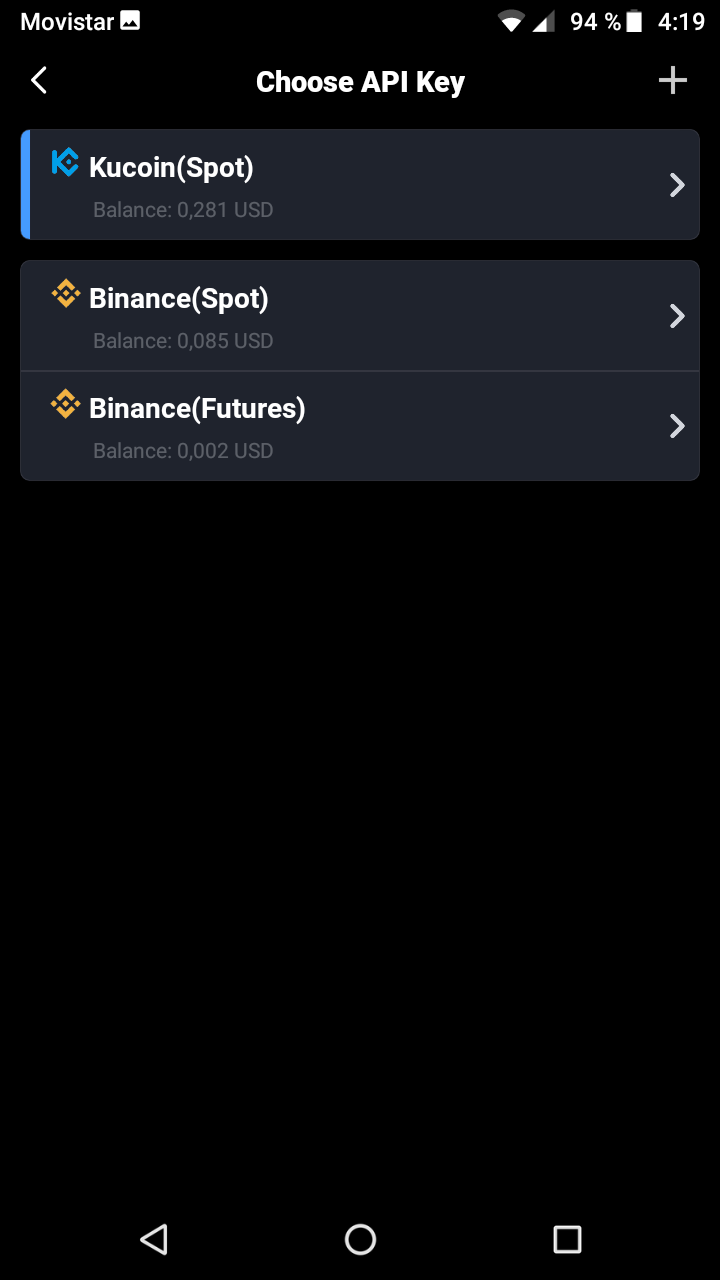 | 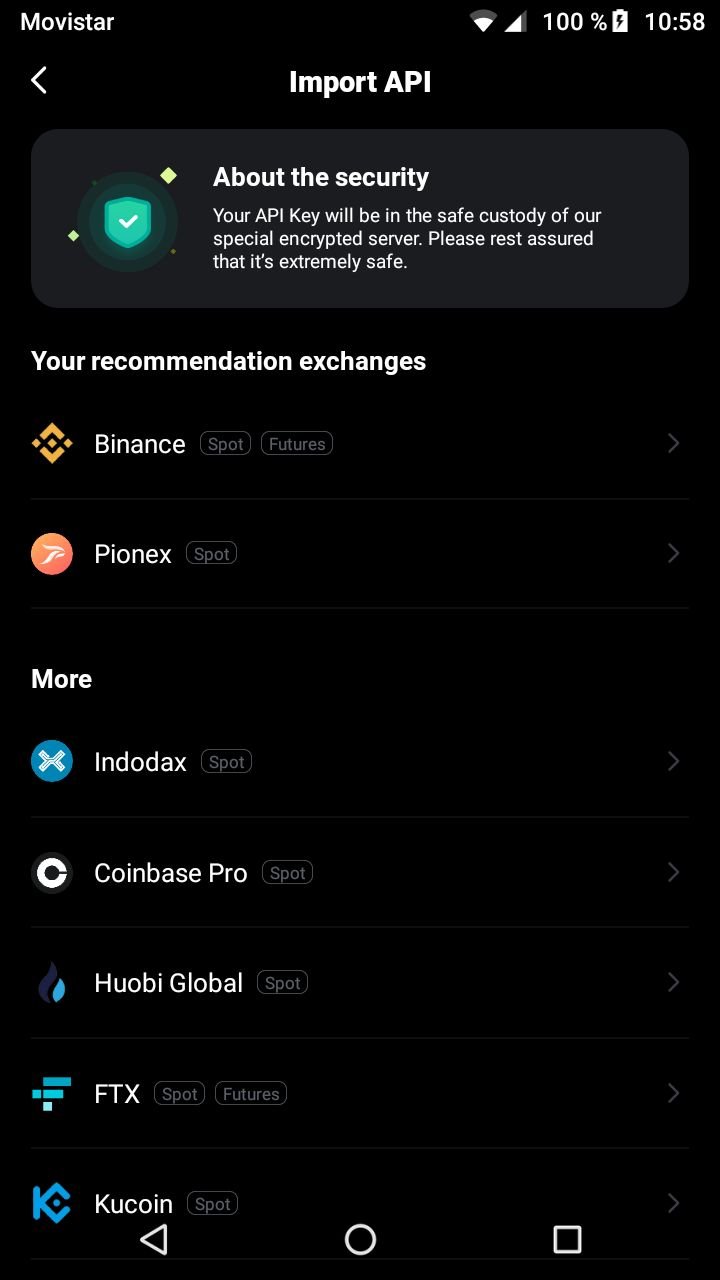 |
The Pionex exchange is the creator of BitUniverse so when you create a BitUniverse account you are automatically creating a Pionex account.
Pionex is the only exchange that does not require an API Key to use BitUniverse.The app supports 11 types of trading #bots, obviously most of them are activated using the Pionex exchange, so you would have to move some money to this exchange.
No problem! Pionex is a secure exchange recognized by the #crypto community!
| Exchange (Supported) | Spot | Futures |
| Binance | yes | yes | Pionex | yes | no |
| Indodax | yes | no |
| Coinbase Pro | yes | no |
| Huobi Global | yes | no |
| FTX | yes | yes |
| Kucoin | yes | no |
| OKEx | yes | no |
| MEXC | yes | no |
| Bitfinex | yes | no |
| Bithumb | yes | no |
| Probit | yes | no |
| Gate.io | yes | no |
| Bitrex | yes | no |
| Bybit | no | yes |
| Poloniex | yes | no |
| BitoPro | yes | no |
| Bitbns | yes | no |
| BHEX | yes | no |
| Liquid | yes | no |
| BigOne | yes | no |
| Bitget | no | yes |
| LBank | yes | no |
Portfolio.
At the moment I have only used 2 exchanges to test the app, these are Binance and Kucoin and as you can see these are associated with BitUniverse through the API key that each exchange generates for me, after that, BitUniverse creates a live multiexchange portfolio that allows you to view all your crypto assets.
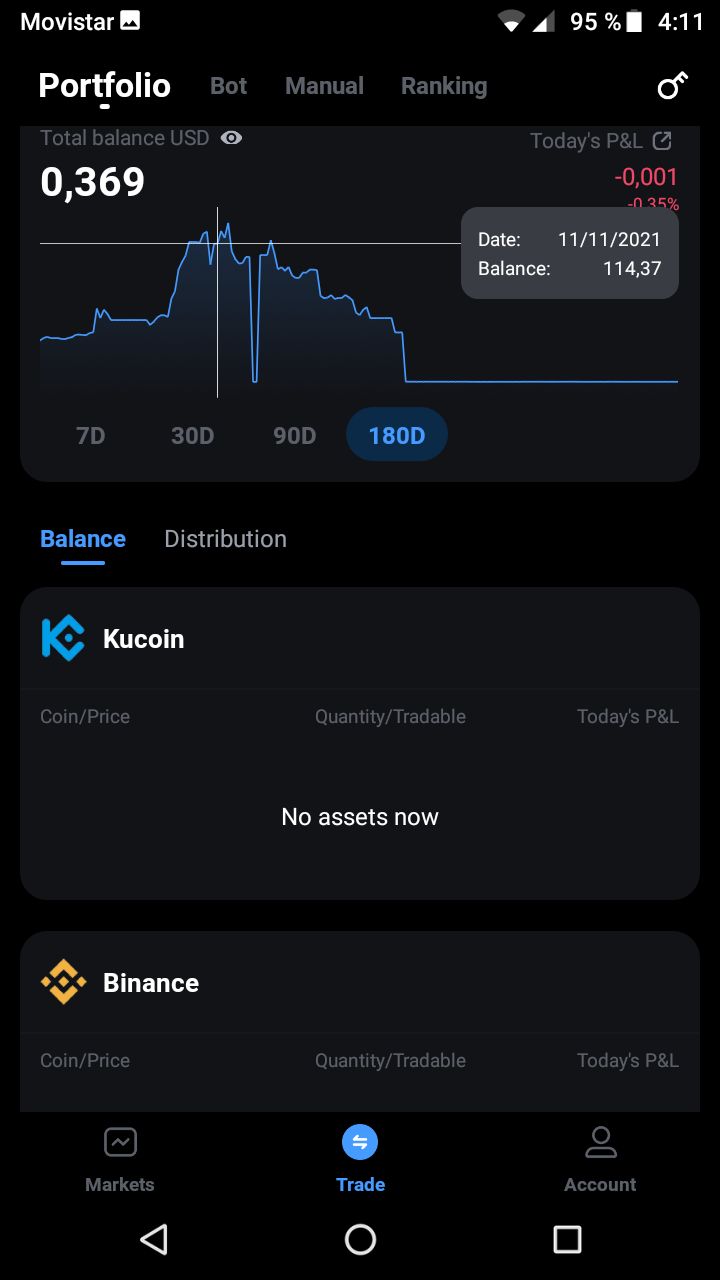 |
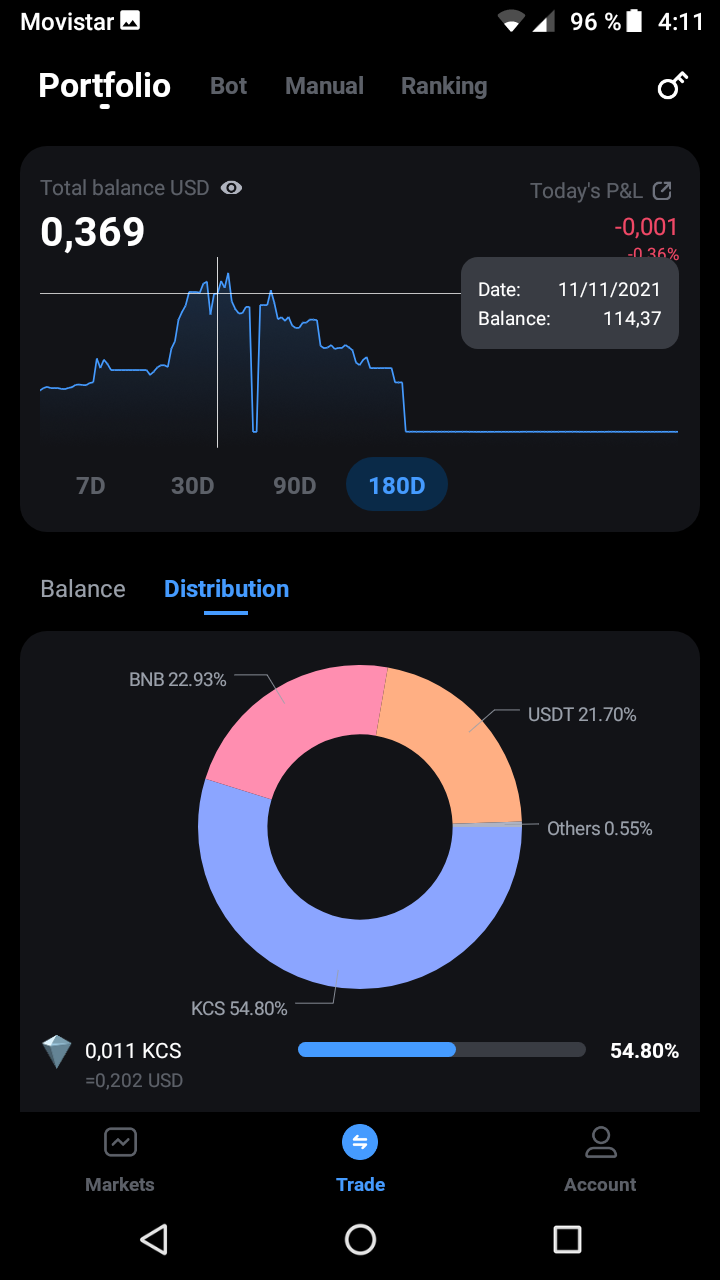 |
Using Bots
BitUniverse makes trading easier, eliminating market fluctuation by putting this in your favor by buying when the asset goes down and selling when the asset goes up, all this in an automated way and 24 hours a day.
You do not need to code anything or have any extra trading skills.
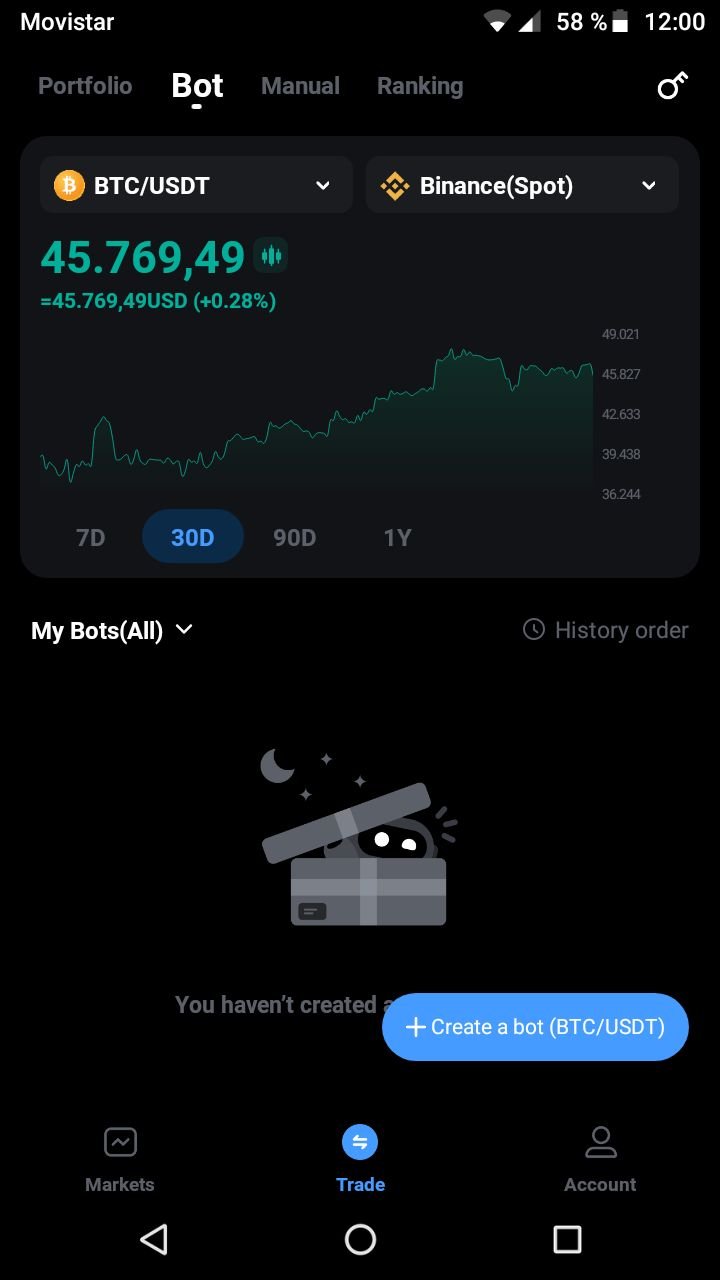 |
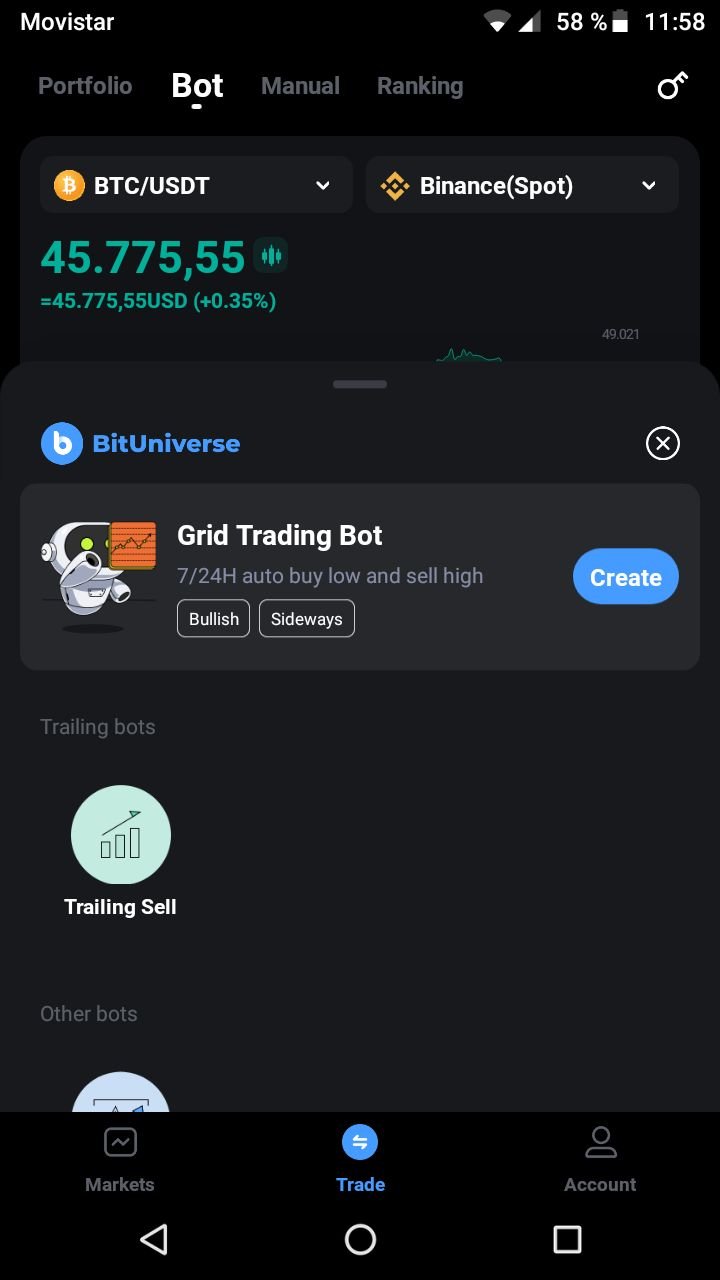 |
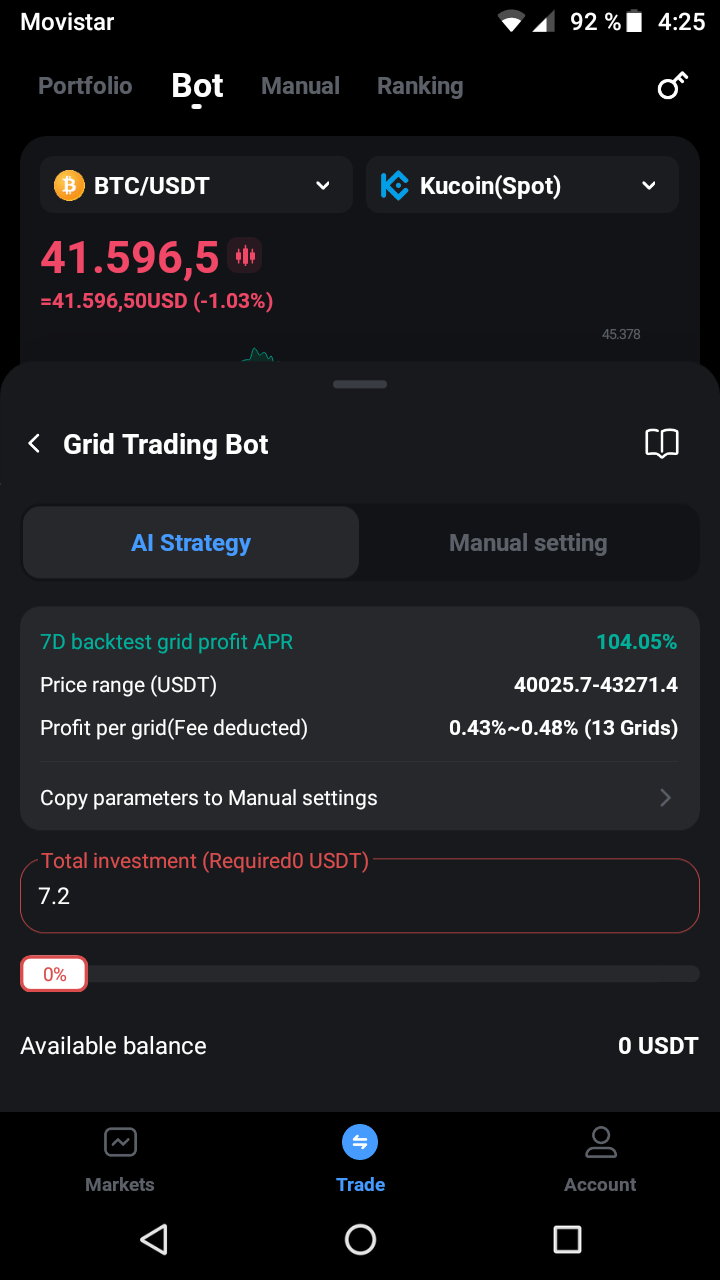 |
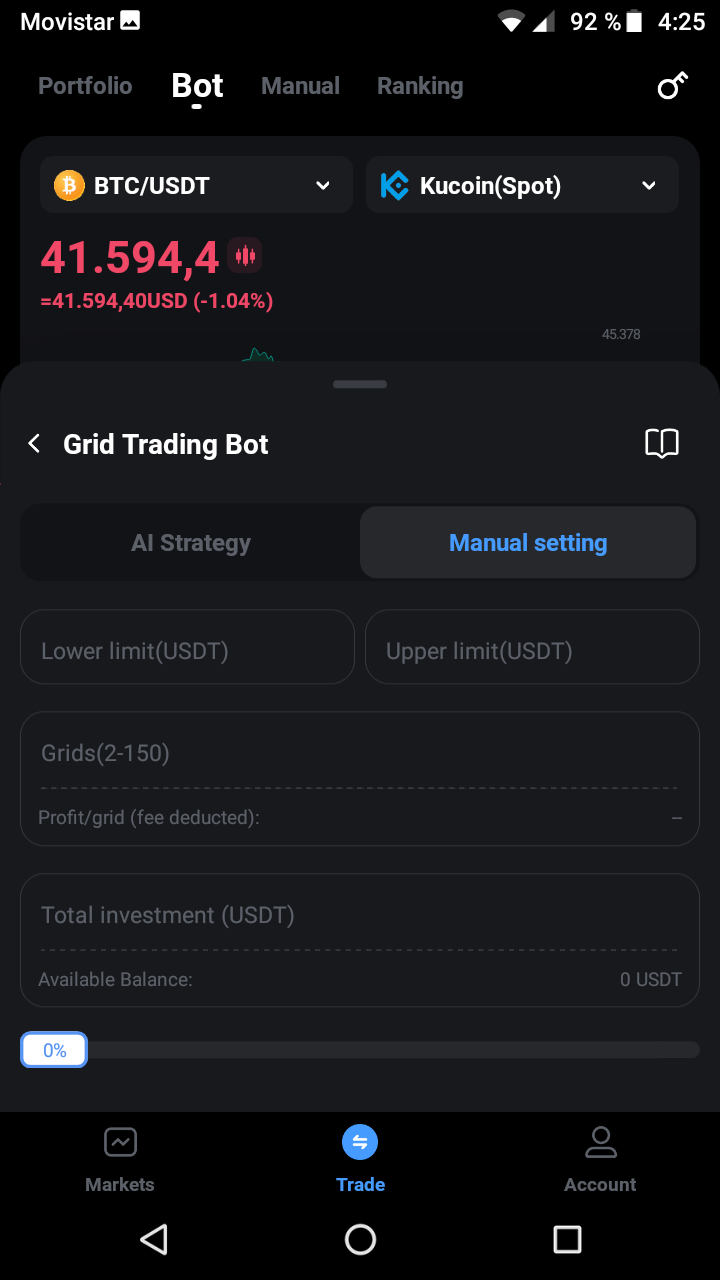 |
BitUniverse is so powerful, it has an artificial intelligence strategy recommendations, this #AI calculates the APR from the 7 days backtest history. You only have to decide how much money you are going to invest if you want to use the AI recommendation.
If you already have a strategy or an idea of how the market is fluctuating clic in "Manual Setting", you only have to establish the buy-sell price range, this range is configured in the "Low Limit" and "Upper Limit" fields, you must also put how many operations of buy-sell you want your "Grid" to be, it can be between 2 and 150 grids. Depending on the number of Grids and the balance to be invested, your APR will vary by a greater or lesser percentage.
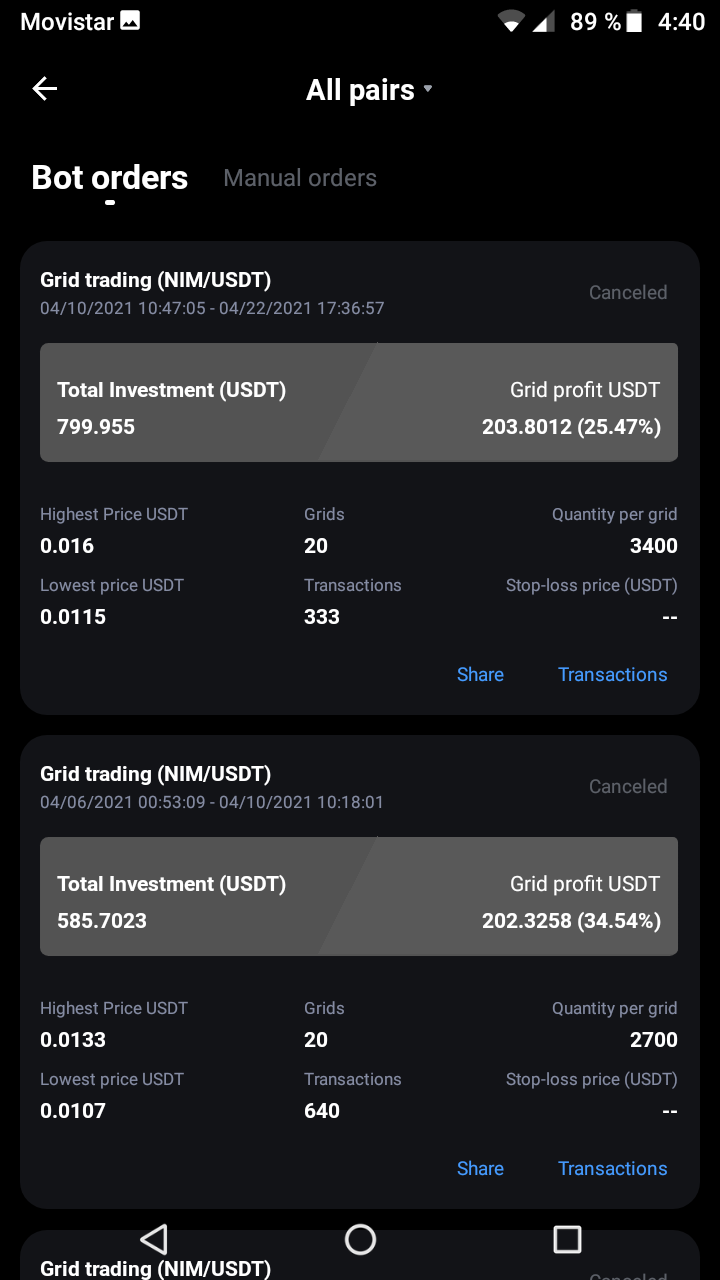 Two good results that I had using BitUniverse bot.The first was an investment of 585,70 USDT, gave me a profit of 202.32 USDT (34.54%) in 4 days.
The second was an investment of 799.95 USDT, gave me a profit of 203.80 USDT (25.47%) in 12 days. The exchange was Kucoin.
|
Manual Operations.
In addition to the 11 types of bot, we can also operate manually, almost in the same way as it would be done in the exchange, we have buy-sell operations in "Limit Orders" and "Market Orders".
Well, the operations are actually done on each exchange, but the BitUniverse Interface has almost all the same characteristics that we find in most exchanges.
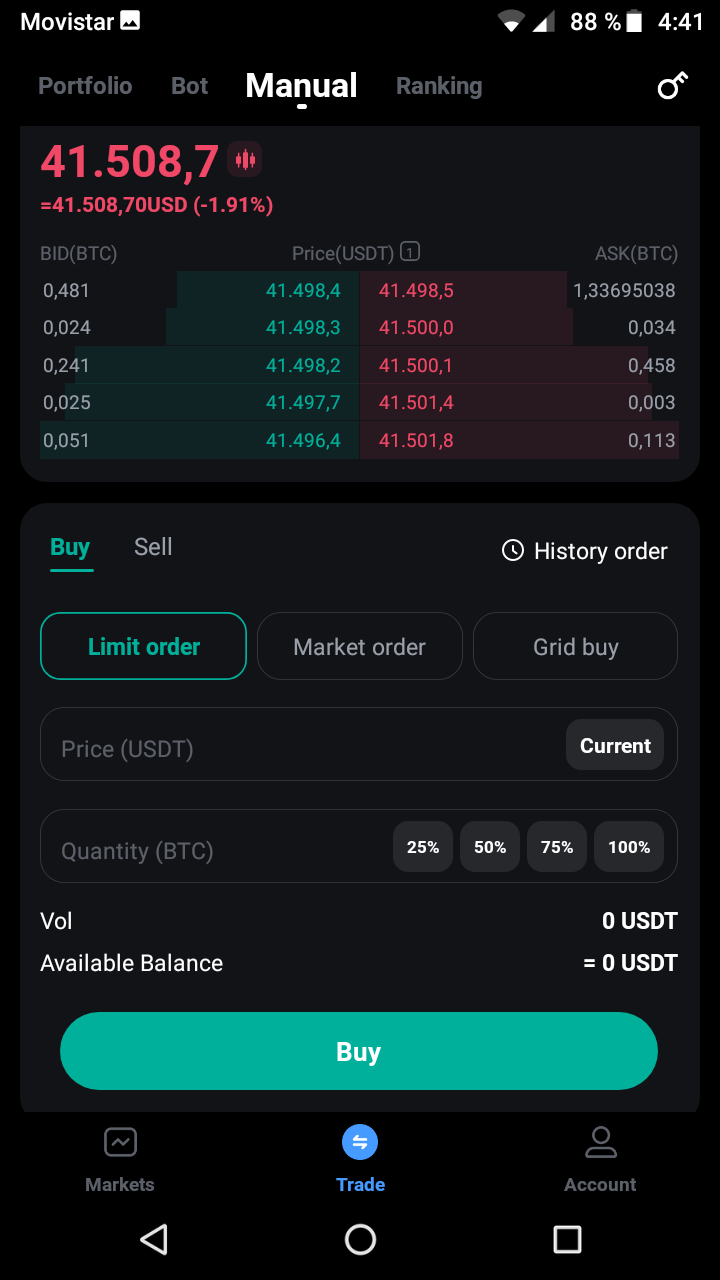 |
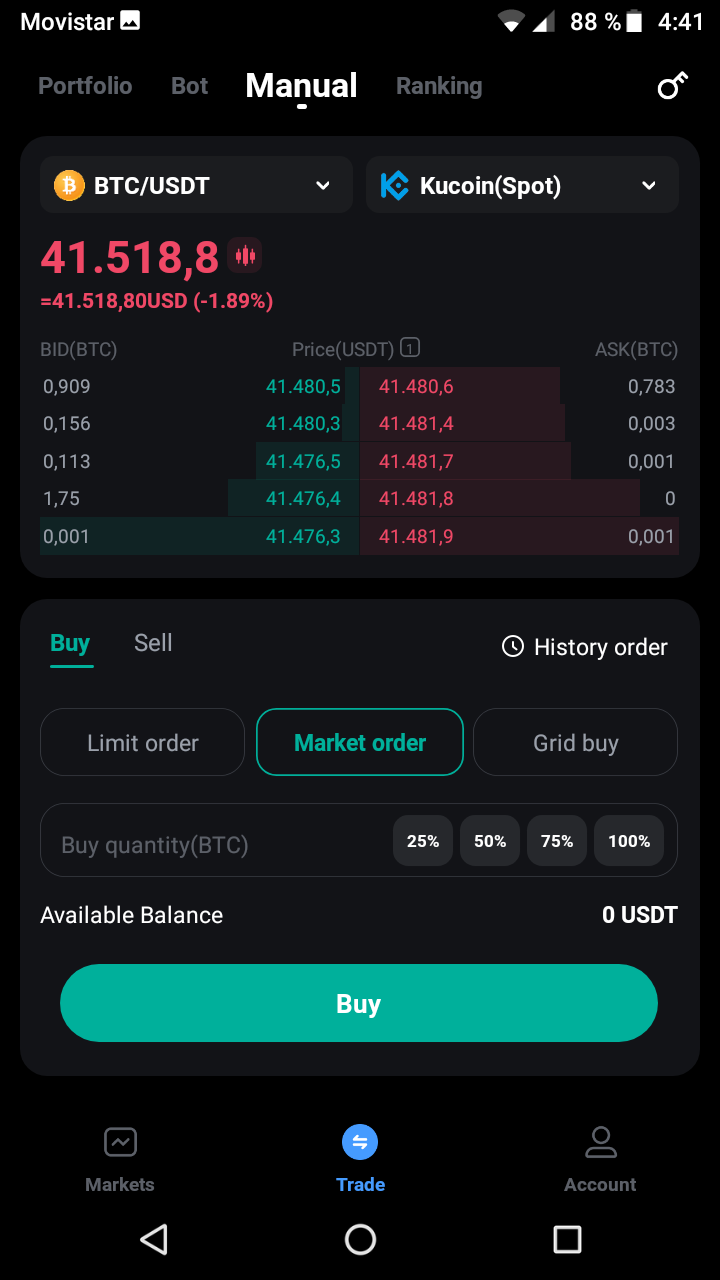 |
Using Manual Grids
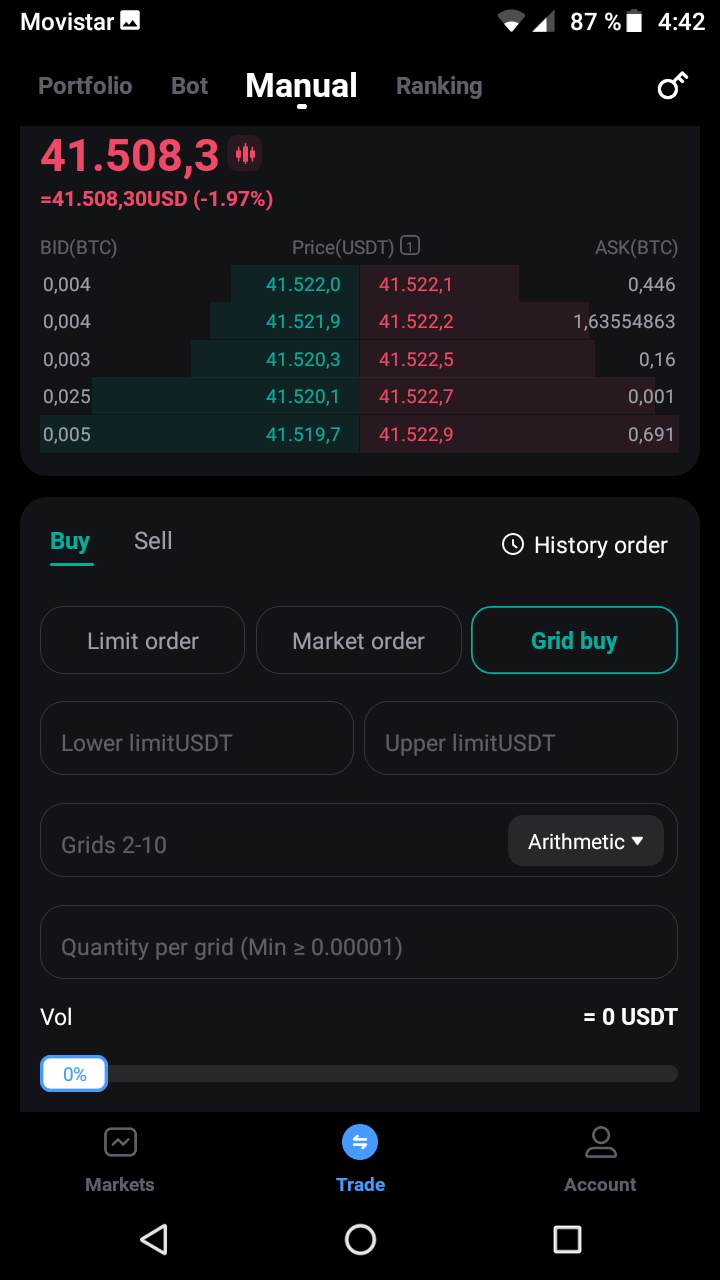 An additional plus is the feature of creating a buy or sell grid. This can be between 2 and 10 grids. This is a fantastic tool that makes the trading quick and easy.
An additional plus is the feature of creating a buy or sell grid. This can be between 2 and 10 grids. This is a fantastic tool that makes the trading quick and easy.Imagine having 3 or 4 exchanges from where you operate every day with a different app each one, it would be much easier with BitUniverse because you would do operations on the different exchanges from the same app. I have operated in Binance and Kucoin without any problems, the synchronization of the app and the exchanges is perfect, I can even say that it is faster than operating with the native app of each exchange. |
CoinCap: Market Capitalization.
In the "Markets" tab we find 6 sub tabs that show us the behavior of the different #cryptocurrencies. The CoinCap sub tab can show us the capitalization of more than 5000 cryptocurrencies since BitUniverse works with the APIs of more than 100 exchanges for it.
We can pick our favorite cryptocurrencies, the best performing, the worst performing, see the market by volume of money, etc.
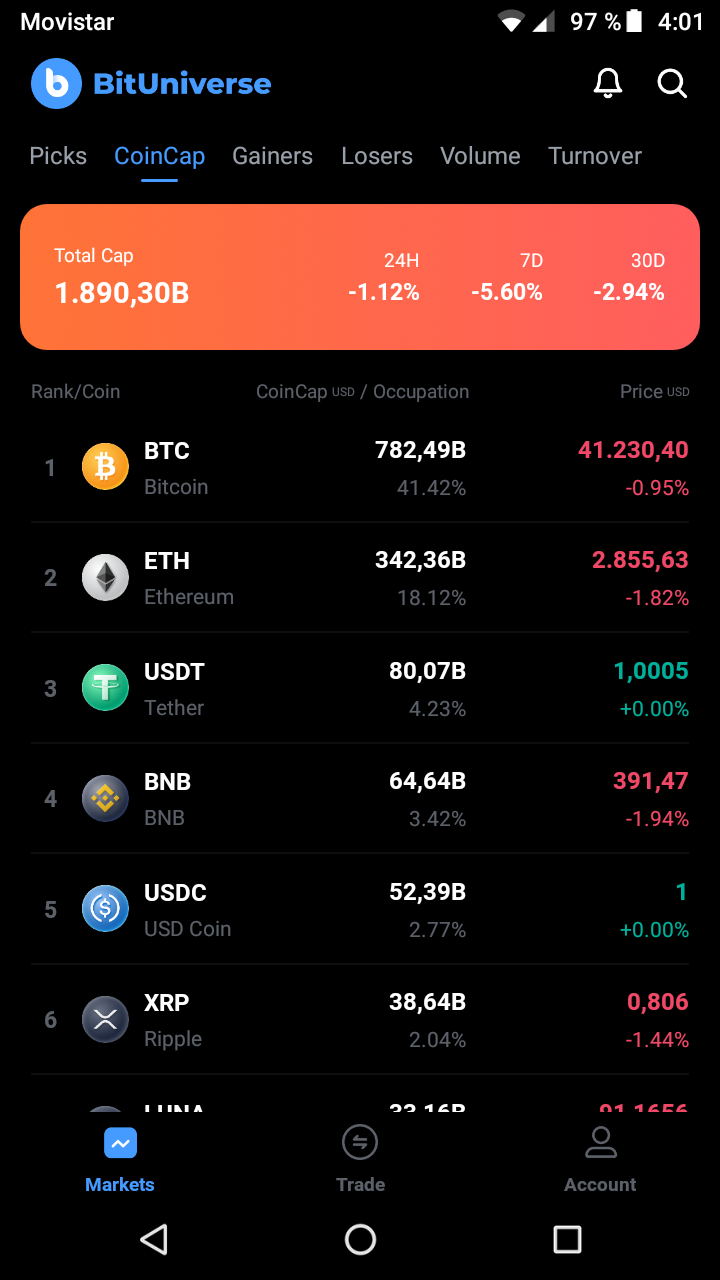
When we choose a #cryptocurrency in the CoinCap, the magic begins, a part of the app that is very important for me is displayed, This are the statistical tools and indicators that allow you to graphically visualize how the asset is moving in the market.

The chart, for example, is quite fluid, has different time lines and has different indicators to predict the movement of the asset.
This part also shows us a "Create Bot" button and a "Buy/Sell" button to operate manually, the option to create alerts and choose if we want to follow up as a favorite crypto.
As I said before, BitUniverse works with more than 100 APIs from different exchanges, which allows you to follow a cryptocurrency and how it fluctuates in the most important exchanges. You can see this by looking at the "Exchanges" sub tab of the chart.

We can see in the following "Sub Tab" of OrderBook and the Depth graph.
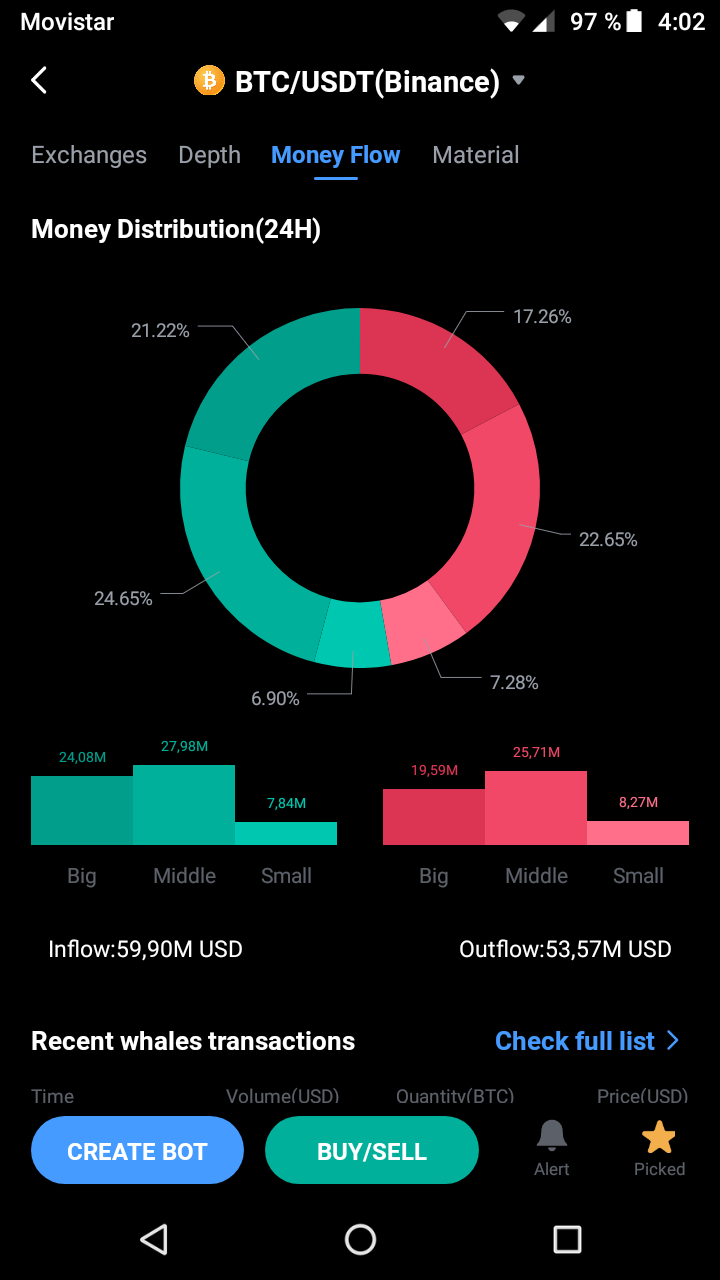
The "Money Flow" sub-tab shows graphically how the money is distributed in buy-sell orders in the last 24 hours and the amount of money that inflow and outflow.

If we look further down in the same subtab "Money Flow" we have the option to check the transactions of the Whales, this is quite useful to predict the movement of the asset. I think very few apps show this type of information.
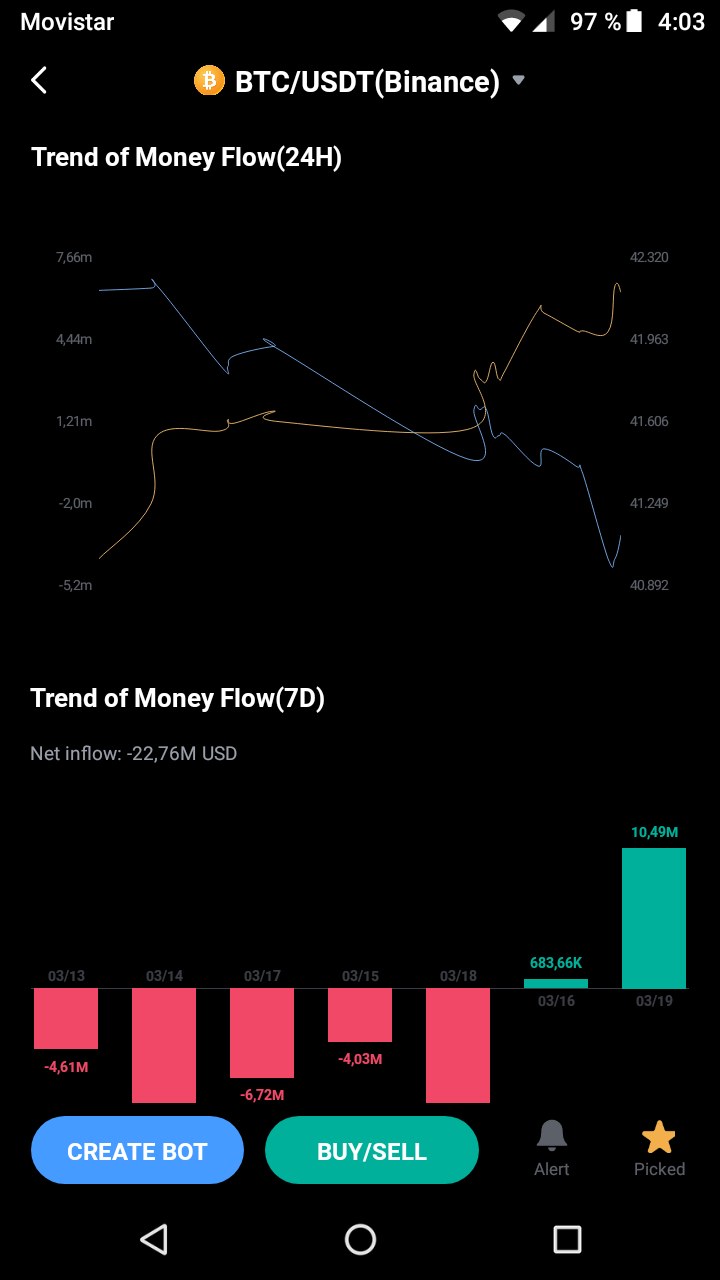
Finally, in the same "Money Flow" sub-tab, there are two graphs that indicate the "Net Inflow" at 24 hours and at 7 days.
Website Version

If you have been able to notice in the second photo of this post BitUniverse also has a webapp where you can create and track your bots, this web version is a little more limited than the #mobile app, however it is tremendously functional and has a plus that are the #TradingView charts.
To conclude, I want to express that this tool is a luxury to have, because I have seen few like it, it does not have ads, it is free and it has a set of information that stands out for the task of trading. The app in both versions runs very smoothly, it is secure, it stores the API Key on your cell phone in an #encrypted way, it has 2FA, etc.
If you want to visit its web version:
If you want to download the mobile version Android/IOS:
https://bot.bituniverse.org/en-US/download
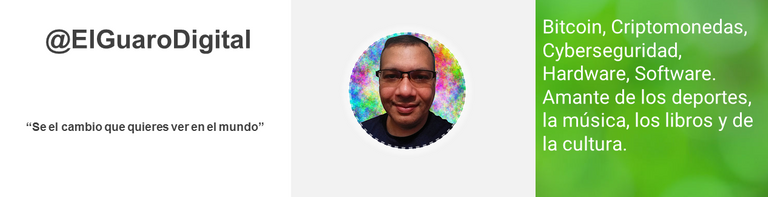
Posted Using LeoFinance Beta