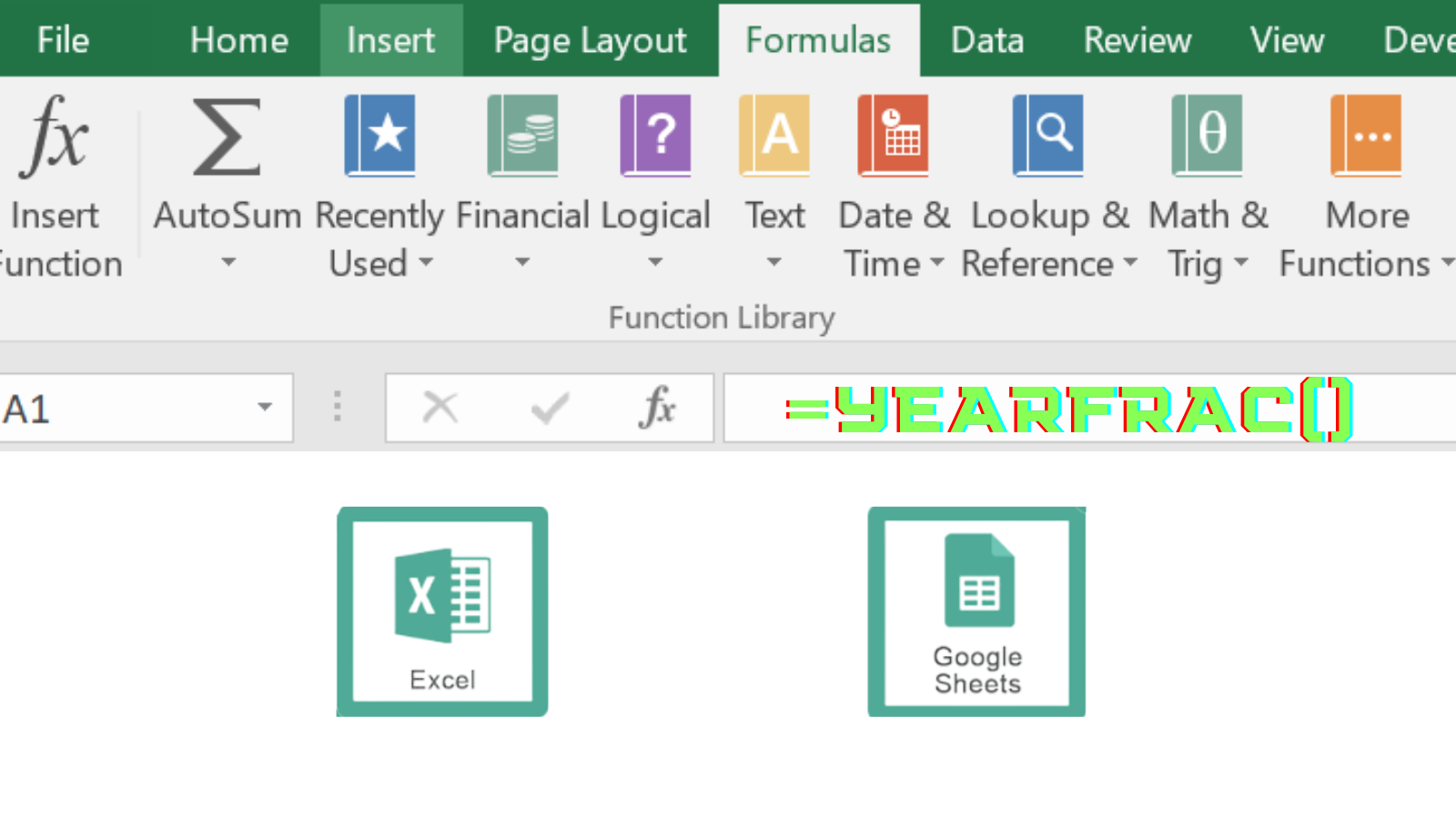
Function Type:
Date and Time
Description:
YEARFRAC function in Excel or Google Sheets returns the year fraction representing the number of whole days between start_date and end_date.
Function Structure:
=YEARFRAC (start_date , end_date , [basis] )
Argument Breakdown:
start_date - The date from which to start.
end_date - The date from which to end.
[basis] - The type of day count basis to use.
These are the options for [basis] argument and how it look like mathematically.
0 - US (NASD) 30/360
1 - Actual/actual
2 - Actual/360
3 - Actual/365
4 - European 30/360
Start and End Dates can be interchangeable.
Example:

Still need help with Excel and Google Sheets?
Get Instant Expert Help in Fiverr or PeoplePerHour platforms. Click one icon below.
We can also accept LEO, HIVE, HBD tokens as payment if we transact directly here in HIVE network.
This post is designated as a reviewer for Excel trainings I conduct.
Feel free to share with anyone. 😉
Earnings from Upvotes on this post are used to continue sharing Excel knowledge.
If you also want to earn HIVE in 7 days while blogging your favorite topics, join us here at Peakd.
Earn passive income by sharing your internet bandwidth with Honeygain
If you are looking for a charity to donate to, please consider Food for Hungry Minds.
Posted Using LeoFinance Alpha





