
Wherever there's a shadow, there she will be
Everyone gets scared when they hear her name, but you don't be afraid, turn on all the lights in your house and come with me to see how I painted this fan art of Lira the Dark.
The mistress of the shadows, you can become her victim wherever there is a minimum of darkness, because the vampire Lira the Dark can travel from shadow to shadow all over Splinterlands, no one has been able to defeat her and she has no mercy on her enemies giving them as fun to all her clan, so if you dare even to name her, make sure the sun shines high in the sky or this will be your last night.

Play Splinterlands Now❕


-Step 1:
This time I chose an angle that only covered the face and bust of the character, leaving in the foreground the palm of the hand, this was the ideal pose to denote the beautiful face of Lira and also show the spells she has mastered through her vampirism, but also allows me to highlight the large necklace that adorns her chest showing her power and wealth, because for me those are diamonds with a big ruby in the middle.
 |  |
|---|

-Step 2:
Once I had the flat colors, with the airbrush I gave the first shadows to Lira's face, darkening a lot the area of the eyes to give it an evil and penetrating touch. And talking about her eyes, Lira is supposed to have eyes as black as night, but I wanted to change that for some striking pink eyes to embellish even more her face and match them with her hair and of course since this is a portrait, the eyes are the main protagonists here and I have to give them as much detail as possible.
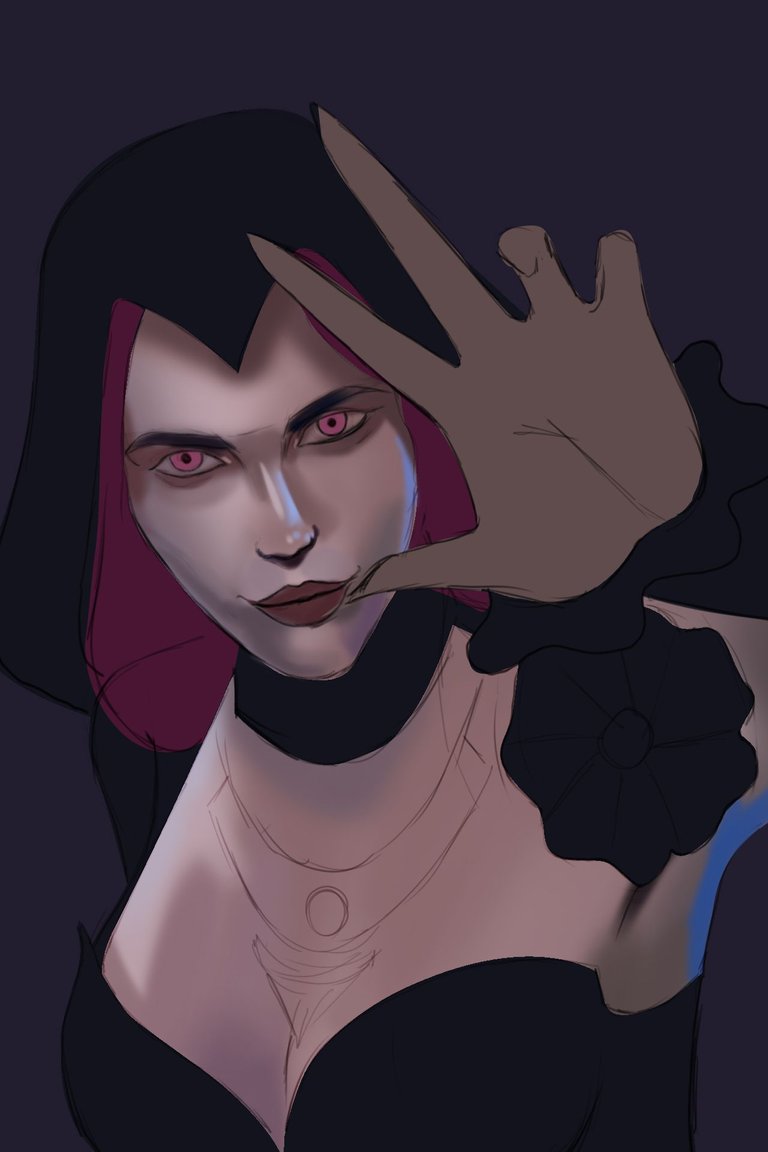

-Step 3:
With the "soft light" and "multiply" fusion modes, increase the contrast in Lira, all to increase the darkness and accentuate your pale skin. Also as I was detailing and softening the skin, I was eliminating some lines of the sketch, leaving only the lines of the eyes as these still had to be worked even more.


-Step 4:
To be honest, I thought this would be a quick painting to do, since it was just a portrait without complicated poses or many characters, and I didn't intend to do a background, but everything took a long time when it was time to paint the necklace, since I wanted to respect the original design of Splinterlands and this was really big and detailed, so I could not afford to do something very simple or less elaborate than the original design, so I got down to work, drawing a couple of sketches of the new necklace and then drew the edges with the pen tool to get perfect lines.
But that was not all, since I separated the necklace in different layers to be able to work each section separately and to be able to paint it trying to achieve a metallic appearance but with shiny gemstones.
 |  |
|---|

-Step 5:
The final touches of the painting were based on improving the colors, for this I used my trusted blending modes "overlay", "soft light", "hard light" and "color dodge" these helped me to even out the colors as I had a bright red hand in the foreground, which dulled the face a bit, so it was 100% necessary to improve the saturation of the colors of the skin, hair and eyes. I also used a porous texture brush to denote the texture of the skin between the transition of the shadows and highlighted it even more using the "High Pass" filter that you can find in Filter>High Pass, set it to 10px and then set that layer to "Soft Light".
And something I really forgot about until I was writing this, were the tendrils, Lira has some huge gold pieces hanging from her ears that shine very bright and it was not possible that I didn't paint them, so I paused writing the post and I just came back from painting the tendrils, that's why you won't see them in the step by step gif, sorry.


I will leave you a GIF with the whole process on it, so you can better appreciate the illustration process.
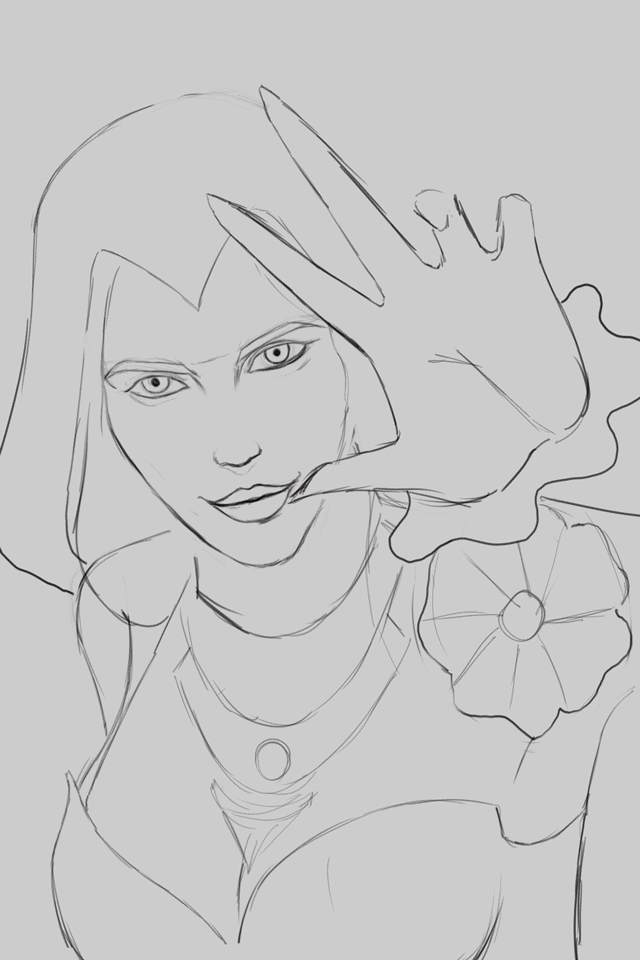
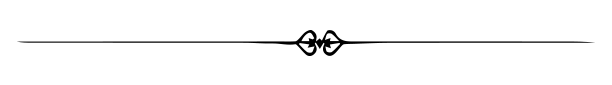
See you in a future post!
Thank You for Supporting My Artwork
TWITTER | GHOSTMARKET |TERRA VIRTUA |NFT SHOWROOM | INSTAGRAM | FACEBOOK
⬆️ Follow ⬆️








