If you're playing Rising Star but don't know about RSGFam.com... well that's like playing Splinterlands and not knowing about Peakmonsters!
Seriously, this community-led project (founded by none other than @foxon) is rapidly becoming the key RSG companion site.
You can:
- Look at the history of each card
- Find efficient market prices
- Buy strategically in bulk
- See your (and others') past purchases, sales, received and sent cards
- View your (and others') cards by type or lesson
- With so much more planned
Let's dive in.

Accessing RSGFam.com
- Go to the site
- Log in with Hive credentials if you want
- That's it!
Many functional features (buying, looking at your cards) won't work without being logged in.

Look at the history of each card

This is a pretty new feature, released... I think in past 48 hours or so.
When navigating around RSGFam, click on any card name to be brought to its page. You'll find historical market data, some basic stats, and you'll get a glimpse of the market (and can buy right there, if you want!)
If you can't find the card to click on, the URL structure is pretty simple to change:
https://rsgfam.com/card/[INSERT CARD NAME]
To find the official card name, go to the card page in the game, right click, and choose "Open image in new tab."
For example, here's the Brit Popster's image link:
https://www.risingstargame.com/images/cards/10%20Brit%20Popster.png
The image name in the URL is the card's "official" name. Maybe this won't always be the case, but it works for now! Grab this:
10%20Brit%20Popster
Pop it into RSGFam's URL:
https://rsgfam.com/card/10%20Brit%20Popster
And there ya go! RSGFam and/or RSG itself will probably make this hacky approach unnecessary in the future, but for now, enjoy.

Find efficient market prices
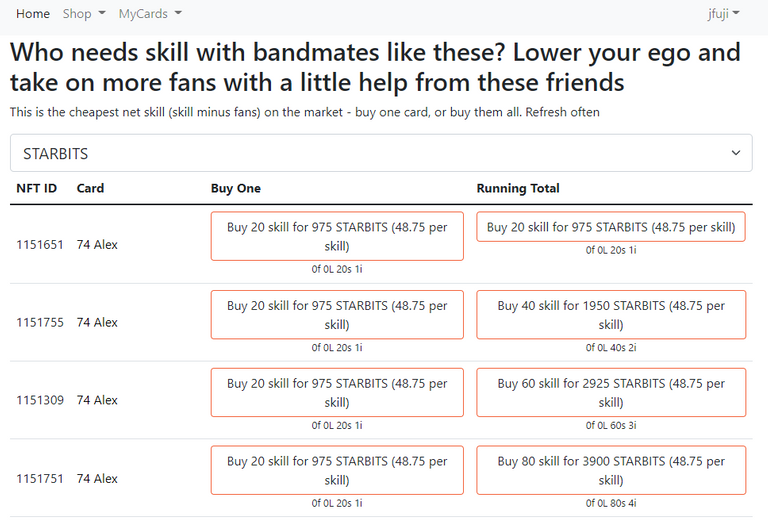
Use the "Shop" dropdown in the menu to find the best prices for cards with specific stats! This is RSGfam's oldest feature, I believe. But very useful if you're looking to find, say, cheap Skill.
In the image above, I can buy individual cards by using buttons on the left, or bulk buy a bunch at once by using the buttons on the right. All the math is quickly done for you, including total stats, cost per stat, etc. It's sorted by cheapest first, obviously.
You can also change the currency; it defaults to STARBITS.
For the collectors, there's also the "Uniques" tab, which is handy for grabbing the cheapest cards you don't have. You need to be logged in so the site can ping your collection on chain.
I like to keep an eye on the price for 10 uniques (just a nice round number, ya know?) It's been around 17,000 STARBITS (for me) for a while now... so if I don't see that change for a while I'll end up grabbing it at some point.
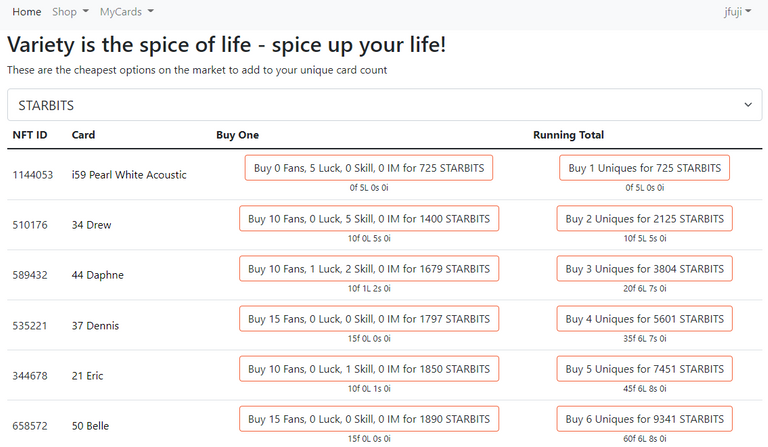

See your past purchases, sales, etc.
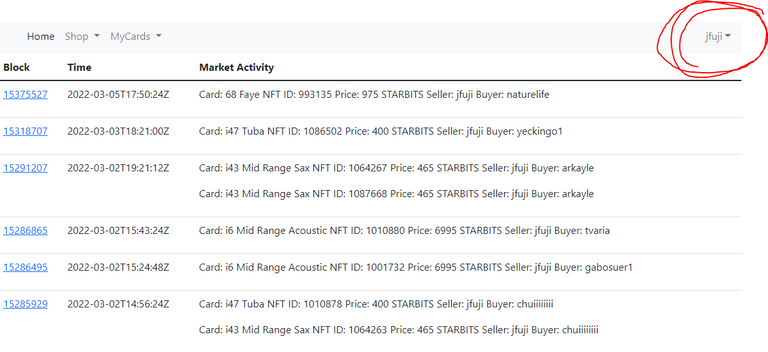
Be logged in, and click your name in the upper right. This drops down a menu:
- Sent cards
- Received cards
- Sold cards
- Purchased cards
- Log out
Pretty self explanatory. This list cleans up the icky block explorer output into human readable text.
Note: if you officially win a card from RSG (e.g. on the Sunday Radio Show with @atomcollector), I don't think they show up on 'Received' as I believe that process involved minting a new card directly into your account.
Shoutout to my recent buyers! You made the screenshot! 😆 @naturelife @yeckingo1 @arkayle @tvaria @gabosuer1 @chuiiiiiiii ~ Hope those cards helped, especially the i6's :)
See other people's sales
I just realized—while making this post—that you can add any username to the end of the 'sale' URL to see their stuff too:
https://rsgfam.com/account/sold/[HIVE NAME with no @]
I'll trust that this works with the other URLs (Purchase/Sent/Received) too! Neat.

View your cards by type or lesson
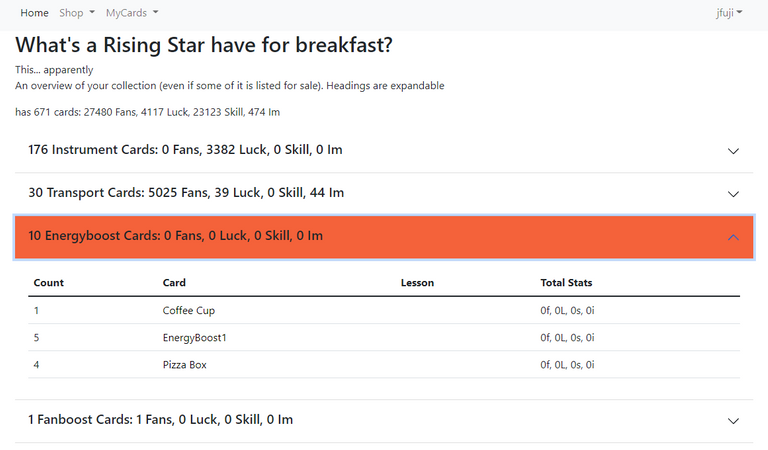
You can see all your cards in game easily enough, but this comes with SUMS. And CATEGORIES. Just click the "My cards" option in the menu for a few options.
Remember, you can click on any card name to get its past prices and whatnot.
Want to creep on someone else? Here's the URL structure:
https://rsgfam.com/account/cardsByType/[HIVE NAME with no @]
Yeah yeah, you all wanna see @foxon's mega collection, I get it: https://rsgfam.com/account/cardsByType/foxon
Note: Swap cardsByType with cardsByLesson if you want the other sorting view for someone else's cards.

What's next for RSGFam.com?
There is a lot of cool stuff planned. These things just scratch the surface, if the rumours I've heard are true. Details haven't taken shape yet, but keep an eye out in the RSG Discord for announcements. you might even start to see some in-game integration at some point... (RSGFam is already in one of the menus!)

