
I would like to congratulate those selected last week in the alien art contest. So here I am again making an art that is connected to all the community an art that gives a connection to other people and to the things they want to do in life. you are probably wondering why the picture I drew looks like that. That's one of the reasons I did that. A life full of pain and hardship that this pandemic went through and people who lost their jobs. Even if you are in the dark world you still force open your heart and mind to the things you want. Fulfill life even if the path you are treading is dark.
Perhaps some of us in the world are here making a blog and others have their own approach to life you always be happy in everything you do and always thank god and you are not abandoned at any time. The sadness and fear as we get older and we also need to fight and be strong every day.
We have a community here at Hive and he does things that make us happy so I did it because of people's connection to each other and to show the world what different people do.
Start with and Sketching and Blackline or Outside layer by layer

Tools
- Media bang APP
- Pen tool ( for digital art )
If you can see I have already made a sketching and outside line for and circle for the glow effect. Layer by Layer is the process of making my art so I can see what I need to use brush and pen tool in my masterpiece.
Brush tool that i use on picture
- Sharp tool
- Pen tool 2px 3px
- Circle tool

Then, I resized the image for its background and glow effect.
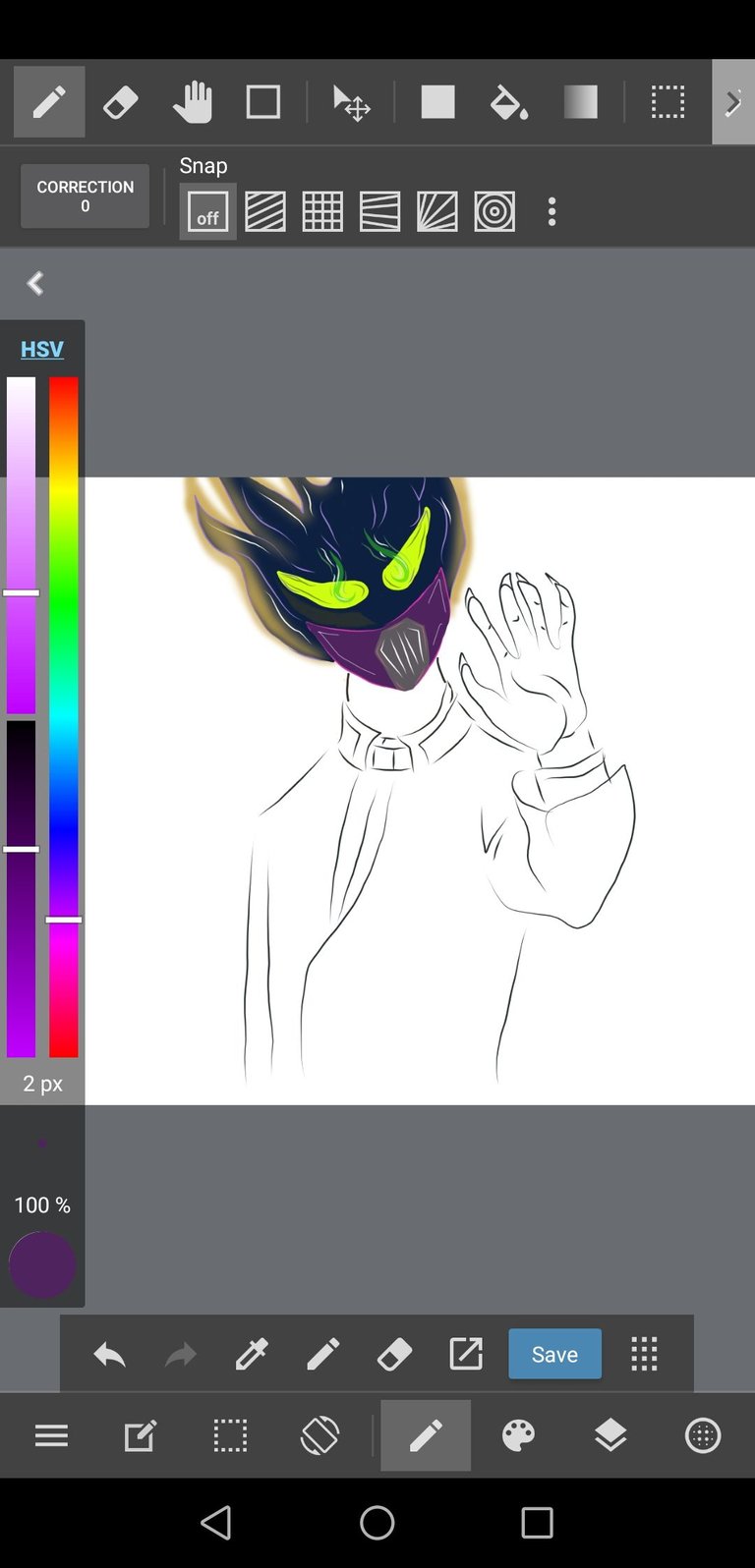
I created a new layer for the color and Outside line. I put a Glow effect and also lines on the side of the head and face, all I used was the Sharp pen tool. After I use the Sharp pen, I start coloring.
Pen Tools i use in Media bang
- Watercolor pen - 10opacity , 100px
- Sharp pen 3 to 8px
- Airbrush pen 125px
- Pen tool ( for coloring )
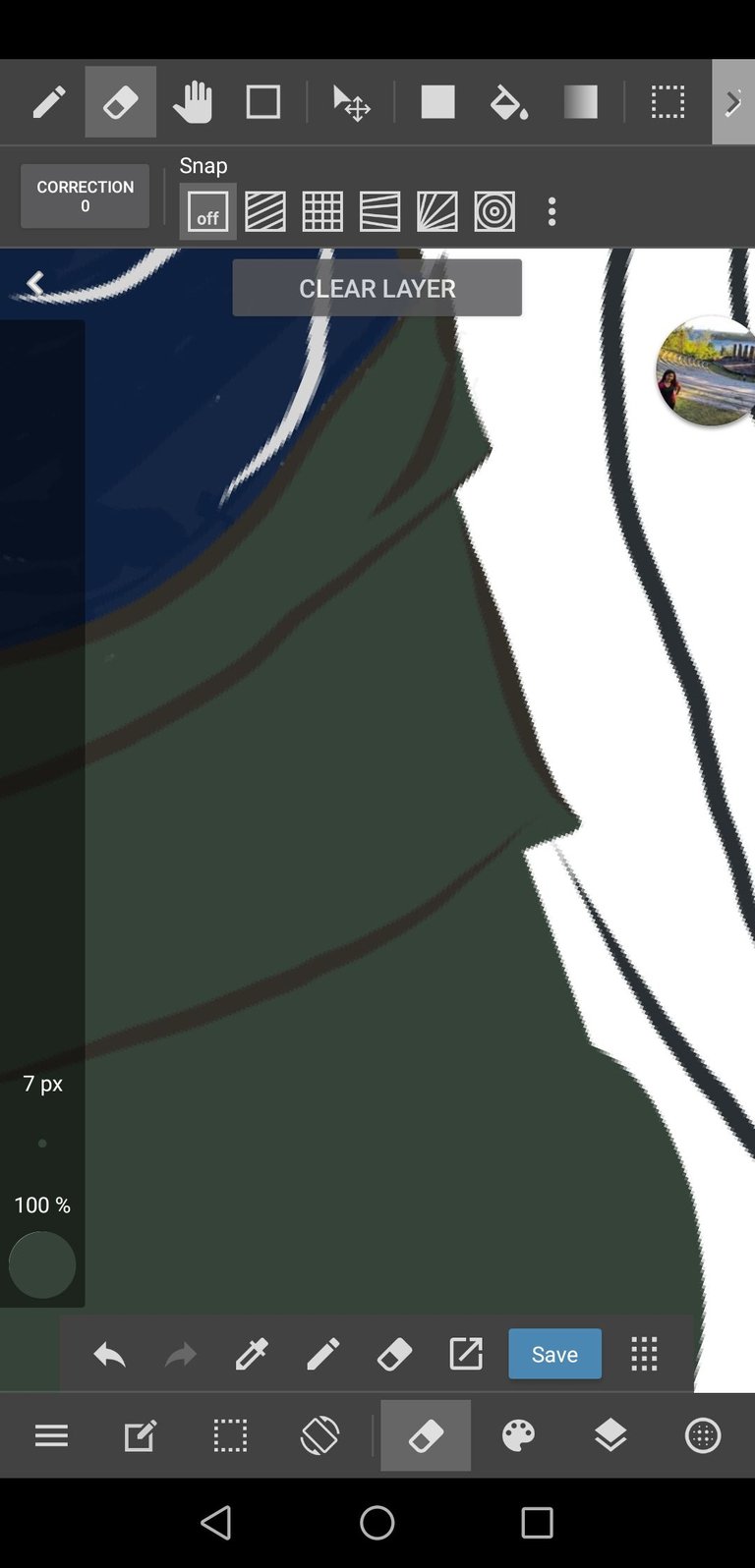
When you are coloring, just use the Pen tool to include the pixelated areas, when you are shading and create a shadow, just use the Watercolor and Airbrush pen.
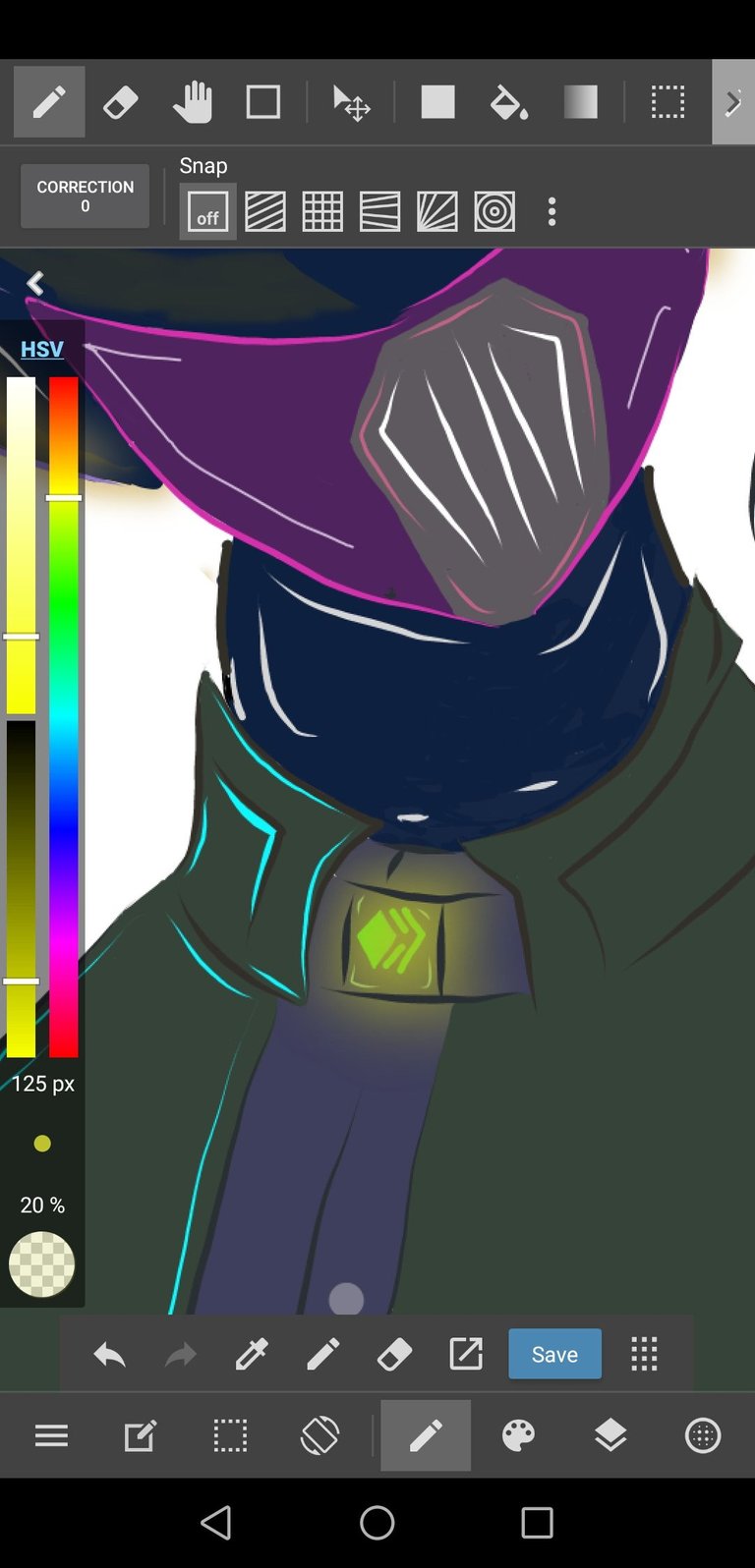
I create a Hive logo and added a Glow effect to have a little light even if you don't see it. Then I drew a light line between Sharp pen tools.
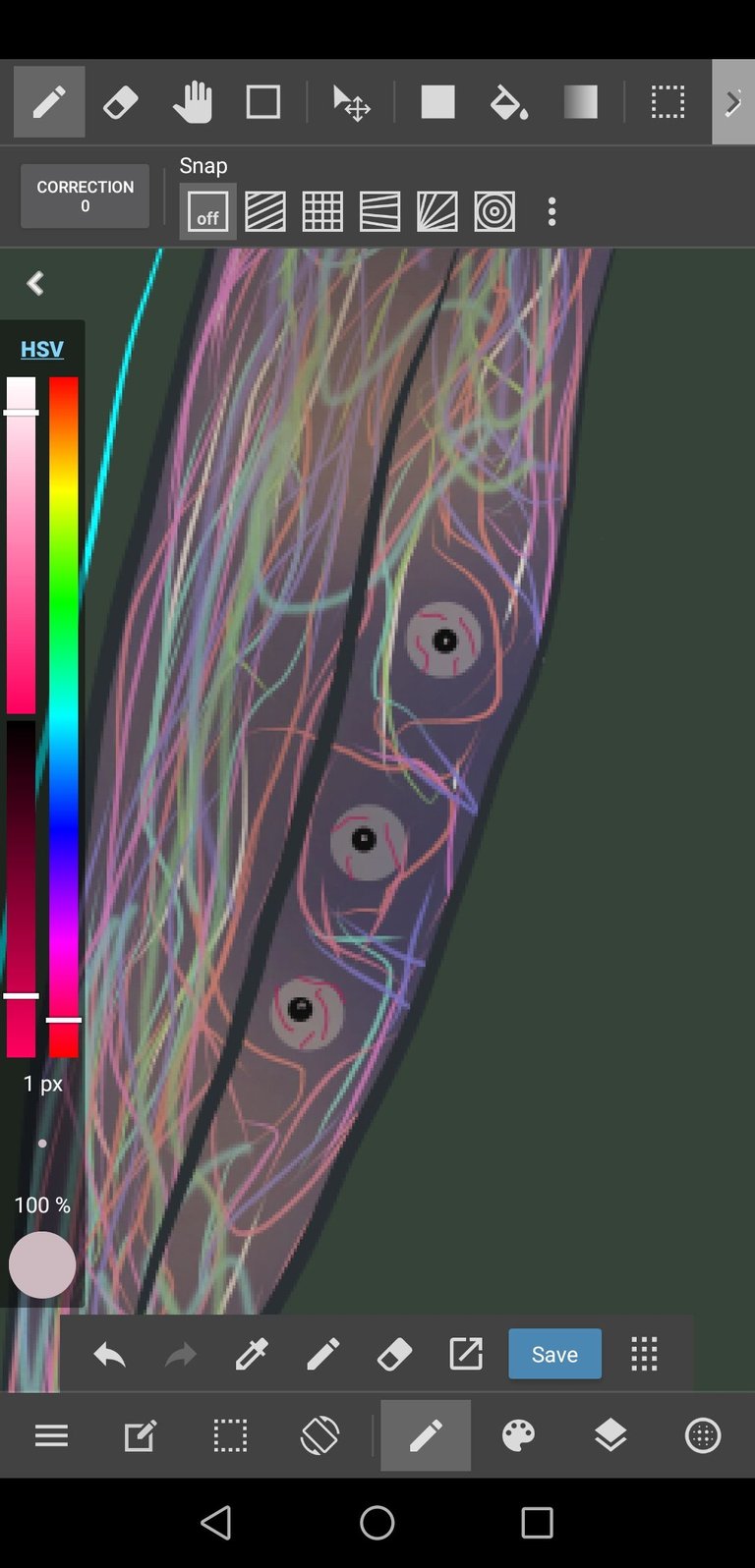
The lines you see I made are like wires connected to various communities in the Hive and the three buttons you see like eyes mean that? Those are the ones you see in your blogs and works in life.
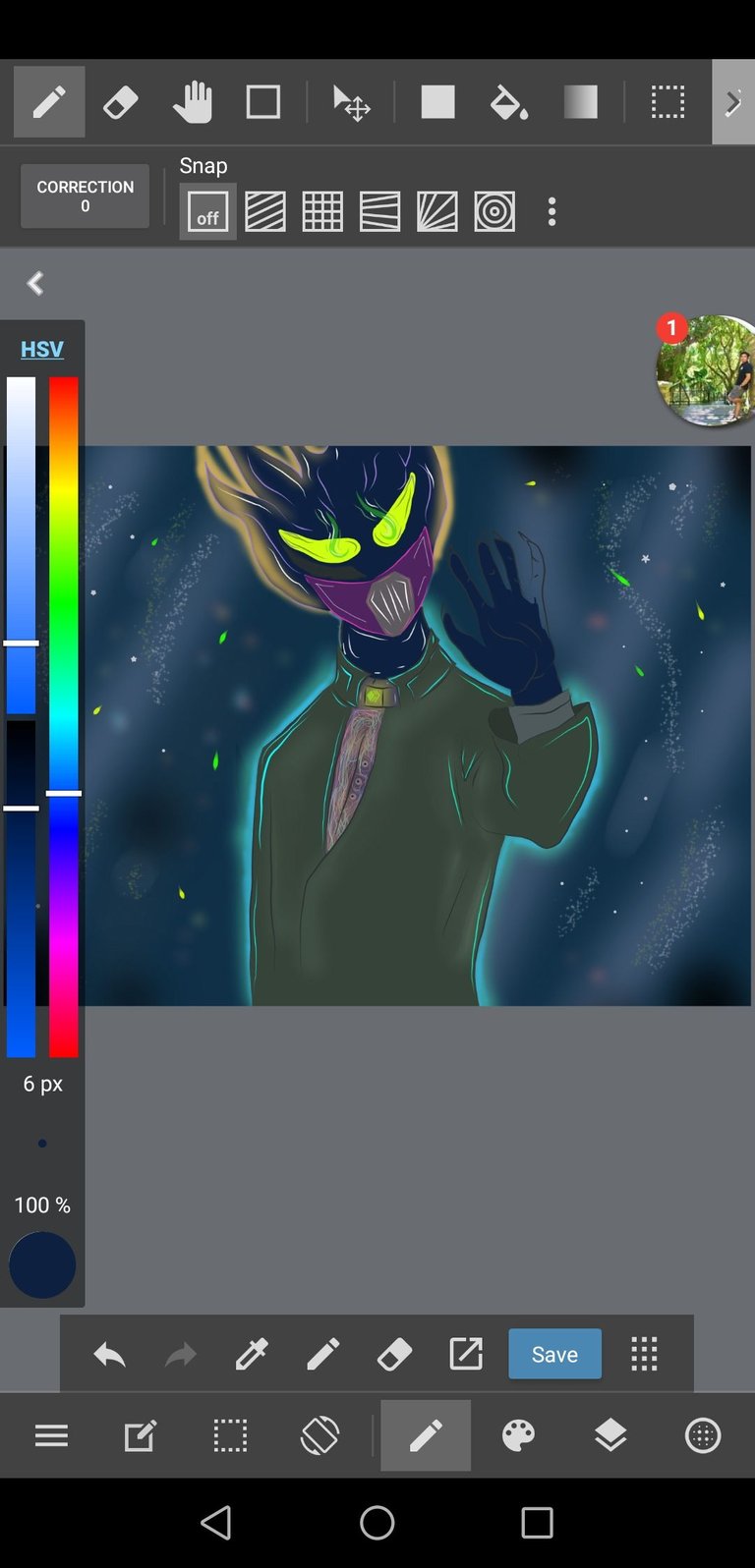
I put a Glow effect on the body and I also put a background as if in space.
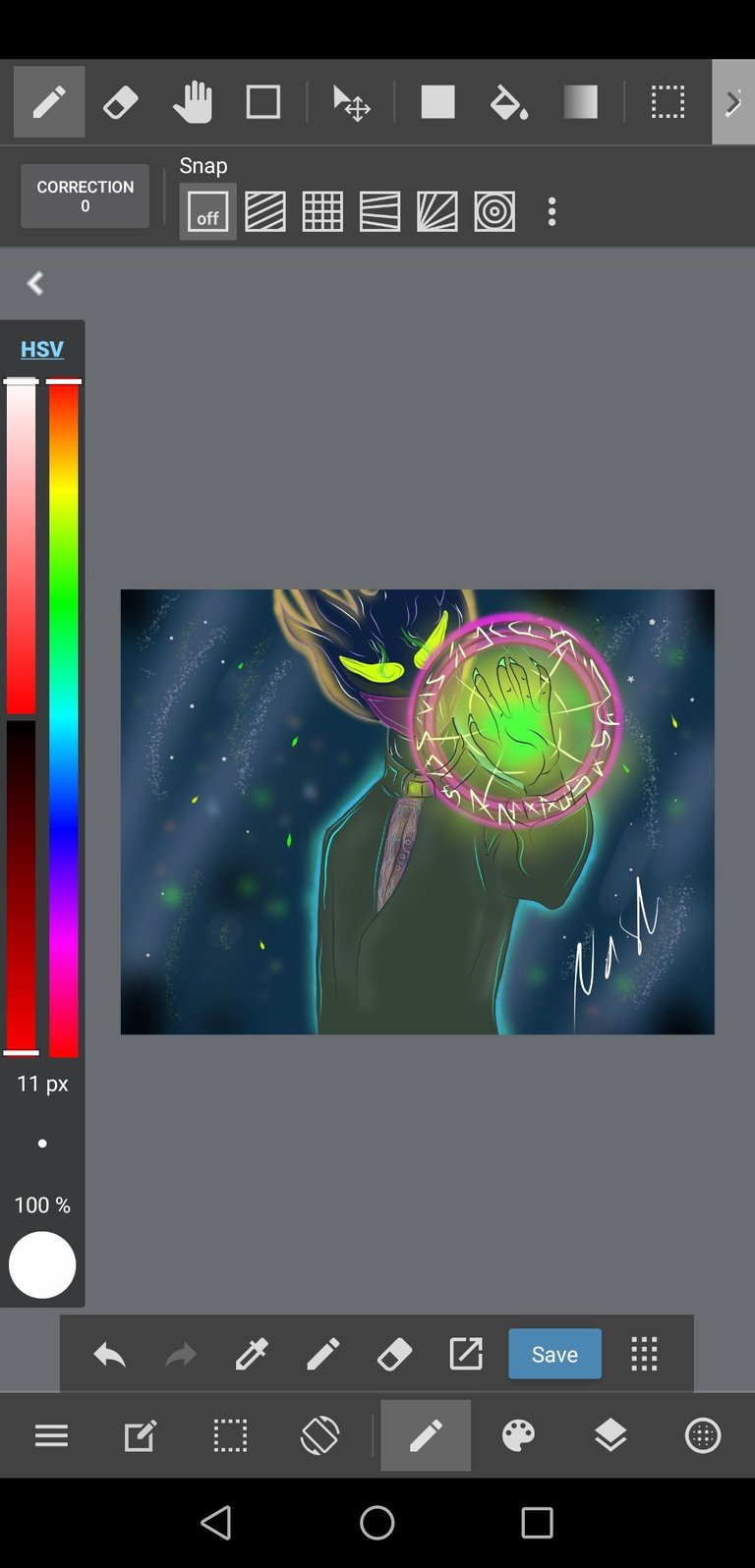
I made two layers to draw a circle and put a Glow effect on the hand and on the circle, and I also put my nickname letter in different shapes and I also put after a signature.

And my alien art is also over for this week I just want to say that, many thanks to Hive because I showed my talent in drawing.

Follow me on Instagram and Youtube
Twitter: https://twitter.com/jhonasanagon?t=bopLYzUPOCBj2GvUHo8wgw&s=09
Instagram : https://instagram.com/skizzynash?utm_medium=copy_link
Youtube : https://youtube.com/channel/UCldNCyQ5lExED9G5p-WXA2w
Youtube gaming : https://m.youtube.com/channel/UCKLQmEvStzhZ3sUQlMtK3ag



