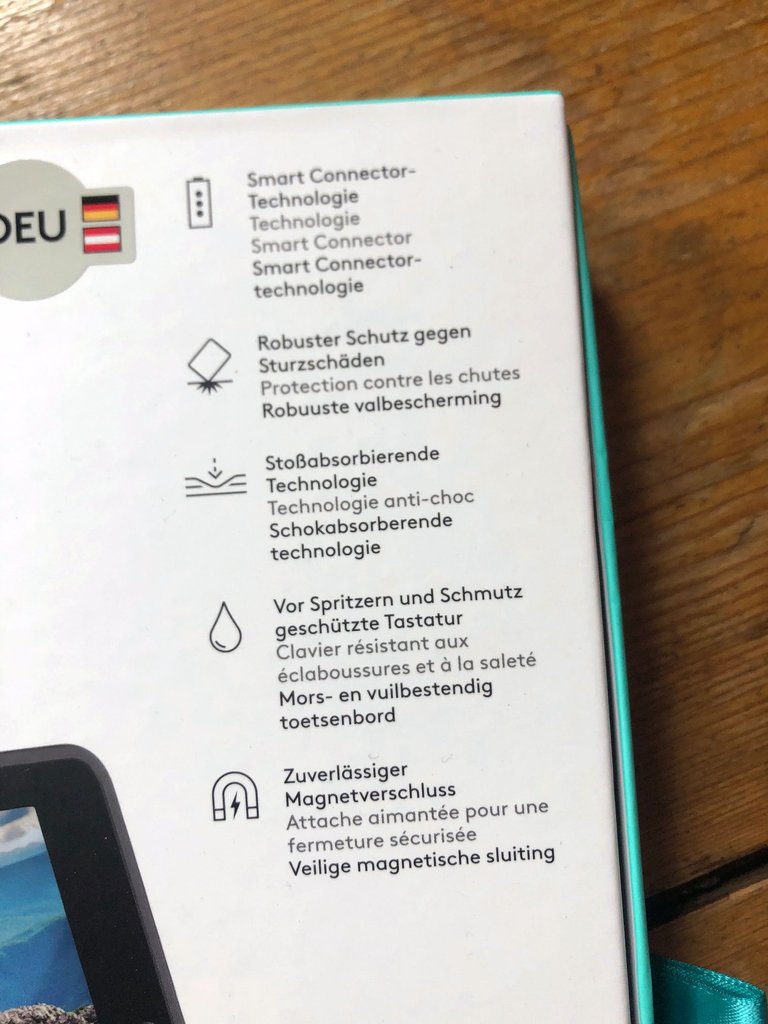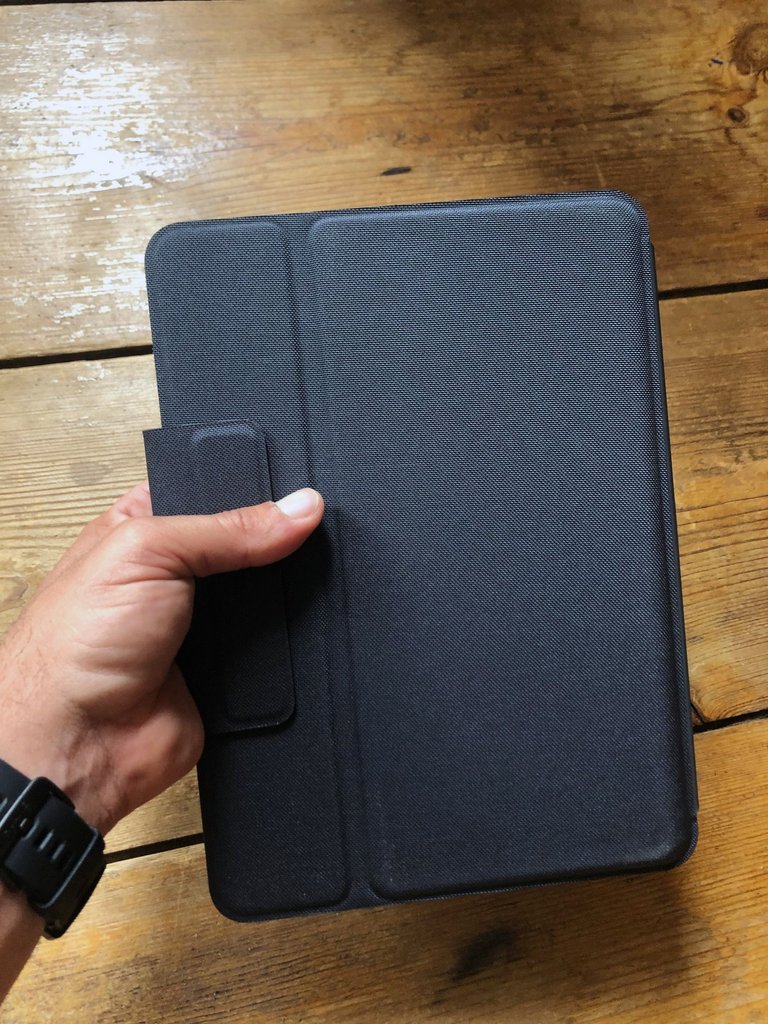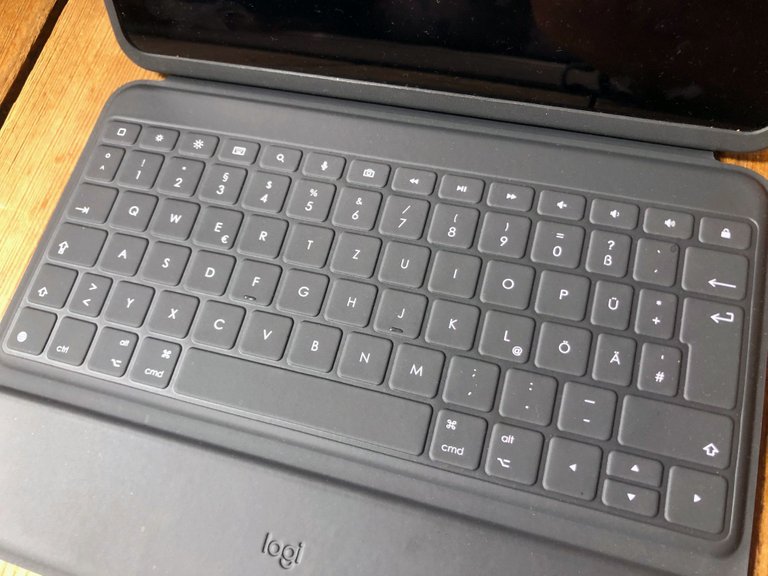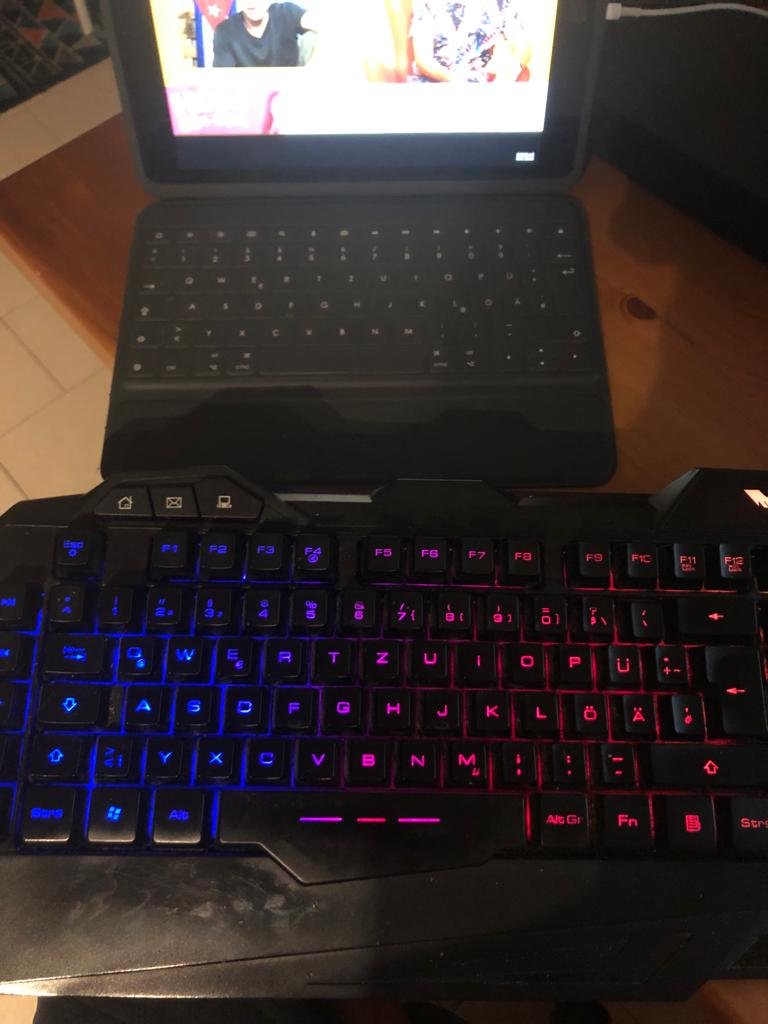I finally did. I hadn't done it yet because I hadn't seen the need but since I've started writing again on HIVE I've ended up buying a new protector that comes with a keyboard for my iPad. Right now I am writing this with that keyboard.
The protector brand is Logitech Rugged Folio.
I imagine some of you are wondering why I didn't buy the Apple protector that comes with the keyboard. I didn't because I don't like it. I find it very insecure for the iPad especially if it falls, and personally I am a bit clumsy and things end up flying out of my hand very easily 😅.
The truth is that I want the iPad to last me a little 😁.
Well, that, I was looking for a more secure protector than the one offered by Apple and with a keyboard that worked, at least, decently. Searching on Amazon I found several Logitech brand protectors for different types of iPad that looked very interesting. I did some research on the internet about them and ended up buying the Rugged Folio version.
According to the reviews that I found and what I have been able to verify when using it, this protector has a very big advantage over Apple's and that is the security it offers to the iPad itself. From what you read in the description on the box, the protection is military grade. But this in turn can become a disadvantage for some because it essentially doubles the width of the iPad.
For me this is not a problem.
Another advantage is that, unlike other keyboards, the keyboard that comes with this protector does not need Bluetooth for connection since it does so through the smart connectors that the iPad has on one of its sides. Just putting the iPad in the protector and the keyboard works perfectly. I must say that the keyboard is quite comfortable to type on, and this is something very important because that's what I want it for 🙂🙃.
In addition to being protected against water and dirt, this keyboard has specialized keys for interacting with the iPad. Keys to lower or raise the brightness of the screen, lower or raise the sound volume, wake up the iPad, activate Siri, take a screenshot, to search and keys to play media files.
So far I'm pretty happy with this Logitech protector. It's basically like having a second laptop but much lighter and smaller than a real laptop. The only thing that I don't like a bit is the system to support the screen, since it is a bit uncomfortable when the place where you are going to put the iPad is small but it works quite well on the legs and that is also important.
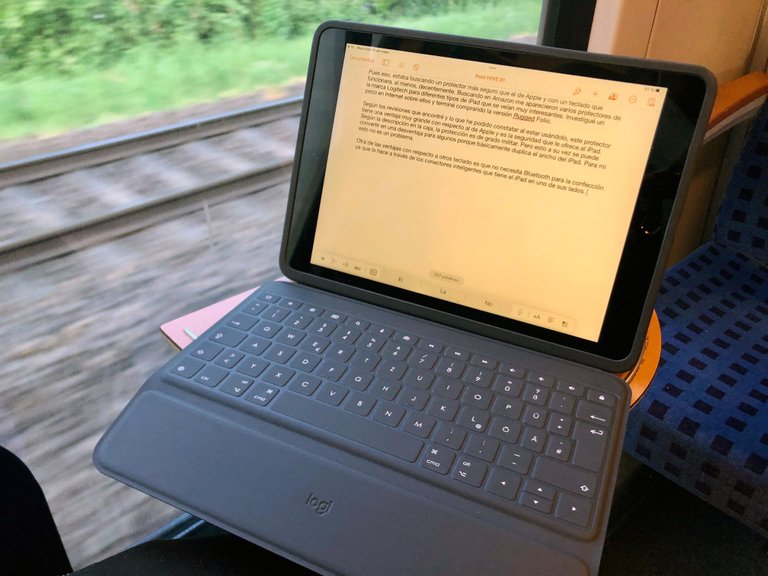
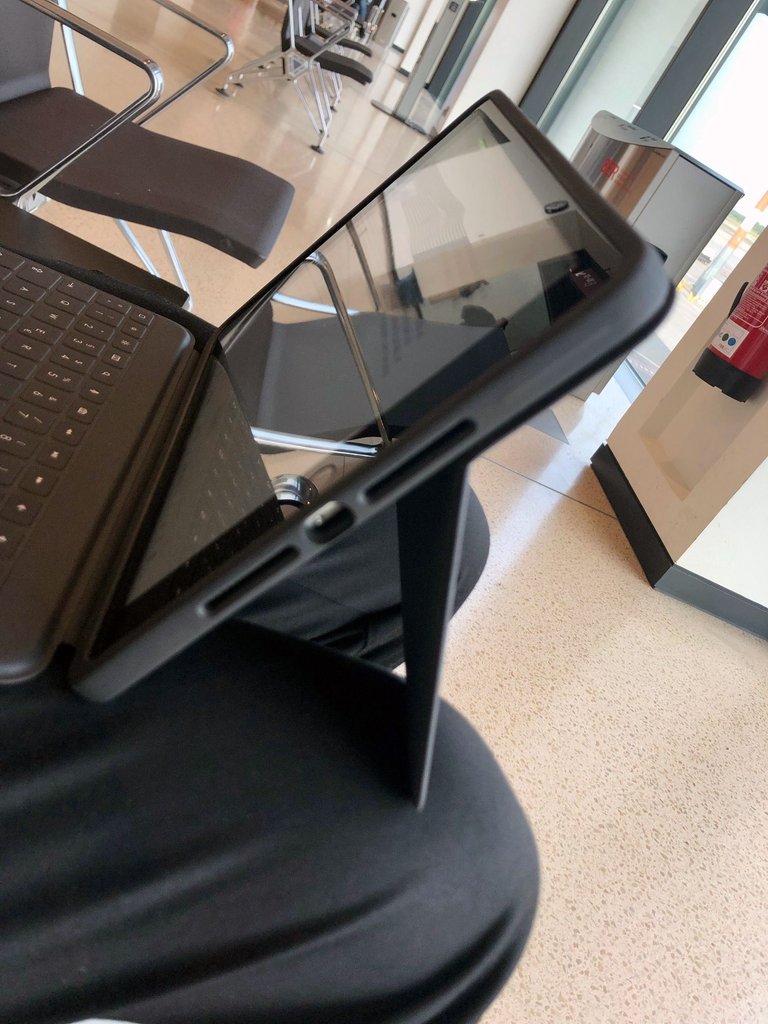
And now the question about the Ecency app.

It is a question mainly for the developers of the application and for the iPad users who use it. And the question is…
Why the app does not work in landscape mode?
Imagine my surprise and disappointment to see that it did not work. I was thinking of using it to write but the truth is that like this, it doesn't work for me. Unfortunately it is the only app that I know of that works on iOS. I don't know if there will be an application as complete as this in the HIVE ecosystem that I can use but I imagine not because I would surely know about it.
I hope the app developers see this. It is very rare that there is no landscape mode. I personally am more than willing to try new versions of Ecency for iOS that work in landscape mode.
In the meantime I will write through the browser, I already have the keyboard. Now all that remains is to wait for Ecency to make everything perfect.