Hello everyone !

Guess what?? , I am back here again on this community and for today, i will be talking about an app called "Stay free".
Stay free is an app that helps you to limit the time you spend on your phone and allows you to stay focused .
Alot of people have formed the habit of spending alot of hours on their phones, staying in one place and not doing what is expected of them. This app will help you know the amount of times you have spent on some of the apps on your phone and even your phone itself and helps you to reduce the amount of time you spend looking at your screen.
It also helps you to save your health , block apps and set thoughtful limits on the usage of your phone which allows you make use of it to unlock your productivity.
The first step to take is to obviously get the app from playstore or appstore.
Without further ado, let me show some of the features of this app.
As soon as you enter into this app, it will show you the time you have spent on each of your apps for that same day . Then afterwards, you can change to the day before, last 7 days, last 28 days and you can even select the date you want it to show you .
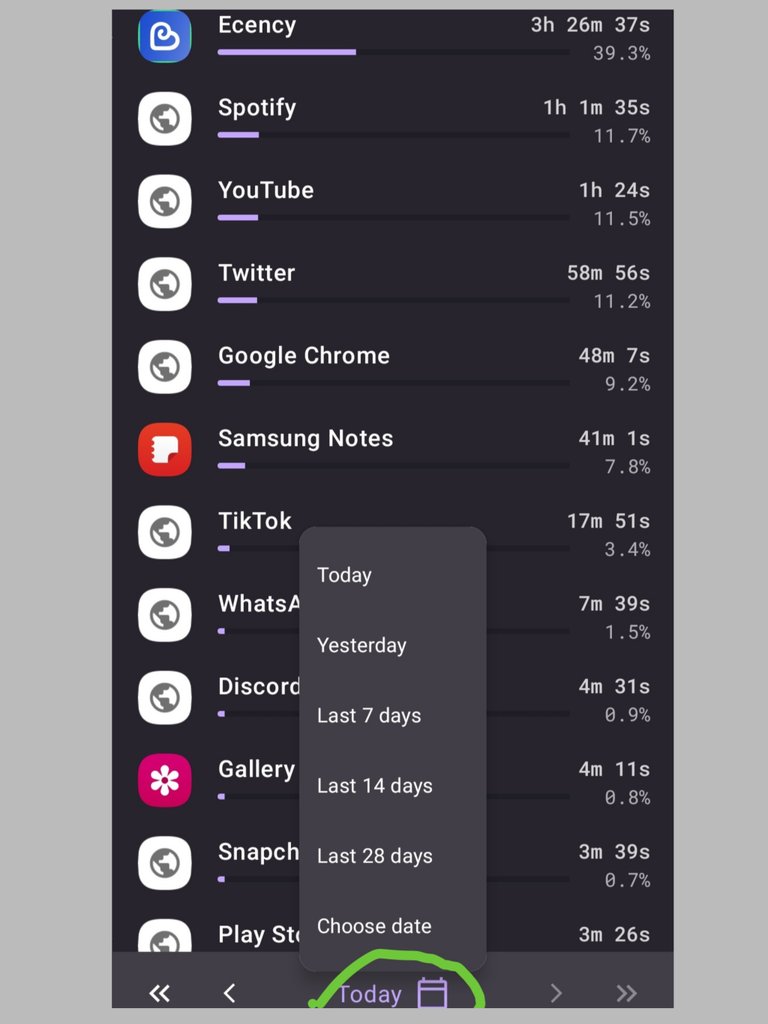
For instance , this the amount of time I spent on some of my apps on Wednesday,July 24.
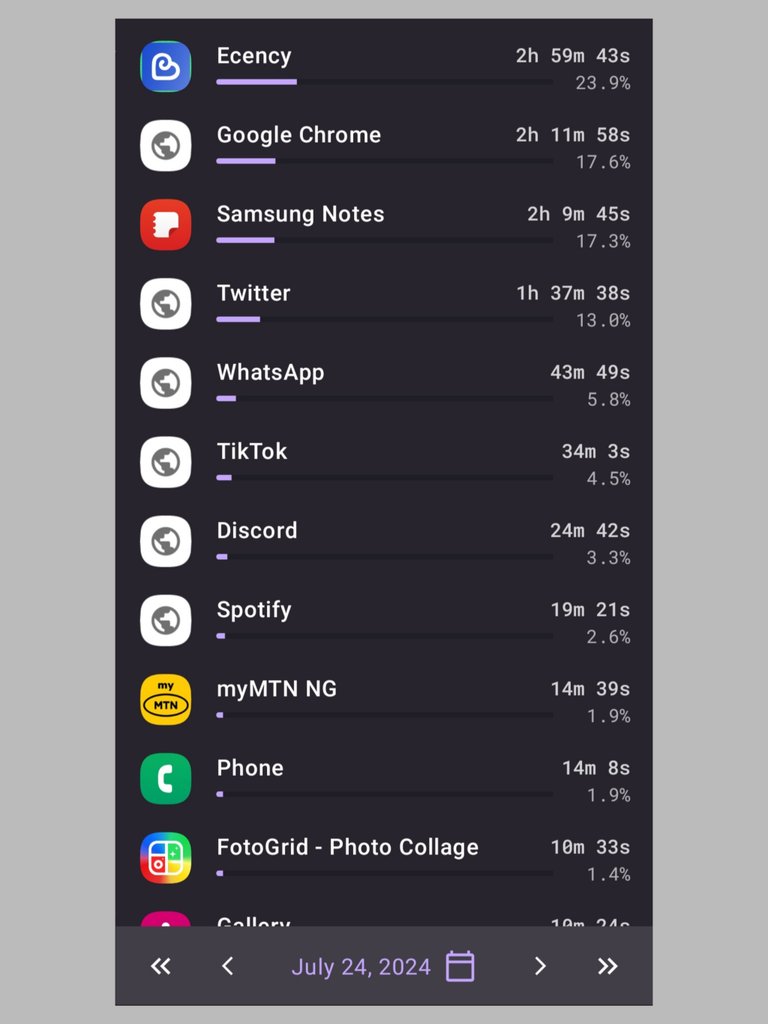
Now, once you click on any app of your choice, it will show you some stats on how you have used the app for that particular date you have set for yourself.
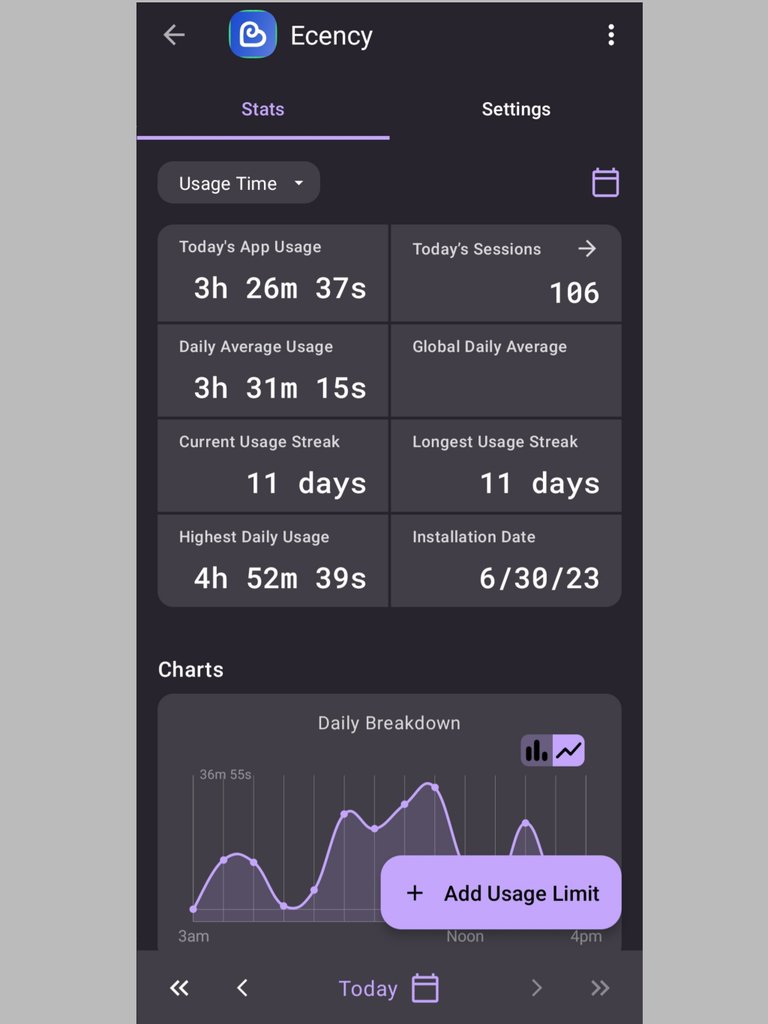
Another great thing about stay free app is that ,it can show the amount of time, the hours,seconds, minute you entered into a particular app, and also show you the time you spend on every time you logged in into that app. It even provides with you the daily breakdown of the time you spend using that particular app.
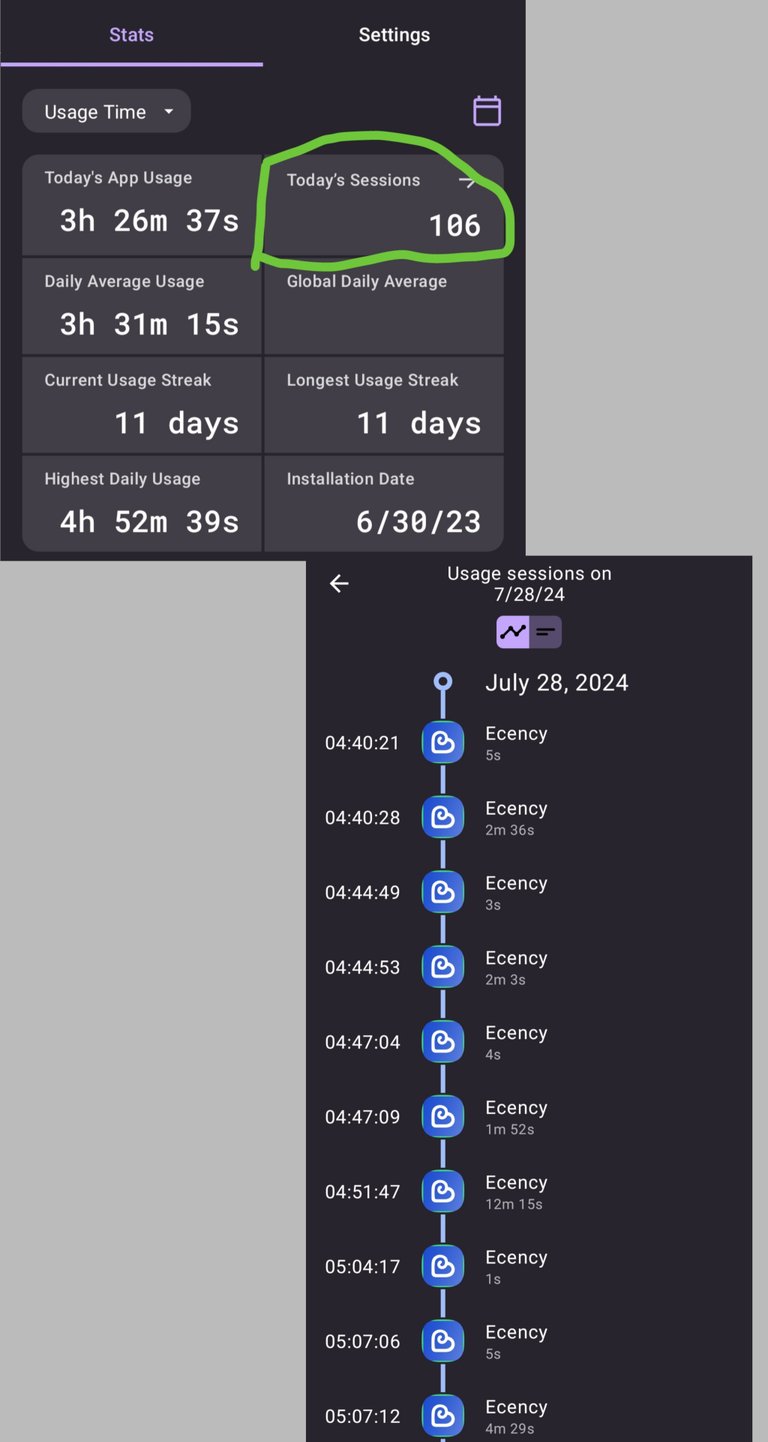
Click on Add usage limit to set a limit for any app of your choice . I spent 3hrs 26mins on an app yesterday and I have set the limit for everyday to 3hrs 35 mins.
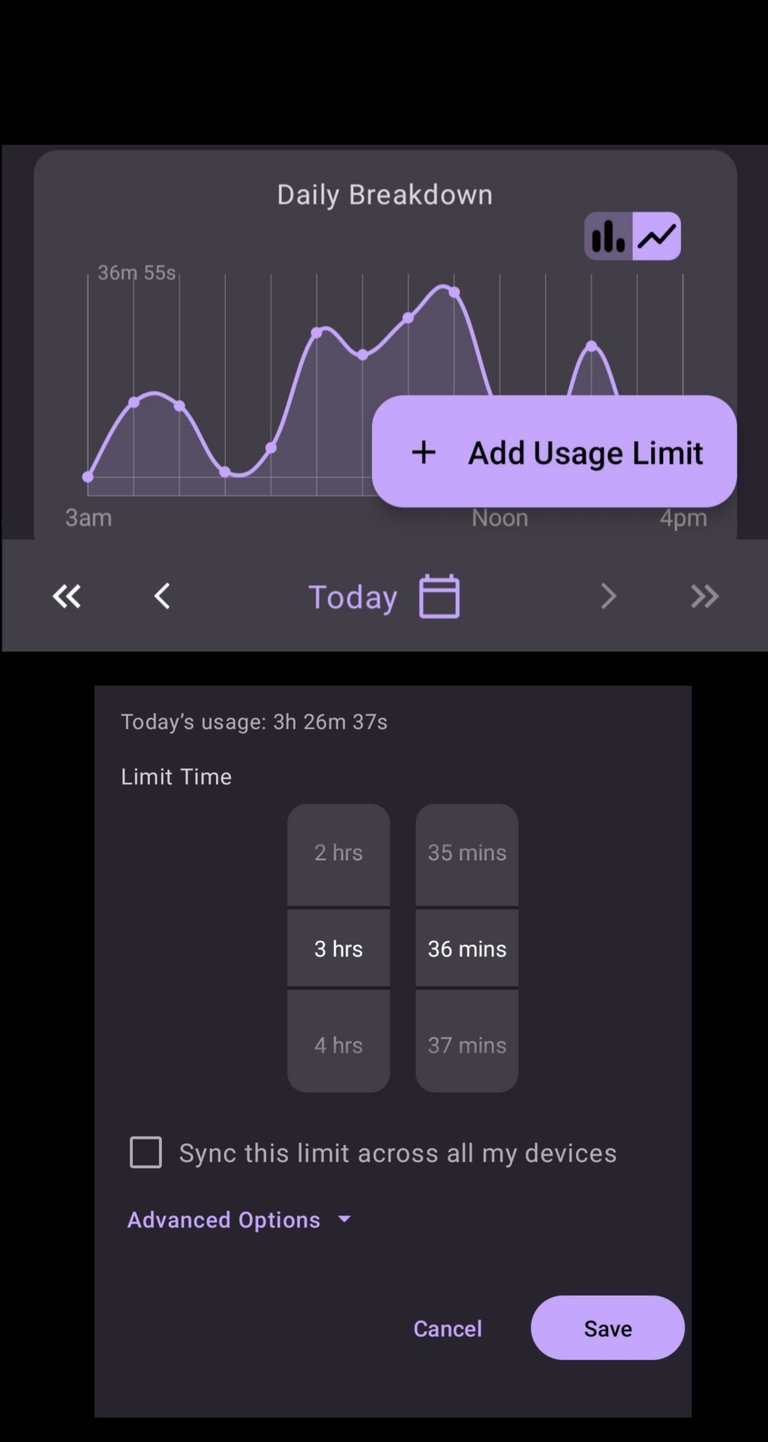
After selecting the limit, click on Save, you would have to give the app the permission to be able to display over other apps if your phone is from android 10 phone version. This is needed for you to be able to use the set limit feature consistently and adequately.

Once the usage limit you set has reached , it will send you a notification immediately you enter the app. Just like this:

It also have sessions limit as well which means you can set a time limit for every time you check in the app.
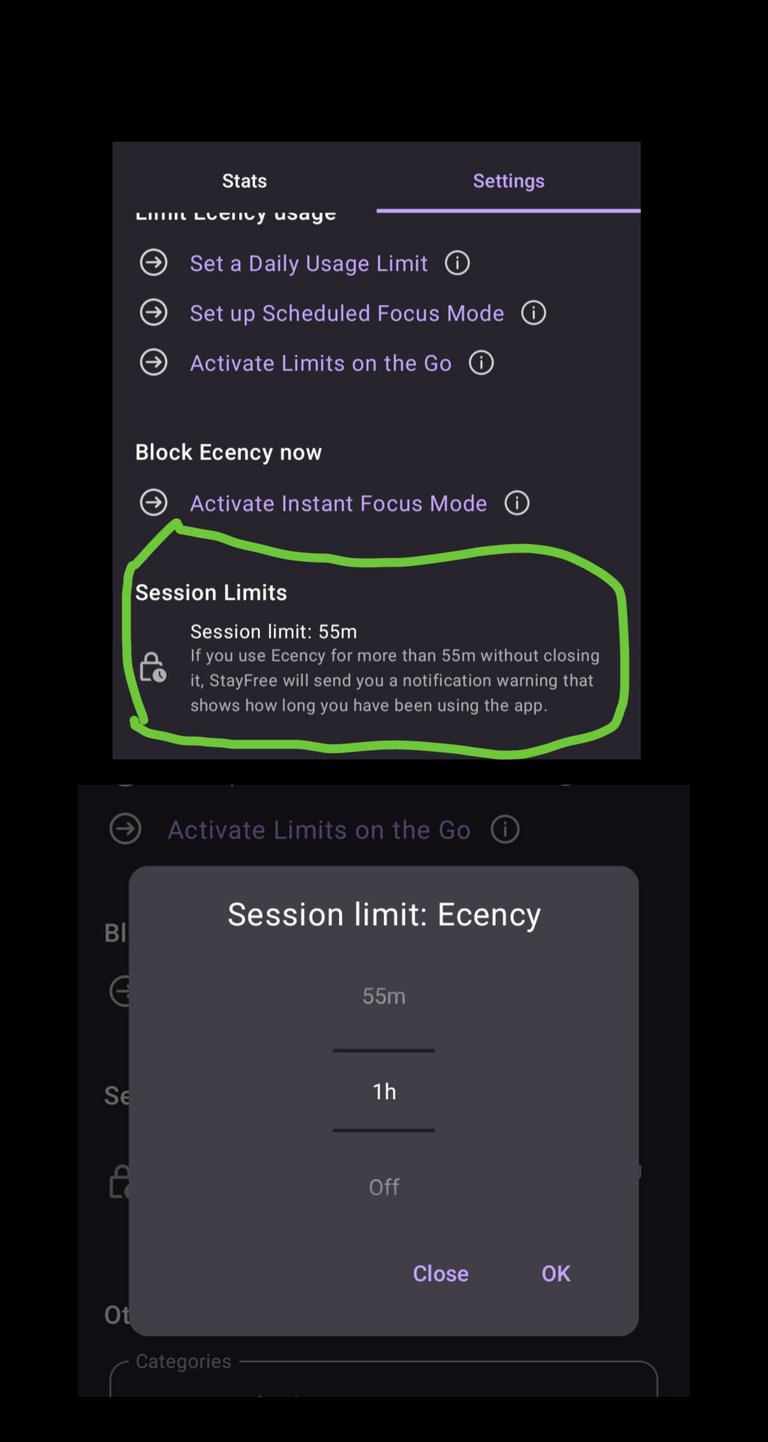
You might be addicted and distracted that you want to control the way you log into any app , don't worry screen free app can help you block these apps completely. All you need to do is this , set your focus mode. For instance, I don't want some apps to be disturbing my sleep jare most especially twitter and tik- tok ,so I will just block my usage from those apps. Follow these steps to enable this feature :
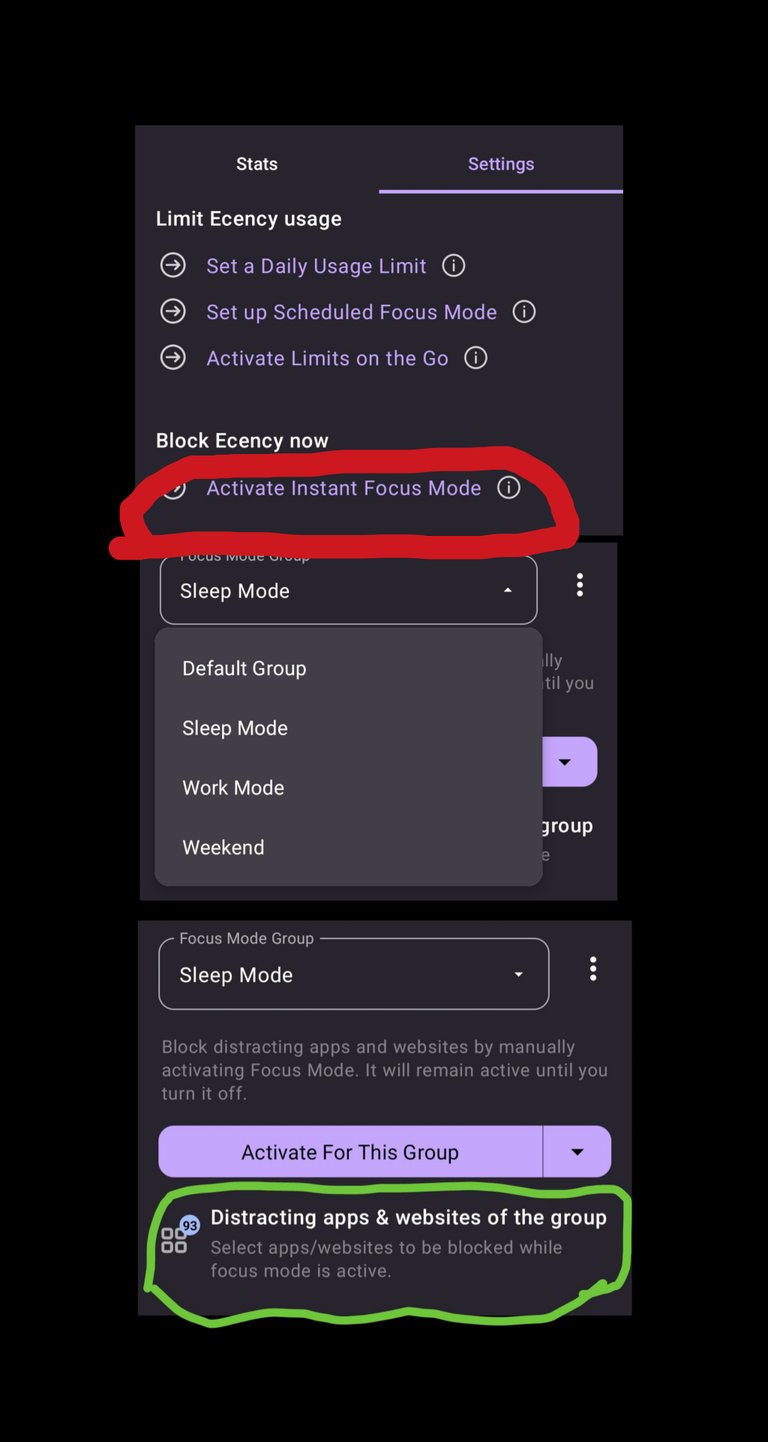
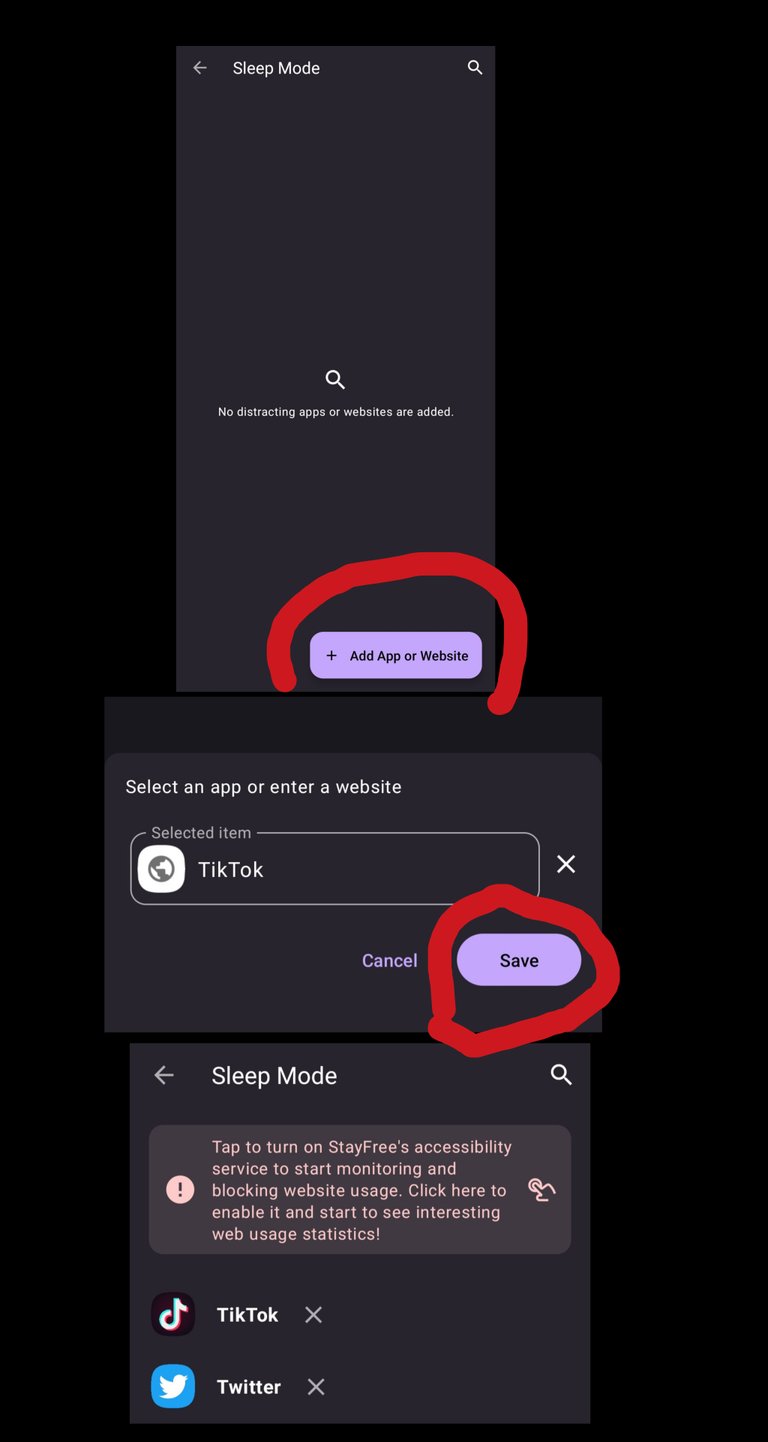
Once I am done , I will check these apps to see if it is already activated. Immediately I logged in into twitter, it told me i am on focus mode straight away even with a quote 😊,so I am not able to make use of that particular app which means it has really been activated and blocked. Once you press Close you will be taken away from the app straight away.

The last feature I will be talking about is that ,you can pair and connect your device to your desktop or even your ios device or another android device, all you need to do is to also download these app on the device you want to conect it to. You need to be online to activitate this feature. Let me show the importance of this feature and the steps to take to operate it:
The importance

The steps
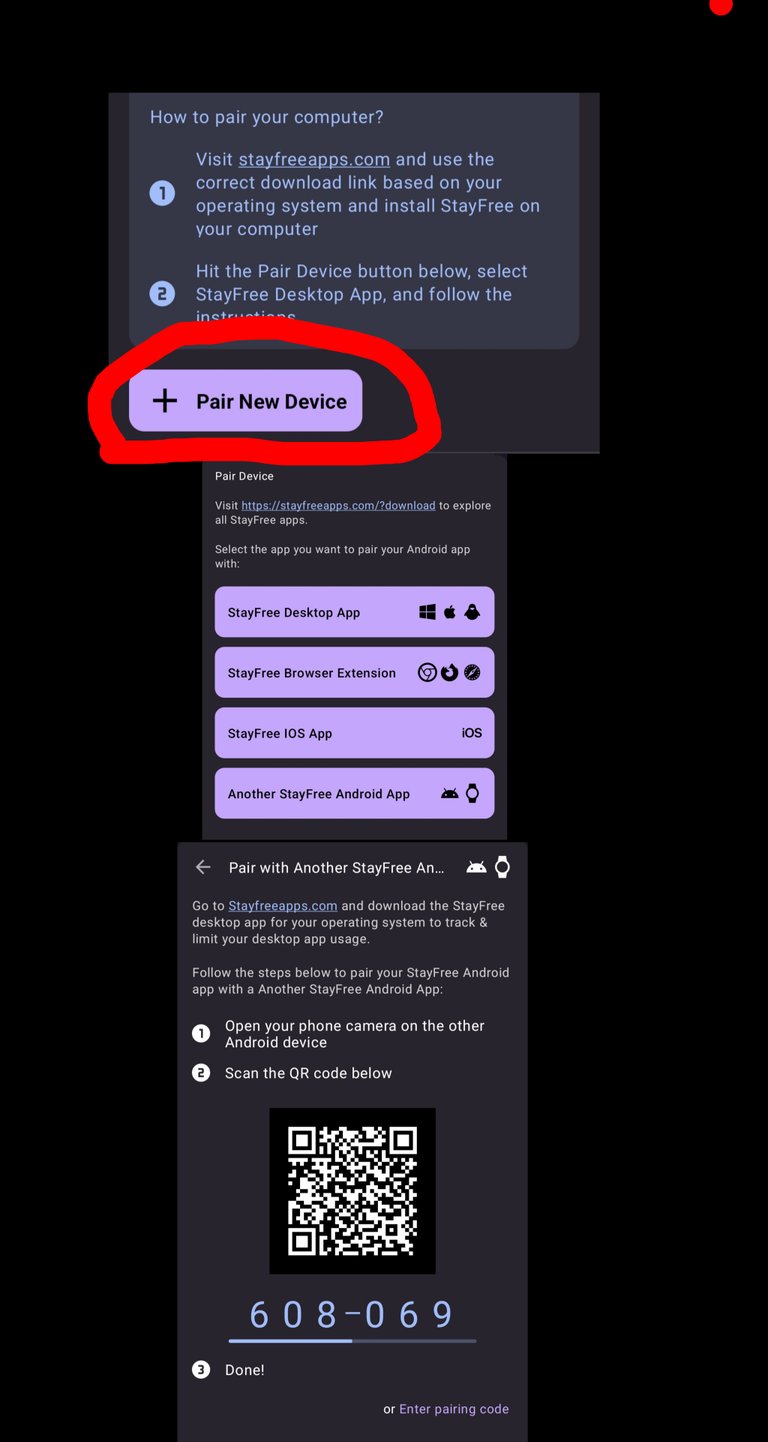
Stay free app has alot of features but these are just the ones I will talking about for now. Overall, I'll rate the app a 4/5 because it is amazing and very efficient. You can also check out this app, to be free from your addiction and maintain digital wellbeing.
Thanks for reading.
Posted Using InLeo Alpha


