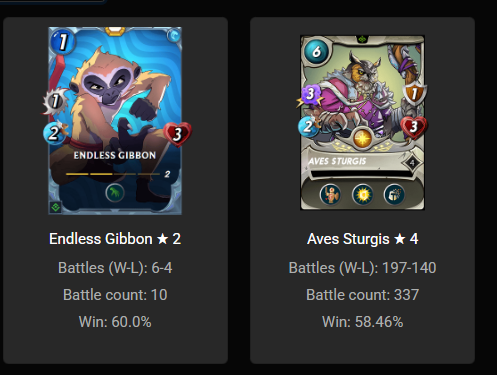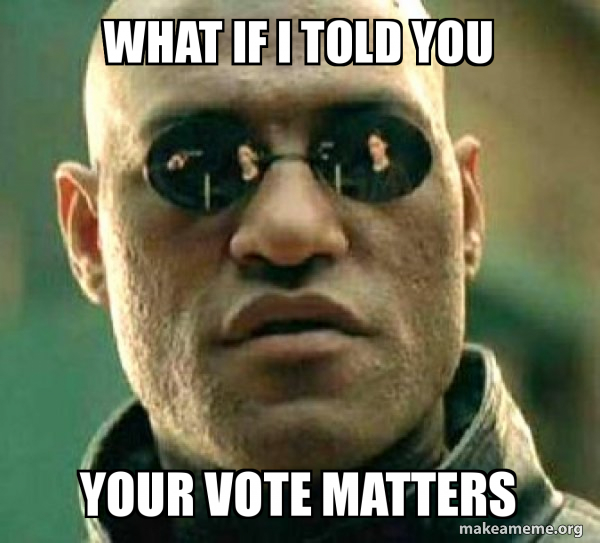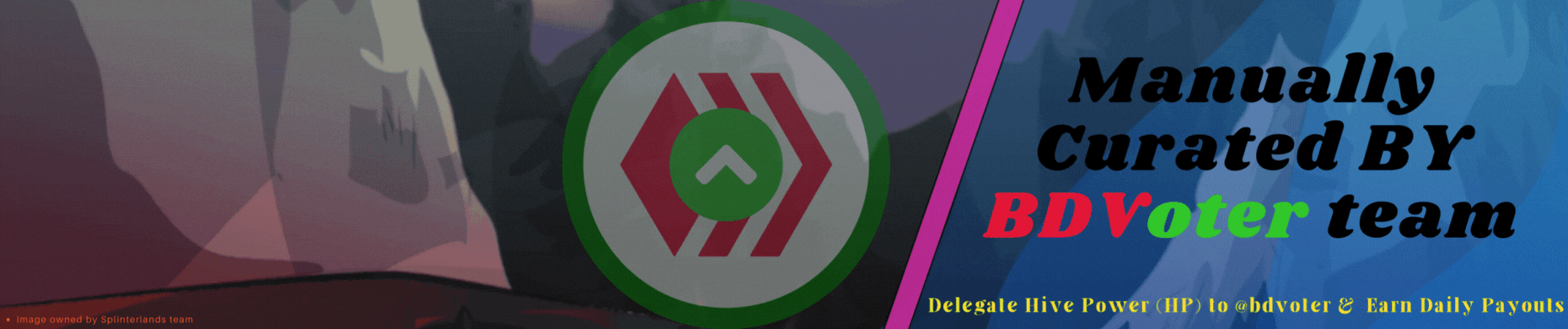I have added more functionality to the spltools streamlit app. There are two new tabs in the battle analyzer, currently called Team 1/2 Insights. In these pages, I try to summarize stats that takes work to extract yourself, such as the total stats of the team, and how the units performed in battle. For example, how much damage and healing did your double-martyred Quora actually do?

Insights pages
First, the tool now shows the total stats your team has. These stats include summoner buffs and friendly team buffs. I have not included the enemy team's debuffs such as slow, weaken etc. The reason for that is that I think it will generally be more useful to summarize the stats of the team without a specific opponent, so you can evaluate the team's strength on its own. After all, we don't know the opponent's team while we select our own.
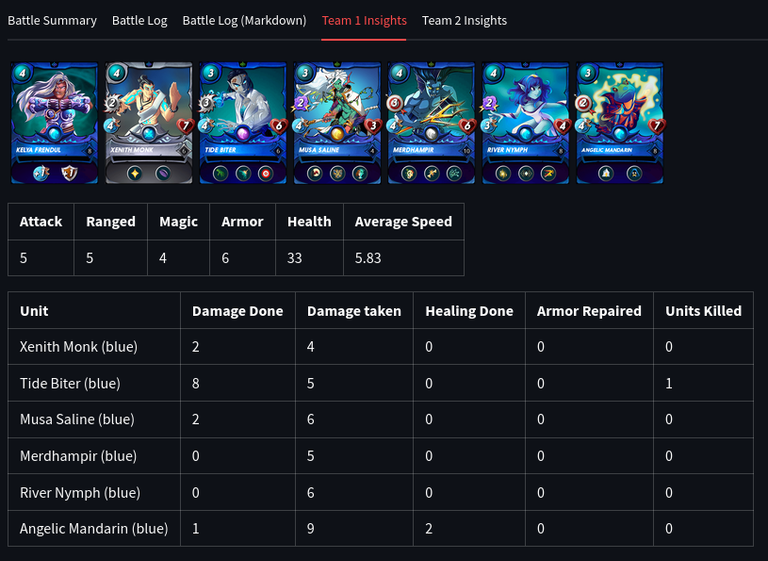
The team's total stats are shown in the upper table.
The second table shows how the different units performed in the battle. Currently I count damage done, damage taken, healing done, armor repaired and units killed. Here you can quickly evaluate how well your units did their job. For example, in the battle above we can now at wether Merdhampir did its job well as a damage dealer: 0 damage !? - I guess not!.
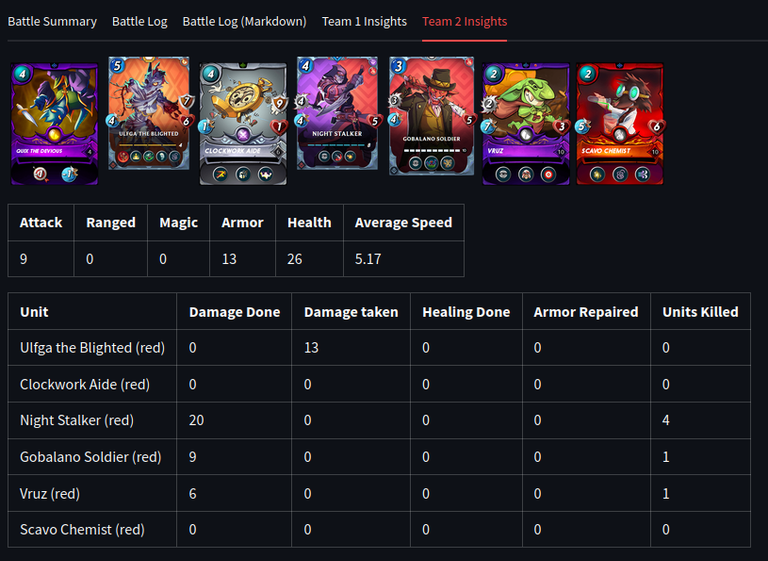
The insights page on the second team tells us a lot more. Which unit forms the core of this lineup? Its pretty clear from the damage number and the units killed. Its the Night Stalker. However, notice that the reason that he is so effective is that this team includes two slows, so that even if the opponent team in this case is initially quite fast, that is no longer the case due to these slows. The Rust ability is also very important here.

New player tips.
I am trying to include a number of tips that could be useful for less experienced players. One example can be seen in the screenshow below:
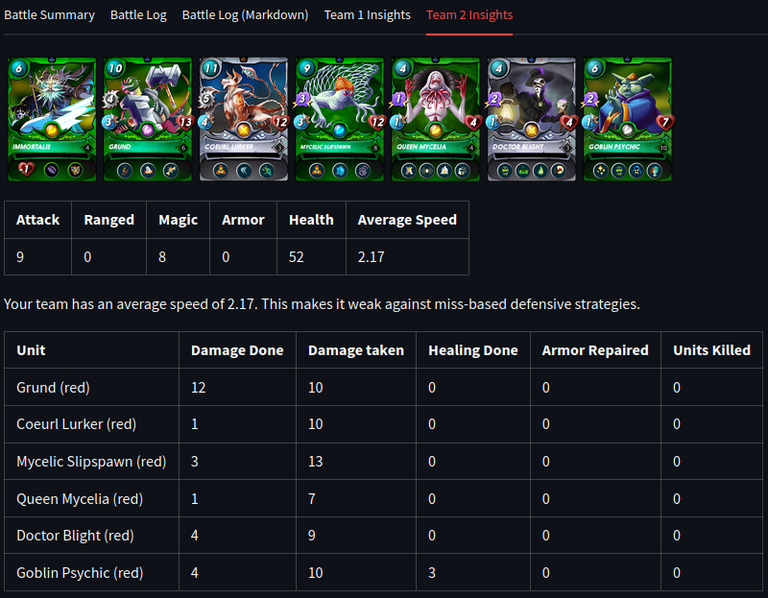
Between the tables, there is text that informs us that this is a low speed team, and why that can be a problem. Currently, I have added warnings when:
- A melee boosting summoner is used, but less than two melee units are played.
- A ranged boosting summoner is used, but less than two melee units are played.
- A magic boosting summoner is used, but less than two magic units are played.
- The teams average speed is less than 3 and there is no True Strike.
- A unit with Inspire has been played, but less than two melee units are played.
If you have ideas for more tips that can be included, I am more than happy to hear them!

Final words
I hope the spltools app will be of interest to you. If you find any bugs or have suggestions, please reach out to me here, or find me in the Splinterlands discord server. Thank you for your attention!
If you are interested in more posts about the spltools python package, you can find the previous ones here:
spltools update posts:
8. spltools launches as a streamlit app
7. spltools functions and classes for battle data
6. spltools setup guide
5. Best brawler code
4. spltools update: Classes for Brawl data
3. spltools update: Reward chest classes
2. spltools update: Checking which set a card belongs to
1. Initial spltools commit
If you have not yet joined Splinterlands please click the referral link below to get started.

Join Splinterlands

Best wishes
@Kalkulus