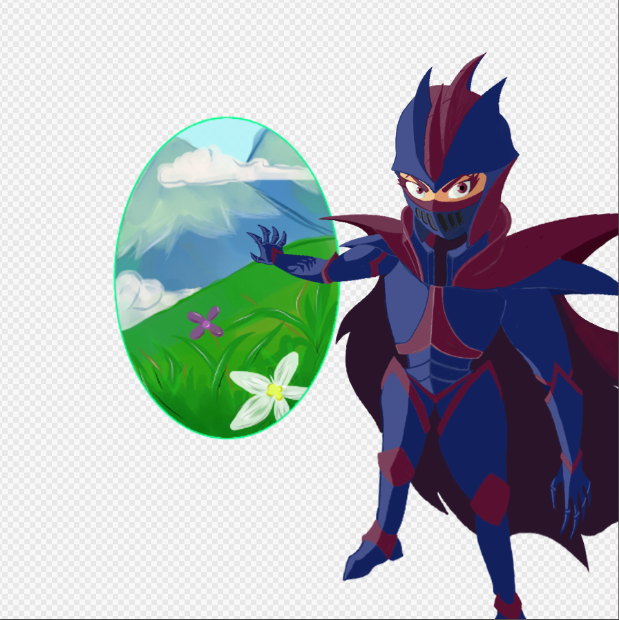Hello everyone! I hope you are all having a great week!
When I was a child up until now, I had a huge imagination. So I am a huge fan of anything magical, fantasy or sci-fi related. I also imagined having powers including portal creation. So I was inspired creating this one.
Today, I present to you one of the cards I added on my favorite list., the Portal Spinner.
PORTAL SPINNER
Portals Spinners are members of the Cult of the Rift, a faction within the Chaos Legion that harnesses rift magic to cast deadly spells.
Portal Spinners siphon life magic from their surroundings to open mini-rifts in the fabric of reality. Some thought to use these portals to travel between realms. However, after attempting to do so, many a Portal Spinner was consumed by whatever foul beasts dwelled on the other side of the portal. Others emerged... rearranged... and either dead or wishing they were dead.
--Splinterlands--
Let's start!
The tool I used for this art is Medibang Paint Pro.
SKETCH
First, I made a sketch of how I want my drawing to come out. I want it to have some perspective. I am not good with it so I use a tool in Medibang to change it.
Tools:
- Pen (sharp)
- Transform Tool (perspective)

I forgot to do a rough sketch of the details and go directly making the outline. I used the card image in Splinterlands as a reference while I'm working with it. 
Tools:
- Shape Tool (curve)

This is what it looks like without the first sketch. As you can see, I skipped doing the portal part because I am not sure at this point what I want my portal would look like. 
Next, I added the colors. Now this is the most tedious part. Instead of putting base colors first, I simultaneously added base colors, lights and shadows. I don't think this is a good idea because for me it is not time-efficient.
I did it part by part so I won't get overwhelmed because I am not a pro.
HEAD | SHOULDERS | BODY AND ARMS | LEGS |CAPE
Tools:
- Pen
- Eyedropper Tool/Color Picker
- Magic Wand, Lasso Tool


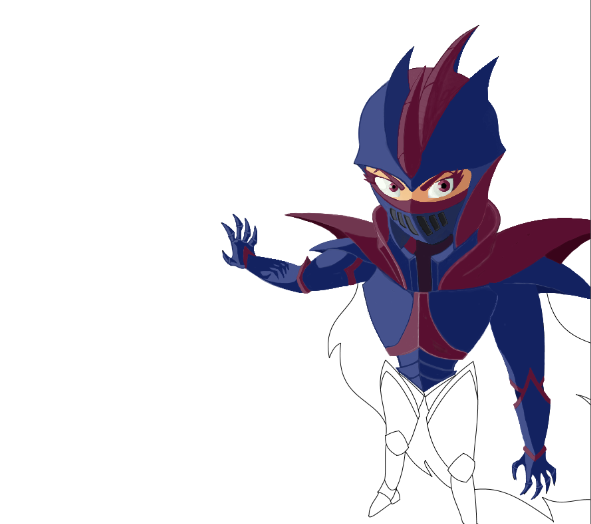
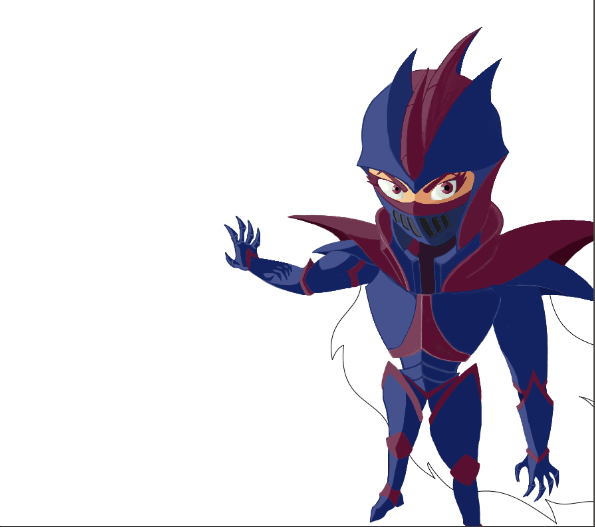
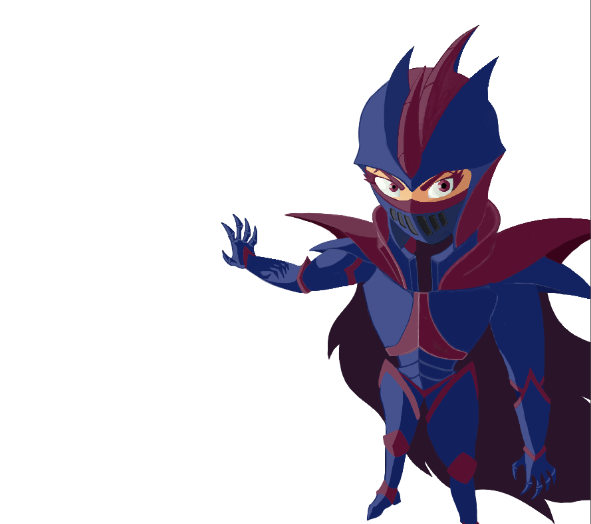
As you can see, I used the eyedropper tool to get colors from the card reference. Instead of using watercolor brush or airbrush, I used pen tool to color it because ideally I want it to have solid colors.
I also consider the lights coming from so you will notice there are color variations. I used separate layers for each so it is easier for me to clean it up.
BODY (ADJUSTMENT)
Tool:
- Transform tool (perspective)
Along the process, I noticed that the character is somewhat too distorted. Yes, I know I said I want some perspective in doing this but I feel that it doesn't look good. So, I adjusted the character's frame using transform tool.
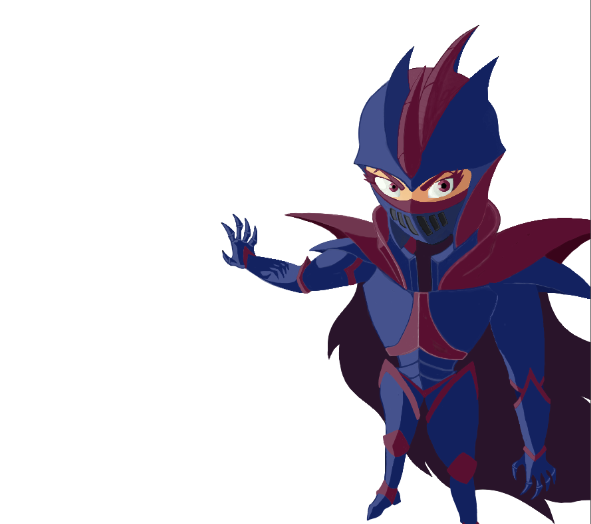
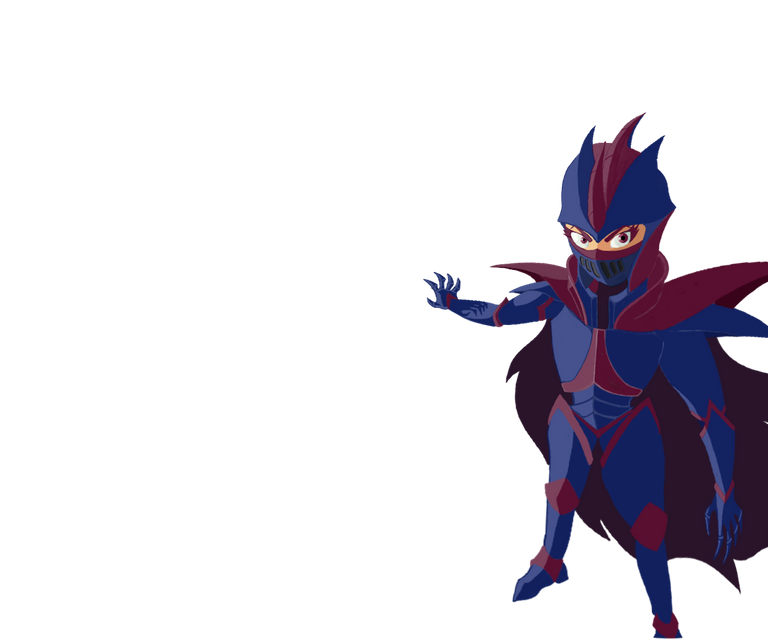
PORTAL | GLOW
Tools:
- Pen (sharp)
- Shape Tool (ellipse)
- Smudge
- Watercolor Brush
- Gaussian Blur
First, I made an oblong shape using the shape tool. I painted a simple picture inside. I imagine a more peaceful scenery because I read that portals made by portal spinner are hit or miss. Sometimes, they create portal that are dangerous so I wanted to make it on the good side.
Next, I made an oblong shape again but this time with thicker line setting. I used gaussian blur to make the glow effect. I used two layers for this because I am not satisfied with one.
Then, I use a new layer for the spinning effect. I also used shape tool again to make an oblong shape but with much more thicker line setting. After that, I used the smudge to create that spinning effect. I also added some mini strokes using the pen (sharp) on the side. I applied gaussian blur again to compliment the glow effect I put first.
BACKGROUND
Tools:
- Lasso Tool
- Watercolor Brush
- Gradient Tool
For the back ground, using a new layer, I used lasso tool to create a rocky mountain structure. I colored it with black using watercolor brush so it doesn't give a solid color finish.
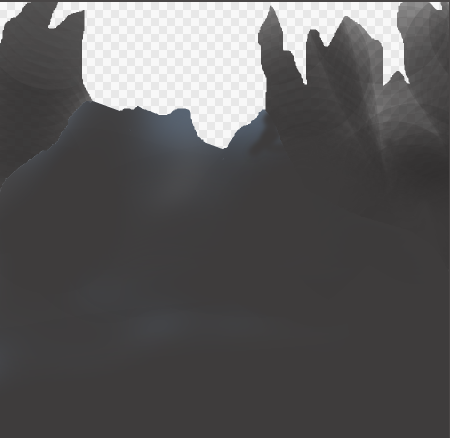
Using a new layer, I added a gradient effect on the background.

HIGHLIGHTS
Tools:
- Watercolor Brush
- Gaussian Blur
As you know by now, I already had two tone colors when I started coloring the character. I used the lighter part to put the light effect of the portal into the armor. I used gaussian blur again to achieve the effect.

FINISH ARTWORK
After all the layers are put together, I added the light effect on the floor and the shadow of the character. I made another version as well where it has some sparkles near the portal.

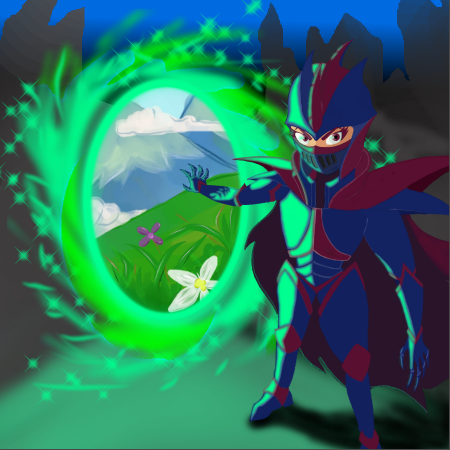
I hope you like it! Thank you!
Goodluck to all!