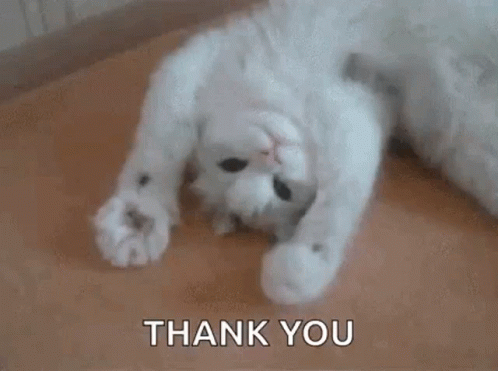Hey there! How’s it going? whenever I get ready to draw for this week's challenge, I have a habit of changing my character at the last minute. Hehe! I was originally planning to draw the Pyrewatch Devil, but I ended up choosing the Dark Arborist instead. So, she’s going to be my entry for this week! I decided to take a creative twist and didn’t stick to the original character’s facial features; I just drew her in my art style. Can’t wait to see what everyone thinks!
The Process:

This is how messy my sketch is before I get into clean line art, so I use the brush name marker detail, as I remember I used about three layers of sketch before the clean line art.
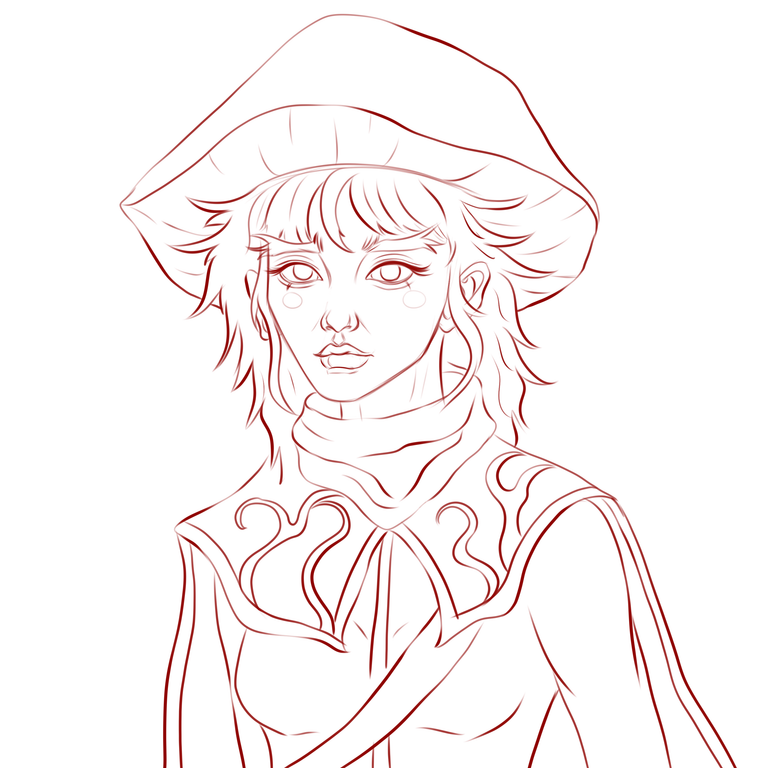
Now that I am in clean line art, I also use the marker detail brush and draw it as cleanly as possible, what I do is adjust the stabilization of my brush to prevent uneven line art.

The next step is, I use a shape-fill brush to fill all base colors of the character and every part has its respective layer so that when I start rendering it is easier and time saver. Before I fill each part, I adjust the stabilization and set it to higher to give me control over my brush.
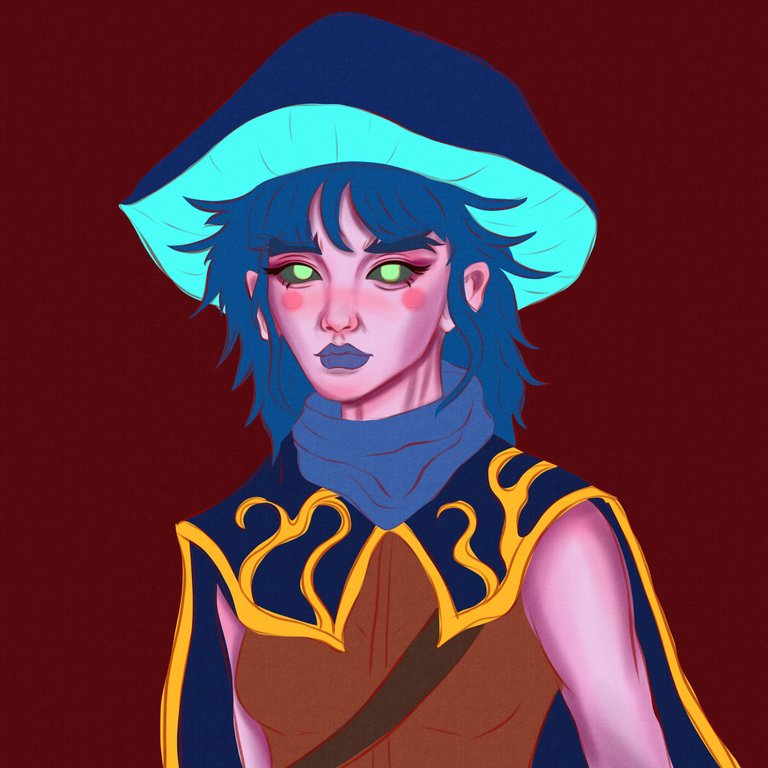
Then the next step I started to render each part, but the first part I was going to render was the skin for this part I used an airbrush soft brush to add shades to the skin at first it looked basic because I always do layer by layer render. I get to the skin first and then to the eyes and then to another and another.

The next part I render is the white of the eyes, the eyebrows, and the lips. Just like the skin the base layer of rendering.

The next part is the clothes I first render the scarf and cape, and the last one is the shirt.

For the next part the iris I added the pupil and the color of the eyes. Then I rendered the mushroom hat and added highlight and shadow to it. And then to the hair. Oh, by the way, I color the background with dark red using the bucket tool.

For the final part, I added more detail to her like the strands of hair to make it look like it is not flat and then I added a light shape like a fire to make the artwork look more interesting. And I added texture to it too.

Thank you for visiting. See you on my next blog. :D
Please take care of your mental health as well.
I hope you are okay today :))
Materials:
Gear: XP-Pen Deco 1 v2
Program: Krita
Duration: 5 hours