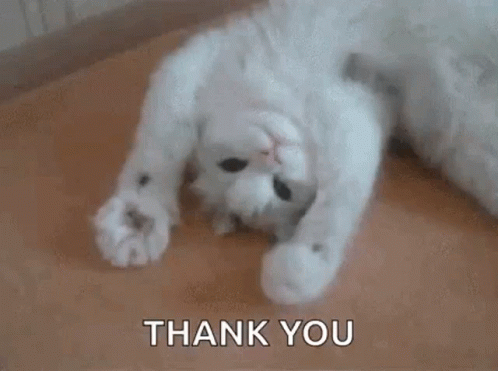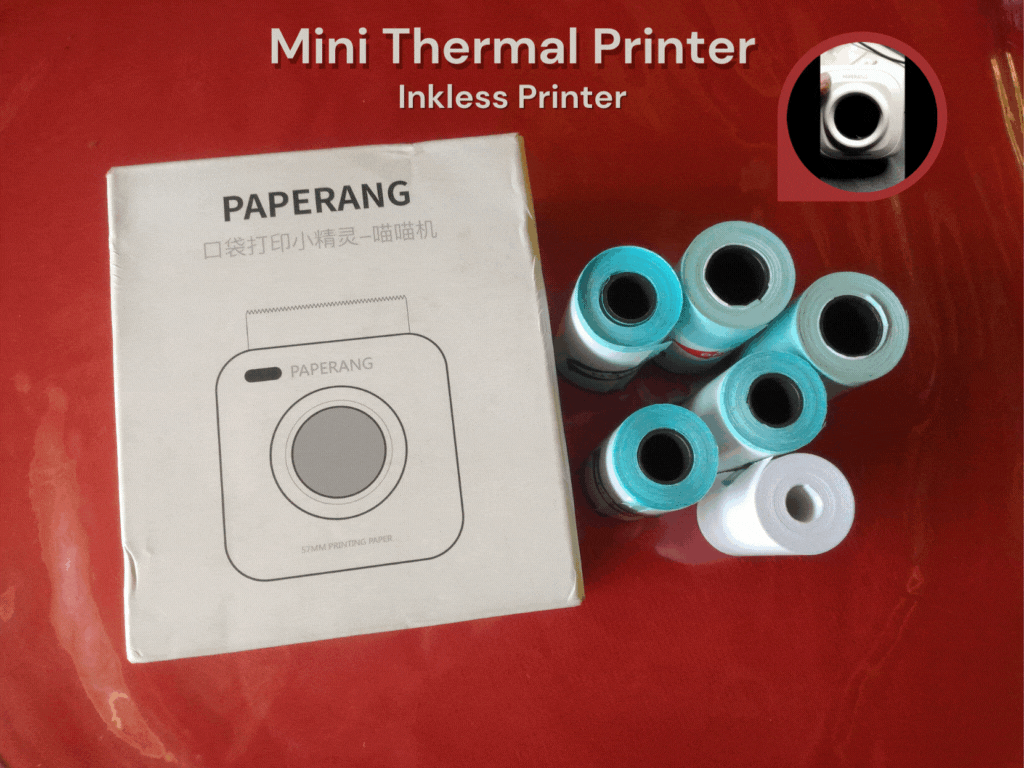
Back I was still selling my handmade crafts online, One thing that a seller must need is a Thermal Printer, or any printer, back then when I decided to try once more I told myself "If someone orders something I am going to continue my small business" and someone did.
That time my cousin was going to have face-to-face classes and he needed to take our printer so the big sister I am at first I hesitated and thought not having your printer is a hassle and costs a lot of money to print outside.
As people order from my shop I earn money to invest in a second-hand Thermal Printer which changes the game for me, but of course, doing my intensive research If I do need it. I saw someone selling their thermal printer, and I bought it right away.
Unboxing the Thermal Printer

The thermal printer still looks new to me it still has a box and the person I bought it from said that this thermal paper is being stocked in her cabinet, so she decided to just sell it online. There are things that I observed from using it for months.

These are the thermal stickers and thermal paper (57mmx30mm) I bought. I only bought the cheap one because I only use it as a printer for airway bills.

At first look, you will think this is an Instax camera but it is not, as I remember my cousin and brother thought it was a camera. LOL

This is what it looks like in front.

This part is where the paper is printed out.

On this side, the USB charging port is located.

When the printer is turned on the light turns green.

If the light turns red the thermal printer is open or no paper is inserted inside.

This place is where the thermal paper is.

The top part is where the heat is to print the thermal paper.
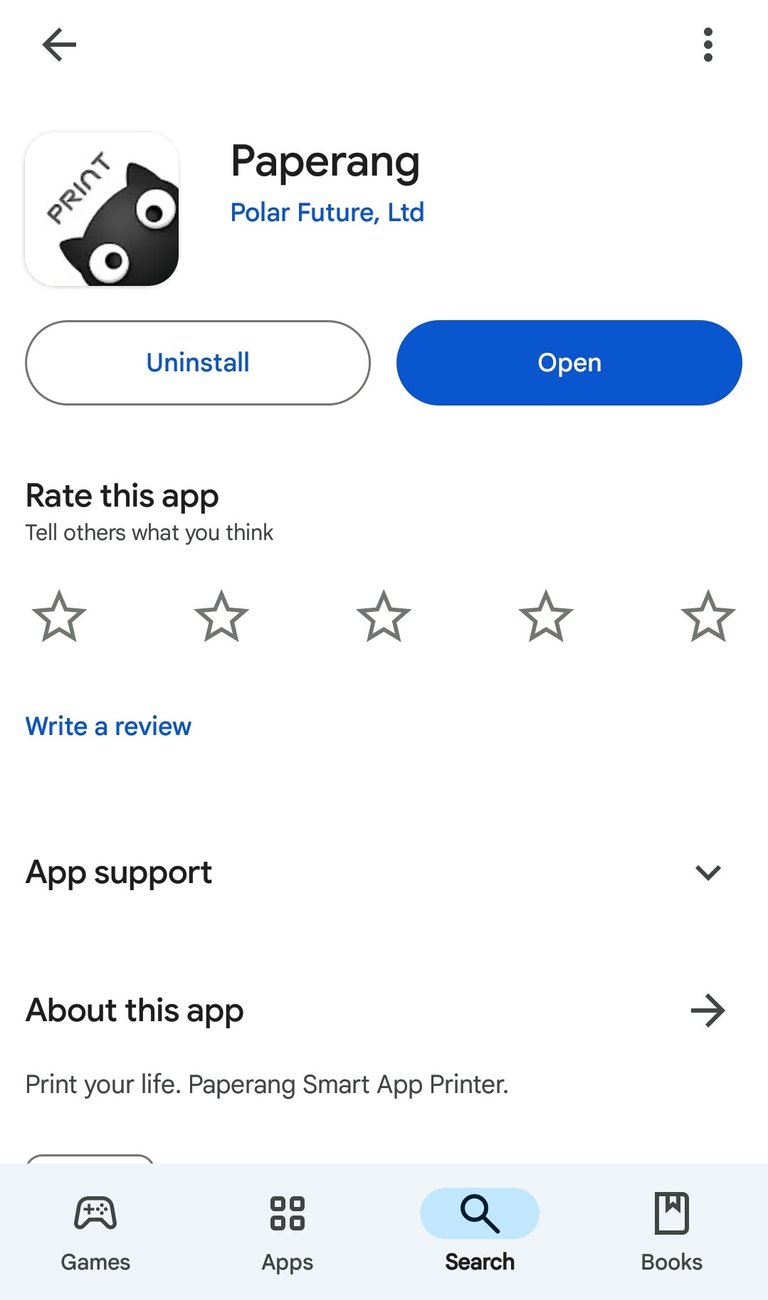
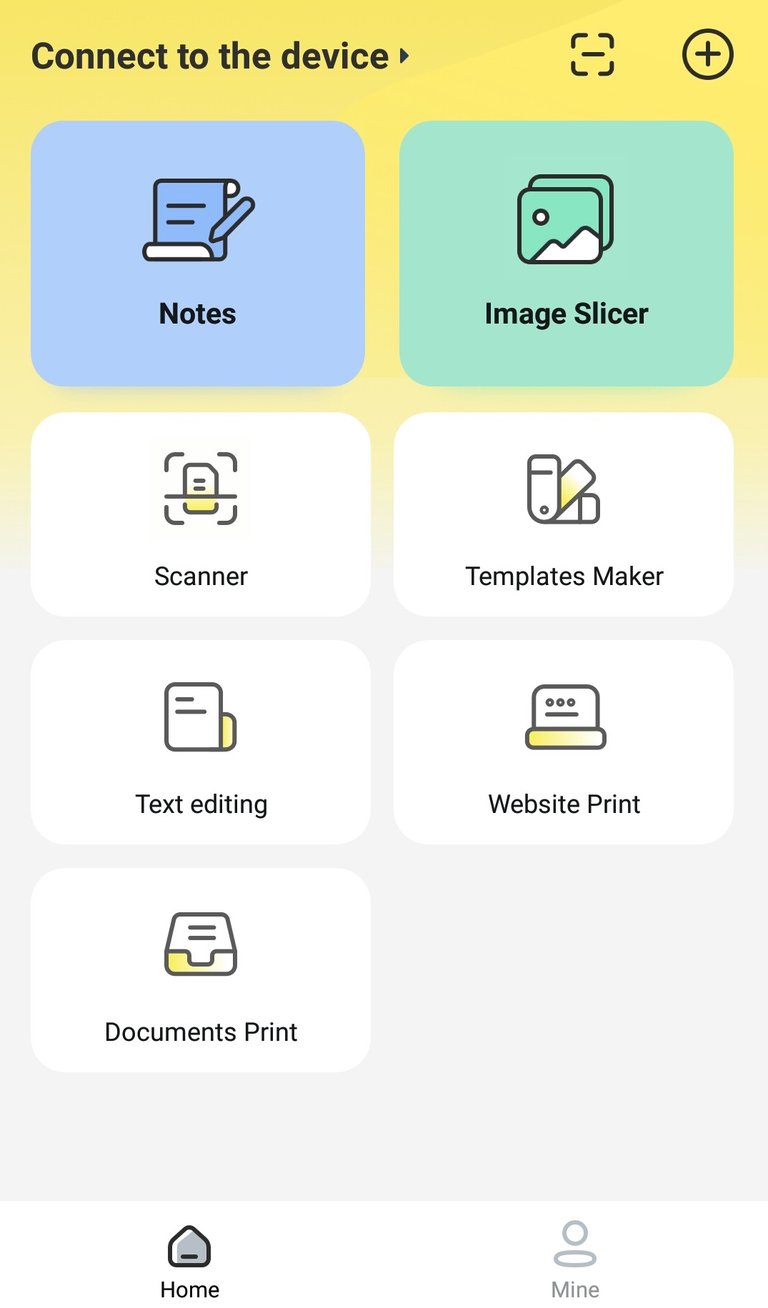
The good thing about this thermal printer it has an app that you can download. One thing is they need to update their app though.
After I download the app this is how it looks. I like the simplicity of it and the user-friendly too.

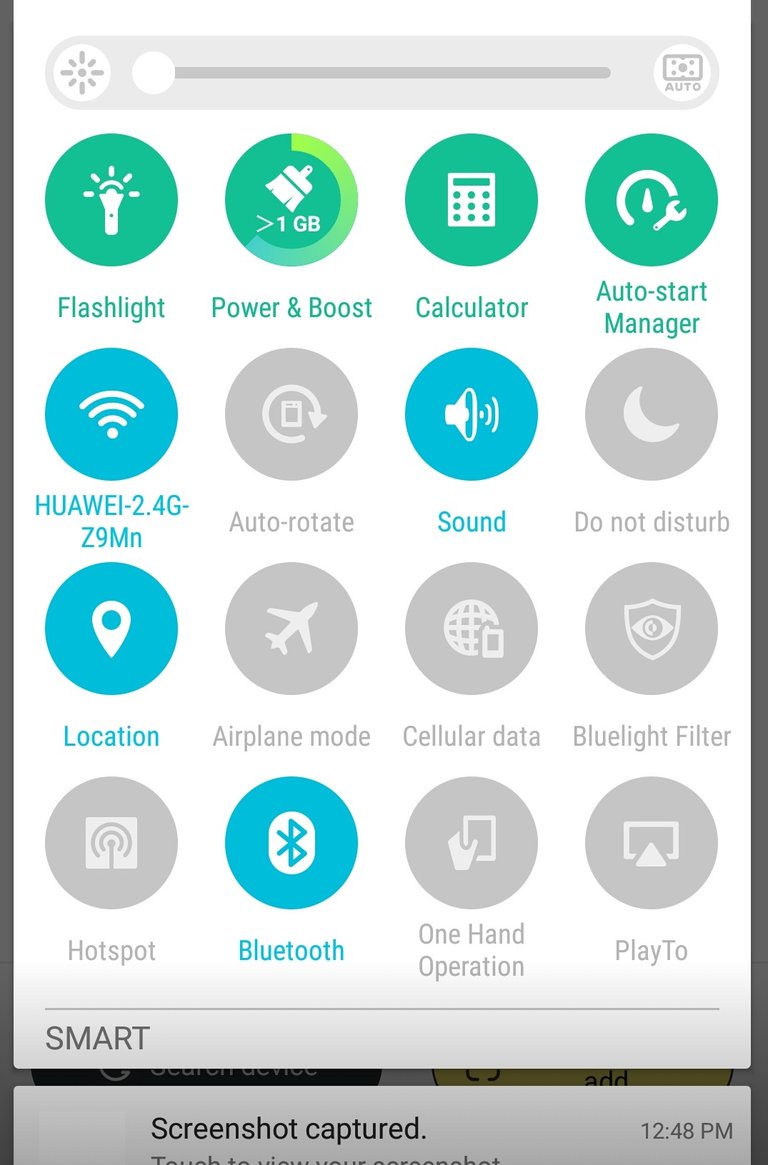
It is easy to connect; just turn on the Bluetooth and click Connect to the device.
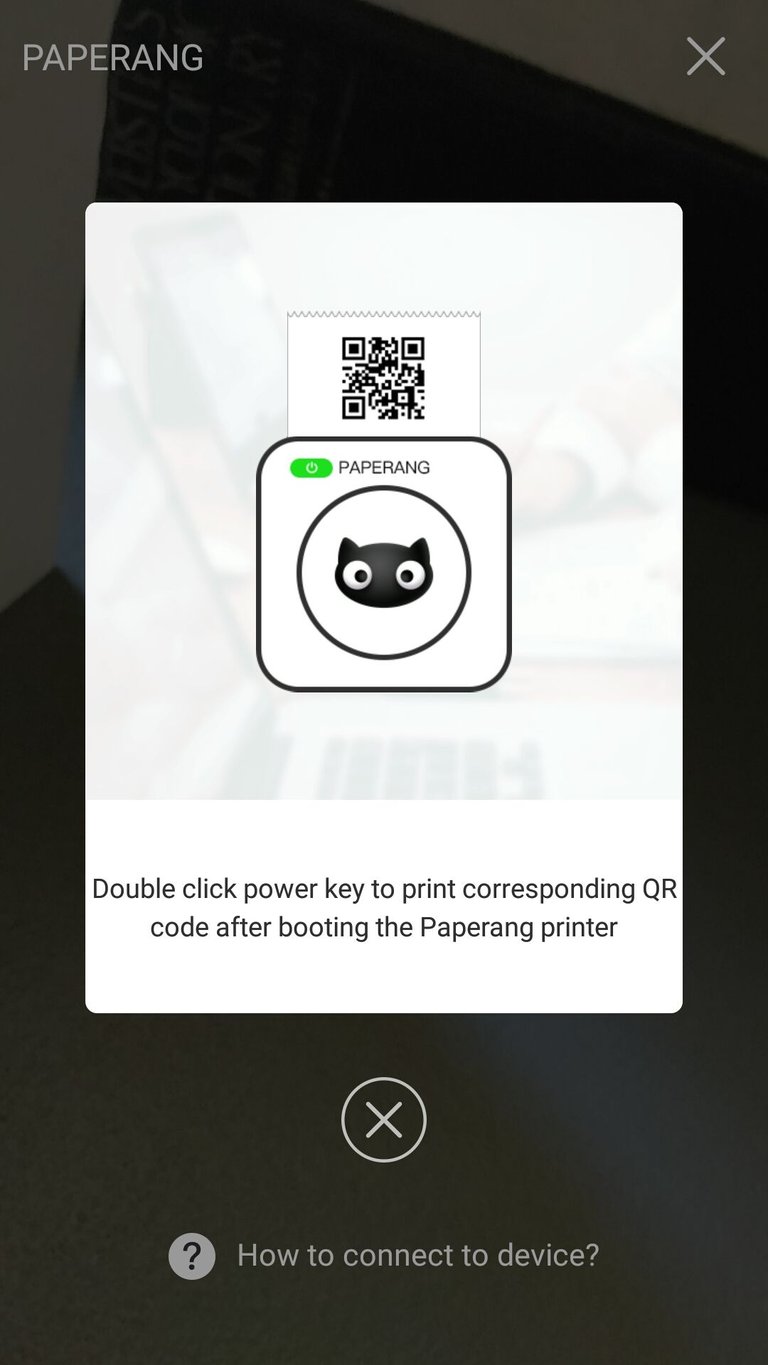
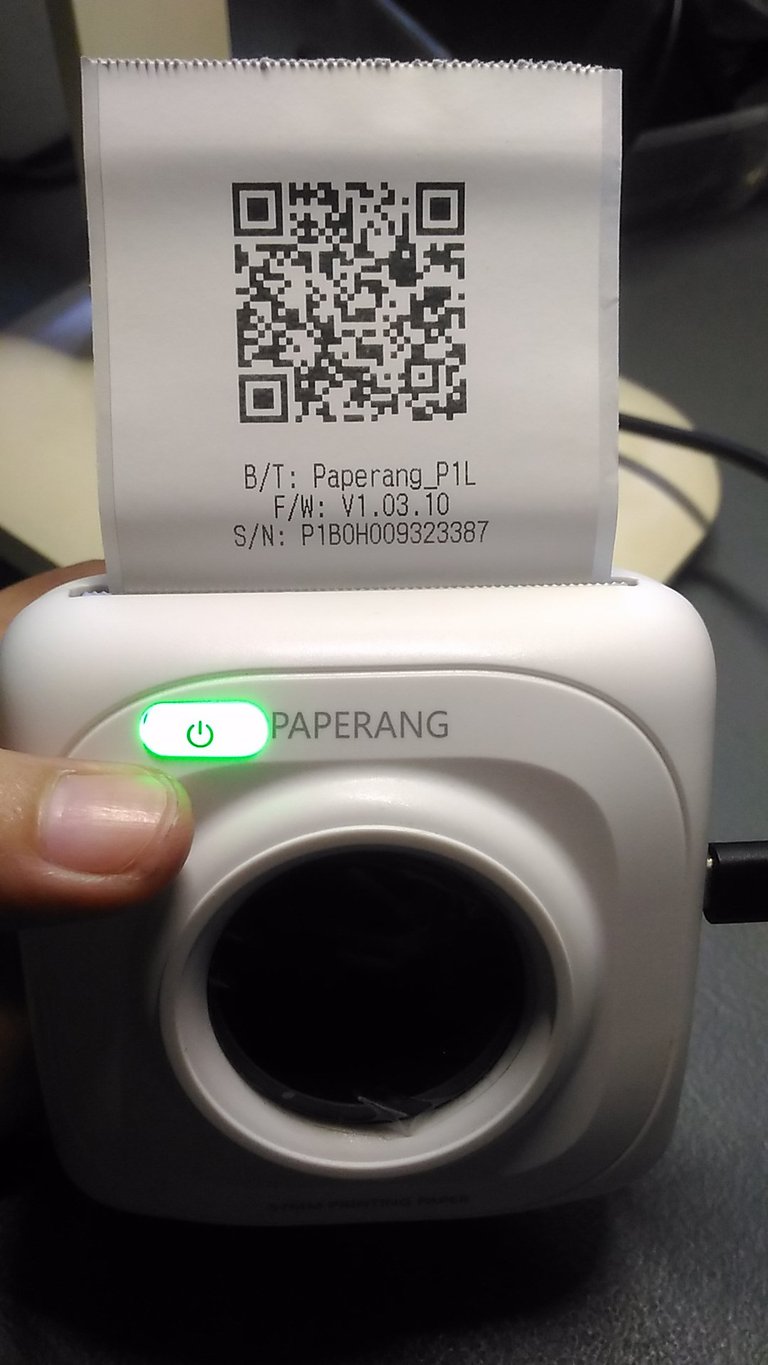
After that, this instruction will pop out, and then a QR code is going to be printed out.
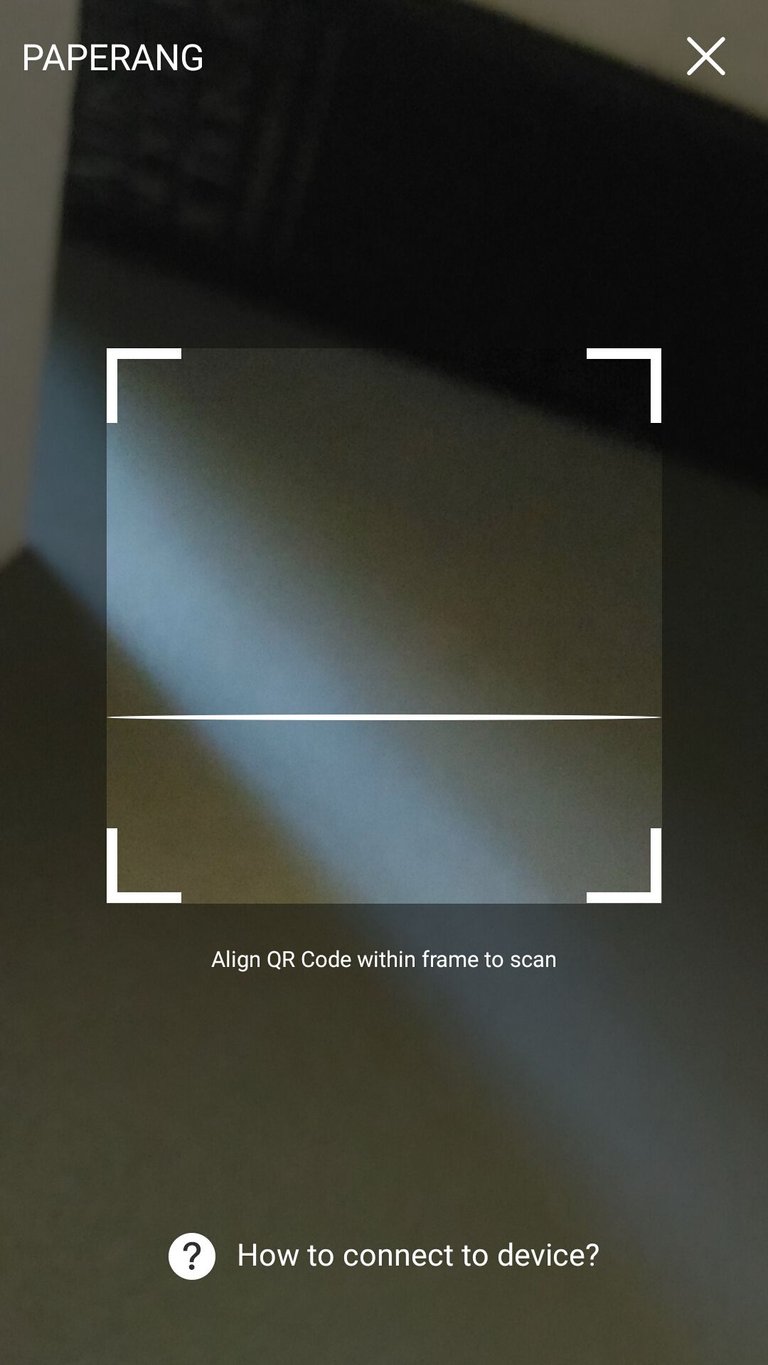
And then scan it and it will automatically connect.
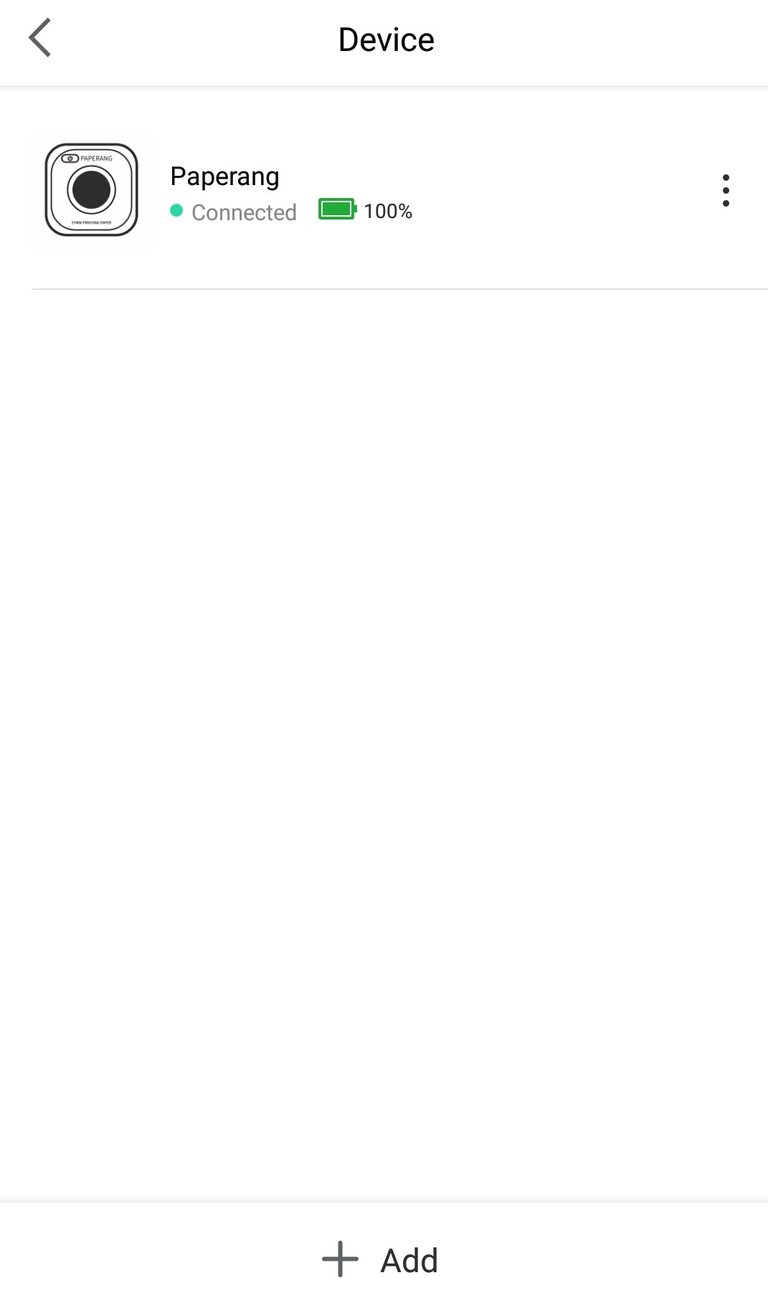
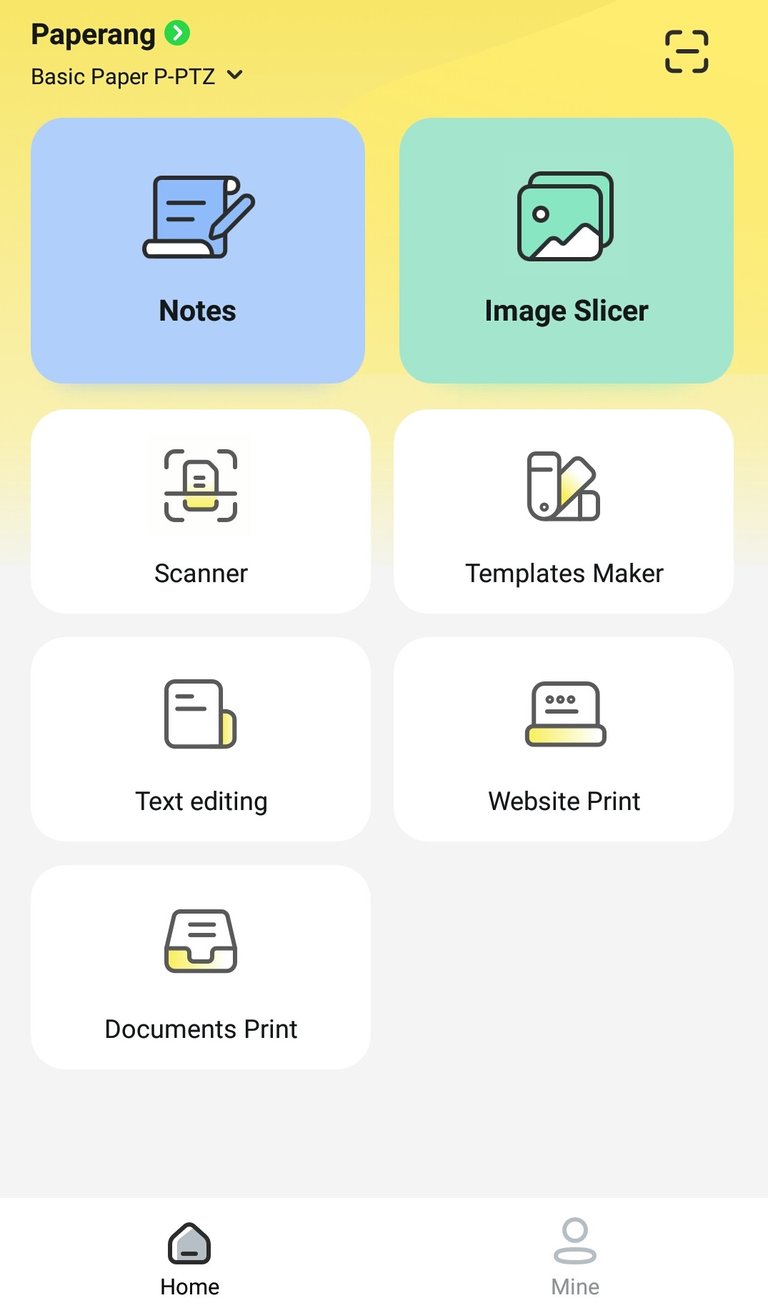
Then you can start editing and printing.
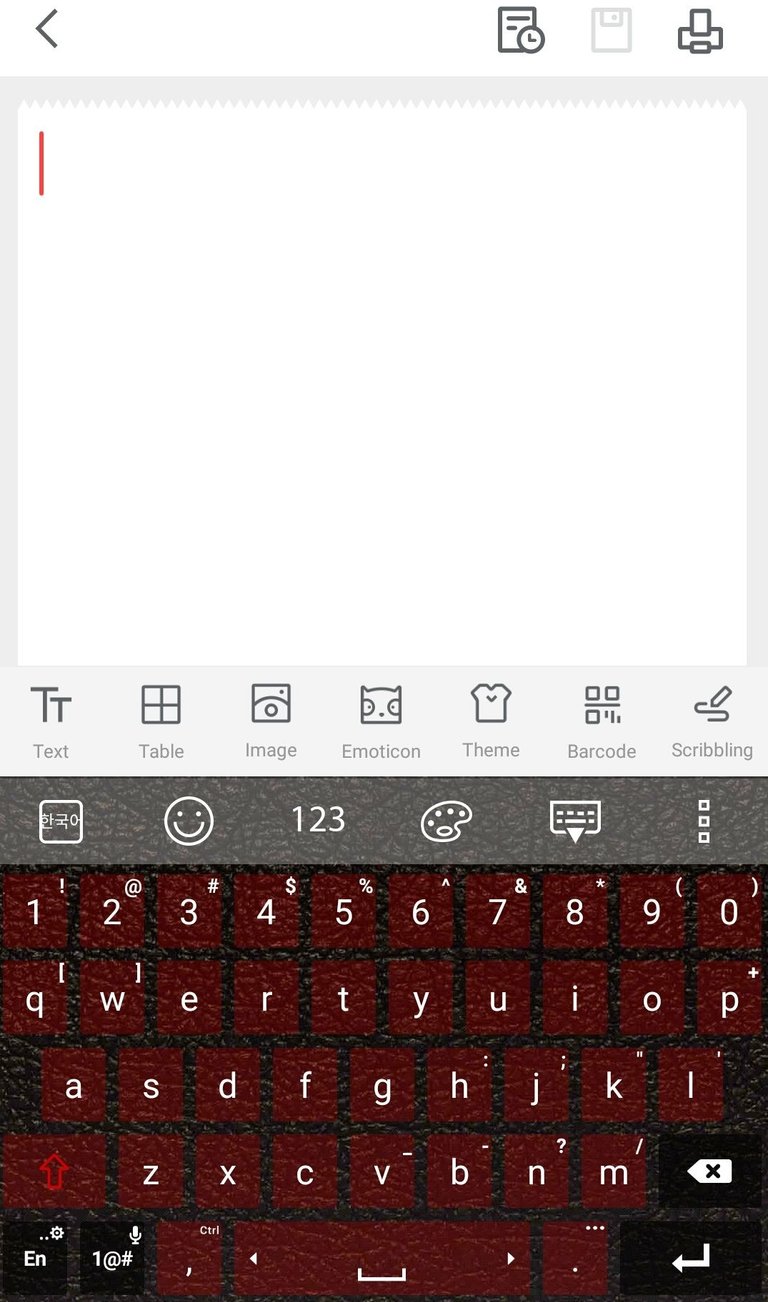
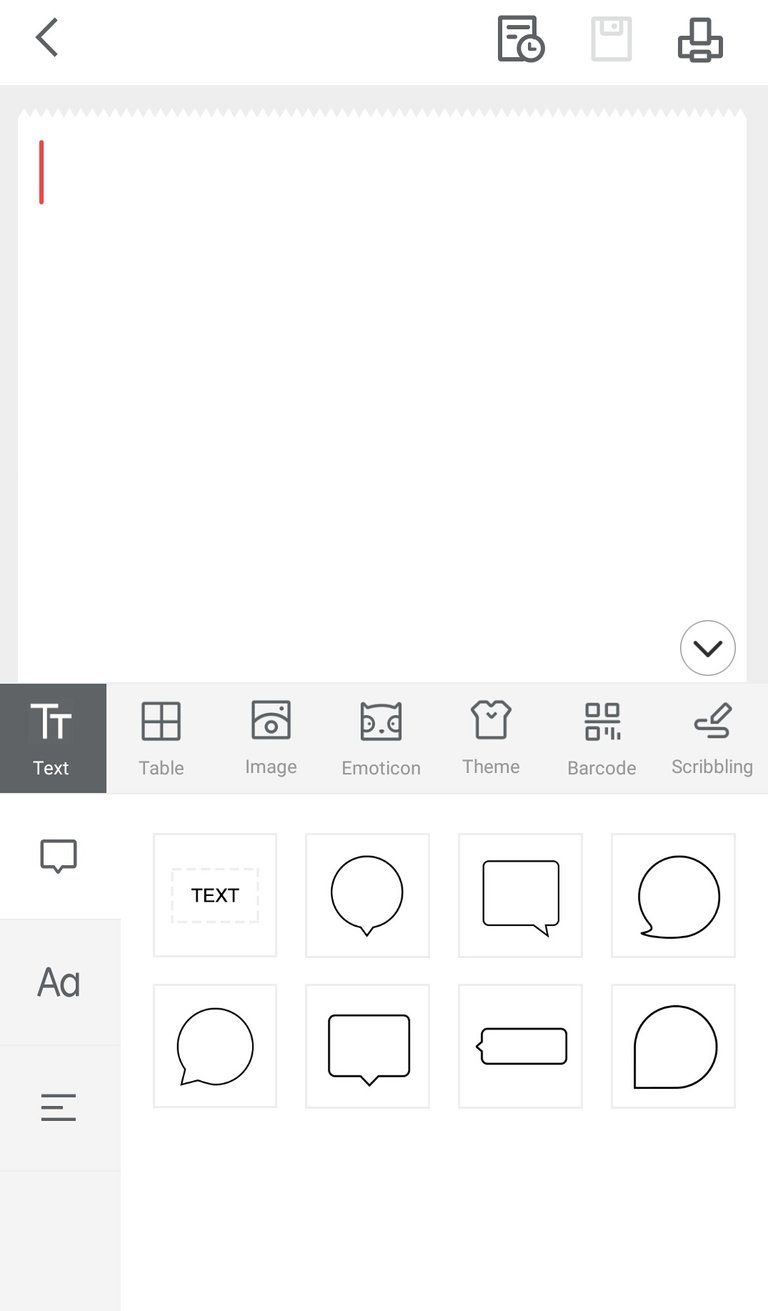
This is what it looks like to the interface. You can add text, table images, emoticons, themes, barcodes, and scribble.
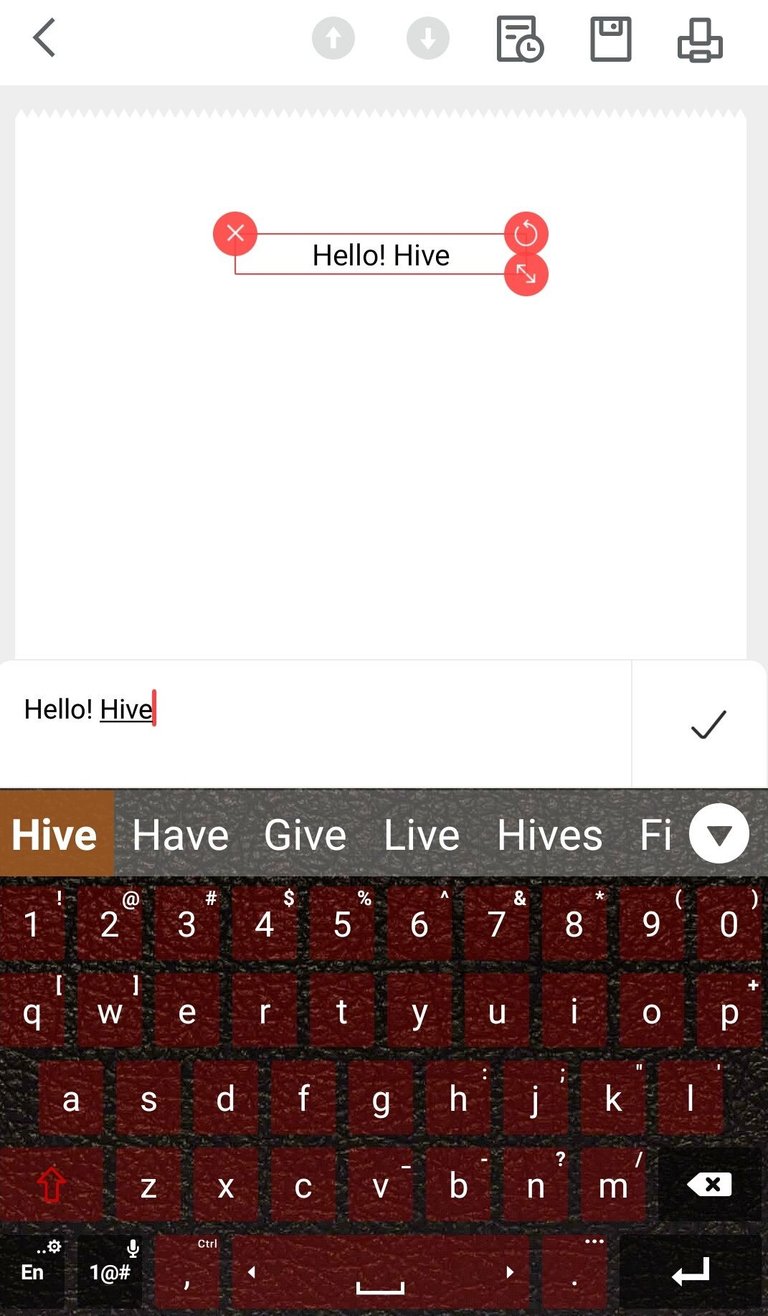
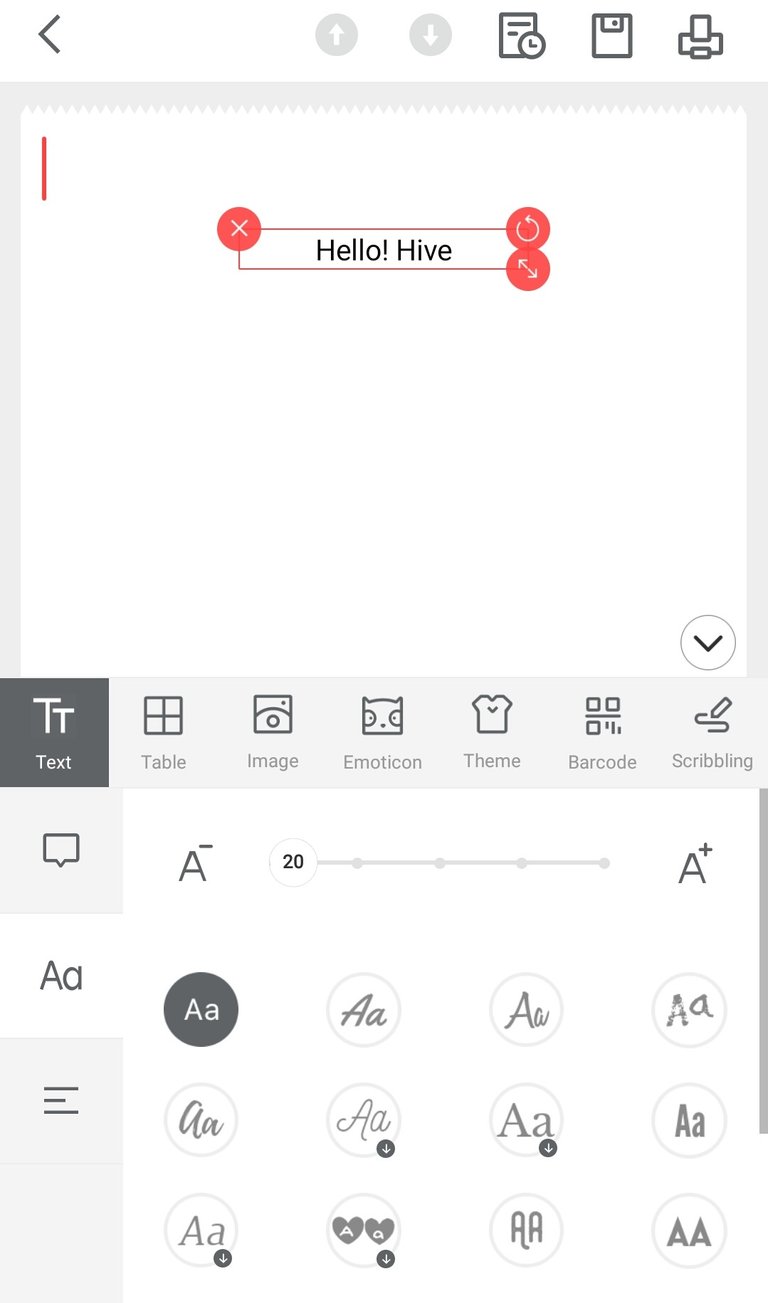
I tried to print text and I adjusted the size of it.
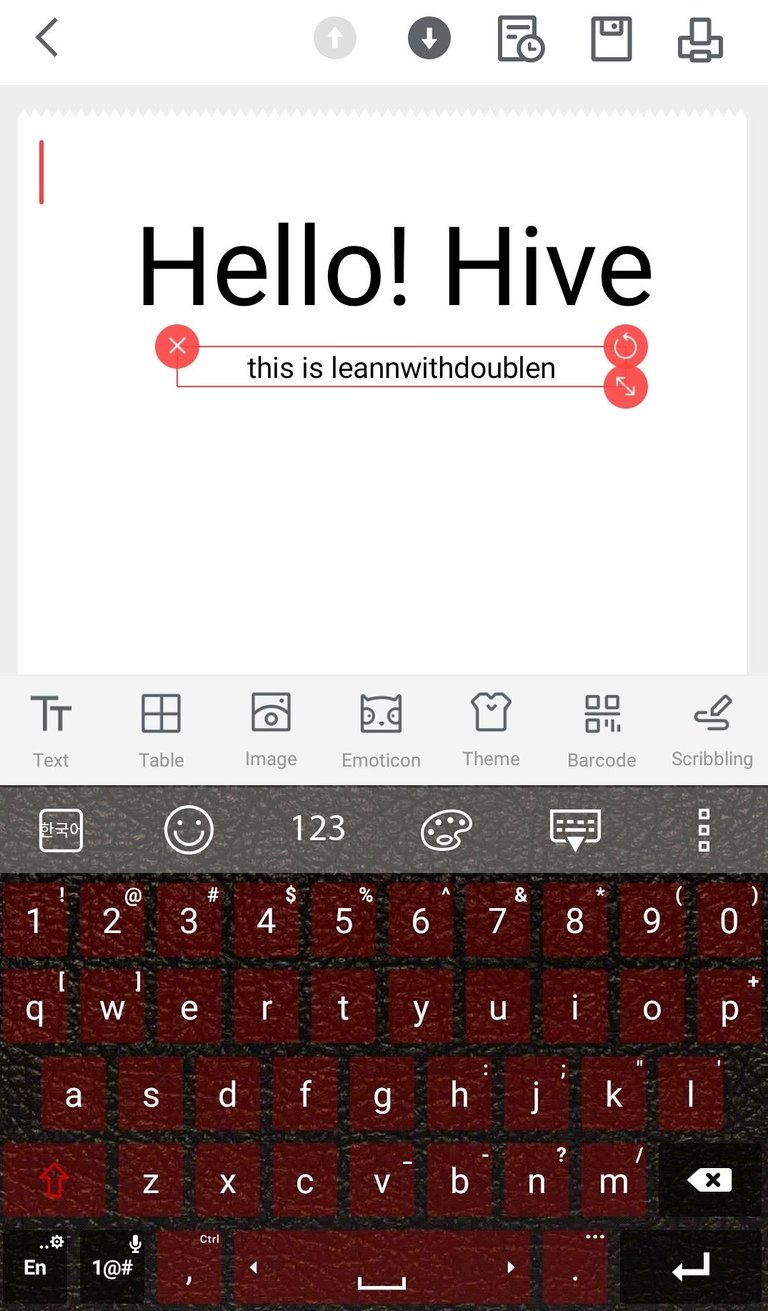

I am ready to print the text, what I do is I click the printer logo and then click the print in just a moment it will print out.
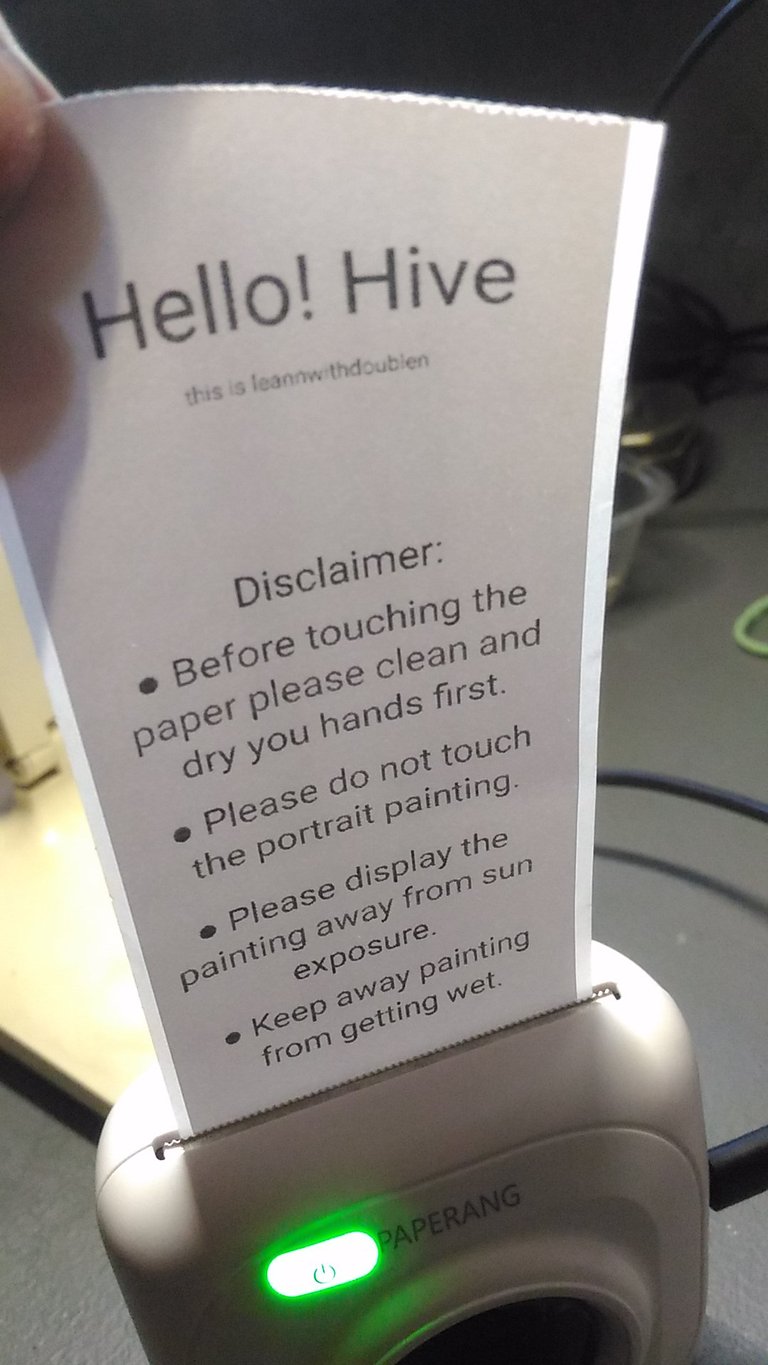
This is what it looks like when it is printed out.
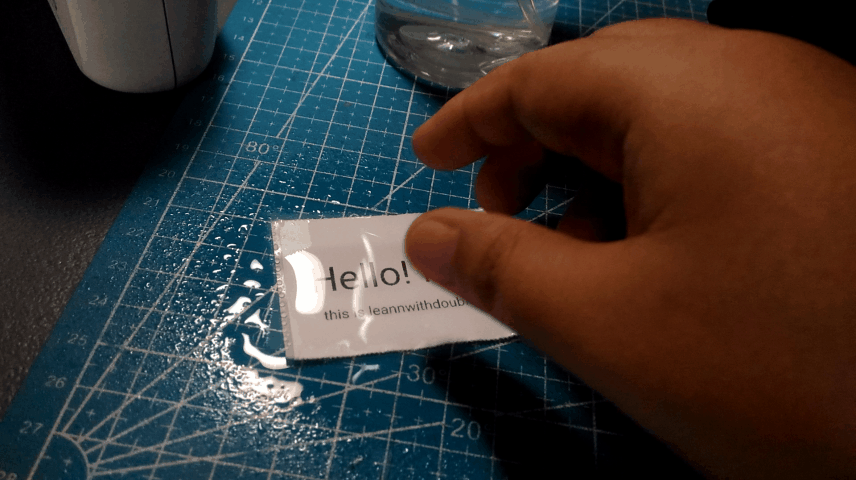

The good thing about using a thermal printer is that it is waterproof.
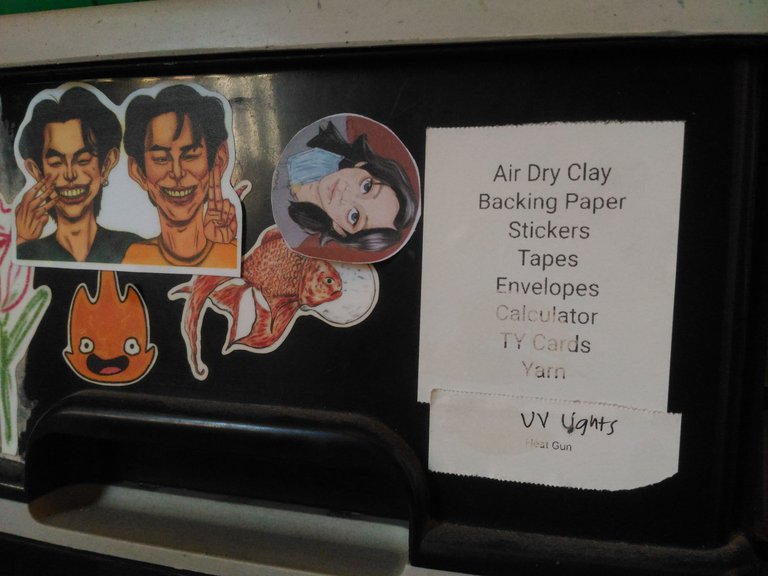
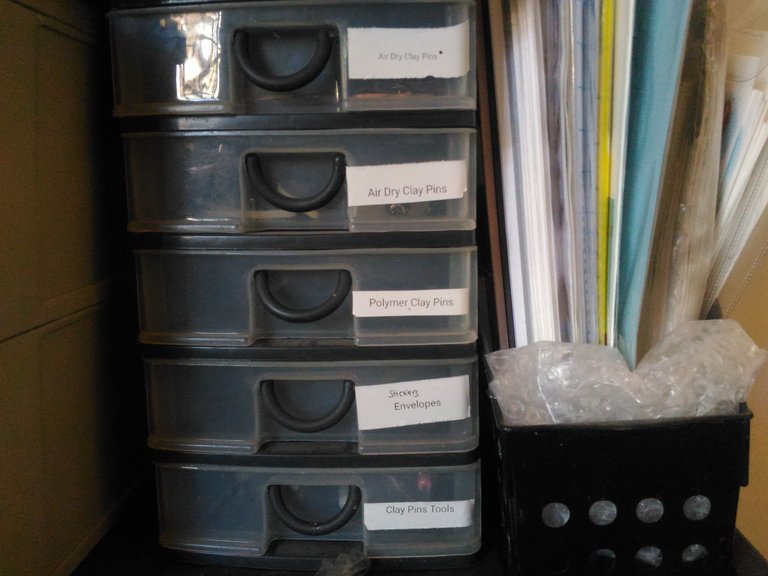

I added some labels on my storage drawers so I will know where my things are.
Thank you for visiting, see you on my next blog. :D