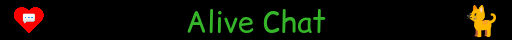In this guide I will show you how to use the tipping function in Ecency and also the different tipping options available.

The first thing to do is find the article where you want to send a tip! I found a great article here and want to reward the author, so, at the end of the article, just above the comment field I click on the Gift button.
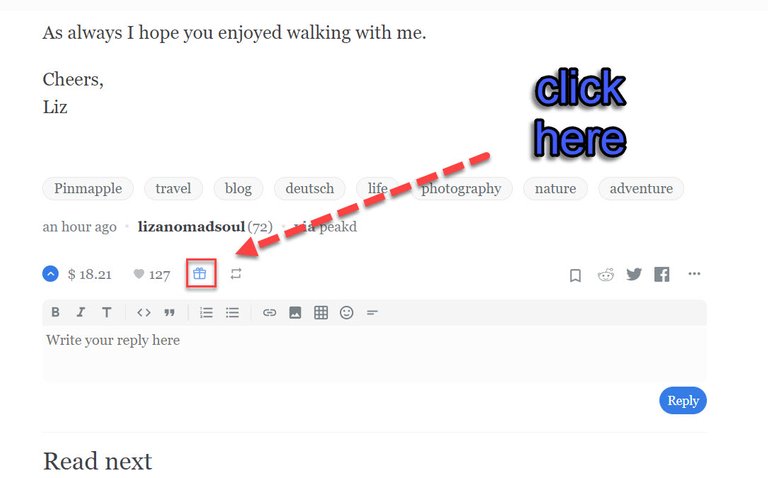
It looks just like a wrapped gift box and once you click it, you get the following options:
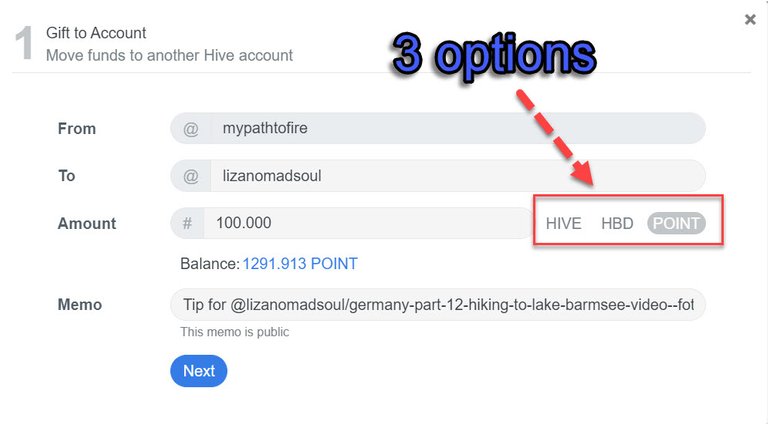
Here you can see that you are able to gift Hive, HBD and Ecency points.
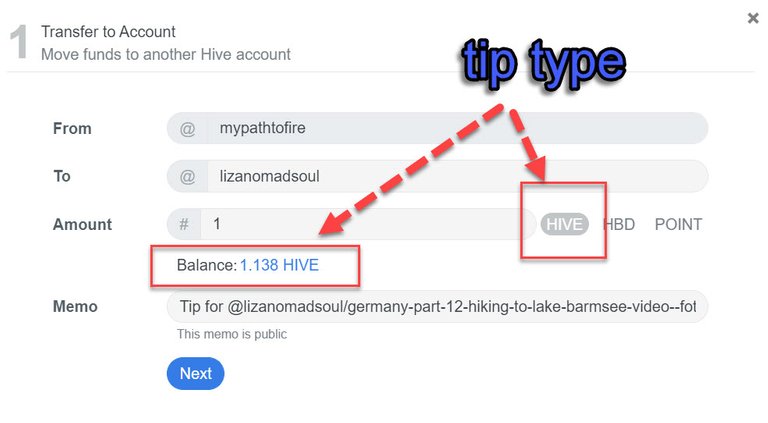
When you click on one of the options, you can see that your balance is then shown and matches your tipping type. In this case, I have decided to tip some Ecency points.
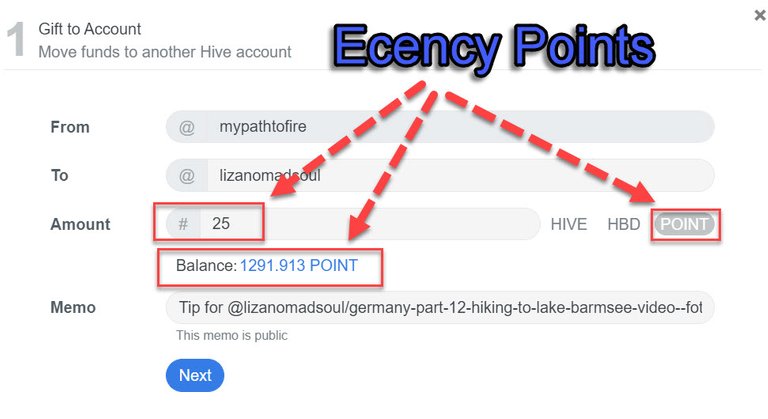
Here I click on "POINT" and then you can see your point balance is shown. The final step before clicking next is to enter how many points you want to tip. I have decided to tip 25.
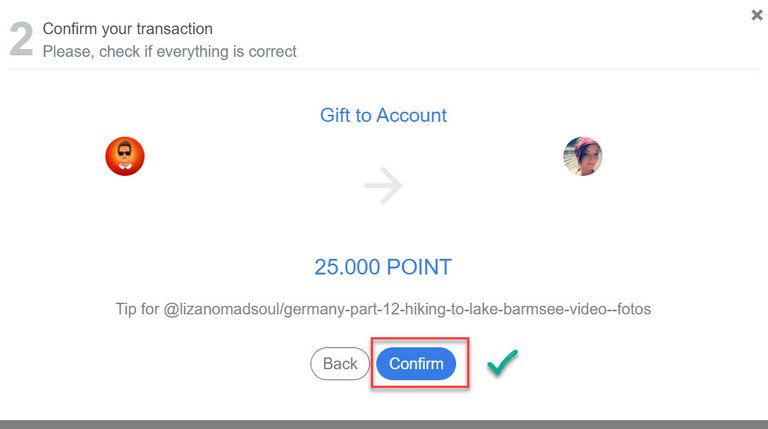
You are then presented with a confirmation screen. Here you should click confirm.
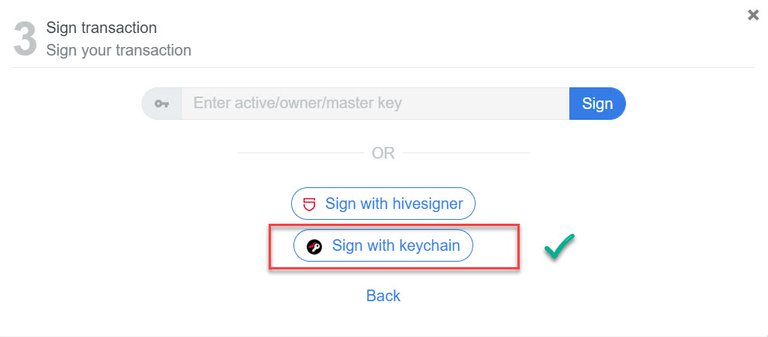
In the next screen above, you are presented with a confirmation screen for the blockchain. Here you can enter your active key directly or just use Hivesinger or Keychain. I have opted for Keychain and click there.
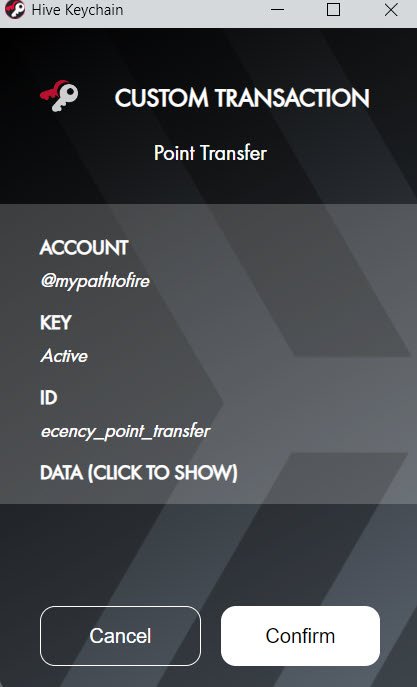
This then gave me a keychain popup window. I confirm the transaction and I'm almost done.
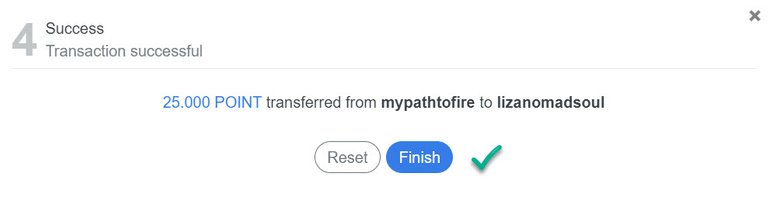
After a short "success" message from the keychain, I get the confirmation from Ecency that the points are transferred.
The next step is optional, but I usually leave a message with the banner I created to say that I have tipped them. Mine looks like this below:
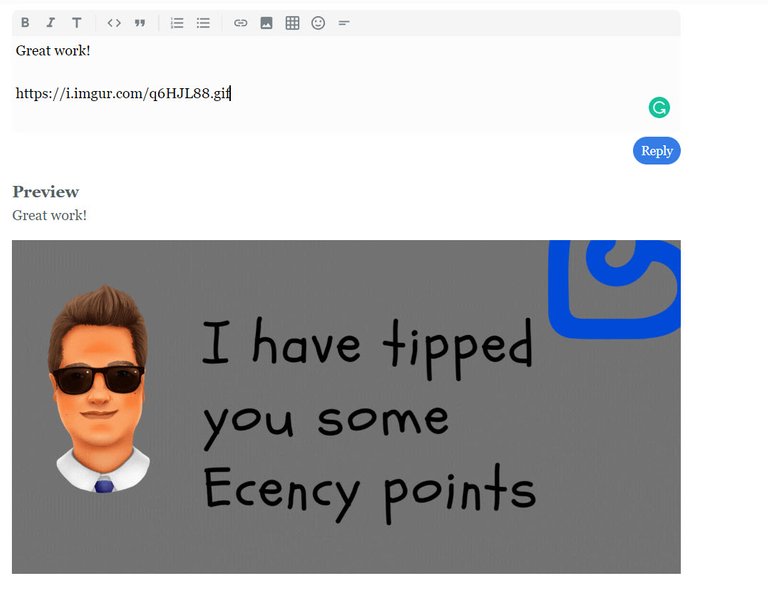
You can create a banner for yourself, here is a great article with step by step instructions.
Alternately you can visit the Ecency discord and check out the free to use banners created by the community.
A final step if you want to check if your Ecency tip has been transferred is to check your "Ecency Wallet". To access your wallet, click 1 as shown below and then on the 2, "Ecency Points" button.
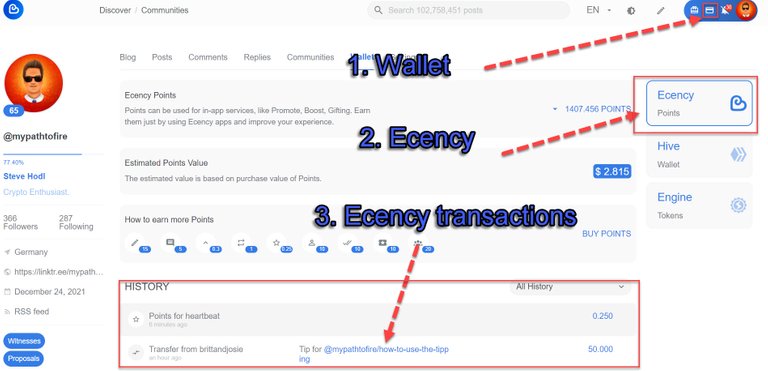
Once there you can see all your Ecency transactions where I have marked with 3. Here you can see for example a tip that I have received for this article. All your given and received tips are viewable here.
If you have any questions, please leave them below or drop them in the Ecency discord channel. There are lots of experienced users there who are happy to help.
Thanks for reading.
Credits:
Title image created with art by @dunsky









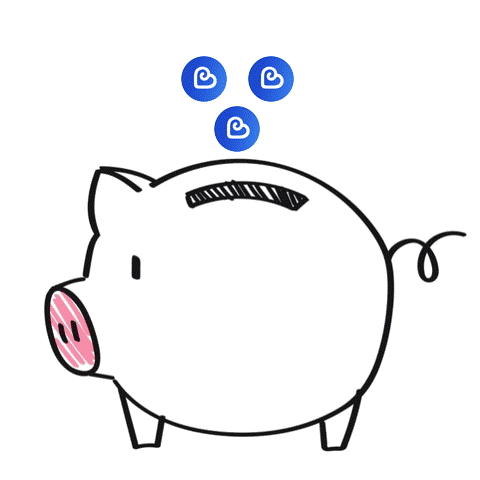

 . Keep up the fantastic work
. Keep up the fantastic work


 -
-