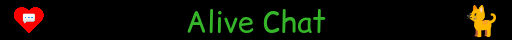The development in the web3 defi space is upping gears and leaving no prisoners! Will this spur the future use of protocols for web3 or will it remain a niche place for people who like to own their own content?
Another App looking to take on the giant Link Tree that boasts 35M users for their bio link (including myself) is Nostree built on the Nostr protocol. Web address Nostree.me.
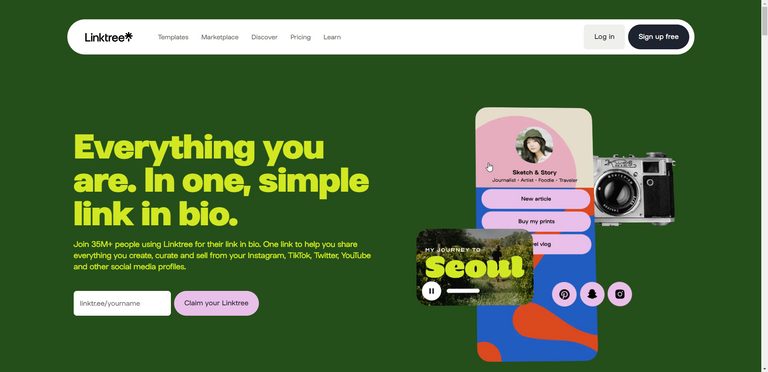
On the Link Tree website it gives users the option to claim their Linktree. But do you really claim it? As we have seen on Twitter/X, your username is only yours as long as the centralised entity allows it. On decentralised blockchain like Hive or Nostr, you username and data remains yours and can be used with any Dapp that can read the protocol data.
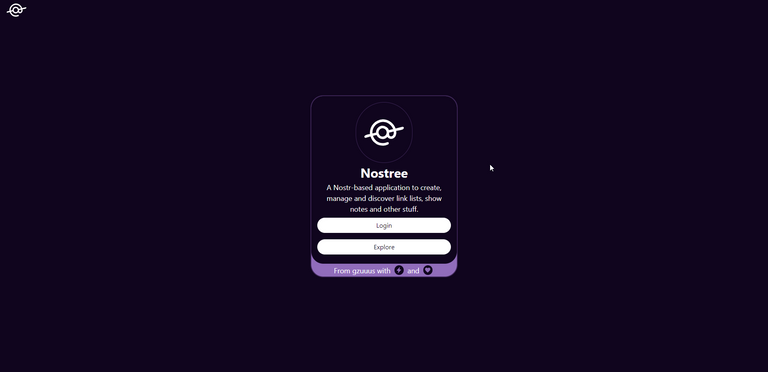
Nostree is designed to allow you to manage your linked lists the same as with Link Tree. It is only a fairly new service, but how does it compare to Link Tree and can we replace Link Tree now? I gave it a try!
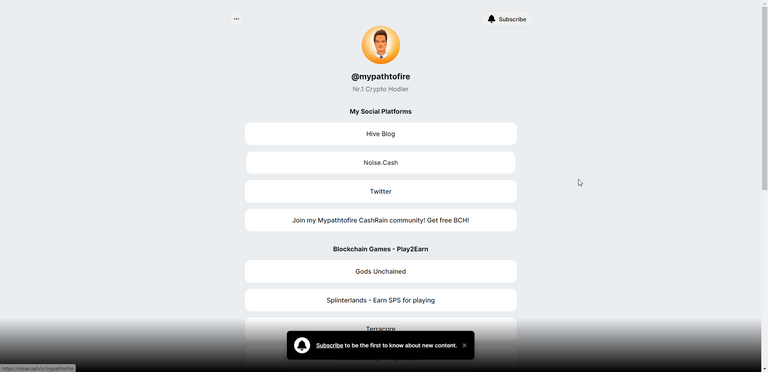
Here is my current Link Tree that I use, although it is not maintained and I should update it to the most important links. I have a few lists of important links, including for crypto and some affiliate links that I recommend. Also Link Tree allows users to subscribe to my Link Tree.
This list should allow people to check me on my different socials, although I have scaled back now mostly to just Hive, Nostr and Twitter.
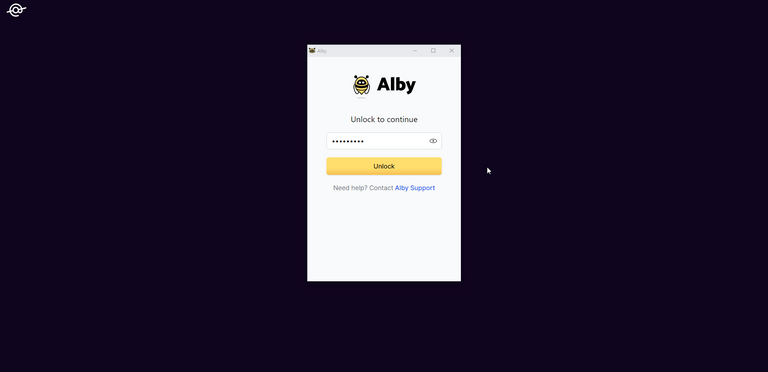
Firstly, I could just login with my Alby account which has my Nostr credentials and therefore I didn't need to create a new account.
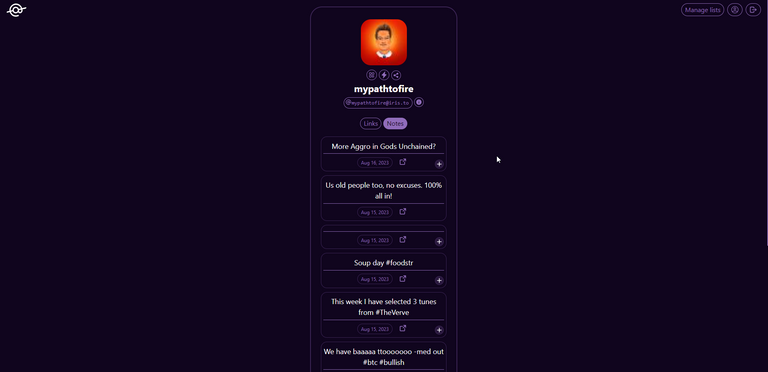
The first screen you are presented with is a short form list of your most recent notes, which are what content is called on the Nostr protocol. This is good to see some of my recent activity and see if I am active.
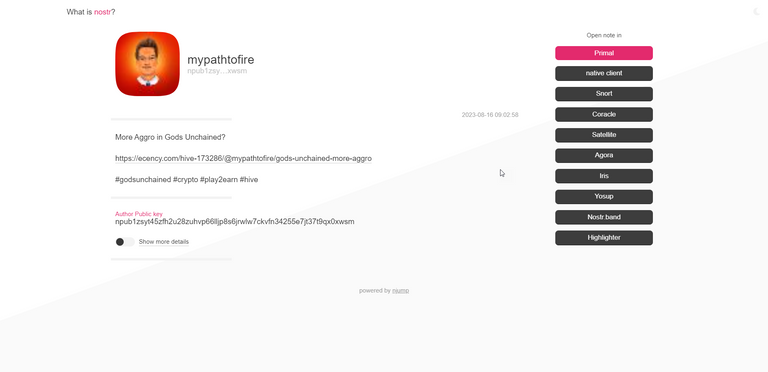
If I click on one of my recent notes, it brings me up a list of available clients where I can view the note. In case you have a favorite one, you can use that. I selected Primal.
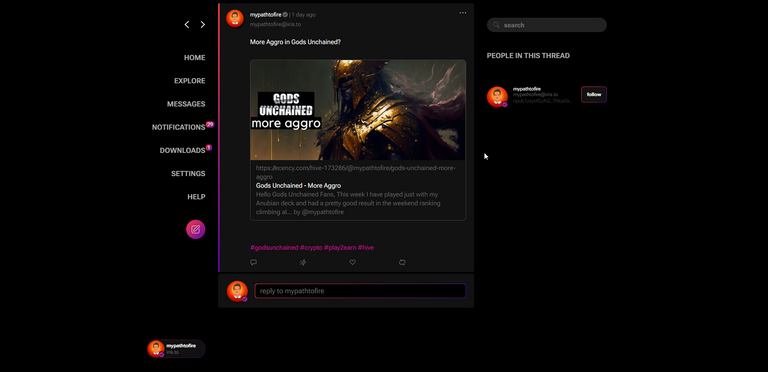
There you can see my notes in a much better view. However, although that is good, viewing my notes is not really what we are interested in right now. What about lists?
First of all I needed to create the lists that I want to have like on Link Tree.
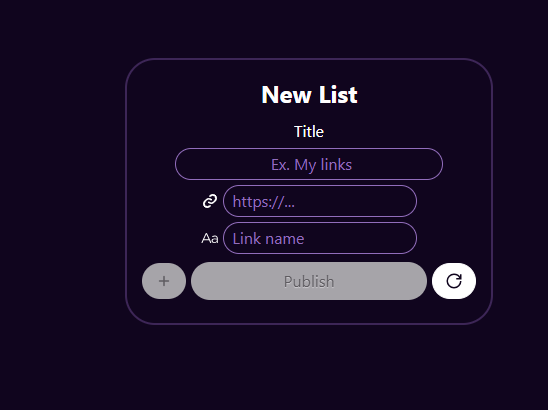
The fields are quite simple, group name, link and link name. I added all the links for my first section and hit publish.
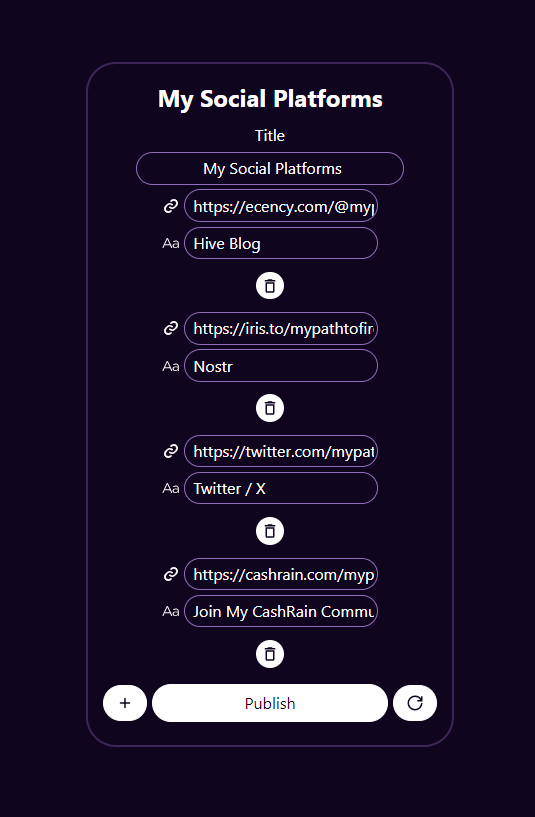
To add a link to the group, you just press the plus button so it chains on down.
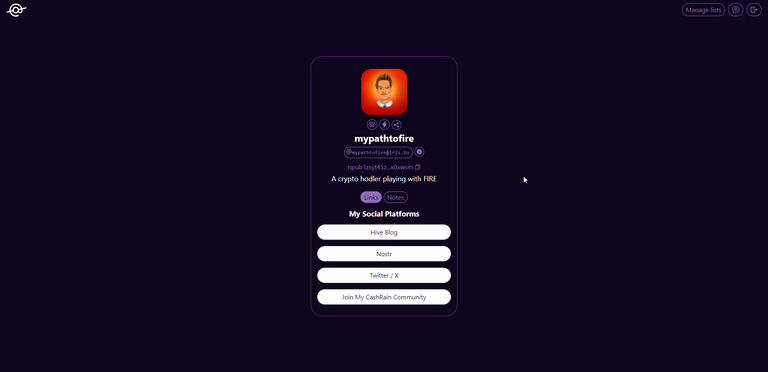
With that published, my homepage now looks like a proper link list as you are accustomed too. It looks just like Link Tree but without the animation on the bars you get and I think you can customise the colours if you want. I am sure these features might come later, but overall it looks good and nice and simple, plus decentralised!
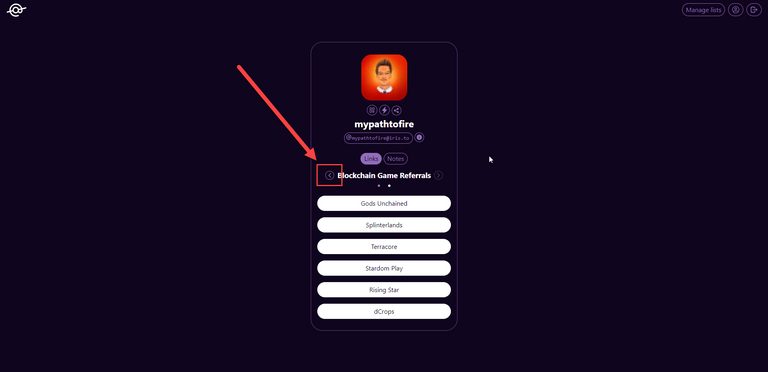
I then added a second list and instead of it being one continuous list of links like on Link Tree, you can click between your different lists with the arrow button as shown.
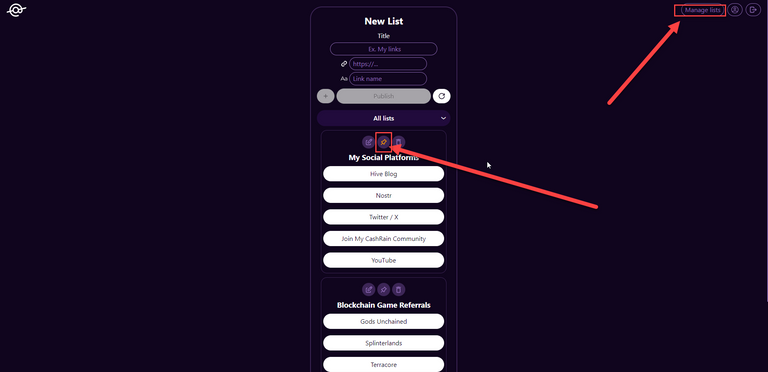
However, I want to make sure my main link with my Hive blog is first so to pin this as the first link viewed, I went to manage lists, selected existing lists and clicked the pin button. Nice and easy.
My Nostree is now fully setup in a short amount of time and I think it is time to kick Link Tree to the touch!

Credits:
All images are from Nostree.me unless specified. Title image created in canva with mockup app with Nostree.me screenshot and graphics drawn by myself.

Let's connect : mypathtofire Nostree 😀