
After you have successfully signed up to Ecency and created your Hive account. One of the first things you will want to do is to start creating content and making a post.
The first post people usually make is an introduction post to introduce themselves to the Hive community. Once you have done that, you might be thinking, what next?
When starting on Hive, you first need to consider that you would have no followers and there is little chance people will see your content and give it support. So what do you do?
To understand how to grow your account and get readers for your content, it is important to understand a little about communities and how they work on Hive. Therefore, as a new account, checking out suitable communities and publishing your posts there is very important.
Communities
In the decentralised Web3, your content is open to be viewed by everyone, however to stop everyone getting spammed by lots of unwanted content, people view content in mostly 3 ways in Ecency. The first is by following users that they like and their content appears in their friend feed:
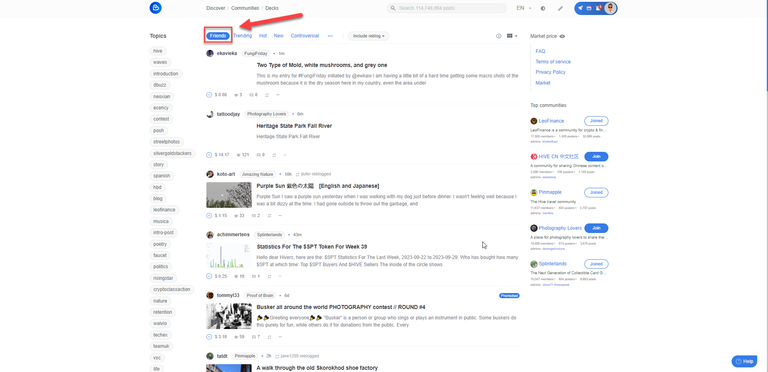
Next, people view content within a certain community that they are interested in and people publish their posts to the community to get seen. Communities then act as a filter for people publishing content on the Hive Blockchain.
To view communities, you can click the communities button at the top and it will give you a list of communities that you can join. It will show you whether you are a member if you have joined any too.

There are many communities on Hive and you are free to join or leave them as you please. Things to consider about communities are that many usually have rules for publishing in their community and it is important not to break these rules or you could be muted.
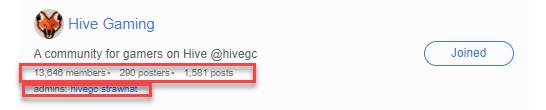
Important things also to check are that the community is still active and being used by people. Here you can see this is a large community with some post statistics and also the names of the admins.
Clicking on the title of the community then brings you up another view that we will go through now.
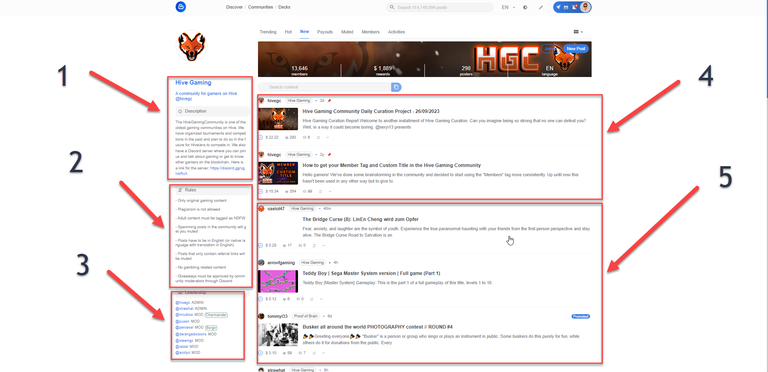
Here from 1 to 5, 1, you can see the description of the community in more detail plus details of the discord are here usually if there is one. Next, 2 is VERY important to read the rules of the community that you should pay attention to before posting. Then 3, you have the list of admins for this group if you have any querries to contact.
Next in the main view under 4, here are some pinned posts usually by the admins for important information for new users to read before posting and an introduction into the community. This will have useful information about tags and curation.
Finally under 5, here is where you start to see new posts appear. This is where users will come and look for new posts in this community if they are not subscribed to someone.
However, this will still not guarantee you lots of readers and support, but it is important to post within a community on Hive. The main way to grow your account is through engagement with others and finding your peers with similar interests, and you can do that through communities.
If you are interested in such a communtity, you can find new posts here and read and engage with them and maybe others will also want to engage with you. This is a social network after all.
Suggested Way To Start In A Community For A Newbie
What is the best way for someone new to Hive to start posting in a community?
That is a good question and from my experience, the best way is once you have found some communities that interest you, you can see if they are doing any weekly competitions or discussion topics that the community are participating in.
The reasons for this are that 1, it gives you something to target your writing about, secondly, you have a chance to get curated and maybe start earning some Hive and thirdly, you can maybe find some people who like your work and grow your following.
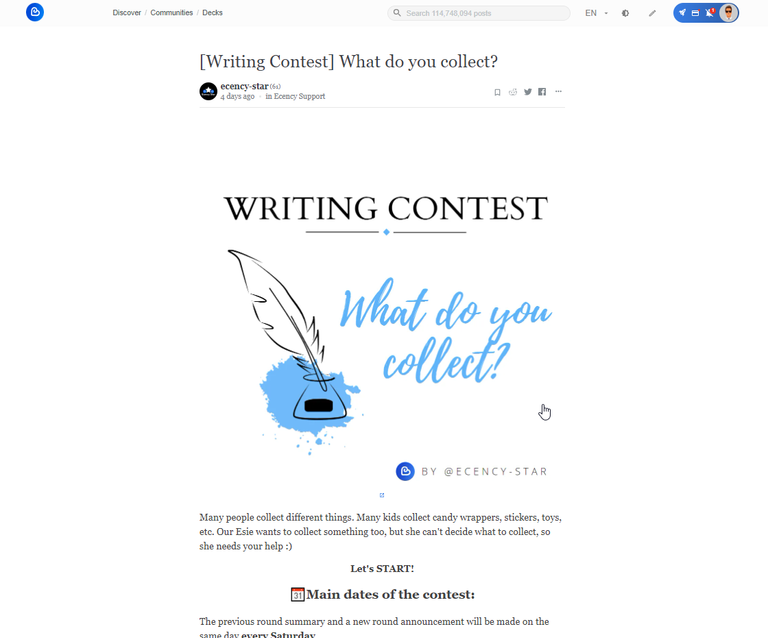
Many of the contests also award some prizes and in the Ecency Discord, many of the competitions are shared so that you can find a list of current competitions easily.
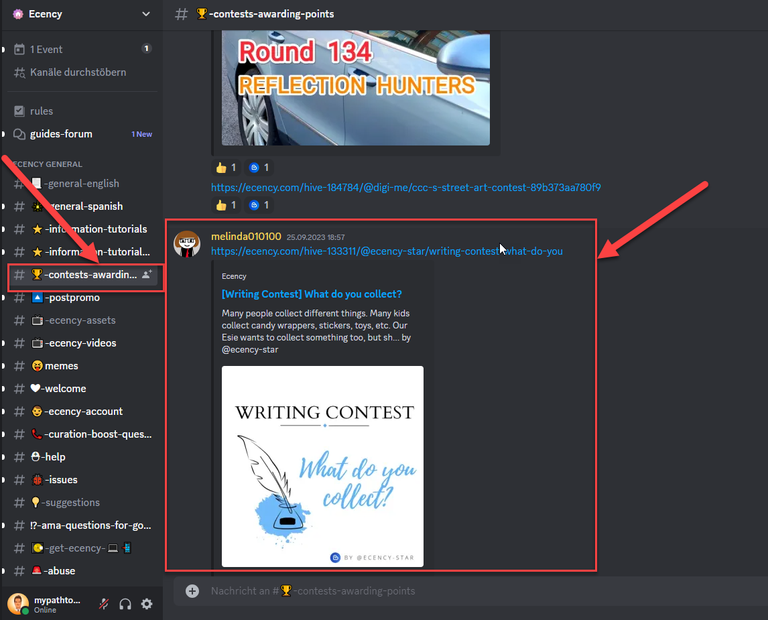
To join the Ecency Discord Server, you can use this link while it is active, https://discord.gg/wm2PPrTF or ask in the comments and I can share it again once it expires.
Once you have found a community and competition you would like to enter, then next thing you would want to do is create a post in that community and I will cover that now.
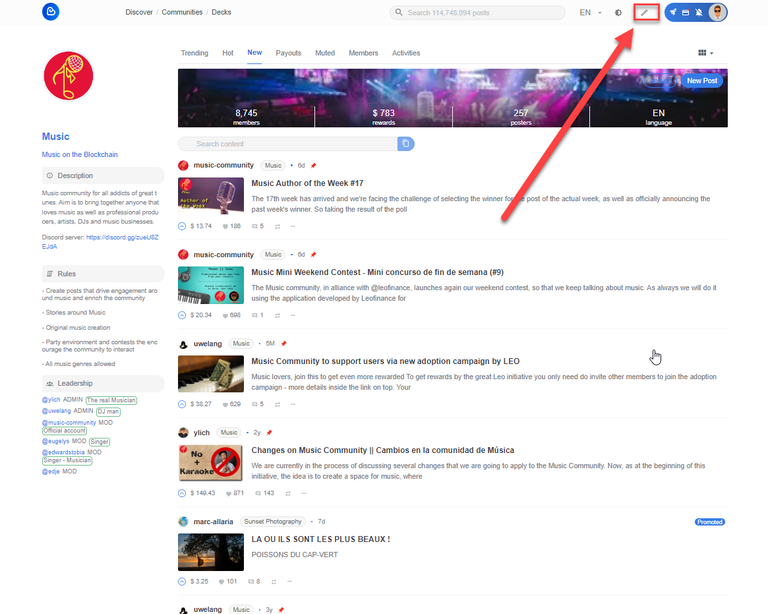
Firstly, I have found a community that I want to publish in and then I click the small pen icon in the top right corner. From there, it will give me another view.

Here you can see the draft of a post that I have prepared and I will explain how to post in the correct community. Firstly under number 1, this is where you select your community. Here I have selected the one I joined and it appears here.
Other important things to note about the post editor that it is not just a text editor and uses something called Markdown and here are some things in the Ecency editor to help you:
2 - Here you can add an image or video
3 - Here you can add some external links to your post
4 - Here is the Post Title
5 - Here are tags used for your post
6 - Here is where you enter your post
7 - Here is the word count
8 - Here is the preview of what your post will look like
Next you can click preview and there is another important page to consider:

This brings up a page that shows :
1 - how you will be rewarded and beneficiaries, normally this is set to 50% powered up and 50% HBD, but you can change this.
2 - here is an option to click if you want your post appearing in your main blog. I always want my posts there when someone comes to my blog to see my latest posts, so click this.
3 - Finally, here you can see a choice of thumbnails available if you have added images to your post
Summary
This guide has explained about communities, community competitions and how to post in a community. The most important thing to be aware of is the community rules and to make sure to follow them. Making a good first impression is important.
Let me know if you would have any questions in the comments or ask anyone in the Ecency Discord.

Looking for more Help with Ecency?
Check out the Ecency Help Community and here are some useful tutorials and guides from the community there:
Create your Ecency Decks & Waves
How To Setup Hive KeyChain with Ecency
How To Play The Spinner Game in the Ecency App

Credits:
Screenshots taken from Ecency and Hive Gaming Community. Screenshot of Ecency Star writing contest. Ecency Logo by @doze.

Let's connect : mypathtofire



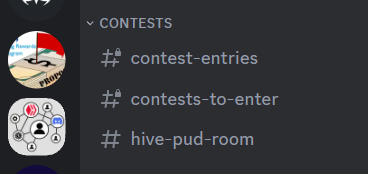


 -
- 
 -
- 



