Do you own an analog flip clock? Perhaps you don't, but you could own one for free now with this minimalist clock screensaver that turns your device into a stylish timepiece. It displays the current time in a large format that looks like a traditional analog flip clock.
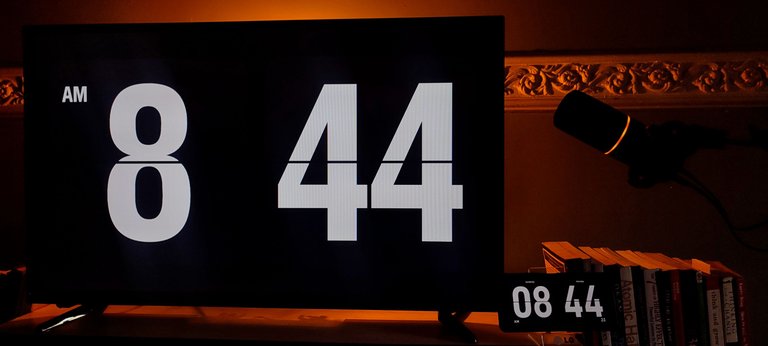
The way it works is that it flips the numbers representing hours and minutes, emulating the aesthetics of an analog flip clock. While you may not own a real one, it somehow does the trick and even looks cool as a screensaver.

Setting it up on your PC (Windows)

Visit fliqlo.com. You'll see a home page with the screensaver on a desktop, iPad, and an iPhone.
You can tap on any of the devices to download their version. For PC, tap on the desktop screen, and it'll take you to the Mac/Windows download page.
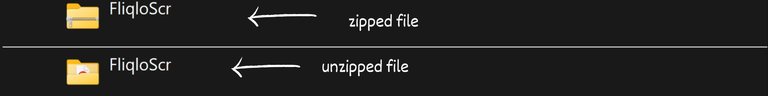
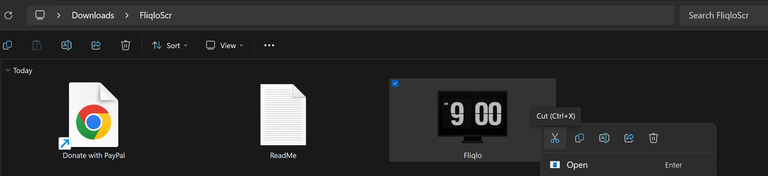
After downloading the .zip file, extract it.
Open the unzipped file and
cutthe Fliqlo.scr file and paste it in the C:\Windows directory.Afterwards, go to your home screen, right-click, and select "Personalize." Navigate to Lock Screen and scroll down to Screen saver.
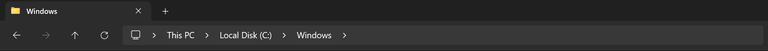
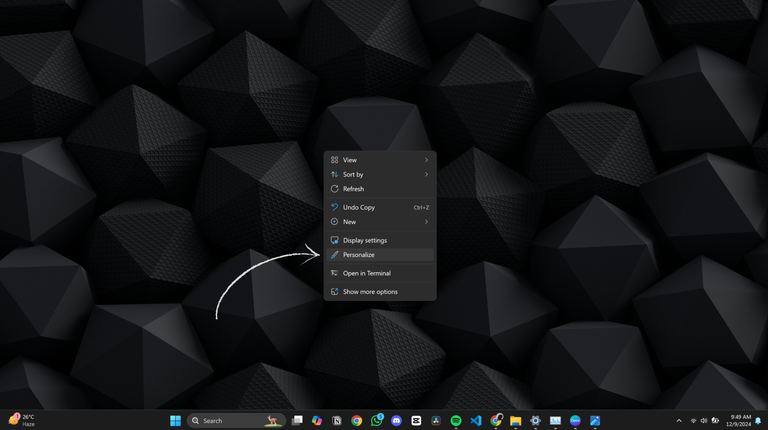
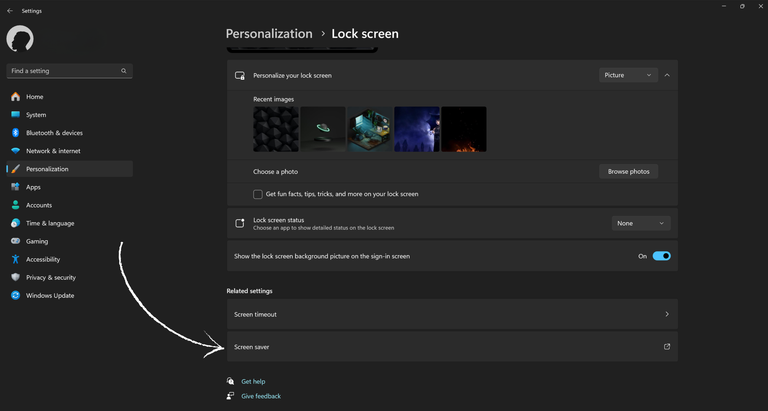
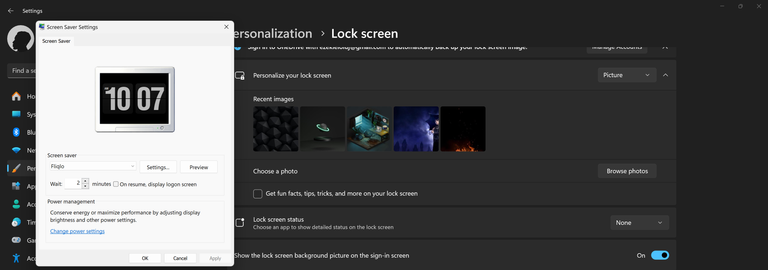
The Screen Saver Settings should pop up. Select the Fliqlo screen saver. Adjust the time as desired to wait before the analog flip clock shows up. Click Apply, and then Ok to leave. And you're done.
Now your PC can act as a functional timepiece that's clean and has a modern aesthetic.
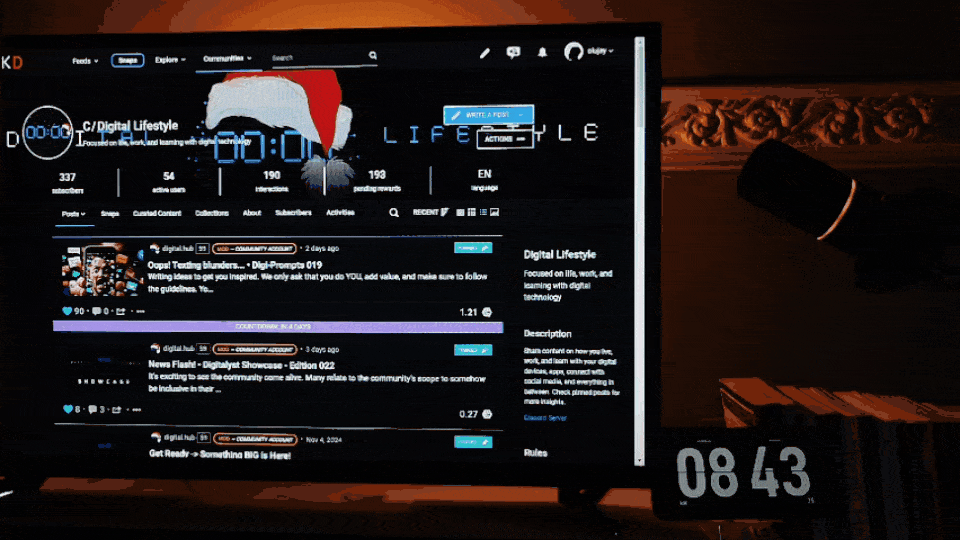

You can have a similar function with your mobile device. It's something you can put by your bedside at night, as though it is an actual mechanical clock. Just don't hit it or push it away in your sleep. It's only available for Apple users, so I had to find a similar alternative I could use on my Android phone, called Flip Clock.
And there you have it. It isn't technically the same as a physical one, but hey, you own one anyway, and it looks cool.
![[X-mas] Digital Lifestyle background.png](https://images.hive.blog/768x0/https://files.peakd.com/file/peakd-hive/olujay/23tbJmh6pbKmTkVQKts6vsPZ4tEjm9NXsAjVuSYoiggRivRihHAvK52XgmDG9CihPvX4M.png)
Posted Using InLeo Alpha