
In this section, I will discuss how to use Forex Factory and give explanations about it.
How to use the economic calendar
The economic calendar in Forex Factory provides users with important fundamental news. This news causes short-term fluctuations in the relevant market. Therefore, traders need to be informed of the time of this news to avoid possible losses, so that they do not trade or close their trading positions. To use the economic calendar optimally, we first need to change the clock settings according to the local time in order to receive news and events with the local time of our country.
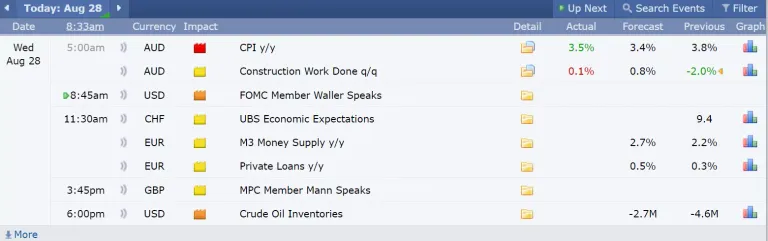
What is the selection and setting of hours in Forex Factory?
Setting the time in Forex Factory allows traders to receive news and economic events according to the local time of their country.
In order for traders to be able to use this feature in Forex Factory and receive news and reports with their local time, they need to set the platform time according to the local time of their country. For this purpose, they can do the following steps.
- Refer to the main page of the website
- Click on the clock in the upper right corner of the screen
- Select the local time and set it
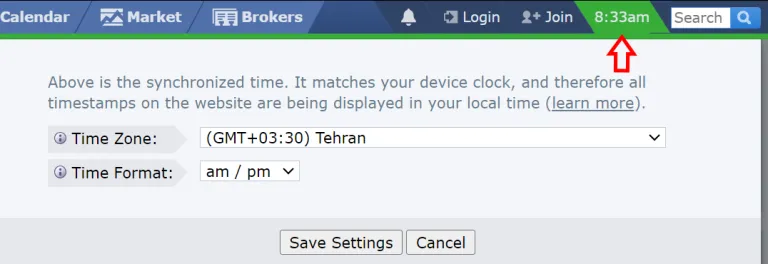
What is news filtering in Forex Factory?
Filtering news in Forex Factory is a possibility that traders can use to see only the news they want.
Many news about the economic situation of different countries are published daily. For example, consumer price index, retail sales index, inflation and other economic reports can be mentioned, some of which are more important than other indices.
Therefore, the question that arises is how we can find out about the important and influential news in the target market and not spend our time checking the unimportant news. For this purpose, we can use the Forex Factory news filter feature. To activate the filter, we can do the following steps.
- Select the Calendar option from the top of the page
- Select the filter option from the upper right part of the screen
In the following, you will see that in the window that opens, a number of folders are displayed in different colors. These colors show the importance of economic news. In other words, users can determine the importance of received news. For this purpose, they can choose the red and orange folders to receive news that have a high and medium impact on the platform.
In the lower part, all types of economic events are shown. In this section, it is better to select all the types shown so as not to miss any news.
In the section related to currencies, you can select certain currencies so that only relevant news related to that currency is displayed. Of course, to know all the important fundamental news around the world, you can select all these currencies to view the news related to them.

How to use the news section
Media and social networks have an important impact on financial markets. There is always a possibility that with a tweet from an important person in the world of politics or economy, your profitable position will be lost. To limit the possible loss, it is possible to receive this news as soon as possible so that you have enough time to reduce the possible loss. For this purpose, you can use the Forex Factory news section and follow the steps below.
- Select the news option from the top of the main page
- Select the hot news option on the right side of the relevant page
In the following, from the options related to the type of news, you can find out about these news by selecting the options related to instant news. Next, by setting the news placement section on the latest news, you can be aware of the current news in the financial markets.
Therefore, with these settings, only important news will be displayed for you on the right side of the news page, and with this method, you can focus your attention on influential news. In this section, we learned how to use the news section in Forex Factory.

In the following, I will discuss what is the monitoring of trading positions in Forex Factory and I will provide explanations about how to observe the number of long and short positions in different markets.
What is trading position monitoring in Forex Factory?
In Forex Factory, it is possible for users to see the number of traders who have long and short positions in the desired market. This value is expressed as a percentage and is an indicator that informs users of the psychological atmosphere in the respective market.
To use this feature, click on the Trades option at the top of the page and go down a bit on the corresponding page so that you can see the window related to the percentage of long and short positions of traders in different markets.
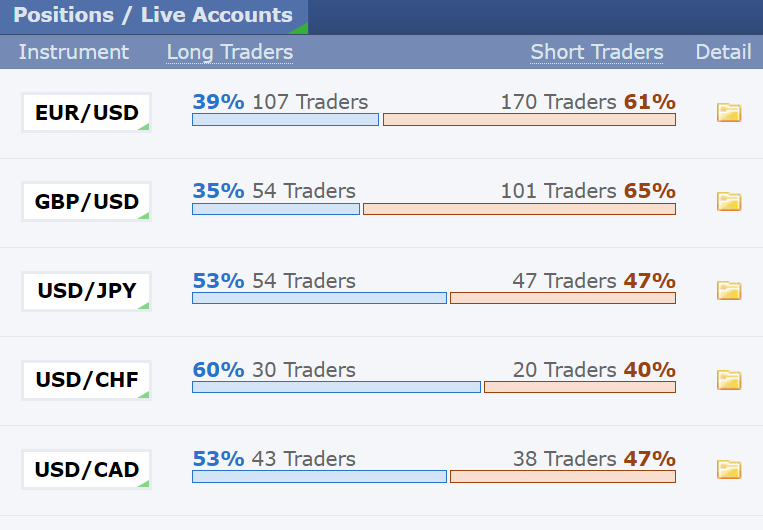
One of the trading strategies that exist with the help of the number of long and short trading positions in the market is to use this information to trade against the direction of the general movement of traders.
This is because most traders usually enter trades at the wrong time, for example after the market has made a strong move in one direction, they try to enter in the same direction or others try to find precise points for floors and ceilings. Find a price. Therefore, in order to be able to use this information in making transactions and trade in the opposite direction, we can consider the following steps.
- Choosing a currency pair that shows at least 60% of positions for one side.
- Examining and choosing a suitable trading position that is against the movement of the general traders.
For example, as you can see in the image below, for the EURJPY currency pair, traders with short positions make up 63%. According to this strategy, it is necessary to look for a suitable position to open a long trading position in the corresponding currency pair chart.

For this purpose, we examine the chart of this currency pair in the four-hour time frame. According to the price chart, when the chart approaches the support area, we can enter the long trading position in the relevant chart by observing the return candles such as the pinbar or the spread candlestick pattern.
Of course, pay attention to the fact that this trading strategy may not work like other trading strategies in some cases. Therefore, in order to limit possible losses, it is necessary to use a suitable ratio of profit to loss in trading.

How to find the right forex broker
One of the important things that traders need to pay attention to is choosing the right broker. Of course, choosing the right broker that you can trust is a difficult task and requires extensive research.
This is because, considering that your capital is placed in the brokerage account for trading, it is very important to pay attention to security issues and the amount of credit of the brokerage.
The good news is that Forex Factory provides users with a list of different brokers with the ability to compare with other brokers. Comparing brokers allows traders to choose a better broker for their transactions. To see the list of brokers in Forex Factory, you can click on the Brokers option from the top of the page.
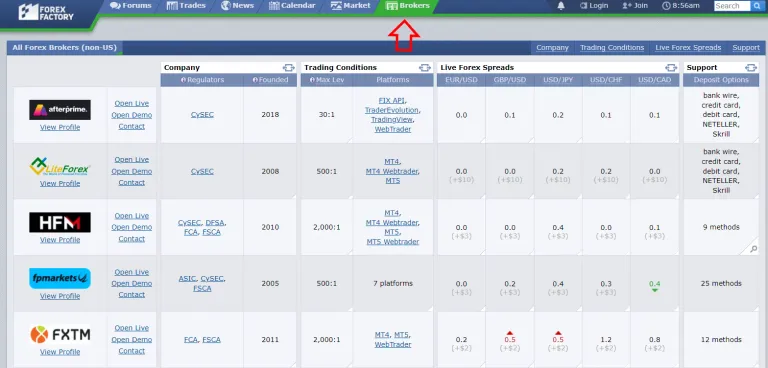
By checking the list of forex brokers, people can learn about the details of these brokers, such as the time of establishment, trading platform, language, the amount of leverage that can be used, and other things related to the forex broker.
Considering that many details can be checked about each of these agencies, I will state only a few of the most important ones.
- The number of countries in which the broker is legally registered.
- The number of markets available for trading in the desired broker
- The degree of ease in transferring capital to the brokerage for transactions
- The responsiveness of brokerage support to users
An important point in choosing forex brokers is the need for personal research about the brokers. It should be noted that the Forex Factory website disclaims and disclaims any favoritism from the listed brokers by pointing out that this website receives a commission from them for listing the brokers.
This indicates that there are other reputable brokers that are not listed on this website and traders can find them by doing their own research to trade.
Trade Journal in Forex Factory
If people want to pursue trading in the financial markets seriously, they need to record their transactions in detail in the trade journal. This allows traders to review their performance and activities in the past and improve their performance in the relevant market for the future.
In other words, it can be said that doing transactions without registering and optimizing them in the transaction registry increases the risk of doing transactions and turns it into gambling. Forex Factory has made it possible for users to register their transactions with relevant details on this website.
But the question that may arise is why it is better to use the transaction register on the Forex Factory website, when we can easily record and check the details of the transactions on a personal computer or another office. Therefore, at the beginning, I will explain the reasons related to the better use of Journal Trade in Forex Factory.
What are the reasons for using Journal Trade Forex Factory?
The reasons for using the Forex Factory trading register are as follows.
- Creating accountability: One of the reasons people don't keep recording their transactions offline is because no one is watching them. But when traders register their trades on a platform like Forex Factory, they are bound to act on their decision.
- Learn from other traders: When traders register the details of their transactions in Forex Factory, there is a possibility that the way they do their transactions will be interesting for other traders and will be noticed by them. This allows traders to use each other's experiences to improve the quality level of transactions by exchanging their opinions on how to conduct transactions.
- Register information online: Registering transactions online eliminates the risk of data loss or loss. By recording the details of transactions online, people can have the relevant items available for a long time.
- Continuity in recording transactions: In the same way that in order to obtain the desired result in using the news section or other sections of Forex Factory, it is necessary to check the desired section continuously, it is also necessary to record the details of transactions in the Forex Factory platform. Therefore, to achieve a favorable result, it is necessary to continue this work for at least 6 months. This means that it is not possible to achieve the desired result with just a few days of registration of transactions.
How to register transactions in Forex Factory
To register transaction details in Forex Factory, you can do the following steps.
- Select Forum from the top of the page.
- Select Trading Journals option on the corresponding page.
- On the page that opens, select Start New Thread.
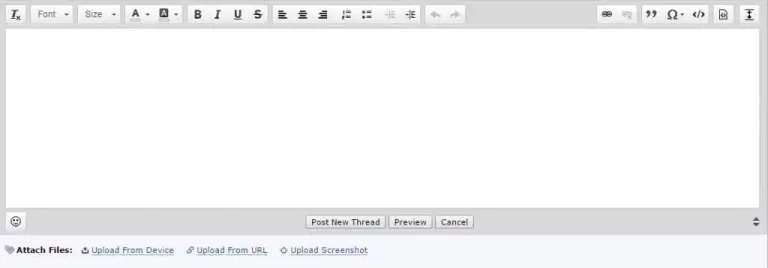
The question may be asked, what is the way to write in the Forex factory trade journal and what can be recorded in this section. In the following, I will state some of the suggested items that people can register in this section.
- Introduce yourself and explain how much experience you have in the financial markets.
- Describe your trading style and describe your trading plan.
- Post a chart image of the trades you entered.
- You can send the image of the trading positions that you have exited.
- Comment on the trading positions of the week.
- After making 25 trades, describe the patterns that caused the trades to fail or succeed.

