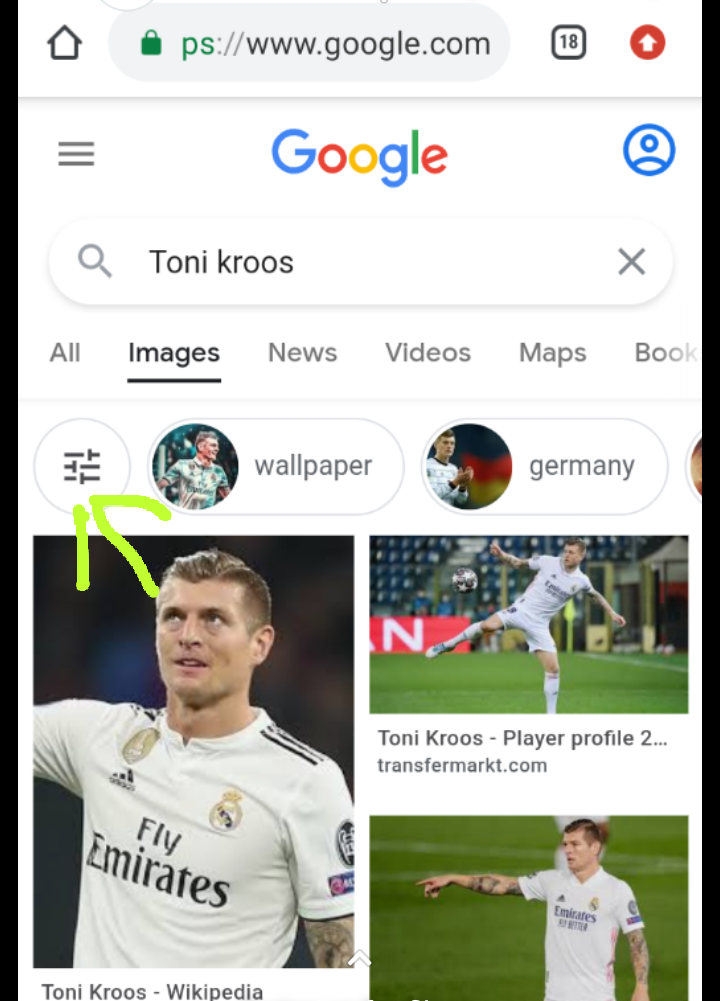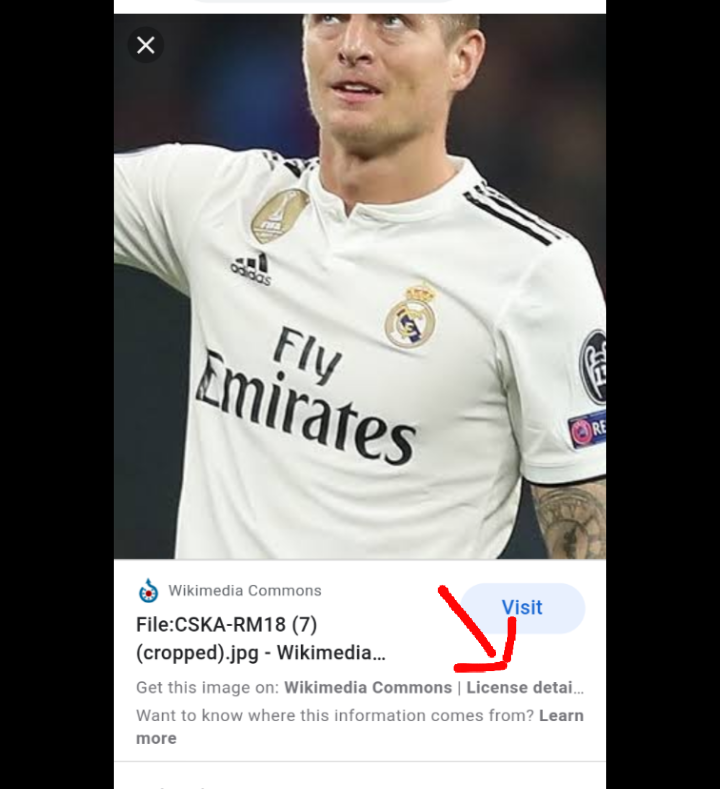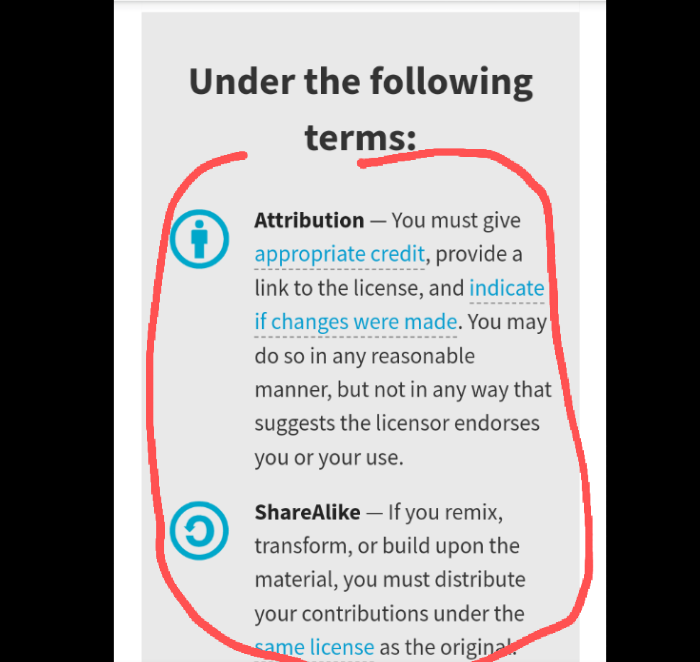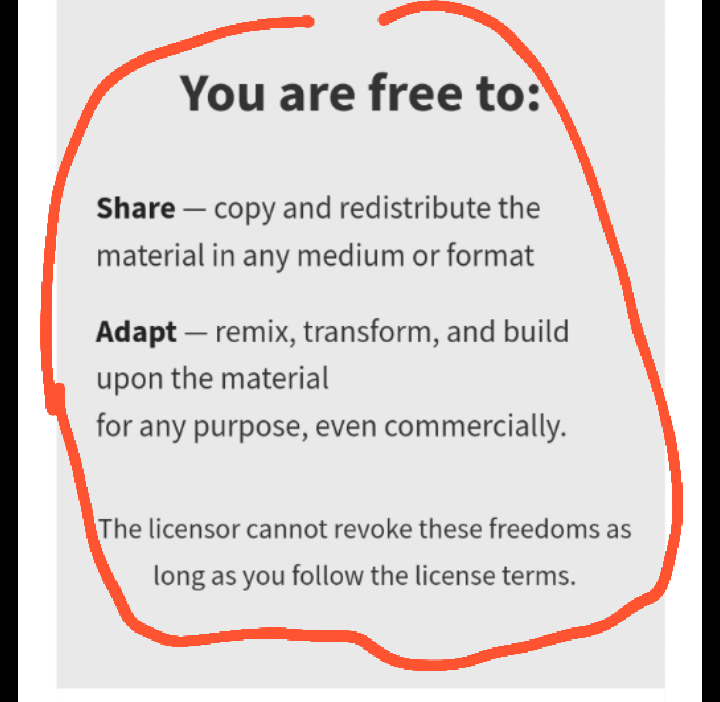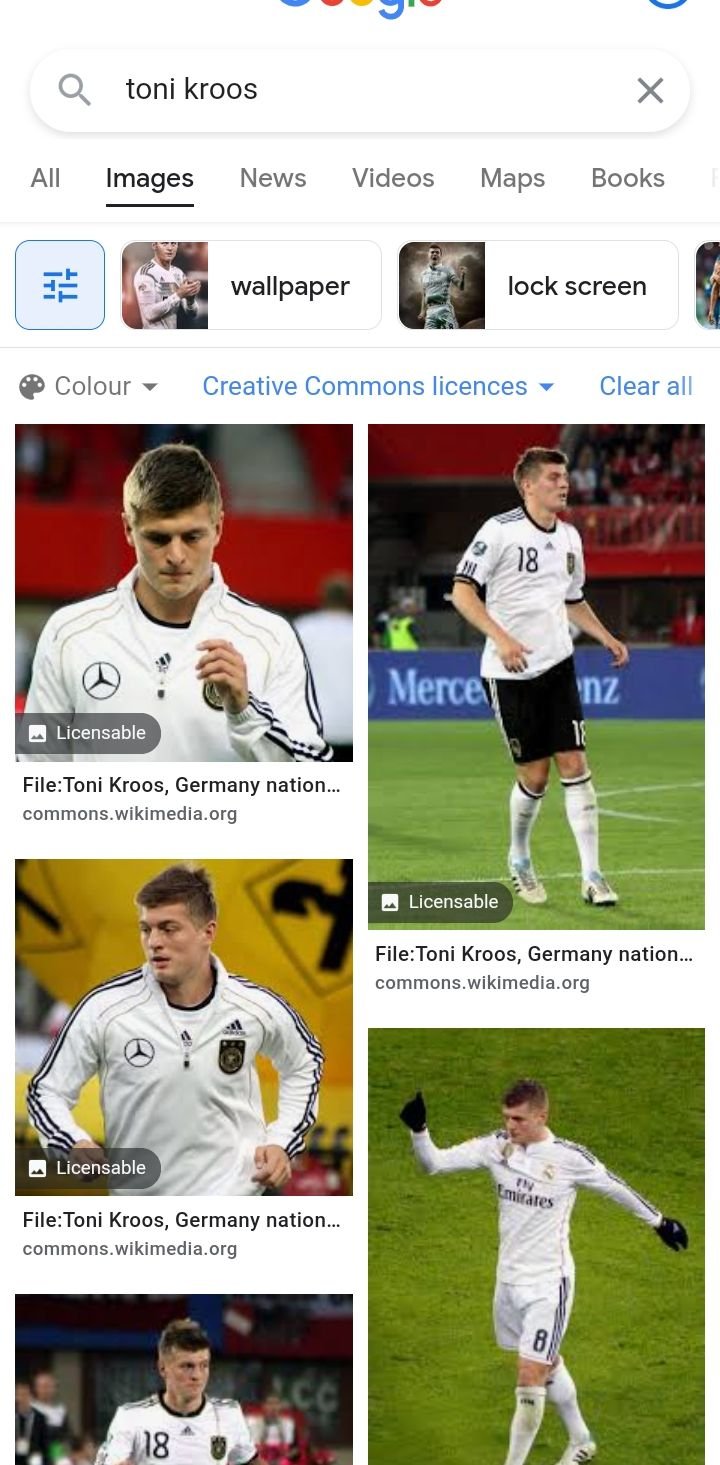We all know how important including pictures in our posts is, it makes our post, well presented, and it also help in ilustrating more on the topic.
Everyone likes including picture in their post, but most people just search for related picture without knowing whether the picture is copyrighted or not. Most of them end up using copyrighted picture which is not good and has implications, not only here but in a law court.
Copyright abuse is when you use a picture that is already copyrighted and use it for your own credit. Like I said before this is a punishable offense. You can't just take any random images online and use them without the owner permission.
There are several free sites where you can get free images online we have;
- Unsplash.
- Pexels
- Pixabay.
- Free Images,
but you will still have to give credit to the owner of the images, so that takes us to License details .
When you have understand how to get a copyright image, another thing to look at is reading the license details the owner of the image put with it.
License details are like the conditions the owner put in the usage of the picture. For example some people might take a copyright free image and remix it, edit it and claim it as theirs, another example is someone taking the picture and using it without citing the source.
This is a break in the license details of the image, that is why you have to check the license details of an image to know the conditions attached by the owner.
So the big question now is how do I check the license details of an image.
Checking the license image of a picture on Google is easy, all you have to do is,
Search for the image you want, click the image side and lots of pictures will load, but most of these pictures are mostly copyrighted images so the next step is to,
Click the icon on the top left corner, and you will get these options, slide left and you will see a "usage right" option in the last slide, click on it and you will two options.
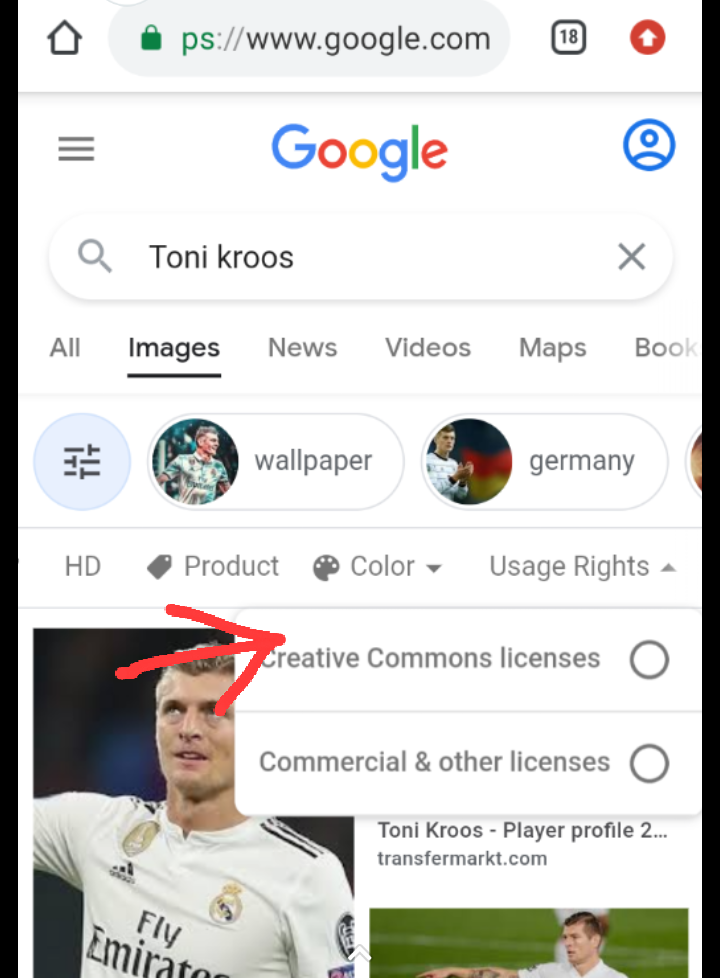
Source
The options are "creative common licenses" and "commercials licenses" just click the first one which says creative common, then new images will appear, and these images are copyright free image.
click anyone you like, your image will load up and in this new page, you can see where the arrow point to in the picture below, there you will see the license details, click on it and you will get the license details the owner of the image attached to it.
Read it and make sure to adhere to it, plus make sure to cite the source of the image when using.
What the license details here means is that you can use the Image for either commercial or uncommercial purposes, you can also share, remix the picture, but under the terms of citing the original source of the image.
So make sure to read the license details of a picture before using.
The next thing now is to show you how to properly cite a picture.
The first thing to do is copy the link to the site where you got the image.
Then write this out like this [Source]( you will paste the copied link inside this collum)
When you do that you should have something that looks like the link below that Toni kroos image below.

Source
license details
Thank you for reading, and I hope you now know how to get a copyright free images check the license details of a picture, and cite it.