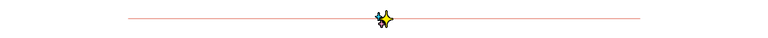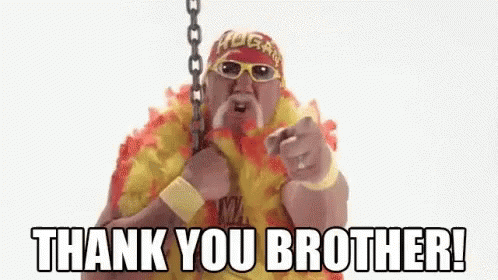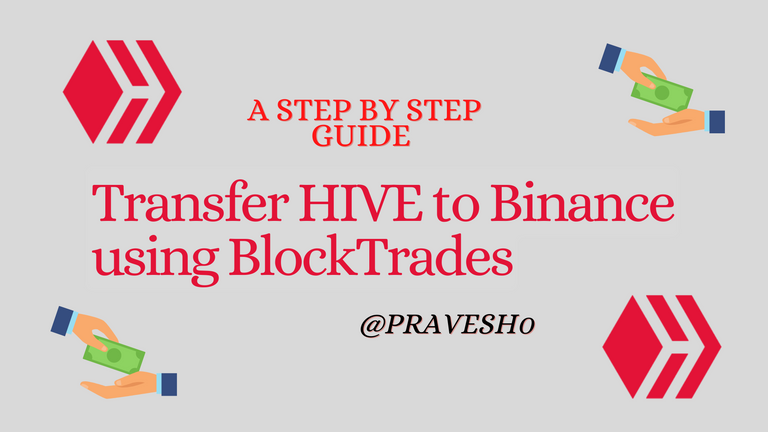
HIVE Hardfork 26 introduced some nice changes to our Hive Blockchain. My favourites are delegating RC directly to others and "Dust votes" on posts and comments are not rejected.
Read more about the changes in this post very well explained by @libertycrypto27.
But these changes came with some difficulties, one of them is not able to send HIVE to or from Binance. Many people depend solely on Binance to exchange HIVE into their corresponding currencies. I believe Binance is working on fixing it. But we don't know how long that will take.
Some are worried and asking constantly about it. You can use another exchange, @blocktrades and as a medium to send funds. This is a fairly straightforward way but it can be confusing for some. So here is a guide that explains how you can use BlockTrades exchange.
Requirements
- A BlockTrades accounts
- And of course, a Binance account
Let's focus on creating a BlockTrades account if you haven't created one till now.

Creating a Blocktrades account
You can create a BlockTrades account instantly, for free using just an email address.
Note - This BlockTrades account will have a daily transaction limit of USD 1750, but you can increase the limit with ID verification.
Here is how you would create an account.
Step 1: Go to https://www.blocktrades.us/en/register
Step 2: Fill the sign-up form:
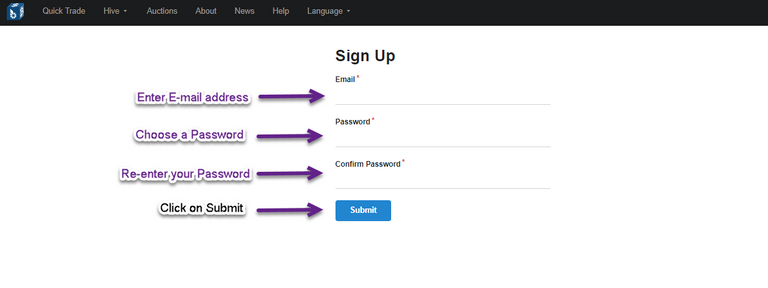
Once you click on Submit. You will see a green box on the top right corner of the website saying you need to confirm the email address.

Step 3: Open your mail inbox and check for new emails from BlockTrades. Mine took a min before showing in my inbox.
Sometimes it might end up in spam. Don't forget to look there.
Step 4: Click on the Activate My Account button. And voila you are now registered!
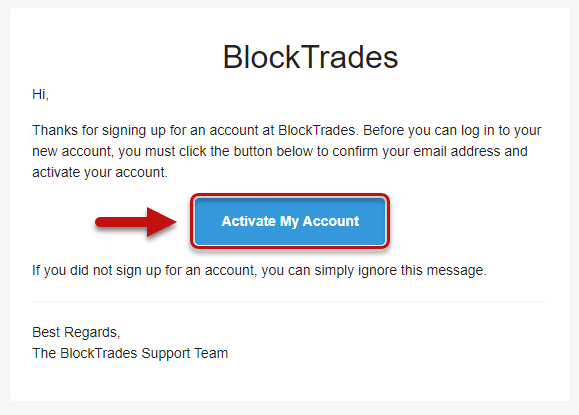
Now you can sign in to your BlockTrades account using your credentials.
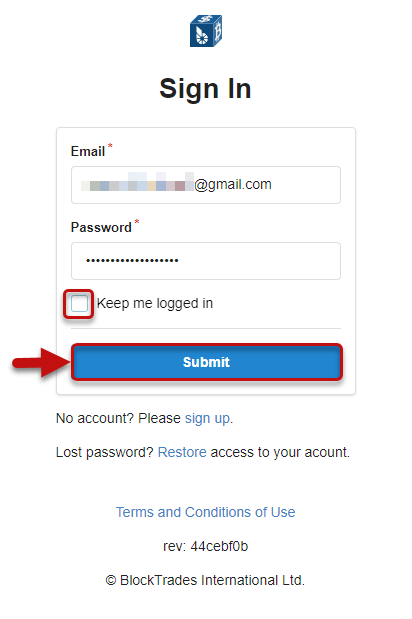
Now we have a BlockTrades account, we can use this to transfer our HIVE stuck in Binance to our Hive accounts and vice-versa.
But there is a caveat in this situation. As the Hive network is still suspended from Binance we cannot send HIVE directly. We will use Litecoin for this conversion.
But why Litecoin?
Because it has very low fees compared to others and most exchanges accept LTC. It is one of the most popular tokens out there. Yes, you can use others like BTC but you might have to pay a large amount in gas fees.
So, let's convert any HIVE you have on Binance or other exchanges to LTC and vice-versa.

Transfering HIVE to your Hive account from Binance
Step 1: Make sure you are logged in to BlockTrades.
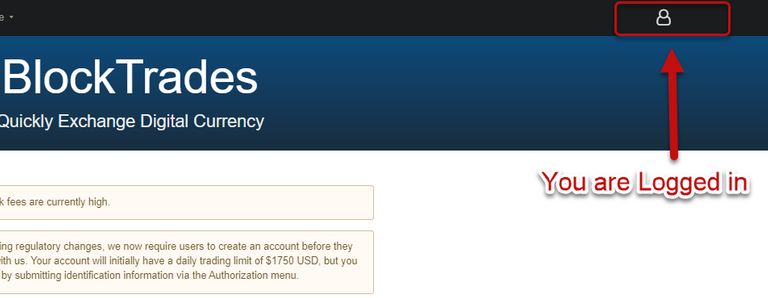
Step 2: Look for Hive in the top ribbon. And Click Hive >> Buy Hive Power. A new webpage will appear.
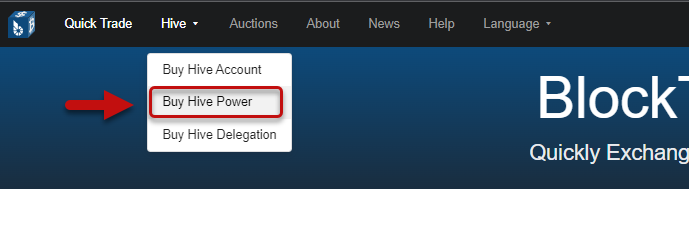
Step 3:
- Select the token to send to BlockTrades (Litecoin (LTC)).
- Select the token that you want to receive in your wallet. The default is HivePower(HP).
- Click on the drop-down button next to the token to choose from the list. You can select HP or HBD here if you like.

Step 4: Pay attention to this step.
- Fill in your Hive account name in the field as shown below.
- Click on Get a new Deposit Address. A wallet address will appear.
- Copy this address and move on to the next step.

Step 5: Open and sign in to your Exchange. I am using Binance web.
- Go to Withdraw Crypto and carefully fill in the details as shown in the screenshot.
Note - Once you paste the copied address (from Step3) in the Address field, the exchange here auto-selected the Litecoin network. If it doesn't auto-select in your case then choose that manually.
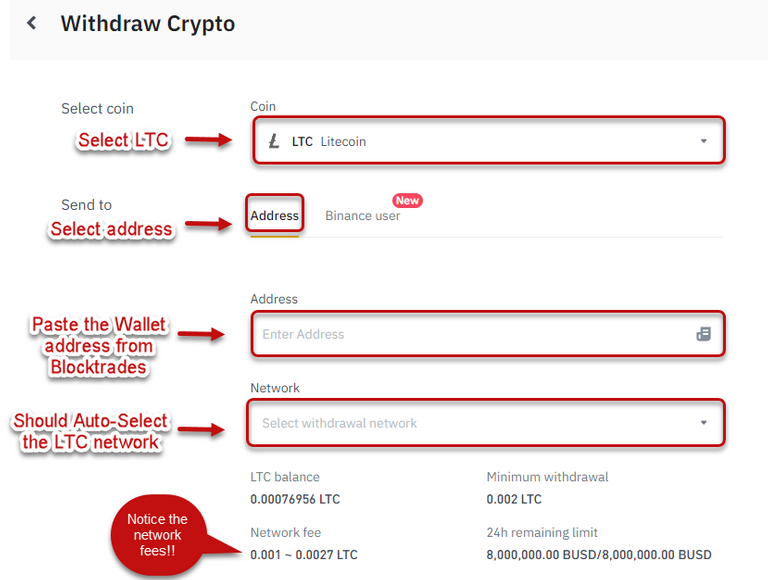
Step 6: Double/Triple check everything and click on Withdraw.
Note: Make sure to select the wallet type that holds your LTC. Choose Spot Wallet or Funding Wallet depending on where you have your LTC.
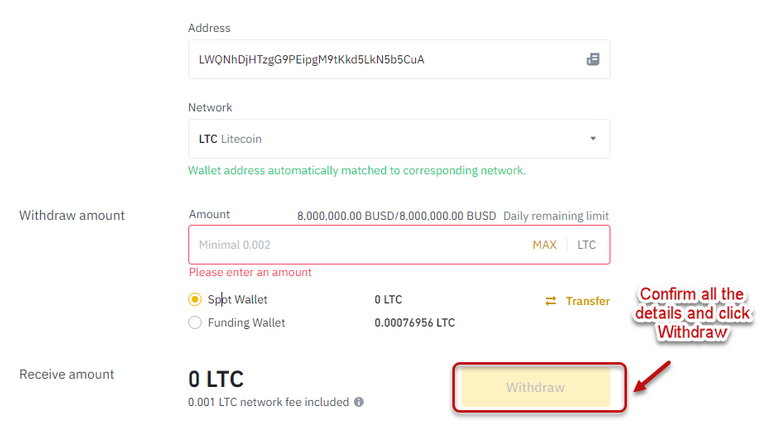
Now you have to just wait for the Network to confirm your transaction. This could take few minutes. Go grab a coffee and take a break. :)

Sending HIVE to Binance using BlockTrades
In the above section, we saw how to send HIVE from Binance to our hive account. In this section, we will see how to transfer HIVE (or HBD) to Binance or other exchanges.
Step 1:
- Open your Binance (or other exchanges) and go to Deposit Section.
- Select LTC(Litecoin) and choose LTC (litecoin) network.
-A wallet address will appear. This is your Litecoin wallet deposit address. Copy this address for now.

Step 2: Log in to your BlockTrades account and follow the instructions in the screenshot below.
- Choose the token you want to send (Hive or HBD).
- Choose Litecoin to receive as shown.
- Enter the amount you want to send to this Litecoin wallet.
- Paste the LTC wallet address copied from the last step in the Address field and click on "Get a new Deposit Address"
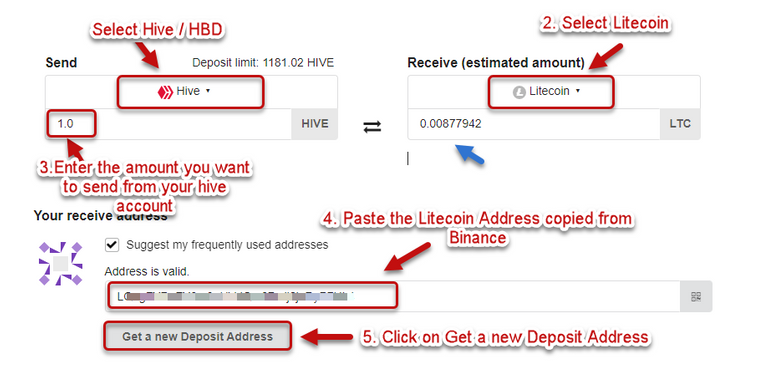
Step 3: A new section appears underneath after clicking on "Get a new Deposit Address". You can now choose HiveSigner or Manual Transfer. I recommend using HiveSigner for this step.
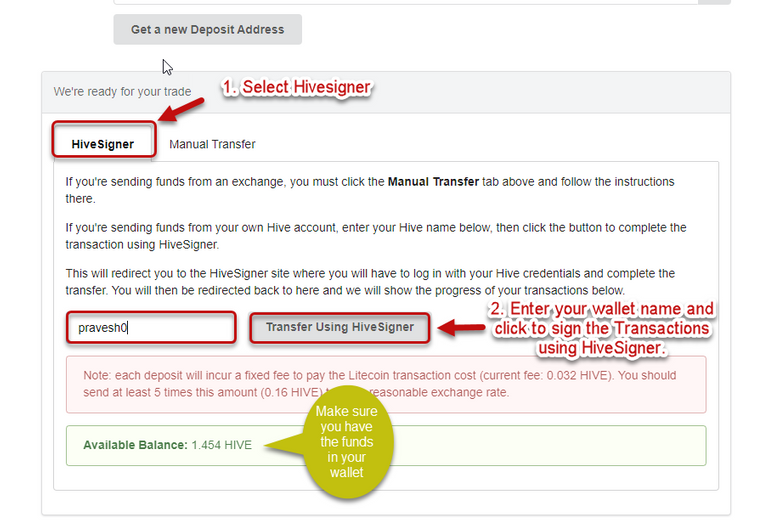
Now enter your account name (sender account) and click on "Transfer Using HiveSigner". If you have HiveSigner set up and the balance is available in your account then, the transaction will proceed.
You can check the LTC wallet to confirm your transaction. It might take some time to confirm your transaction and the balance to be reflected in your LTC wallet. Just be patient.
Note - The transaction will not work if HiveSigner is not properly set up with your private keys.
Few Points to note here:
- Always try out with the minimum possible amount to minimize your loss in case you do something wrong.
- I am not an expert on anything. Just a curious fellow.
- Suggestions are always welcome. Just don't be a jerk, we are all learning here. :)
- Wow! You are still reading? That's all folks!!

All the content is mine unless otherwise stated.
- All the screenshots were taken from BlockTrades and Binance websites.
- Thanks to thekittygirl for the text dividers.
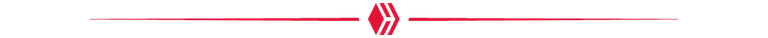
I am part of these awesome communities/servers on hive. Feel free to join.
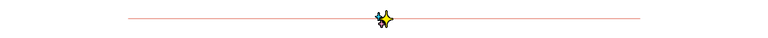

Click on the banner to join
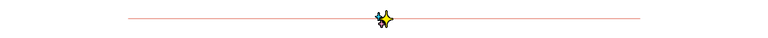
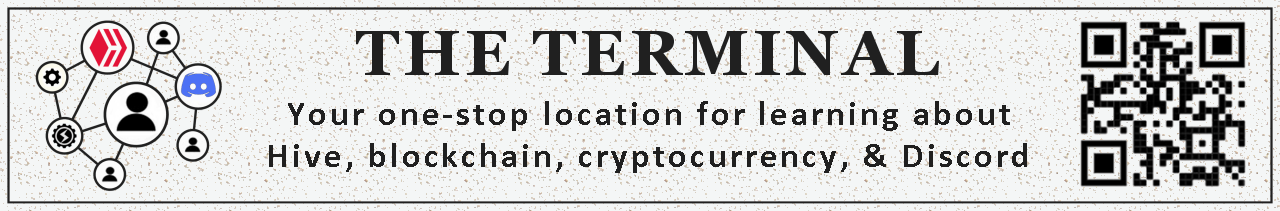 Click on the banner to join
Click on the banner to join