
Hello, the time has come for me to join in with another tutorial in the programmer for newbies.
Today we will talk about the different types of applications and in particular the most popular Ecency, Peakd and 3Speak.

ECENCY

Project is founded by @good-karma in August 2016.
Source
Ecency is a platform that has both a desktop version and a mobile app. It has many advantages with which you can prefer that this is your publishing platform.
To use the platform you can sign in to it in several ways - with Hivesigner, with Hivekeychain as well as directly add your posting key with your username.
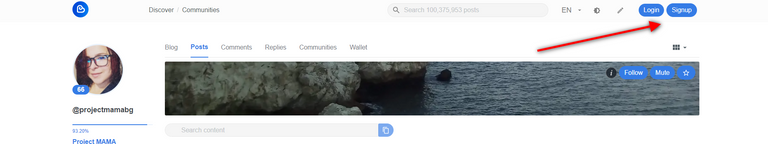
If you don't already have an account on the platform you can create one from the menu.
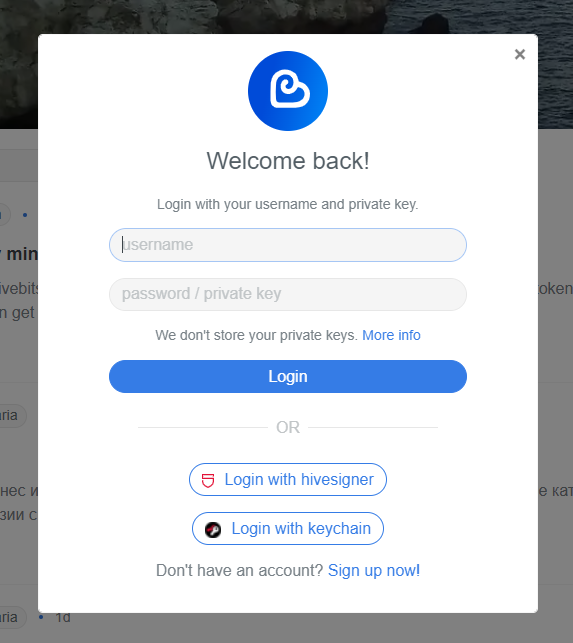
As you already know, it's very important to keep your keys safe, don't give them to third parties and be careful what links you click on so you don't lose access to your account and everything you've earned so far.
Once you're logged into your account you'll notice a few filters that you can use to find interesting content.
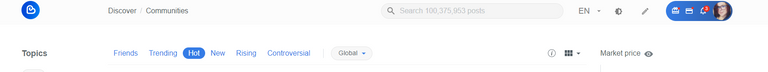
You can sort your feed by seeing the articles of the people you follow (friends) on the currently popular articles or the ones just published.
Great - we've checked out the articles to look at how to post an article there.

Clicking the pencil opens the page where you write your content. From there you can also find the "Advanced" settings where you can change the way the article is paid out as well as adding beneficiaries to the article and setting a thumbnail to represent the article in the fid or schedule the article to be published later.
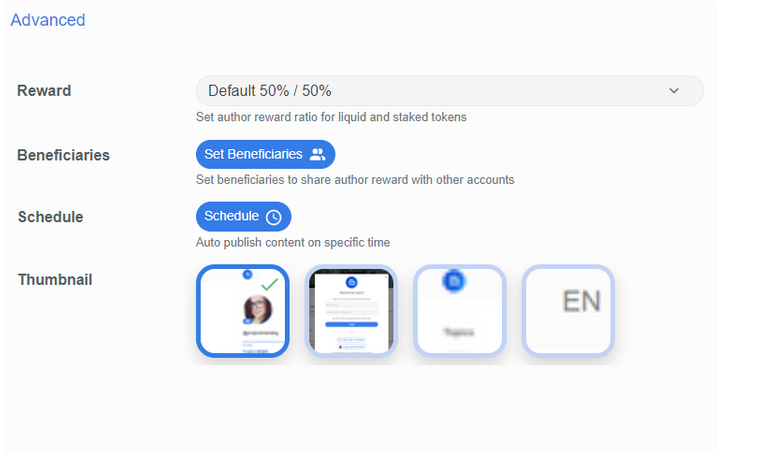
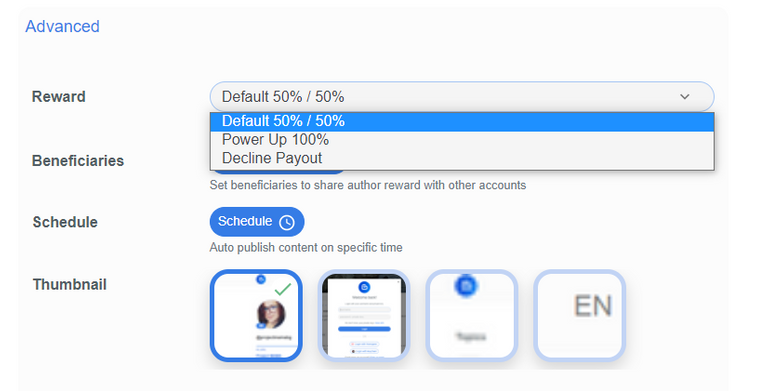
One of the good things about Ecency is that it has been translated into several languages by awesome blockchain users!

Benefits of using Ecency as a publishing app
- Ease of app design
- Ecency points which can be used to promote or boost the article (buys votes for the given article)
- Dextop and mobile version (app) of frontend
- Lightweight content publishing.
One of the amazing things I recommend Ecency for as a publishing platform is exactly the Ecency points that each user using the platform gets for each action they take.
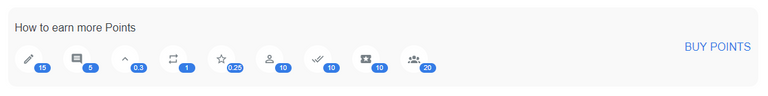
Depending on whether from the mobile app or the desktop version buying the coins is different. The desktop version allows you to purchase with Hives and the mobile app with your local currency.
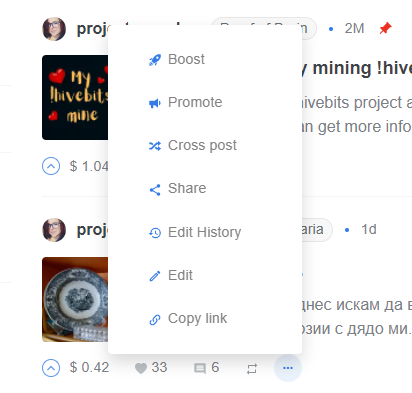
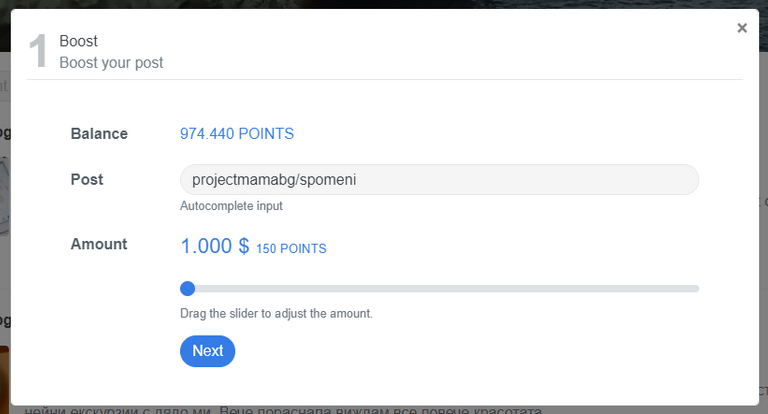
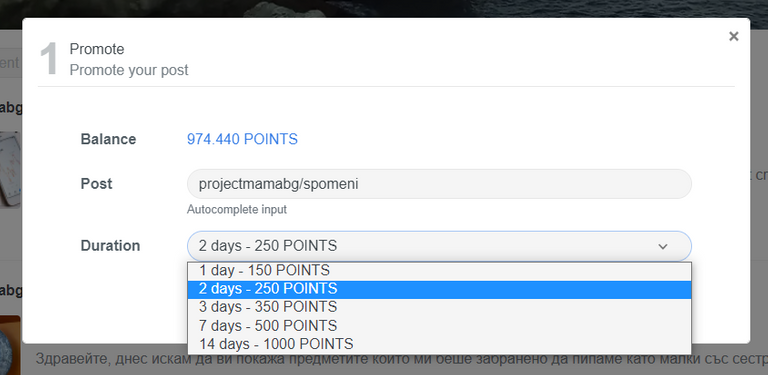
These points can be used both for your own articles and for those of a friend or a person you liked.

PEAKD

If you want to have a broader view of the Hive blockchain this is your frontend.
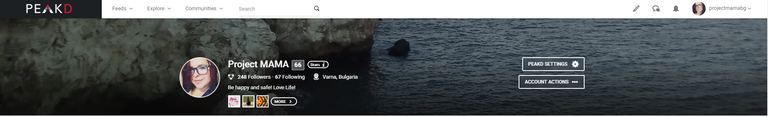
Following
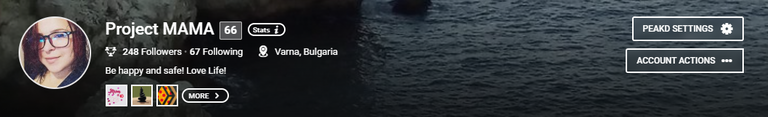
Using it, you'll notice a lot of settings and stats that are extremely useful in many cases!
Once you open Peakd Settings the first thing you see in the menu is stats on how your account is performing since it was created. You can see various graphs with information about the rewards you've received so far as well as who your biggest fans are, who voted you the most on your posts.
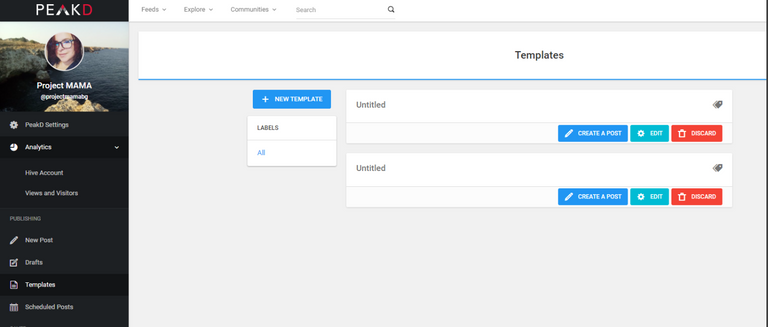
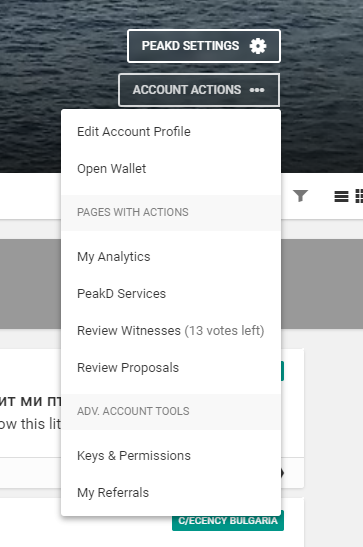
From Account Actions the access keys to the blockchain can be changed. Many times users lose access to their account because they clicked on the wrong comment link and lose access to their account. Therefore, it is important that they know which is the "trusted" account that can help them regain access to their account.
The app also offers many more settings when posting an article. One of the things I like is that it allows you to choose more ways to receive the reward from an article.
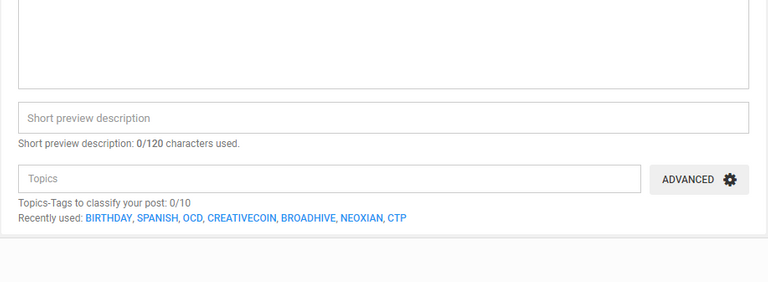
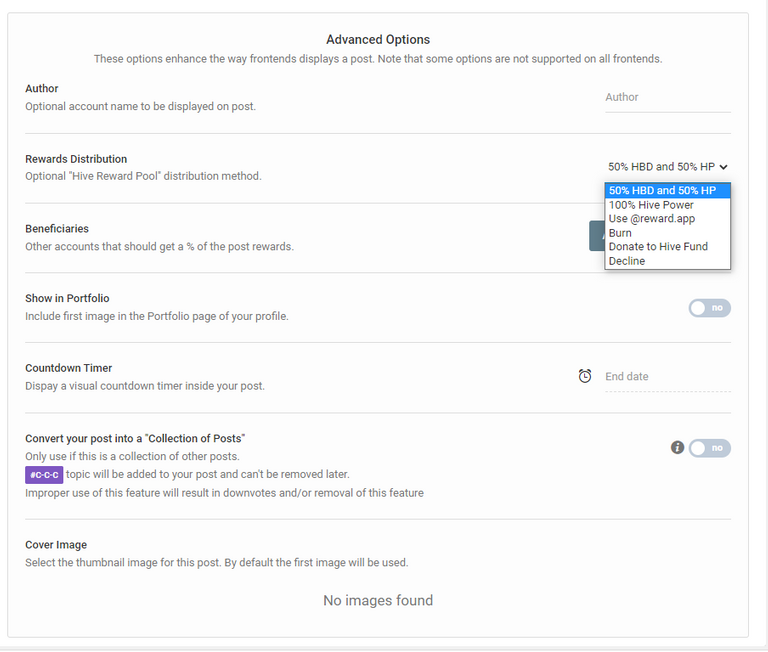
Benefits of using Peakd
- templates
- creating a collection of articles
- complete information about your account
- adding a secure account for account recovery in case of a hack
- easily generate new account keys
- Access to favorite feed
- Acess to referral feed

3SPEAK

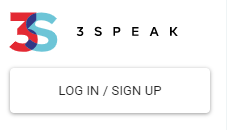
Hive also has video platforms. The most popular among them is 3Speak. Users can post their videos there and can choose the appropriate community for the video.
How can you open an account there?
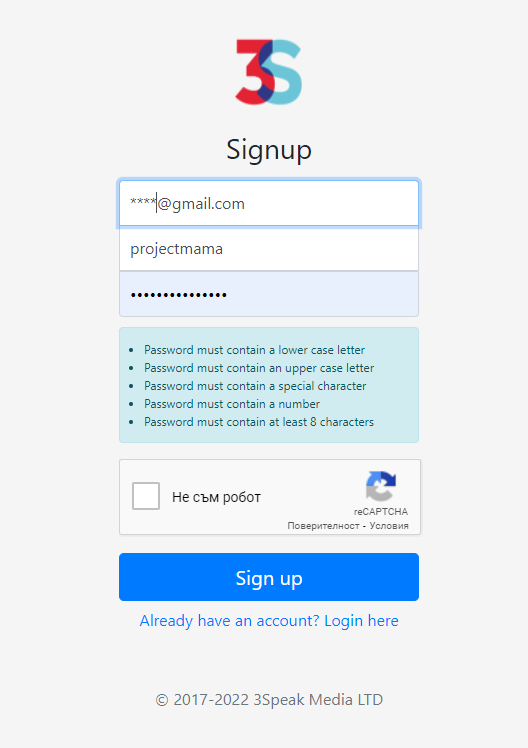
You enter your email address and your username. For the example, I'm using my account which doesn't have a 3speak account.
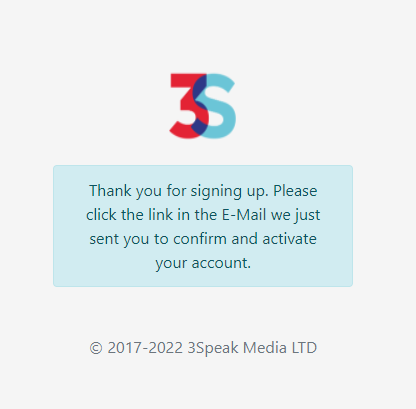
A confirmation email is sent.
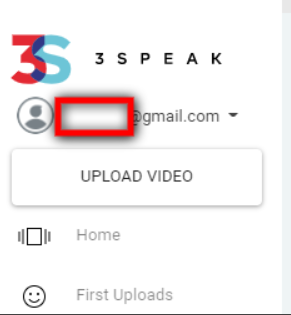
Once you sign into your account you will notice your email at the top left next to the 3Speak logo. Now the next step is very important. You need to link your 3Speak account to your Hive account. Select Add Account from the drop-down menu.
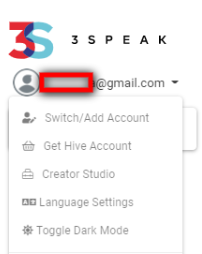
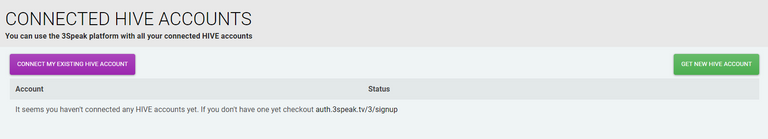
After clicking the purple button, the platform prompts you to sign in again.
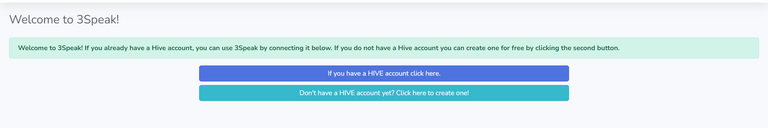
You select the top button since you already have a Hive account.
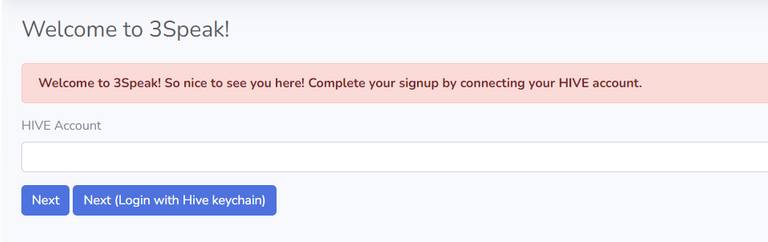
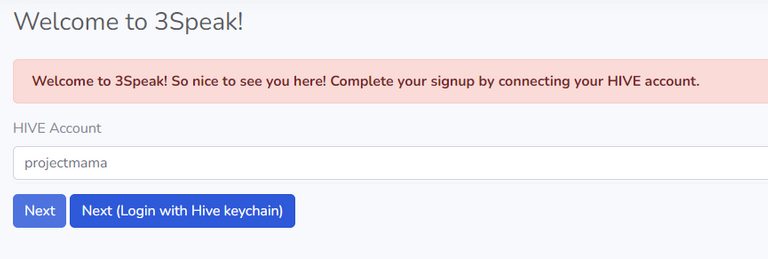
Congratulations you are now logged into the blockchain.
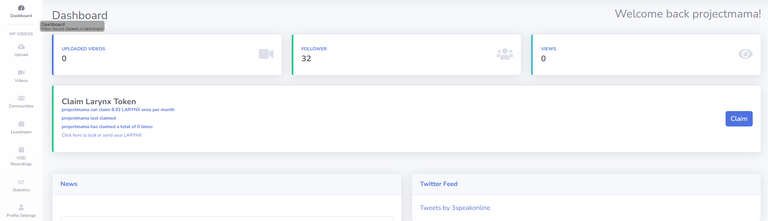
To be able to post your video click Upload.

QUESTIONS AND TASK TO BE GIVEN ON THIS TUTORIAL

Before any task is given I would like to address every question the newbies would have on this tutorial. So for this, there would be a discord meeting held on the SMILE DISCORD SERVER on Sunday,8 2022, 7pm GMT where all newbies can bring their questions and paste it in the #help-chat channel which I would provide answers to them via voice or can be pasted in the comments of this post as well.
After the Discord Meeting on Sunday, A task would be given and then be published on the @newbies-hive account with a video of what took place in the meeting. Please do well to bring in your Hive questions in the meeting.
Note: The meeting is not compulsory, but a medium to better communicate with the newbies of the initiative and to answer their questions.





