Tuesday, 2022-12-06

These days, slowly but surely, all electronic devices are shifting toward adopting USB-C. It is slowly becoming the standard connector, making it easier for us to share cables when needed. Have you ever been in a situation where your phone is about to run out of battery and you can't borrow someone's cable because of the wrong connector?
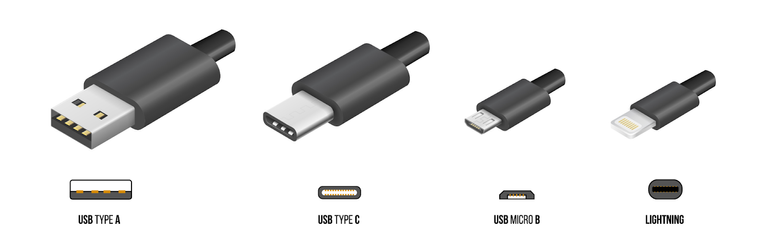
Types of USB male connectors.
Source: Introduction to USB-A, USB-C, Lightning, and Micro-USB ports
Unlike USB type A which most of the time people insert the wrong way, USB-C's symmetrical connector head design allows it to be plugged upside down. USB-C has a high data transfer rate (fast) and also supports Power Delivery (PD).
The 14" 2021 MacBook Pro M1 that I recently got from my daughter comes only with several ports, namely:
1 x SDXC card (Micro SD Card)
1 x HDMI port (display)
1 x 3.5 mm headphone jack (audio)
1 x MagSafe-3 port (power)
3 x Thunderbolt 4 ports (USB-C)
What it lacks is an Ethernet port to connect to my home NAS (Network-Attached Storage) and a USB type A port that I still need since I still have old printers, external drives, and other peripherals that still use a USB type A connection. I also plan to buy a 32" 4K external monitor to connect to my new MacBook Pro, and an Apple USB-C Digital AV Multiport Adapter only comes with 3 additional ports and costs 3x more than the Baseus 8-in-1, so it was an easy choice.

WHAT'S IN THE BOX?
- 8-in-1 USB-C Docking Hub
- Warranty Card
- User Manual
- Stickers (what for?)
PRODUCT SPECIFICATION

- Material: Aluminum alloy
- Color: Gray
- Weight: ±87 gr
- Size: L:±132mm, W:±43mm H:±17mm
- Input: USB-C male connector

From the top view, there's a small storage hole the size of the USB-C male connector where you can stow the connector into it.

3 ports on the left:
- Type-C (USB-C) PD 100 Watts fast charging port
- HDMI port 4K@60Hz
- SD/TF reader 60MB/s

1 port on the bottom:
- 1000Mbps Ethernet RJ45 port

Another 3 ports on the right:
- 10Gbps 3x USB 3.1 port, backward compatible with USB 2.0

Here's a more detailed illustration of the product with its ports functionality.
Image Souce

The device is small, lightweight, and easy to carry around. Nothing to install, just plug and play. I connected my old 1 TB HDD to one of the USB 3 ports and it recoqnised my drive with no problem. I also tested the SD/TX card slot and it worked fine, better than my old 2011 MBPro which requires a lot of wiggling for the SD card to be recognized. The ethernet port also worked flawlessly. I paid USD 30 as opposed to USD 85 for Apple USB-C Digital AV Multiport Adapter which only comes with 3 ports extension. So, my next gadget to buy would be a 32" external monitor, and I've been doing some research this past couple of days and it looks like I'm getting an LG 32UN880 series.
Thank you for reading and for your support.
All images and/or videos in this post are created by me, otherwise, they will be specified. You can also support me by clicking this link or the image on the right. 🙂
 |
A baby boomer who's trying to embrace and adapt to the new digital world. Worked for over 30 years in the IT industry before retiring and now run an online vegetable delivery and hydroponics equipment business. Enjoy traveling, cooking, writing, playing pool, and all IT-related stuff. You're always welcome to leave a comment or feedback, and an upvote or reblog is also greatly appreciated. |




