Hello Hive Community Members,
We have deployed on "Total Spent Report" for Distriator App
How to view Total Spent Report?
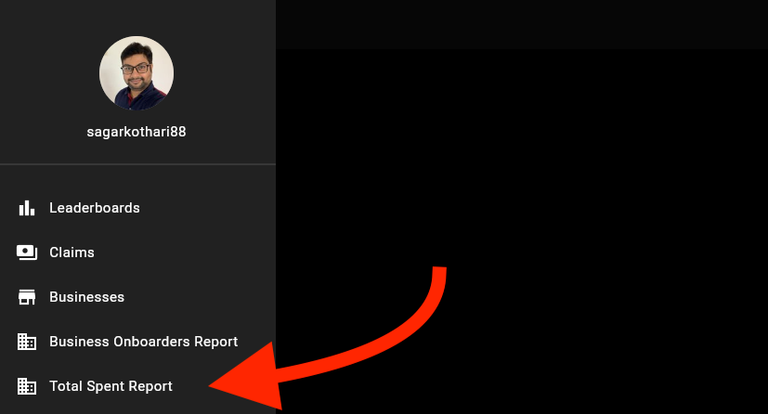
- Open Distriator App
- Make Sure you are logged in
- Open Drawer Menu
- Tap on Total Spent Report as indicated in the screenshot above.
Total Spending Report By Countries
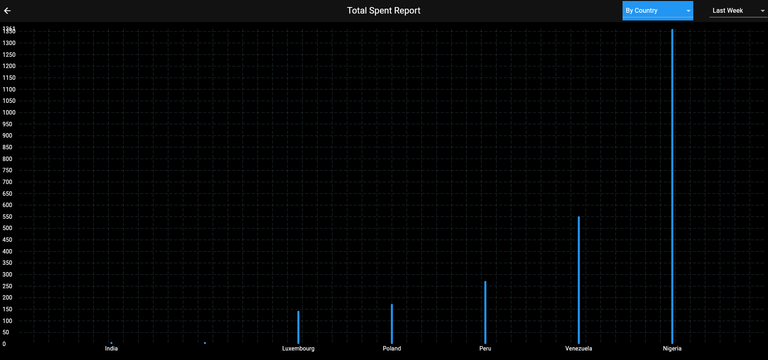
- Here you'll be able to get answers as follows
- How much was spent by country-x in last week?
- Which country is spending most in last week?
- Which country is least active in spending?
Total Spending Report By Businesses
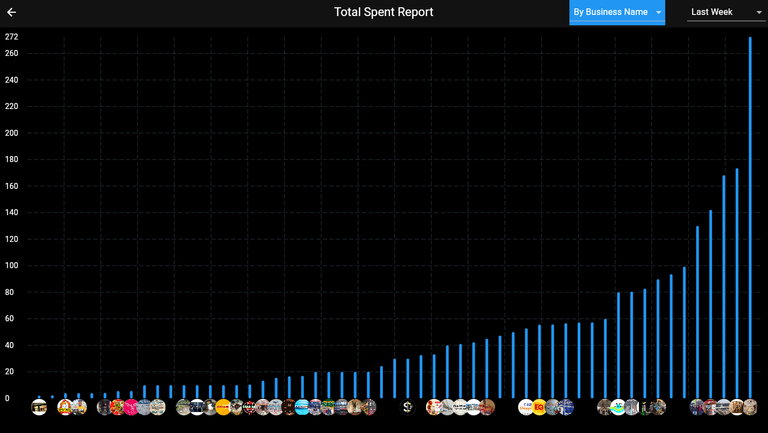
- Total Spent Report by Business is helpful to get insights like
- On Which businesses users are spending & claiming most?
- Which business had most claims?
- Which business is least active?
Total Spent Report Per Day/Week/Month
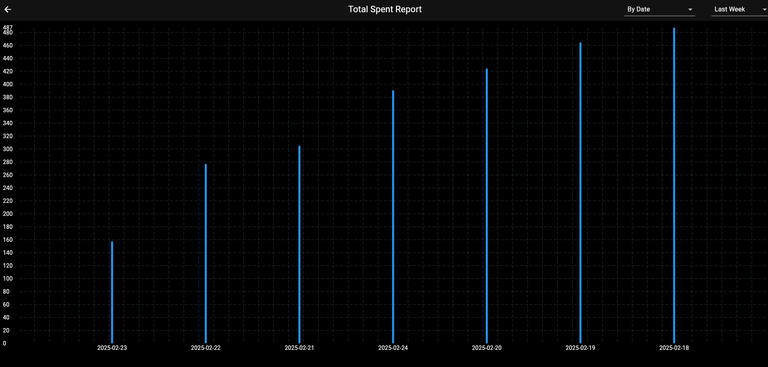
- With this, you'll be able to see daily spent activities
- If you update the time range, you'll be able to see activities grouped in weeks or months.
That's it for this post. See you in next one.
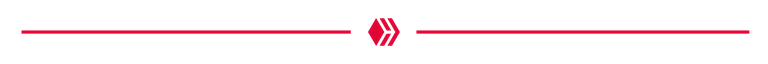
Get paid for paying in HBD/Hive & SATs
https://distriator.com
Credits to designers - noakmilo & josegrech


Swap your HBD/Hive using @ecency

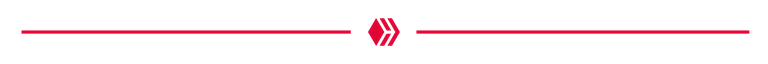
Vote sagarkothari88 as Hive Witness
Vote for 3Speak as Witness
Uploaded using 3Speak Mobile App
▶️ 3Speak

