After getting the notification to update the @peakd interface, I couldn't help but notice the new development in @peakd.

Designed using Canva
Yeah, this new development basically allows you to listen to a blog post on the @peakd interface, which means you can listen to what a blog post has to say by just clicking on the play button usually at the top-right region of any blog post, how easy can life be on Hive, pretty easy right? especially with this new feature. This is @PEAKD doing the most to improve user experience and satisfaction. You don't have to use your eyes, this time around you can use your ears and allow those tired eyes have some rest.
So if you prefer listening to posts over reading posts? Then this is the perfect feature that you've been waiting for!
Now let's look at this Text To Speech feature
image of text-to-speech feature 👇👇
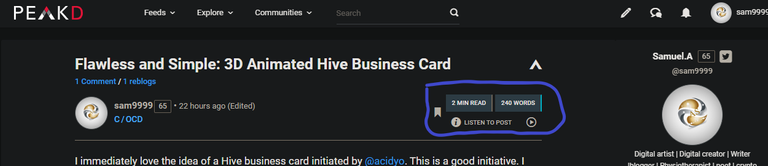
click on image to enlarge image
Second image showing the Text to Speech features 👇👇
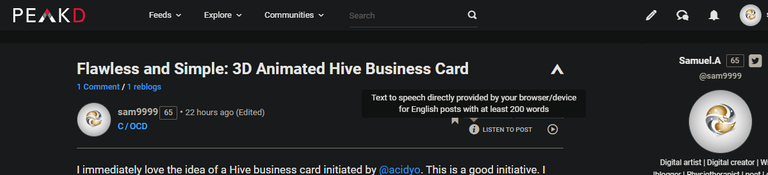
I would be highlighting the following:
- What makes the Text To Speech(TTS) feature amazing?
- In what aspect can improvement be made?
What makes the Text To Speech(TTS) feature amazing?
You listen to blog posts basically like an audiobook, cool right? This means one thing, you can afford to do other things as you listen, as long as you don't move away or refresh the tab in your browser. This Text To Speech feature is provided within PEAKD through PEAKD, with no external interference. With this feature, you can basically rest your eye and listen. On the brighter side, this reduces screen time, basically protecting you from hazards resulting from eye exposure to white light and blue light, especially if you don't use a photochromic eye screen protector.
This feature also allows you to pause the output of the Text To Speech feature allowing you to receive information specifically at your own pace. As a matter of fact, you can pause the audio output of a post and later come back to it, It allows you to resume from where you stopped as long as you don't close or refresh the tab.
Not so perfect, but this feature actually observes and responds well to punctuation. It recognizes the period(.),comma as I have tested this, not so sure about hyphen, colon, semicolon, and the like Exclamation and question Mark is w observed too but not as good. As I said it responds well to Commas and periods which I tested just to be sure
In what aspect can improvement be made?
This include:
- Emoji description (I believe improvement can be made here)
- Allow manual adjustment to the speed at which text is being read, this will improve satisfaction, especially for those that would rather it read at a slower or faster speed pace
- Allow a back-forward and a fast-forward on audio output, this would allow to basically skip some content of the post and focus more through repetition and replay
- A Timestamp and a feature that actually allows you to jump to a particular timestamp allowing for you to jump to a particular time in the audio output
- Allow for selection of language type and voice type in audio output
Actually to mention but a few improvements that could be made, let's leave it at that ...
Ultimately Kudos to the developing team who have added this awesome feature to the @PEAKD interface.
You can also make suggestions and share experiences through their discord server- Peak Projects discord server.
Join the discord
Find out more about the @peakd interface, project, support through the link
NOTE: All images are a screenshot from my profile on peakd.