Let's get started in learning Octostudio. You can gain access here: https://www.media.mit.edu/projects/octostudio/overview/
This can be done on the phone app.
The first thing to do is to create a project.
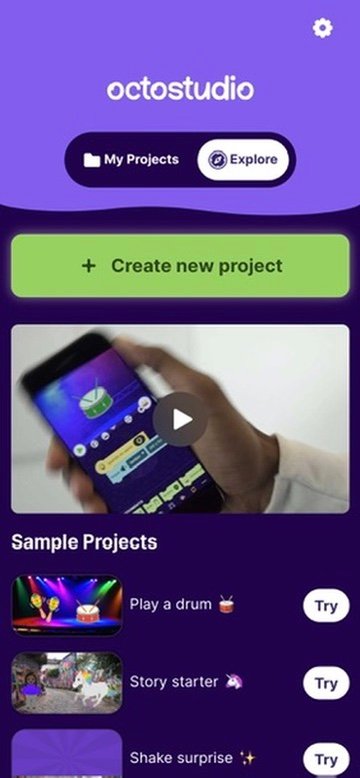
It will then prompt you to add a Sprite and a Backdrop.

This is where some explanation is needed.
Think of the sprite as an object that you can programme to behave in the way you like. You basically give instructions i.e. codes through the blocks to make the app to be used on the phone.

The other important element is the backdrop. Backdrop is the background, and it can also be programmed. For example, make the backdrop respond to phone shake by changing its colors.

These contents covered are the necessary first steps to learning Octostudio.
Follow my account for more contents on Octostudio.