Hello, I'm back with another painting to share with you guys. I was inactive for a couple of days because I was working on something for the 'Mermay' event conducted by the Artpark, an art community in the noise.cash website.
So basically it's an art prompt for creating mermaids or mermen OC's. You can draw based on any style you want so I chose cell shading as I'm more skilled in that area. If you guys didn't know I draw most of my artwork on my phone with fingers so I can't do other styles properly. That's one of the reasons why I always prefer cell shading as the first option.
So recently I figured that it's better to make a rough sketch on paper, take a picture and then import it to my drawing software to draw nice and clean lineart on the canvas. I use a plus-size notebook these days to do all my rough sketches because it's easier to draw on them.

The process

My idea was to create a mermaid holding a flower underwater with lighting from above. I made it that way because when I do the colouring process I can project the light rays towards the flower and make it glow a bit. After drawing a decent rough sketch I imported it to ibis paint x.
Note: I changed the position of the tail to a different design in the final version
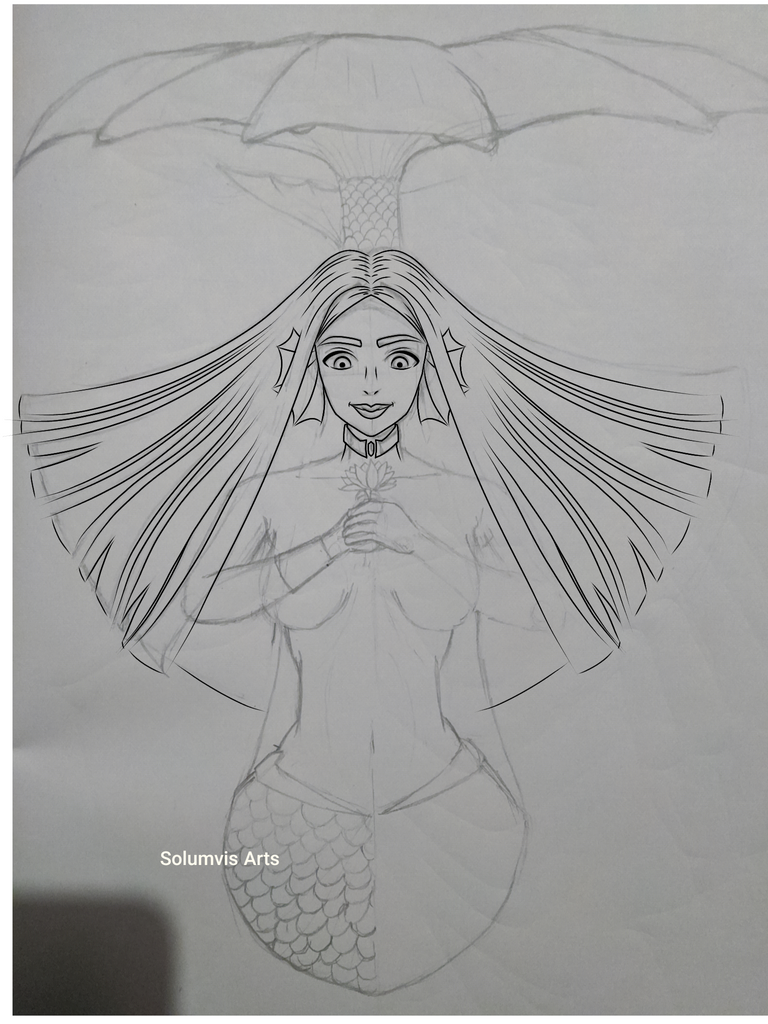
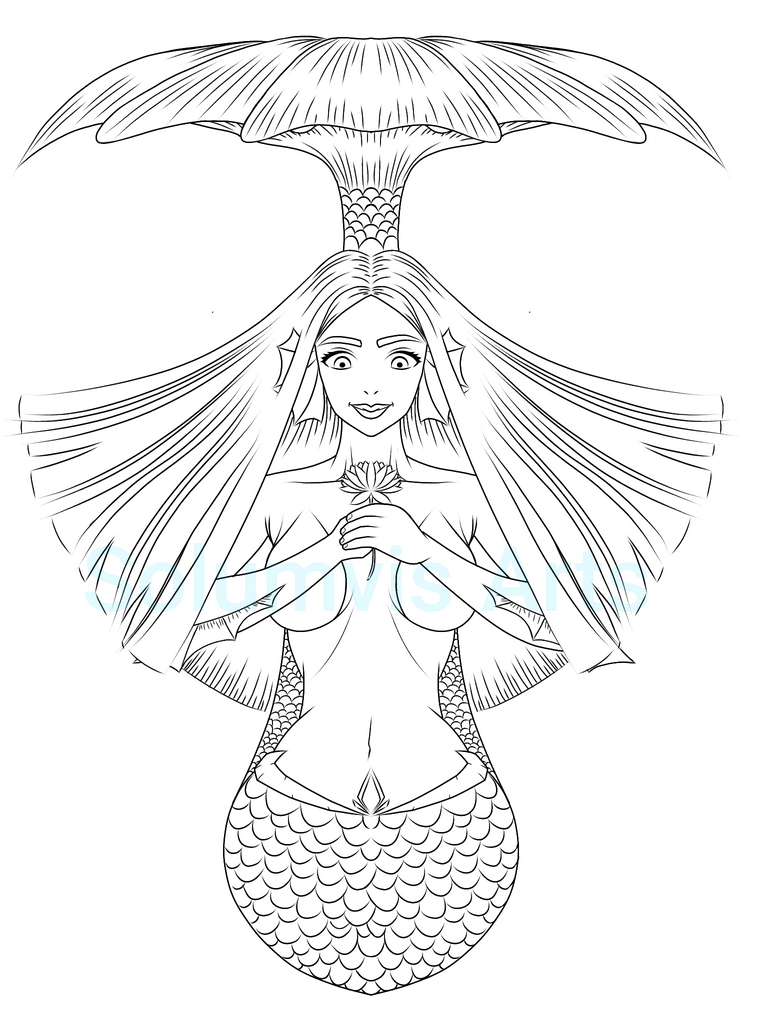
Since the rough sketch was done it was very easy to do the lineart on the canvas. This was probably the easiest step while making this artwork.

It's colouring time!
I choose dark green, yellow, blue, red and brown for this purpose. Choosing the colour combo was the hardest part for me. I did not like any colours I previously selected. It just didn't blend well with the surrounding I painted. So I repainted it with the colours I mentioned above to get a good result.


I started working on the background after I was done colouring the mermaid. I used brown water background here to fit my needs since it's going to look better with the mermaid. The next step was to add light from above so I made some light rays along with it to make it a bit more magical.

After drawing some light rays I understood that it needed more glow to look amazing. So I duplicated the ray layer and added more light rays and light with an airbrush and pen fade brush. Now it was time to make the sea a bit more alive by adding some fish around there. I also gave them shadows with respect to the direction of the light source to make it more realistic.
Since the light intensity from the top was high I needed to shade her body according to the direction of light. Then I used an airbrush on an add layer to do the highlights on her hair. I also used the same brush on an add layer to draw the light reflecting effect from her body which was open to the sunlight. After that, I used a neon pen to draw the glitter effect on her hair. That's how my Mermaid OC Aqua was born.

App and tools used: Ibis paint x, paper and pencil
Duration: 10 hours
